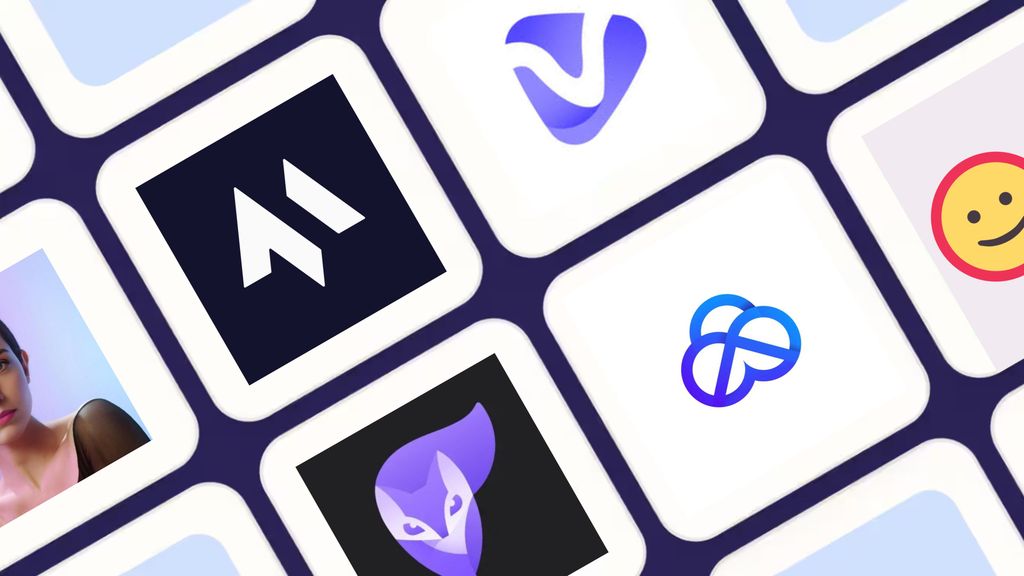Magic Hour's Face Swap AI Tool Is The Best We Tested


Magic Hour's Face Swap AI tool stands out as a user-friendly, high-performing option for both casual and professional content creators. It excels in image face swaps, delivering realistic results, and offers quick processing for videos, although video outputs can sometimes vary in quality. Its freemium model makes the tool accessible, while paid plans unlock more advanced features like 4K resolution and extended video capabilities.
Key Takeaways:
- Image Face Swaps: High-quality results with lifelike details.
- Video Face Swaps: Mixed performance; short videos work better.
- Processing Speed: Fast for both images and videos.
- Pricing: Free plan available with watermarks; paid plans offer more features.
While it doesn’t yet support batch processing or GIF swaps, Magic Hour’s ease of use and flexibility make it a go-to option for creating engaging content across platforms like Instagram, TikTok, and Twitter.
Squid Game Revive App Face Swap Magichour AI #ai #reviveapp
1. Magic Hour Face Swap AI Tool
Magic Hour's Face Swap AI tool delivers dependable face-swapping capabilities for both images and videos. Here’s a breakdown of its performance, speed, and creative flexibility.
Output Quality
This tool uses cutting-edge AI to create highly realistic, studio-grade face swaps. Magic Hour emphasizes that their technology ensures detailed and lifelike results:
"Our AI technology ensures high-quality face swaps that are detailed and lifelike." – Magic Hour
In testing, the photo face swap feature performed well when the replacement face closely matched the original in lighting, angle, and facial structure. For example, one user successfully created a meme that resonated on social media.
However, results for video face swaps were less consistent. While some tests produced seamless results, others revealed noticeable edits depending on the quality of the source image. User feedback highlights that image swaps are generally more polished, whereas video swaps sometimes lack the same natural appearance.
Processing Speed
Speed is a key strength of Magic Hour’s tool. Image swaps are processed in just a few seconds, with clear updates on the processing queue. Video swaps, regardless of length, are also completed quickly.
This fast turnaround is especially useful for creators working under tight deadlines. While the quick processing doesn’t compromise the quality of image swaps, it may explain the occasional inconsistencies seen in video outputs.
Customization Options
Magic Hour offers a variety of customization features to support different creative needs. Users can upload their own images or choose from the platform’s preset options. The tool also supports manual uploads and even works with YouTube videos, offering a broad range of source material.
The face swap tool is part of a larger content creation suite. Magic Hour provides templates and effects to enhance projects, and upcoming updates will include the ability to swap multiple faces in one video. Integration with other tools like Lip Sync, Headshot Generator, and AI Image Generator opens up possibilities for more intricate video projects.
Additionally, the tool optimizes content for popular formats, making it particularly appealing for creators focused on platforms like Instagram, TikTok, and Twitter.
Pricing and Accessibility
Magic Hour uses a freemium model, allowing users to access basic face swap features at no cost. The free plan includes core functionality and a limited selection of templates, making it a great option for casual users.
For those seeking more advanced tools and full template access, paid plans are available. This tiered pricing structure lets users scale their subscription based on their specific needs and the volume of content they produce.
Features and Performance Review
Let’s dive into the specifics of Magic Hour's Face Swap AI tool, exploring its features and how it performs in real-world scenarios. Testing reveals strong performance across most areas, though there are a few limitations worth noting.
Core Feature Analysis
Magic Hour is a fully online tool that supports face swaps for both images and videos. Users can upload files directly or use YouTube URLs, with resolutions reaching up to 4K for those on the Business plan [11, 17]. With over 2.5 million creators relying on the platform, it’s clear that Magic Hour has gained significant traction. For optimal results, the platform recommends using clear, front-facing images with good lighting and MP4 videos. These capabilities provide a solid foundation for evaluating its performance.
Performance Metrics Overview
Here’s how Magic Hour stacks up in key performance areas:
Feature | Performance | Limitations | Daily Limits (Free) |
|---|---|---|---|
Image Face Swap | Delivers realistic, convincing results | Includes watermark | 10 swaps |
Video Face Swap | Results vary - some are seamless, others lean toward humorous | Limited to the first 10 seconds for free; watermark present | 3 videos |
Processing Speed | Quick for both images and videos | Video rendering can slow down with complex content | N/A |
Resolution Options | Up to 4K for Business plan users | Free plan capped at 512x512 resolution | N/A |
Quality Assessment Results
Image face swaps generally yield polished, professional-quality results, especially when the replacement face aligns well with the original in terms of lighting and angle. Video swaps, however, show more variability. Some outputs achieve flawless integration, while others may reveal noticeable edits.
Technical Limitations
Despite its strengths, Magic Hour has a few technical drawbacks. It doesn’t currently support swapping multiple faces within a single project or allow for batch processing. Additionally, the tool does not cater to GIF swaps, which limits its appeal for certain social media applications. Video processing can sometimes produce faces that appear overly smooth, detracting from realism. On the free tier, users are restricted to 400 frames (roughly 33 seconds) of video, and all outputs include watermarks on both images and videos.
User Experience Insights
Magic Hour strikes a balance between accessibility and functionality, making it a practical choice for content creators. Its freemium model allows beginners to experiment with basic features, while professionals can unlock advanced tools through paid plans. The tool has received positive feedback on platforms like Product Hunt and Reddit, with many users incorporating it into their creative workflows. For instance, one user shared how they used the face swap feature to create new character designs for animated scenes. However, some users have pointed out that greater consistency in results would improve the tool’s overall value. With its straightforward interface, Magic Hour is easy to use, catering to both novices and seasoned professionals.
Final Assessment
Magic Hour's Face Swap AI tool stands out in the AI video creation world for its combination of accessibility and high-quality performance. Developed during Y Combinator's Winter 2024 batch, it has quickly built a strong reputation, with over 2.5 million creators relying on it for their content needs.
The tool's standout feature is its ease of use. As Alexander M. shared in his review:
"Magic Hour takes a thoughtful approach to giving you a toolset, and then making it easy for you to take baby steps towards using them. For non-AI techies, this is a godsend."
This simplicity doesn’t come at the cost of quality. By leveraging open-source AI models, Magic Hour delivers impressive, high-fidelity results. These features make it a versatile choice for a wide range of creative projects.
Magic Hour also benefits from a flexible freemium model, offering creators the ability to access its core face swap capabilities while exploring additional tools that expand its functionality.
That said, it’s important to manage expectations. While image swaps are consistently polished, video outputs can vary. The tool is still missing some advanced features like batch processing and GIF support, which might be dealbreakers for power users. Additionally, the free tier has limitations, including watermarks and a 400-frame cap (about 33 seconds) for videos.
FAQs
What are the limitations of Magic Hour's Face Swap AI tool, and how might they affect video projects?
Magic Hour's Face Swap AI tool comes packed with impressive capabilities, but it's not without a few limitations. For one, it doesn't allow GIF uploads at the moment. Additionally, the tool restricts clip length, which could make working on longer videos a bit trickier. You might need to put in some extra work, like combining shorter clips, to create a smooth and cohesive final video.
That said, with a bit of planning and some editing effort, the tool can still produce excellent results for your video projects.
What does Magic Hour's freemium model include, and what features are available with paid plans?
Magic Hour's Face Swap AI tool operates on a freemium model, allowing users to swap up to 10 images and 3 videos per day at no cost. It’s a perfect way to try out the tool and get a feel for its features without spending a dime.
For those who need more flexibility and advanced options, there are paid plans available with expanded capabilities and higher limits:
- Creator Plan: $10/month, supporting up to 120,000 frames per year.
- Pro Plan: $49/month, offering up to 600,000 frames per year.
- Business Plan: $249/month, also with 600,000 frames annually, plus advanced tools tailored for professional needs.
These paid options unlock perks like higher resolution, longer video durations, and better output quality, making them a great fit for professionals and businesses looking to elevate their video content.
What is the best AI face swapping tool?
Magic Hour's Face Swap AI tool is built to deliver top-notch results that cater specifically to content creators. While there are a few technical limitations, it remains a dependable option for producing polished video content.
Thanks to its intuitive design and advanced AI features, this tool enables creators to perform realistic face swaps with ease and speed, cutting down on production time without sacrificing quality. Whether you're crafting marketing videos, exploring creative projects, or producing social media content, Magic Hour's technology is a great fit for professional-grade results.