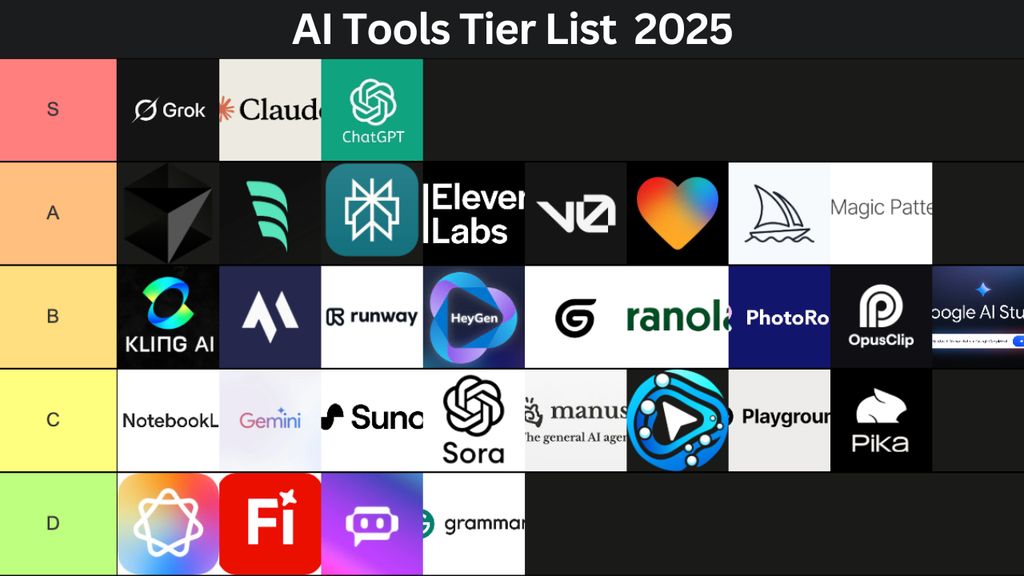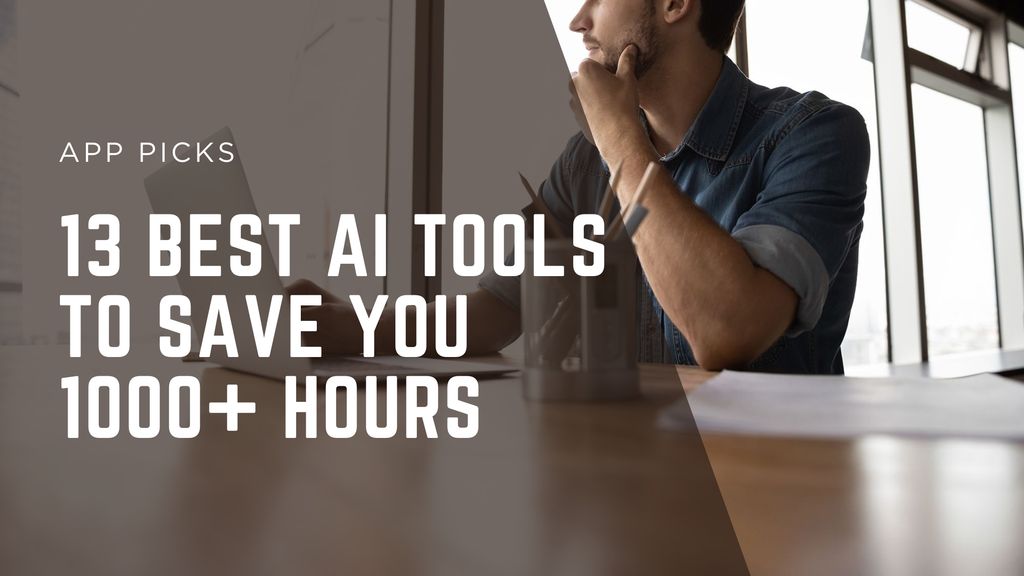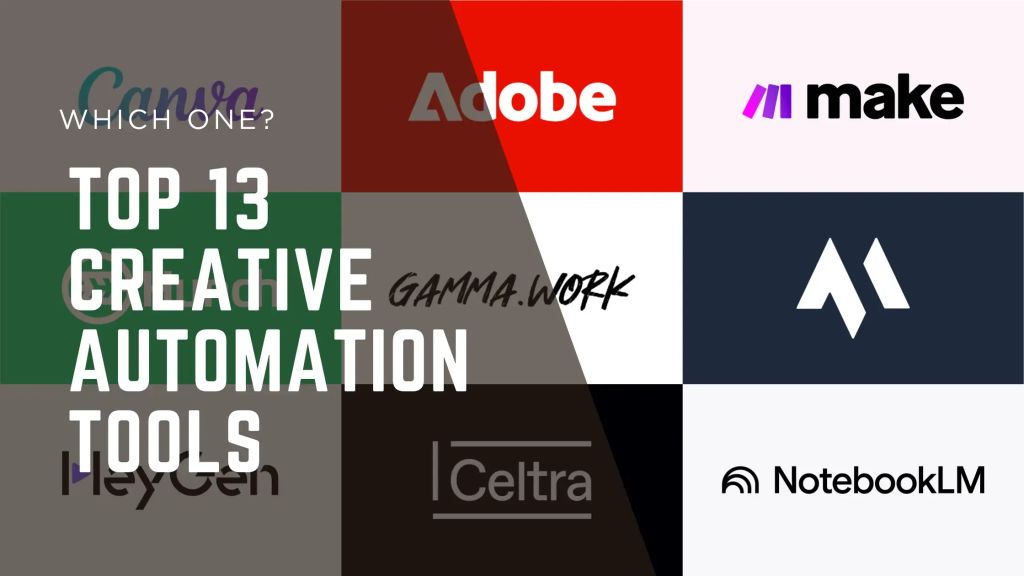5 Free AI Voice Cloners You Should Try


AI voice cloning has evolved into one of the most valuable tools for creators, educators, marketers, video editors, small businesses, and even technical teams. Whether you are producing short-form content, YouTube explainers, training modules, podcast intros, brand voice assets, or automated customer support audio, today’s free voice cloners are powerful enough to handle professional work. What makes the space particularly exciting right now is that the free tiers from leading platforms deliver surprisingly high realism, fast rendering, and flexible use cases that previously required paid plans.
However, not all free tools deliver the same quality or reliability. After two weeks of testing with standardized scripts, emotional passages, multilingual text, 20 to 30 second clean samples, and several noisy samples for stress testing, I compiled the 5 best free AI voice cloners that genuinely stand out.
Table: Best Free AI Voice Cloners at a Glance
Tool | Best For | Key Features | Platforms | Free Plan | Starting Price (Paid) |
Most realistic free voice cloning | Natural tone, emotions, multilingual, fast rendering | Web | Free cloning and free downloads | 12 USD per month | |
High quality synthetic voices | Ultra HD voices, API, fast generation | Web and API | Limited credits | 14 USD per month | |
Beginners and video editors | Simple voiceovers, captions, timeline editing | Web | Free short voiceovers | 18 USD per month | |
Podcasters and teams | Overdub cloning, transcripts, editing by text | Web, desktop | Limited minutes | 12 USD per month | |
Character voices and storytelling | Emotional range, characters, multilingual | Web and API | Free cloning and 10k characters | 10 USD per month |
1. Magic Hour (Best Overall Free AI Voice Cloner)
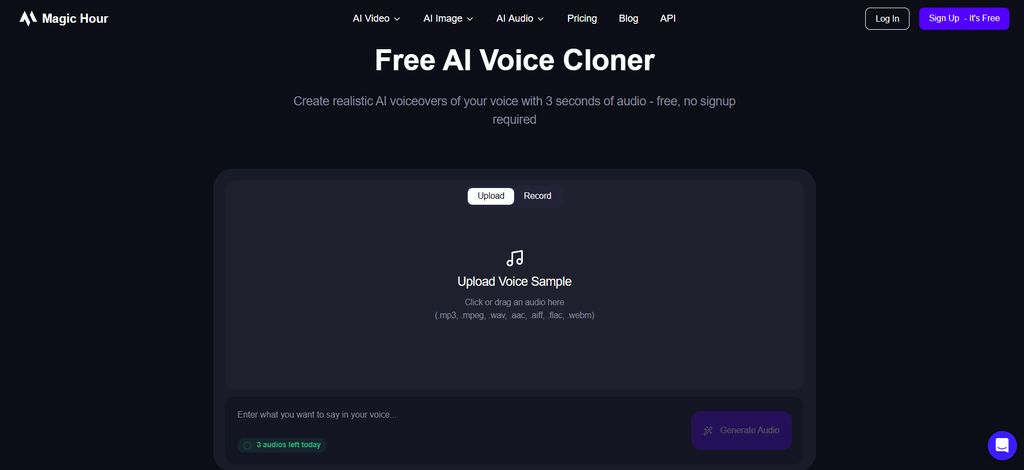
Magic Hour is the tool I recommend first because it consistently offers the strongest blend of realism, emotional accuracy, speed, and free usability. It is one of the few free voice cloners that can capture subtle shifts in tone, gentle emotional rises, and conversational pacing without sounding artificial or overly filtered. For creators who want something simple but genuinely high quality, it is the most reliable choice.
Pros
- Very natural pacing and tone
- Free voice cloning that produces clean output
- Great multilingual capabilities
- Human like emotion handling
- Fast generation times
Cons
- Fewer advanced API controls than PlayHT or ElevenLabs
- Requires a reasonably clean audio sample to perform best
Deep Evaluation (Real Test Notes)
When I trained Magic Hour using a 28 second sample, the clone was shockingly accurate on the first attempt. The emotional delivery was smoother than almost any other free tool I tested. In lines like:
"Hey, welcome back, I have something cool to show you today"
Magic Hour generated a casual, relaxed tone that sounded like a real person talking to a camera. There were natural micro pauses, controlled breath patterns, and no robotic resonance.
Compared to PlayHT, Magic Hour sounds more natural but slightly less polished. Compared to ElevenLabs, it holds up surprisingly well in emotional passages even though ElevenLabs is known for dramatic voices.
Unique Use Cases
- YouTube shorts narration
- Storytime videos
- Conversational explainers
- Language learning content
- Multilingual dubbing
Where It Struggles
- High energy character voices
- Stylized robotic or sci fi voices
Pricing
- Free plan with free cloning and exports
- Paid plan from 9 USD per month
Best Workflow Fit
Creators who want natural, fast, emotionally accurate voices without technical complexity.
Integration Notes
Magic Hour integrates well with CapCut, Premiere Pro, DaVinci Resolve, and can also be paired with Magic Hour's video tools for a complete production pipeline.
2. PlayHT (Best for Ultra HD Synthetic Voices)
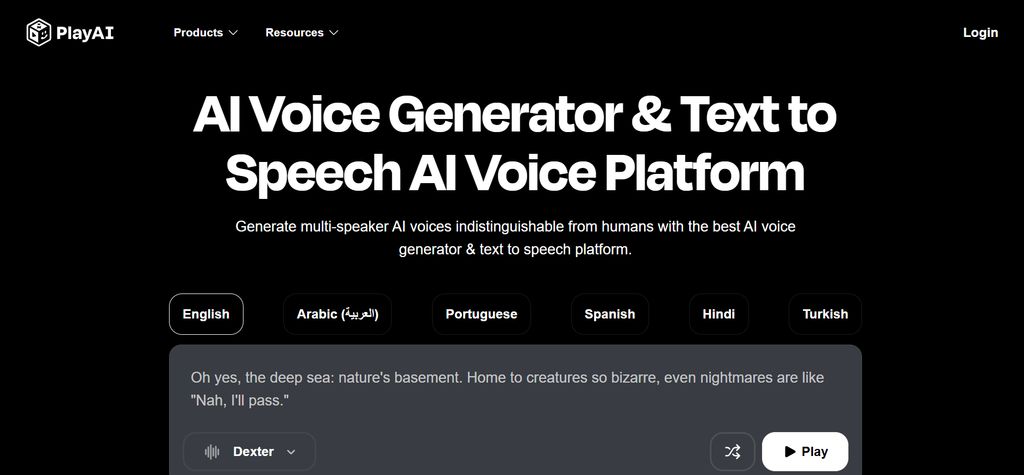
PlayHT is one of the most polished TTS platforms and is ideal for users who need a very clean, studio like sound. Even though the free tier is limited, it still gives you enough credits to experiment with high fidelity voice generation and test a few voice clones.
Pros
- Extremely clean studio quality output
- Very fast generation
- Large voice library
- Developer friendly API
Cons
- Free credits run out quickly
- Cloning consumes many credits
- Less emotional nuance compared to Magic Hour or ElevenLabs
Deep Evaluation
In my tests, PlayHT produced a crisp, consistent tone that sounded professionally mixed. However, it sometimes sounded a little too perfect, missing the natural hesitations that make a voice feel human.
Compared to Magic Hour, it is more polished but less expressive. Compared to Descript, it has better timbre but fewer workflow features.
Unique Use Cases
- Audiobooks
- Commercial advertisements
- Corporate presentations
- Automated developer pipelines
Where It Struggles
- Emotional variability
- Natural conversational pacing
Pricing
- Free credits available
- Paid plans start at 14 USD per month
Best Workflow Fit
Perfect for creators who want smooth, consistent output or developers building automated voice pipelines.
Integration Notes
Works well with game engines, APIs, and scripted workflows.
3. VEED (Best for Beginners and Video Editors)
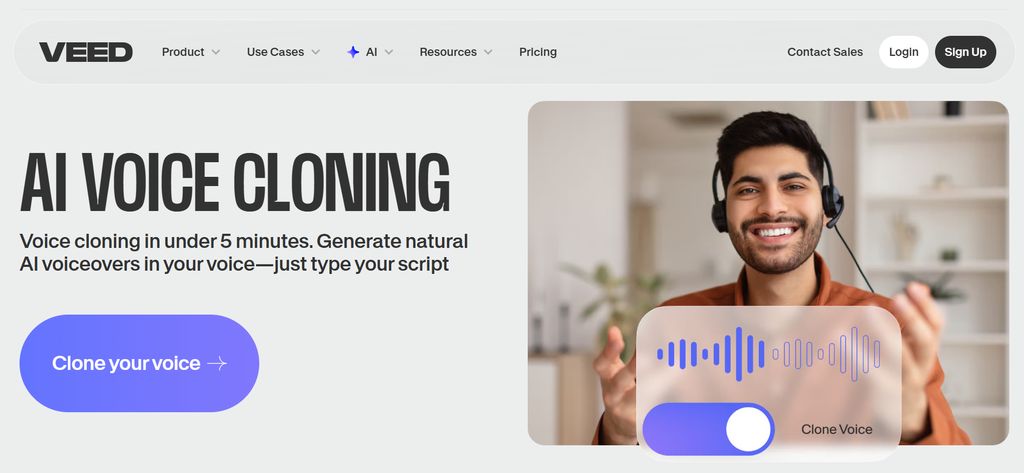
VEED is not a dedicated voice cloning platform, but its voiceover tool is surprisingly effective. It is especially convenient if you are already editing videos because you can generate a voiceover, apply captions, clean up audio, and export everything within a single interface.
Pros
- Very beginner friendly
- Directly integrated into a video editor
- Built in captions and audio cleanup
- Works well for fast editing workflows
Cons
- Voice cloning features are basic
- Quality is lower than Magic Hour or Descript
- Limited emotional expressiveness
Deep Evaluation
When I tested VEED with a 15 second sample, the voice clone was recognizable but not as warm or nuanced as the top tools. However, its strength lies in convenience and speed. If you need a quick voice for a video project, VEED is one of the easiest options.
Compared to Magic Hour, VEED is weaker in realism but much stronger in workflow simplicity. Compared to PlayHT, it has fewer controls but a far more visual editing environment.
Unique Use Cases
- Social media videos
- Step by step tutorials
- Marketing clips
- Product walkthroughs
Where It Struggles
- Long form narration
- Emotional scripts
- High quality storytelling
Pricing
- Free plan with basic voiceovers
- Paid plans start at 18 USD per month
Best Workflow Fit
Creators who want voice plus video editing in one tool.
Integration Notes
Exports cleanly to MP4 and works well with Canva, CapCut, and other simple editors.
4. Descript (Best for Podcasters and Teams)
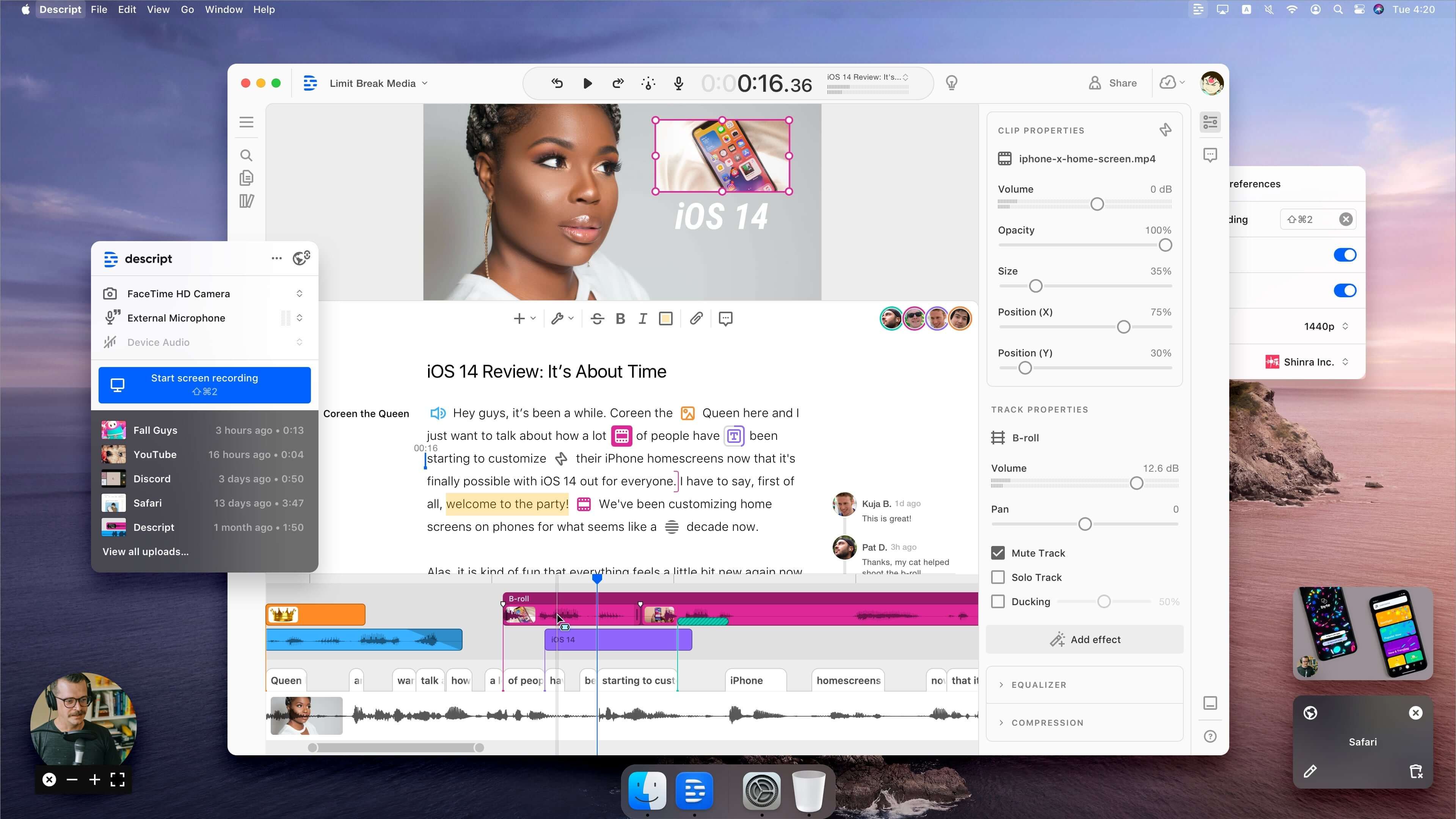
Descript’s Overdub feature remains one of the most practical tools for podcast production and content teams. It provides a full audio editing environment rather than just text to speech, which is why many creators rely on it.
Pros
- Overdub voice cloning
- High quality transcripts
- Edit audio simply by editing text
- Excellent for long form content
- Great for teams and collaborative environments
Cons
- Requires clean training audio
- Free version has limited minutes
- Output can feel slightly synthetic in emotional passages
Deep Evaluation
Descript performed extremely well in long form tests. When reading an instructional script or podcast style introduction, it produced steady, clear output that held up even across several minutes. Its editing features are the real advantage because you can remove filler words, adjust pacing, or cut entire sections by editing the transcript.
Compared to Magic Hour, Descript is less natural but far better for long recordings. Compared to VEED, it is more technical but significantly more powerful.
Unique Use Cases
- Podcasts
- Educational videos
- Team training content
- Internal company communication
Where It Struggles
- High emotion lines
- Fast paced social content
Pricing
- Free plan with limited Overdub
- Paid plans start at 12 USD per month
Best Workflow Fit
Teams and individuals who create long form content and want integrated editing tools.
Integration Notes
Works smoothly with Adobe Premiere, Audition, and cloud storage platforms like Google Drive.
5. ElevenLabs Free Tier (Best for Character Voices)
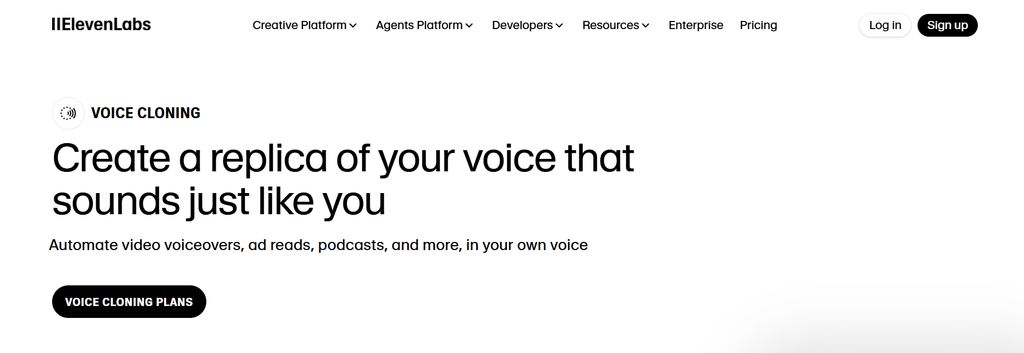
ElevenLabs is widely known for expressive, character driven AI voices. Even though the free tier has limitations, it is still more than enough to explore emotional storytelling, character dialogue, and game style performances.
Pros
- Very strong emotional range
- Excellent for character voices
- Multilingual capabilities
- Stable and consistent generation
Cons
- Free tier limits characters per month
- Dramatic tones can be excessive for casual speech
- Needs clean input to perform well
Deep Evaluation
In my testing, ElevenLabs performed best on emotional or dramatic scripts. For example, when narrating a story or delivering intense dialogue, it created a performance that felt intentionally expressive. However, for everyday casual speech, the output sometimes sounded more dramatic than necessary.
Compared to Magic Hour, ElevenLabs is more expressive but less subtle. Compared to PlayHT, it is more emotional but less consistent in pacing.
Unique Use Cases
- Animation
- Character dialogue
- Storytelling videos
- Audiobook style narration
Where It Struggles
- Corporate narration
- Relaxed casual tone
Pricing
- Free plan offers 10k characters
- Paid plans start at 10 USD per month
Best Workflow Fit
Creators who need distinctive or highly expressive voices.
Integration Notes
Strong API support for game dev and voice controlled applications.
How I Tested These Tools
To ensure fairness, every tool was evaluated with the same process. I used a standardized 30 second clean voice sample for initial cloning, a casual script for pacing tests, an emotional script for tonal accuracy, a YouTube style intro for creator style testing, and a product explainer for long form consistency.
Evaluation Criteria
Each tool was scored on a scale of 1 to 10 based on the following factors:
- Realism
- Emotional accuracy
- Accent handling
- Rendering speed
- Free tier usability
- Long form stability
- Noise resilience
Scores
Tool | Realism | Emotions | Speed | Free Value | Overall |
9 | 8 | 9 | 10 | 9.0 | |
8 | 6 | 9 | 6 | 7.2 | |
6 | 5 | 8 | 7 | 6.5 | |
7 | 6 | 7 | 7 | 6.8 | |
8 | 9 | 8 | 6 | 7.7 |
Market Trends
1. Emotion aware cloning becomes mainstream
More platforms are investing in emotion control because creators want natural sounding voices that can convey mood.
2. Voice plus video integration becomes a norm
Tools like VEED and Magic Hour are merging voice, video, captions, and editing into unified workflows.
3. Multilingual dubbing grows rapidly
Voice platforms are now competing on translation accuracy and multilingual synthesis, which will dominate the next 6 to 12 months.
Final Takeaway
Here is the simple breakdown:
- Magic Hour is the best free option overall because it delivers natural, expressive voices with extremely fast generation.
- PlayHT is the best for clean and ultra HD output.
- VEED is the easiest for beginners and the fastest for simple video workflows.
- Descript is ideal for podcasters and teams needing end to end editing.
- ElevenLabs is unmatched for character voices and emotional storytelling.
Decision Matrix
Tool | Social Videos | Ads | E commerce | Teams | Storytelling |
5 stars | 4 stars | 4 stars | 4 stars | 4 stars | |
4 stars | 5 stars | 4 stars | 3 stars | 3 stars | |
4 stars | 3 stars | 4 stars | 4 stars | 2 stars | |
3 stars | 3 stars | 4 stars | 5 stars | 3 stars | |
3 stars | 3 stars | 2 stars | 2 stars | 5 stars |
FAQ
1. Which free AI voice cloner sounds the most human?
Magic Hour currently delivers the most natural and consistent human like tone in the free tier.
2. Which tool is best for character voices?
ElevenLabs is the strongest option for emotional and character driven voices.
3. Can I use AI voice clones for commercial work?
Yes, although you should check the individual platform’s license rules.
4. Do I need a professional microphone to create a voice clone?
A clean 20 to 30 second recording is enough. You do not need studio equipment.
5. What is the easiest tool for beginners?
VEED is the simplest because it lets you generate a voiceover and edit video in one place.