Free AI Lip Sync Tool
Auto-sync lips to any audio in seconds - natural, any language
Trusted by teams at











How it works
Learn how to create a lip sync video in 3 easy steps
1

Upload a Video
Upload a video with the face of a person whose lips you want to sync to your audio.
2

Upload Your Audio
Upload audio with what you'd like the person in your video to say after applying lip sync, or use one of our presets.
3
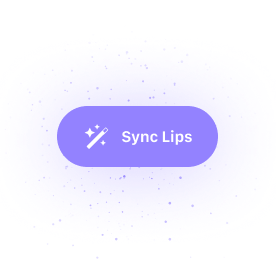
Generate and Download
Click the "Sync Lips" button and your lip sync video will appear in a few minutes. Download it and share it anywhere!
Learn More
Watch our AI Lip Sync tutorial:
Use Cases
See how our AI Lip Sync tool can be used in different scenarios.
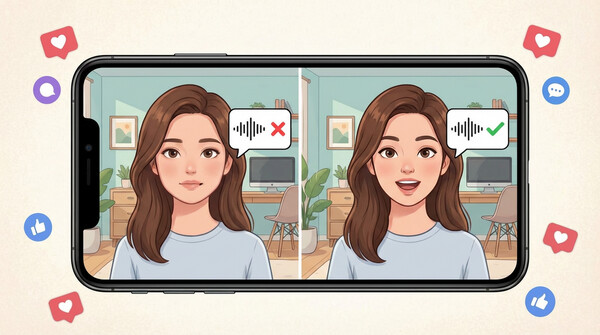
Use an AI lip sync tool to dub videos while matching the speaker's mouth movements. Create natural-looking voiceovers without reshooting.
Use lip sync to localize videos into new languages while keeping the same visuals. Publish global versions without filming new takes.
Use lip sync to adapt UGC-style ads for different markets. Keep the same performance while swapping language and script.
Use lip sync to make photo or avatar videos look like real speech. Generate talking-head content without being on camera.
Use lip sync to create performance-style clips to songs or audio trends. Great for short-form platforms and creator experiments.
Use lip sync to update training videos when scripts change. Replace narration while keeping the same footage.
Use lip sync to create testimonial-style videos with consistent visuals. Produce variations that highlight different benefits and objections.
Why Creators Use Our AI Lip Sync Tool
Sync lips to any audio in minutes with natural results in any language. Perfect for dubbing, translations, and updating scripts without reshoots.
Dubbing is expensive and slow
Create new language versions without hiring studios or re-filming.
Manual lip matching takes hours
Avoid frame-level adjustment and get synced results automatically.
Update messaging without reshoots
Change a line, product name, or offer and regenerate quickly.
Scale personalization across audiences
Make tailored messages for regions and segments while keeping a human feel.
Reach new markets faster
Publish multilingual content with natural lip movement so it feels native.
Testimonials
Hear what our users have to say
"I've been using Magic Hour for a major project - creating 12 music videos that tell a complete story. The lip sync has been essential for bringing my characters to life. While I've hit some bumps along the way, Runbo and the team have been incredibly responsive, always refunding credits when things don't work out and actively improving the tools based on my feedback. For a two-person team, they're doing remarkable work."

Gary Keady
Big Island Productions, Musician
"A powerful automation tool that seamlessly synchronizes audio tracks with video content... making it ideal for content creators and video producers seeking professional-grade lip-sync results."

Relevance AI
AI Agent Platform
"As a freelancer, I usually spend 4-5 hours per video trying to get the lip movements to match my voiceovers. Magic Hour handles it in minutes, and the quality is better than doing it manually."

Embody AI
Voiceover Freelancer
"A client asked for their training video in 8 languages. Dubbing would have cost a fortune, so we tested Magic Hour. The results were indistinguishable from studio work. We kept the project in-house, and pitched multilingual services to other clients."

David Kim
Marketing Director
Tool Highlights
Quick peek at the features

Perfect Lip Sync in Any Language
Transform your videos into dozens of languages with natural lip movements. Break into new markets without re-shoots with speakers that look like native speakers.

Repurpose Content 10x Faster
Update videos with new messaging or languages in minutes.

Cut Video Production Costs by 90%
Eliminate expensive re-shoots for messaging changes or variations. One video shoot becomes unlimited versions for different audiences and markets.

Scale Personalization Effortlessly
Create personalized video messages for different segments or regions while maintaining authentic human connection. Perfect for sales, customer success, or targeted campaigns.
Frequently Asked Questions
We Value Your Privacy & Data Security, Always
Commercial use, training, deletion, retention (1 day), and security. Retention:1 day
Commercial use
Paid plans permit commercial use of outputs. Free users can preview and test.
No training
We do not use your uploads or outputs to train our models.
Delete anytime
You can delete your content or account at any time. Deletion removes content from active storage immediately.
Security
Encrypted in transit and at rest. Access is restricted for operations and support.
