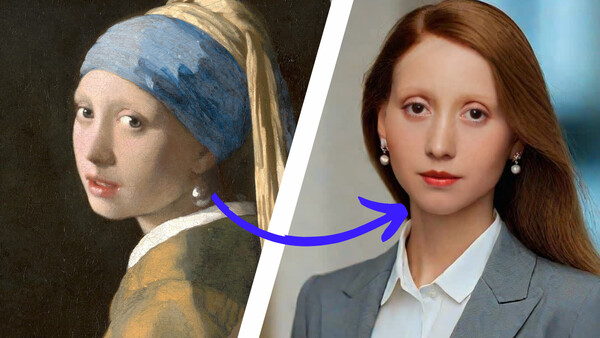Free AI Face Swap for Photos & Videos
Swap faces in any image instantly. No sign-up required.
How it works
Create a face swap in just a few steps.
1
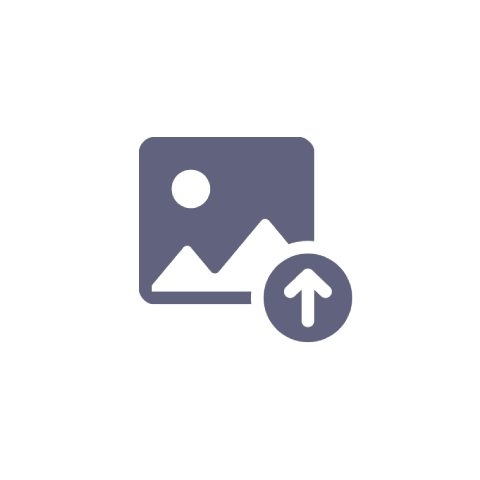
Upload Target Photo
Upload the photo with the face you want to replace (target photo).
2
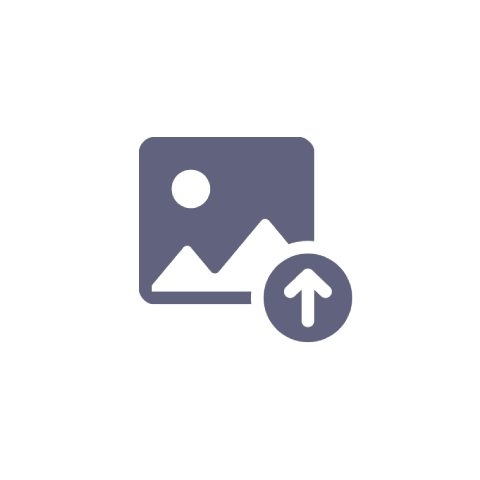
Upload Face
Upload the face you want to use or choose from the preset list.
3

Swap Faces
Click "Swap Faces" to start. Once it's ready, download your high-quality photo.
Use Cases
See how our AI face swap tool can be used in different scenarios.
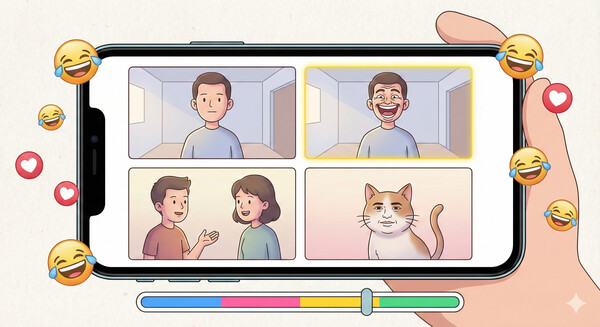
Use AI face swap to put your face, or a friend's, into classic meme templates and reaction images. You can quickly generate images and GIFs that feel personal instead of generic and use them on Twitter, Reddit, Discord, and group chats.
Use face swap video to turn existing TikTok, Reels, and Shorts into new clips without re-shooting. Swap faces into dance trends, lip-syncs, and POV videos, then export vertical videos ready to post so you can keep up with trends and stay active on short-form platforms.
Create light, playful face swaps with friends, partners, and family. Swap faces in group photos, vacation pictures, and portraits, or drop people into posters and collages for birthdays, holidays, and events to share in chats and on social.
See yourself as an actor, musician, athlete, or influencer with AI celebrity face swap. Blend your face into red-carpet shots, magazine-style portraits, and fan edits that are polished enough to use as profile photos or fandom content.
Use face swap for movies to put yourself directly into iconic scenes and trailers. Replace the lead character's face with your own while keeping the original camera, lighting, and action, which is useful for fan edits, concept videos, and pitch work.
Turn pro sports highlights into personal content with AI sports face swap. Swap your face onto players in dunks, goals, celebrations, or walk-outs and share the clips with friends or fan communities, or use them in campaigns that let fans "be the star" of the highlight.
Use AI gender swap to explore an alternate version of yourself safely and privately. Swap into a different gender presentation with new hair, makeup, and styling while keeping your underlying facial structure, whether for fun edits or testing new looks.
Trusted by teams at











Why Creators Love Our AI Face Swap Tool
Make realistic face swaps in photos, videos, or GIFs without complex editing. Upload your assets and generate clean results for memes, content, and client work.
No advanced editing required
Skip Photoshop and After Effects. Upload, swap, download.
Better realism with less cleanup
Automatic alignment and blending reduces artifacts and manual fixing.
Create variants without reshoots
Swap in new faces to update concepts, UGC-style ads, and last-minute revisions.
Scale content production
Generate multiple versions quickly for A-B tests and posting schedules.
Commercial-ready outputs
Create content for marketing and client projects, with an API option for high volume.
Testimonials
Hear what our users have to say
"I've tested a lot of face swap apps, and most couldn't handle movement or different angles. Magic Hour was the first tool that gave me clean, realistic swaps I felt confident using in ads. It saved hours of production time and the results actually performed."

Lindsay A.
Content Marketer
"I was having trouble getting my content to stand out on Instagram. In just a few minutes, I produced amusing posts using Magic Hour AI's face-swapping tool. One of them even gained thousands of new Instagram followers after going viral."

Divynash Chauhan
Growth at Slashy
"Magic Hour has one of the best free AI face swap tools that delivers realistic results for both images and videos in seconds."

Mimic PC
Open Source AI Platform
"Magic Hour AI is a genuinely cool and useful tool for anyone who needs to make high-quality visual content without the usual headaches of time, cost, and technical skill."

Stevia Putri
Marketing at Eesel AI
Tool Highlights
Quick peek at the features
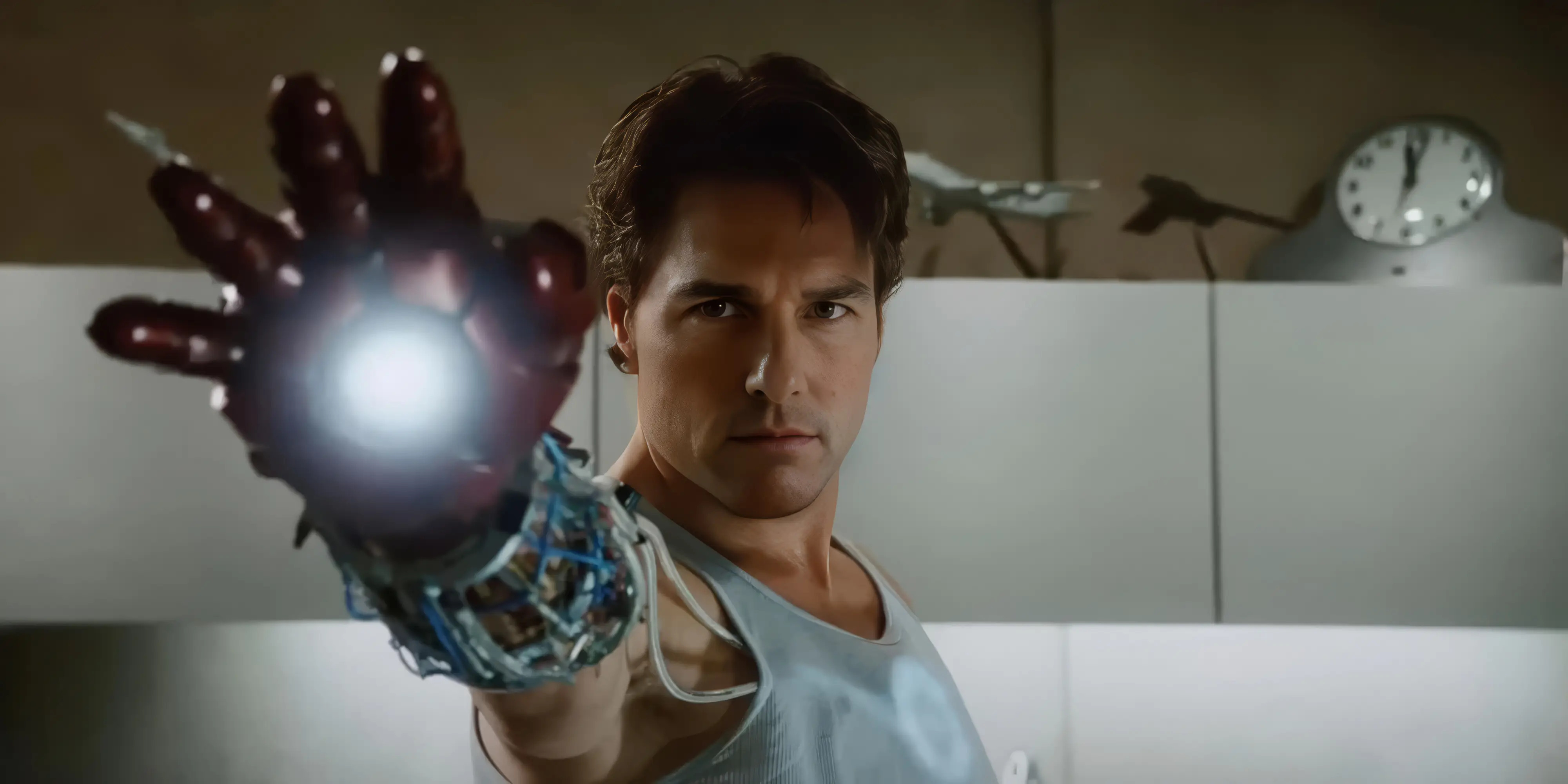
High Quality
Generate 4K output with frame precision. Automatic lighting adapts for consistent quality.
Multi Face Swap
Swap faces in a video with face-to-face mapping for customization. Ideal for group videos and creative projects.
Commercial-Use Ready
Generated content is for commercial use, including marketing and client projects. Full licensing rights are included.
API
Integrate seamlessly with our scalable API — fast, reliable, and built for high-volume use.
Frequently Asked Questions
Yes! We offer 400 free credits to get started with Magic Hour and create your first face swap. To create additional content beyond the 400 credits, subscribe to our Creator, Pro, or Business plan or purchase a credit pack.
With our free tool, you get 3 face swap videos and 5 face swap photos daily at no cost. The dashboard version uses a credit system: face swap photos cost 5 credits each, while videos use 1 credit per frame (a 30-second video is approximately 900 credits at standard frame rates).
Yes! Our tool supports swapping multiple faces by letting you select the before and after face for each person individually. Access this feature by clicking 'Multi Face Swap' in the dashboard version of our face swap tool.
Yes! You can upload your own photos, videos, or use a YouTube URL as your source material. We support most common image and video formats for maximum flexibility.
For photos, choose a high-resolution image of your subject's face that shows the entire face clearly in good lighting, without other faces or obstructions. For videos, use clear, well-lit footage with consistent face visibility. Avoid low-quality or heavily edited files to ensure realistic swaps.
Creating a face swap AI video with Magic Hour is simple: 1. Upload your video or enter a YouTube URL. 2. Upload a photo of the face you want to swap in. 3. Select the faces in your video to swap (either all faces or individual faces). 4. Click render and let our AI process it. 5. Download your swapped video.
Magic Hour AI is best for anyone who wants realistic, high-quality face swaps, including content creators, marketers, filmmakers, developers, and casual users. It works without any editing experience, making it easy for anyone to generate studio-quality results with just a few clicks.
Yes! We take your privacy seriously. Your uploaded photos and videos are stored securely and are only used to process your face swap requests. Your content is never shared with third parties or used for any other purpose without your permission.
Yes! Paid subscribers can use their face-swapped content for commercial purposes. Free users are limited to personal, non-commercial use only. Always ensure you have the rights to use the original source material and faces in your projects.