AI Talking Photo
Make still photos talk with realistic expressions
How it works
Create a talking photo in three steps
1
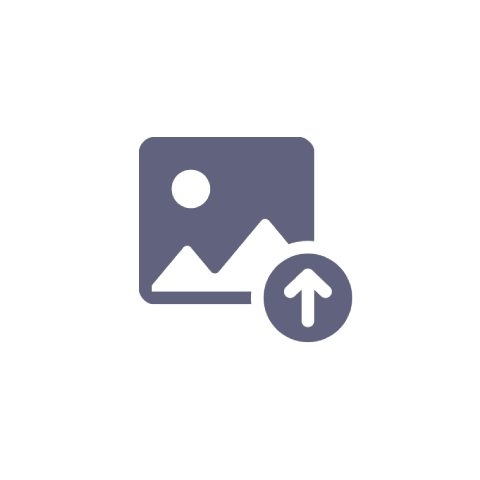
Upload a photo
Upload the photo you want to convert into a talking photo. You can either choose a personal image or select from one of our presets.
2

Upload your audio
Upload an audio file with the audio you'd like the person in your photo to talk, sing, or laugh. Or use one of our presets.
3
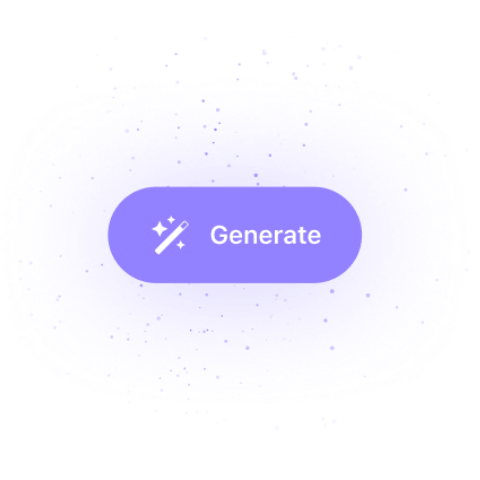
Generate & download
Click generate and wait while your animation in minutes. It's that easy.
Use Cases
See how our AI Talking Photo can be used in different scenarios.
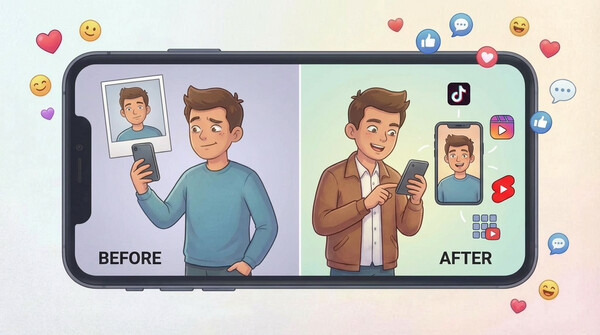
Use a talking photo tool to turn a portrait into a speaking avatar for content. Create short videos for TikTok, Reels, Shorts, and social posts.
Use talking photos to narrate simple explainers without filming. Add a script, generate the video, and share product updates or lessons fast.
Use a talking avatar to answer common support questions with a friendly face. Great for help centers, onboarding, and in-app tips.
Use talking photos to create localized versions of the same message for different markets. Keep visuals consistent while swapping language and voice.
Use a talking photo to make birthday messages, holiday greetings, and announcements that feel more personal than text. Share in chats and on social.
Use talking photos to bring historical figures, characters, or presenters into short lessons. Useful for teachers, creators, and course previews.
Use a talking photo to create a quick promo clip for an episode or chapter. Turn audio and a portrait into a shareable teaser.
Trusted by teams at











Why Creators Love Our AI Talking Photo Tool
Turn a still photo into a talking avatar with realistic lip sync and expressions. Upload a portrait and audio, then generate a speaking video you can use for marketing, education, and storytelling.
No camera, crew, or filming
Make an avatar speak from a single image instead of recording new video.
Bring portraits to life easily
Skip animation workflows. Generate lifelike expressions and movement automatically.
Localize once, publish everywhere
Create multilingual and multi-voice versions without timing mismatches or re-editing.
More natural results, less uncanny
Get realistic lip sync and facial movement that holds up on modern platforms.
Scale personalized messages
Produce targeted variants for different audiences and regions without extra production work.
Testimonials
Hear what our users have to say
"I have not yet found any other platform that offers this quality (and I am searching very intensively). For a professional composer like me, this is a very good solution for visualizing songs. This is really a gap in the market for AI platforms!"

Gerold Beck
Composer
"I'm documenting our family tree with talking photos that share each ancestor's story so future generations know what they looked like and can hear their histories. This is something I couldn't have imagined two years ago."

Dorothy Wagner
Artist
"I work with professional editing software daily and Magic Hour's lip-sync and talking photo quality is really good. It's my go-to-whenever I need something interactive or expressive in post."

Daniel Lemke
Videographer
"Our firm did a live installation with historical portraits and the cost was shockingly low. This tool's an effective way to tell stories that keep people engaged and leave with a positive memory."

Geraldine Ee
Marketing Manager
Tool Highlights
Quick peek at the features
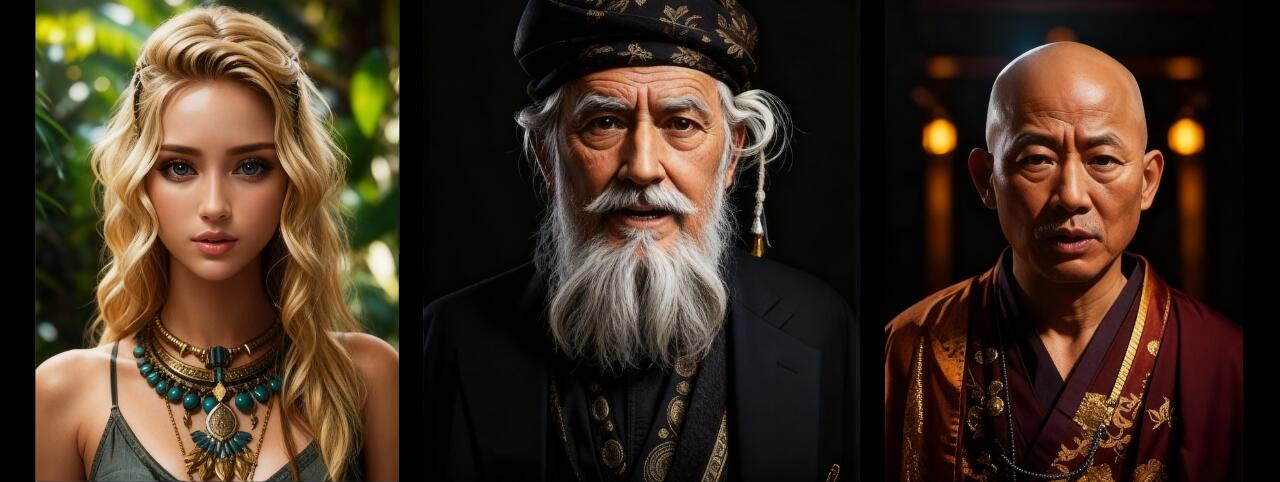
Instant Avatars That Speak Like Humans
Transform any portrait into a photorealistic talking avatar with perfect lip sync, natural expressions, and lifelike gestures.
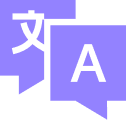
Localize Once, Ship Everywhere
Reuse the same photo to deliver multilingual, multi-voice variants with no timing mismatches.
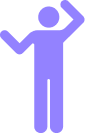
Full-Body Animation With Hand Gestures
Animate entire portraits including hand movements, body language, and facial expressions with synchronized speech.

300+ Voices Across 100+ Languages
Make images speak, sing, whisper, or rap in any language with accurate lip sync. Works with uploaded audio or text-to-speech in hundreds of voice options.
We Value Your Privacy & Data Security, Always
Commercial use, training, deletion, retention (1 day), and security. Retention:1 day
Commercial use
Paid plans permit commercial use of outputs. Free users can preview and test.
No training
We do not use your uploads or outputs to train our models.
Delete anytime
You can delete your content or account at any time. Deletion removes content from active storage immediately.
Security
Encrypted in transit and at rest. Access is restricted for operations and support.
