Free Image Colorizer
Colorize photos free online in seconds. AI photo colorizer with no sign up.
You have image(s) left today
Trusted by teams at











How to colorize photos free online

1. Upload your photo
Click on the “Upload Image” button or drag and drop the image you would like to colorize.

2. Let the AI work
Our AI image colorizer automatically colorizes your photo with realistic, lifelike colors - no filters or manual edits needed.

3. Download your result
Preview and download your colorized photo in seconds.
Use Cases
See how our image colorizer and photo colorizer can be used in different scenarios.
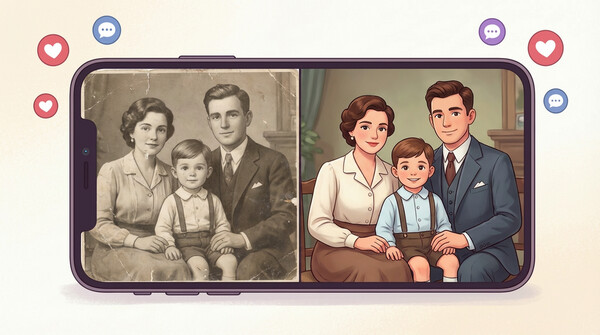
Use our free image colorizer to bring black and white family photos back to life. Create more vivid, shareable images for albums and frames.
Use AI colorization to enhance historical family records and archives. Make old photos easier to interpret and preserve.
Use photo colorization to create engaging history visuals for lessons and exhibits. Turn archival photos into content people want to share.
Use colorization to create satisfying before/after transformations. Great for TikTok, Reels, and restoration content.
Use our photo colorizer online to modernize archival images for documentaries and YouTube essays. Make older footage feel more accessible.
Use colorization to create warmer tribute images for ceremonies and remembrance posts. Give old portraits a more present-day feel.
Use AI colorization to prepare photos for printing and framing. Create higher-impact images for gifts and home displays.
Why People Use Our Image Colorizer
Colorize black and white photos free online with realistic color in seconds. Upload an old photo and bring it back to life - free and simple.
Manual colorization is hard
Add natural color without painting layer by layer in advanced tools.
Bring old photos back to life
Turn vintage portraits and family photos into vivid memories worth sharing.
Avoid filter-looking results
Get more lifelike colors instead of artificial tinted filters with our AI photo colorizer.
Fast, free, no sign-up
Upload and download in seconds when you're digitizing albums or archives.
Preserve and share what matters
Create restored photos you can print, frame, or send to family.
Testimonials
Hear what our users have to say
"Magic Hour is the fastest way I've found to go from an idea to a polished image or video. It's simple, the results are consistent, and it's easy to iterate. It feels like a real creator tool."

Vishal Sankhat
Instagram Creator (534K followers)
"Magic Hour is a powerful AI tool for creating video, photo, and even voice content all in one place. Being able to generate videos up to 60 seconds from a single prompt is something most similar platforms still don't offer."

Daniel Davidson
Youtube Creator (194k subscribers)
"Magic Hour is one of the few AI tools I genuinely trust. Most tools are hit or miss, but Magic Hour feels reliable. I know what I'm going to get, which makes it easy to use regularly for social content."

Nasion Patriotik
Social Media Creator (1.8M followers)
"Most AI tools look impressive at first, but they're hard to rely on once you use them regularly. Magic Hour has been different for me. It's easy to use, the results are consistent, and I can get something polished without spending time fixing or redoing things. It fits naturally into how I create, which is why I keep coming back to it."

Lisa Li
Multimedia Designer at Rakuten Viki
Bring the Past to Life with Realistic Color
Use our free image colorizer to transform black and white photos into vivid, lifelike memories. Our AI photo colorizer adds natural color automatically - no filters or editing needed. Perfect for family portraits, vintage snapshots, and treasured keepsakes.

Fast, Free, and Simple
Colorize photos free online: upload your photo and let our AI do the rest. In seconds, get a beautifully colorized version - no sign up, no tools to learn. Just one click to bring your memories back.
Preserve What Matters, Beautifully
Old photos hold powerful stories. Our AI image colorizer restores them with rich, realistic color - making it easy to relive, share, and celebrate your most meaningful moments.

Frequently asked questions
An image colorizer is an AI tool that adds realistic color to black and white or faded photos. Magic Hour's free image colorizer analyzes objects, faces, and context to infer natural-looking tones. You can colorize photos free online with a single upload - no sign up required.
The Photo Colorizer is our image colorizer that takes black and white or faded photos and automatically adds realistic colors using AI. It analyzes the objects, faces, and context in the image to infer natural-looking tones. This makes it easy to revive old memories and bring historical photos to life with a single upload.
Yes. You can colorize photos free online: the basic version is free to try. Upload a photo and receive a colorized version with a watermark without needing to create an account. Paid users can download high-resolution images, remove the watermark, and skip the queue.
The tool uses deep learning models trained on millions of images to predict accurate colors for grayscale photos. It identifies objects, people, and settings to apply realistic hues - like skin tones, sky, or clothing - while preserving fine details. The process is fully automated and takes just a few seconds.
The image colorizer performs best on clear, well-lit black and white portraits or outdoor scenes. Photos with recognizable objects and faces typically produce the most accurate colorizations. Blurry, heavily damaged, or abstract images may still work, but with less consistent results.
Not yet. The current version focuses on fully automatic results for speed and simplicity. If you're looking for more customization, you can use our photo editing tools to adjust the style or make enhancements afterward.
No. Uploaded photos are processed securely and deleted shortly after use. We don't store your images for training or share them with any third parties. Your content remains private and protected.
Free users are limited to a small number of photo colorizations per day. If you hit the limit, you can either wait or sign up for a free account, which will give you access to our full product. If you upgrade to a paid plan, you'll also get additional benefits like higher resolution, faster speeds, and no watermark, ideal for larger projects or ongoing use.
Color brings emotion and realism back to old portraits. Our AI enhances skin tones, background colors, and fine details to make the image feel alive again. It's an easy way to reconnect with family history or give new life to old memories. The results are often striking, even with minimal effort.
Use the AI Image Upscaler, which enhances resolution up to 4x while preserving detail. It's designed to retain textures, facial features, and sharpness. This is useful for printing, archiving, or sharing restored images online. It works especially well after colorizing your photo.
Yes, paid users can use their results for commercial purposes. This includes publishing, prints, marketing materials, and more. Free versions are for personal use and include a watermark. Upgrade for full resolution and usage rights.
We support JPG, PNG, and WebP formats. If your image is in another format like TIFF or BMP, use a free converter before uploading. For best results, upload clear, high-quality images at 512x512 resolution or higher.
Yes. Our image colorizer lets you colourise photos free online. Upload black and white or faded images and get colorized results in seconds. No sign up needed to try. Free accounts get more colorizations per day.
We Value Your Privacy & Data Security, Always
Commercial use, training, deletion, retention (1 day), and security. Retention:1 day
Commercial use
Paid plans permit commercial use of outputs. Free users can preview and test.
No training
We do not use your uploads or outputs to train our models.
Delete anytime
You can delete your content or account at any time. Deletion removes content from active storage immediately.
Security
Encrypted in transit and at rest. Access is restricted for operations and support.


