How to Make Money on YouTube with AI-Generated Images and Videos


Using AI and YouTube automation to create YouTube content can save you significant time and money, streamlining your workflow from creation to upload.. In this guide, we'll walk through easy strategies to generate high-quality videos with AI images and videos, optimize them for YouTube, and monetize your channel.
Best AI Tools (Free & Paid) for Images and Videos
Leverage these AI tools to create stunning visuals for your YouTube videos. We’ll highlight mostly free options (with some paid upgrades).
- Magic Hour (Free All-in-One) – Top pick: Magic Hour is an all-in-one AI-powered creative automation platform that streamlines content production from ideation to final video. It offers multiple free AI tools in one place – you can generate images, turn images into videos, do text-to-video, animation, face swaps, and even lip-sync a character to dialogue. You can use most of its tools for free without signing up. Magic Hour’s free plan lets you create short videos with free daily credits if you want more usage. Paid plans (starting around $10/month) unlock higher resolution (1080p+), longer video lengths, and remove watermarks. In short, Magic Hour makes pro-quality video creation possible even if you have no editing experience.
- Stable Diffusion (Free Image Generator) – An open-source AI image generator known for turning text prompts into virtually any image. Stable Diffusion is a leading free tool for creating high-quality custom images from your prompts. You can run it via free web apps or on your PC. It’s great for generating unique backgrounds, characters, or artwork for your videos. (It may require a bit of setup or using a hosted service, but it’s cost-free and very powerful.)
- DALL·E 3 via Bing (Free) – OpenAI’s DALL·E 3 model is available for free through Bing Image Creator. Just describe the image you need, and Bing’s AI will create it. This tool excels at producing accurate, detailed images from text prompts, and has improved handling of things like human faces and hands. All you need is a free Microsoft account – no fees or installs.
- Midjourney (Paid) – A popular AI image generator (accessible through Discord) known for stunning, artistic images. Midjourney isn’t free (plans start ~$10/month), but it’s well-known for quality. Many creators use it to generate thumbnail images or video illustrations. Along with DALL·E, Midjourney has set the standard for AI art. If you’re willing to invest a bit, this tool can produce eye-catching visuals that help your content stand out.
- Pictory.ai (Text to Video) – Free trial, then paid. Pictory is an AI tool that turns scripts or articles into videos automatically. You input your text, and it selects stock video clips or images to match, adds transitions, and even AI voice-overs. It’s designed to make video creation easy for everyone, no editing skills needed. Pictory has a free trial (e.g. create 3 videos up to 10 minutes each). It’s handy for turning a blog post or narrated script into a YouTube-ready video in minutes.
- Others to Explore: Free: Canva (has a free plan with an AI image generator and a simple video editor – great for making thumbnails or adding text overlays), or Adobe Express (free plan includes some AI image features). Paid: Synthesia (generates videos with AI avatars speaking your script), Runway ML (Gen-2 text-to-video, offers a limited free tier), Lumen5 (turns text into videos with templates), and Descript (for editing videos/podcasts with AI features). These can further enhance your workflow if you need their specific features.
Tip: You can mix and match tools. For example, generate art in Stable Diffusion, then use Magic Hour’s image-to-video animator to create a pan or zoom effect on that image. Many of these tools have free options, so experiment to find what fits your style and budget.
Step-by-Step: Creating a YouTube Video Using AI Tools
When you're ready to create a video— be it for a video marketing campaign or just for fun — here’s a simple step-by-step process to go from idea to published YouTube video using AI-generated content:
- Choose a Niche and Video Idea: Pick a topic that is visually engaging and that you’re passionate about or that has audience demand. For example, it could be travel destinations, nature and wildlife, historical facts with illustrations, or storytelling. Use tools like Google Trends to see what’s popular, or ask ChatGPT to brainstorm ideas. Example: Suppose you choose “Beautiful Waterfalls of the World.”
- Plan or Write a Script: Even if visuals are the focus, a good video needs structure. Jot down the main points or a short script/narration. You can use AI here too – e.g., have ChatGPT help outline the top 5 waterfalls and key facts about each. (Just be sure to fact-check any AI-generated info for accuracy.) A script will guide which images or clips you need and keep viewers engaged with a coherent story.
- Generate AI Images for Your Visuals: Now for the fun part – creating visuals. Break your video into scenes (e.g., intro, waterfall #1, #2, etc.). Use image AI tools to generate pictures or artwork for each scene:
- For our waterfalls example, you might prompt an AI: “a breathtaking 4K photo of Niagara Falls at sunrise” or “a fantasy-style painting of Angel Falls in Venezuela.” Tools like Magic Hour’s AI Image Generator or DALL·E/Bing can do this. Generate multiple images and pick the best.
- If you need an actual video clip, Magic Hour’s text-to-video feature can try to generate a short animated scene from a prompt. Or use Magic Hour’s video-to-video or animation tools to turn a still image into a moving sequence (for instance, create a subtle waterfall flowing effect from a static image).
- Don’t forget you can also incorporate some real free stock footage if needed (websites like Pexels or Pixabay have free videos). Blending real clips with AI images can increase realism.
- Create the Video with AI Tools: It’s time to assemble the content:
- Magic Hour workflow: Upload your generated images into Magic Hour’s Image-to-Video or Animation tool. You can arrange images in order, set durations, and choose transition effects or camera movement (like zoom/pan) between images. Magic Hour will then render these into a fluid video slideshow with the visuals you provided.
- Alternative workflow: If not using Magic Hour for assembly, you can use a free video editor (I recommend Capcut or DaVinci Resolve). Import your AI images and place them on a timeline. Add simple transitions (e.g. cross-fade, pan) to make the slideshow visually pleasing. Many editors let you animate still images (the “Ken Burns” effect) to give a sense of motion.
- Add Voice-over or Text: A voice narration or on-screen text can greatly enhance your video:
- Recording your own voice is ideal for personality – just use your phone or a microphone to narrate the script while showing the images. You can record in sections and sync it to the video.
- If you’re not comfortable speaking, use an AI text-to-speech tool to generate a voice-over. For example, Magic Hour can lip-sync an AI voice to an image of a person speaking (imagine a virtual host character). Or use dedicated TTS services (some free ones include Google Cloud TTS demo, or paid ones like Murf.ai for more natural voices). Place the audio under your video track in the editor.
- At minimum, include some text captions or titles in the video to highlight key points or introduce sections (e.g., “Niagara Falls – USA/Canada”). This can be done in Magic Hour by adding text overlays, or later in YouTube you can use subtitles.
- Background Music and Sound: Royalty-free music can set the mood. YouTube offers a free Audio Library of music and sound effects. Pick a track that matches your theme (an inspiring cinematic music for waterfalls, for instance). Make sure the volume doesn’t overpower the narration. Many AI video tools like Pictory will automatically suggest background music and adjust audio levels for you.
- Review and Edit: Play back the video and refine it.
- Ensure the pacing is right (not too fast or slow on each image).
- Check that visuals align with what’s being said.
- Fix any AI quirks (maybe an image had an AI glitch – you can regenerate or touch it up, even using an AI image editor if needed).
- This is also a good time to add an intro or outro if you like (could be as simple as a title card generated by AI, or your channel logo).
- Craft a Catchy Thumbnail: Before uploading, create a thumbnail – it’s essential for clicks. You can use one of your best AI-generated images or a collage of them. Use a tool like Canva (free) to add bold text or graphics. Make sure the thumbnail is clear and attractive even at small size. (Tip: High contrast and minimal text works best. If it’s a personal channel, consider having a human face on the thumbnail – people are drawn to faces.)
- Upload to YouTube & Optimize Details: Now upload your video file to your YouTube channel. While it uploads, fill in the important details:
- Title: Create an engaging title with your main keywords (e.g., “5 Most Beautiful Waterfalls in the World 🌍 (AI-Generated Tour)”). Keep it concise but descriptive.
- Description: Write a clear description of the video. Include relevant keywords in the first lines so YouTube’s algorithm knows what it’s about. Aim for a detailed paragraph or two (200+ words is a good target for SEO) describing what viewers will see and any additional info or resources. We’ll cover more SEO tips in a section below.
- Tags: Add a few relevant tags (keywords) like “waterfalls”, “virtual tour”, “nature travel”, etc. Tags are less critical than they used to be, but they can help with misspellings or related terms.
- Playlist: Add the video to a playlist if it’s part of a series (or create a new playlist like “Amazing Waterfalls”). Playlists can boost viewing session time by autoplaying related content.
- Checks: If YouTube asks, mark if your video has any AI-generated content or if it’s for kids (most likely “No, not made for kids” if your target is general audience).
- Visibility: Choose Public (or schedule a time to publish).
- Publish and Promote: Once published, share your video to get some initial traction. Spread the word on social media, forums, or relevant communities (without spamming). For example, share the link on a travel Reddit or your Facebook/Twitter with a short teaser. Early external views and engagement can signal YouTube to promote your video more. Also, engage with any commenters on your video – building a community helps your channel grow.
If you've followed these steps, congrats! You’ve created a full video using AI-generated visuals. It might take a bit of practice, but each step can be done with free or cheap tools. Next, let’s ensure that video gets maximum views by pleasing the YouTube algorithm.
Optimizing Videos for YouTube’s Algorithm
Getting views on YouTube isn’t just luck – you can optimize your content so the algorithm favors it. YouTube’s algorithm mainly rewards two things: click-through-rate (CTR) (do people click your video when it’s shown to them?) and watch time/engagement (do they watch it, like it, comment, keep watching more?). Here are practical tips to boost these, using our AI-created content to your advantage:
- Use SEO Keywords Strategically: Think of what words someone would search to find your video. Include those keywords in your title, description, and even the video file name you upload. For instance, if the video is about AI art or waterfalls, use those terms. A tool like TubeBuddy or vidIQ (or even just the YouTube search suggest) can help you find popular search phrases. Also, consider saying the keyword in your video narration – YouTube’s transcription can pick it up.
- Eye-Catching Thumbnails: As mentioned, the thumbnail is your first impression. Make sure it’s colorful, relevant, and not too cluttered. Use an image that sparks curiosity or emotion. If using AI art, choose the most vivid and high-quality image. Keep any text on it very short (a couple of bold words). A great thumbnail can drastically improve your CTR. Pro tip: Check out successful channels in your niche for thumbnail inspiration (what style seems to work for them?).
- Compelling Title & Intro: Your title should promise value (solve a problem, inspire, entertain) without being misleading. Once they click, hook viewers in the first 5-10 seconds of the video. For example, open with a preview of the best visual or a surprising fact from your video. This assures viewers that your content delivers on the title, which improves audience retention. If people stay longer, YouTube assumes the video is good and will show it to more folks.
- Use Subtitles/Closed Captions: Upload a subtitle file or use YouTube’s auto-caption (and then correct any errors). Captions make your video accessible to those watching without sound and improve comprehension. They also provide text data for YouTube’s search algorithm – essentially your script’s text can help your video appear in search. It’s an easy win, and Magic Hour even has an auto subtitle generator to help with this.
- Keep Viewers on Your Channel: The longer people watch your videos (versus clicking away), the better for the algorithm. Use YouTube’s features:
- Add an End Screen in the last 20 seconds of your video suggesting what to watch next (maybe another AI-generated travel video you made).
- Add Cards (small info cards that pop up) to link relevant videos or playlists during the video. For instance, “If you’re enjoying this, check out my AI Nature Art video” with a card link.
- Create playlists as mentioned, and encourage viewers to watch them (“Check out the full playlist for more!”). A series of related AI videos can get people to binge-watch, and playlists autoplay the next video, increasing your total watch time.
- Encourage Engagement: Ask viewers to like, comment, and subscribe within your video or description (a simple call-to-action like “Let me know in the comments which waterfall you liked best!”). Early engagement (comments/likes) might help trigger more recommendations. Also, more subscribers can indirectly boost your videos’ standing, as the algorithm trusts content with an established audience. Adding a subscribe watermark (a small branded subscribe button on your video) and mentioning it can help convert casual viewers into subscribers.
- Avoid Misleading Clickbait: It’s important that your AI-generated visuals match what you promise. Don’t use a random sensational AI image unrelated to your content just to get clicks. YouTube’s AI is smart – if people click your video and then leave immediately because it wasn’t what they expected, your video will drop in rankings. Be honest and deliver value. You can still be creative or a bit sensational in title/thumbnails, but ensure the content satisfies viewers.
- Consistent Quality & Uploads: Consistency helps your channel grow. Try to stick to a posting schedule (say, one video per week) so the algorithm gets more content from you to potentially recommend. With AI tools, you can create content faster – but focus on quality over quantity. It’s better to have one well-crafted video (good visuals, engaging script) than three sloppy ones. Over time, as you consistently post quality content, YouTube will recognize your channel’s niche and authority.
- Analyze and Adapt: Use YouTube Analytics to see what’s working. Which videos get the most views or watch time? Do people drop off at a certain point in the video? This data is gold. Maybe viewers love one type of AI visualization you did – do more of that. Maybe they rewind a certain part – that indicates a strong interest. Also check traffic sources: if Search is big, double down on SEO; if Suggested is growing, your CTR and retention are doing well. Use this info to refine your content strategy.
Remember, the algorithm's goal is to keep viewers on YouTube with content they enjoy. If you make enjoyable videos and optimize metadata, the views will come. AI tools can help you produce eye-catching content, but always pair visuals with interesting information or storytelling for best results.
Monetization Through YouTube Ads: Requirements, Setup & Best Practices
Once you start getting views, you’ll want to make money through YouTube’s Partner Program (YPP) and ads. Here’s how to go from creator to paid creator:
- Meet the Eligibility Requirements: YouTube requires channels to meet certain milestones before they enable monetization. As of now, you need to achieve 1,000 subscribers and 4,000 hours of public watch time in the past 12 months to qualify for standard long-form video monetization. (Shorts creators have an alternate path: 1,000 subscribers and 10 million Shorts views in 90 days.) Focus on content and promotion to hit these numbers – consistent posting and engaging videos (AI-assisted or not) will help you get there.
- Apply to the YouTube Partner Program: he platform enforces its “inauthentic content” policy, which means mass-produced or repetitive videos are not eligible for monetization. AI-generated content is allowed, but it must be original, engaging, and provide real value to viewers. Avoid uploading repetitive, low-effort videos (like auto-generated slideshows with no narration or context). Instead, focus on adding commentary, storytelling, or unique edits that make your content stand out.
- Set Up Google AdSense: During the YPP application, you’ll link an AdSense account to get paid. If you don’t have one, YouTube will guide you to create it. This is how YouTube pays you your ad revenue (monthly, if you exceed the payout threshold, typically $100). Link your bank account and taxpayer information in AdSense as required. Tip: Ensure the AdSense name/address matches your legal banking info for smooth payouts.
- Enable Monetization on Videos: After approval, you need to turn on ads for each video (you can bulk enable too). In YouTube Studio, go to each video’s monetization settings and choose the ad formats you want (display ads, overlay ads, skippable video ads, etc.). For videos longer than 8 minutes, you can toggle on mid-roll ads – YouTube will automatically place ad breaks, or you can manually place them at suitable spots via the timeline. Mid-rolls can significantly increase earnings on longer content by showing ads in the middle of the video, not just the beginning or end.
- Ad-Friendly Content Best Practices: To maximize ad revenue, create content that is advertiser-friendly. This means:
- Avoid excessive profanity, violence, or sensitive topics not suitable for general audiences (such content may get “limited ads” or none).
- Use royalty-free or original visuals and music. Copyrighted material can lead to claims that divert your ad revenue elsewhere.
- Steer clear of simply reusing content from others. YouTube has a “reused content” policy – for example, slideshows of others’ photos or auto-read articles might get flagged. With AI-generated images and your own narration, you should be fine, as this is original content. Just ensure each video provides value (commentary, education, entertainment in a way that isn’t just a copy of something).
- Keep viewers engaged and watching multiple videos. The more videos they watch (with ads), the more revenue for you. High audience retention and session time indirectly boost monetization by getting more ads in front of viewers via your content.
- Best Practices to Increase Earnings:
- Length & Frequency of Ads: Longer videos (8+ minutes) with mid-rolls can earn more, but balance it – too many ads can annoy viewers. Place mid-rolls at natural breaks. You can also enable non-skippable ads for short videos, but use sparingly if at all.
- Volume of Content: More videos = more potential ad impressions, but again, quality matters. A loyal audience that watches every video is more valuable than dozens of low-view videos. Use AI to help you scale up production without burning out – but don’t sacrifice quality.
- Diversify Income Streams: While ads are a great start, remember YouTube also allows monetization via Channel Memberships, Super Chats, merchandise shelf, etc., once you’re in the program. As your channel grows, these can supplement your income. Also, think about affiliate marketing or sponsorships in your niche (for example, a travel channel could have affiliate links to travel gear in the description). Multiple revenue streams will increase your overall earnings from the channel.
- Stay Updated on Policies: YouTube periodically updates its monetization policies and features. As an example, they now ask creators to self-certify content (violence, language, etc.) for ad suitability. Keep an eye on YouTube Creator Insider videos or the official Creator Blog for changes. And always follow YouTube’s Community Guidelines and Copyright rules – a violation can derail your monetization (either by a strike or by losing ad eligibility on videos).
Monetizing takes patience – the first 1,000 subs/4,000 hours is often the hardest. But by using AI to create engaging content faster, you have an edge. Keep producing value, follow the rules, and the revenue will grow over time.
Content Ideas for Visually Engaging AI-Generated Videos
One of the advantages of AI-generated visuals is that you can create content in niches that rely on stunning imagery – even if you can’t film those scenes in real life. Here are some great content ideas (and niches) where AI images/videos can captivate viewers:
- Travel “Virtual Tours”: Create videos that explore famous cities, landmarks, or natural wonders through AI imagery. Example: a video traveling through Medieval times, with each scene depicted by AI. Or “Dream Travel Destinations” where you show AI-generated paradise islands, mountains, etc., as a slideshow with commentary. This appeals to wanderlust and is very shareable.
- Nature and Wildlife: If you love nature, make videos about beautiful landscapes or animal facts. AI can generate vivid scenes of jungles, underwater coral reefs, or even extinct animals (imagine a recreation of dinosaurs or the dodo). You could do “Top 10 Most Colorful Birds” with AI illustrations of each bird and a voice-over about them. Nature visuals are inherently engaging.
- Storytelling & Fantasy: This niche is perfect for AI art. You can narrate short stories, fairy tales, or original fiction while showing AI-generated illustrations of the scenes and characters. For example, a spooky horror story with each scene illustrated by AI can feel like a mini animated film. Or tell a mythological tale (Greek myths, etc.) with AI visuals bringing the gods and monsters to life. Children’s stories with friendly AI-drawn cartoons could also do well (just ensure your content is actually kid-friendly in that case). You can also make famous celebrities fantasy characters!
- History and Education: Bring history to life by visualizing it. Make a video about an ancient civilization or historic event, using AI to create images of how things might have looked (historical reconstructions). For instance, “A Day in Ancient Rome” illustrated with AI images of Roman markets, gladiators, and temples. Educational channels can use AI visuals to explain science too – e.g., showing an AI visualization of the solar system, the inside of a cell, or a concept like black holes. This makes complex topics more accessible and interesting.
- Art & Design Showcases: Since you’re working with AI art, why not lean into it? Some creators make videos showcasing the AI art itself – e.g., “I asked AI to imagine futuristic fashion – here’s what it designed” or “200 Art Styles for Stable Diffusion SDXL”. You can compile the best outputs around a theme with some commentary. Another angle: tutorials on how to create certain images with AI prompts, sharing your prompt engineering tips and then the results.
- Top 5 / Top 10 Compilations: List videos do very well on YouTube. With AI, you can visualize each list item originally. Ideas: “Top 10 Alien-looking Places on Earth” (use AI to exaggerate real locations), “Top 5 Visionary Future City Designs” (AI renders of cities in 2100), “5 Incredible Mythical Creatures and Their Stories” (with each creature illustrated by AI). People love listicles, and the AI art gives fresh visuals not seen elsewhere.
- Meditation and Relaxation: Create calming videos with generative visuals. For example, an hour-long looping animation of a tranquil scene (forest, ocean waves, abstract colors) generated by AI, set to soothing music. Many people use YouTube for relaxation or ambient background videos. You can use Magic Hour’s tools to make short seamless loops or morphing animations from images. This kind of content can attract a steady stream of viewers looking to unwind or sleep.
- Faceless “Info” Videos: There’s a huge trend of faceless channels where the creator doesn’t appear on camera. AI fits perfectly here. You can cover topics like tech, finance, book summaries, life hacks – basically any info or storytelling – and use AI stock images or animations as B-roll. For example, a video on “5 Productivity Tips” could have AI-generated cartoon scenes of someone working efficiently, alongside your narrated tips. This keeps viewers engaged visually while they listen to the advice.
When choosing a niche, aim for something you genuinely find interesting – it will show in your content quality. Bonus idea: ask your viewers (once you have some) what they’d like to see next. Their suggestions can spark new content ideas, and involving your audience builds loyalty.
SEO and Video Description Tips for Discoverability
Creating great videos is half the battle; you also want people to find them. This is where YouTube SEO (Search Engine Optimization) and good descriptions come in. Here’s how to increase your videos’ discoverability in search and recommendations:
- Craft Descriptive, Keyword-Rich Descriptions: Each video needs a unique description – avoid using the same text on every video. In your description, identify 1-2 main keywords for your video and use them early. For example, if your video is about AI travel, ensure phrases like “AI travel video” or “virtual tour of X” appear in the first sentence or two. YouTube’s algorithm pays extra attention to the beginning of the description. Aim for at least a couple of paragraphs (200+ words) describing what the video is about, as this gives YouTube more context to understand and rank your video. Include variations of your keywords naturally (e.g., “artificial intelligence” if you use “AI” elsewhere, or “travel guide” along with “virtual tour”).
- Optimize Titles and Tags: The title should be clear and include the main keyword, but also try to spark interest. For SEO, if you’re targeting a specific query (say “How to Make AI Art”), try to use that exact phrase in the title. For tags, add your main keyword and a few related terms. Tags have modest impact, but they can help with common misspellings or broader topics. For instance, tag “AI art” and also “digital art” or “Midjourney” if relevant. Don’t overstuff tags – relevance is key.
- Use Hashtags (if relevant): YouTube allows hashtags in descriptions. Adding a couple like #AI or #travel (which then show above your title as clickable hashtags) might slightly improve discoverability, especially for trending topics. Use 1-3 hashtags that make sense for your video. It’s not a game-changer, but every bit helps.
- Leverage Transcripts: As mentioned, uploading a transcript or ensuring captions are accurate can improve search visibility. Some creators also paste the full video script at the bottom of the description. This can make the description very long, but the extra relevant text might help your video show up for more search terms (it’s somewhat debated, but textual content certainly doesn’t hurt). If your script is well-written and on-topic, consider including it below a “Transcript:” heading in the description. At minimum, provide a summary with key points.
- End Screens and Descriptions for Algorithm: We talked about end screens and cards to keep viewers engaged. It’s also worth linking your own relevant videos in the description (e.g., “🎬 Watch next: My AI-generated Nature video [link]”). While description links don’t directly boost SEO, they do provide a way for interested viewers to continue to another video, increasing session time. Additionally, when your video is related to another, YouTube might more often recommend them as a pair. Cross-promotion within your own content can create a positive feedback loop of views.
- SEO for Google Search: Remember, YouTube videos can appear in Google search results too. To optimize for Google, think about search queries. For example, someone might search on Google “how to make money on YouTube with AI”. If your video and description match that question closely, Google might list the video. Including question-and-answer style phrasing in your description (or even video title) can help. For instance: “Q: How can you make money on YouTube using AI? A: This video shows how to use AI-generated images and videos to create content, optimize it, and earn revenue.” This way, your description directly answers potential search queries.
- Engagement Signals Matter: SEO isn’t just about keywords. YouTube also looks at engagement signals – click-through rate, watch time, likes, comments, etc., as we covered. A well-optimized description/title gets the click and sets correct expectations so the viewer watches longer. So think of SEO holistically: it’s about making your content easily findable and compelling. A video that lots of people search for but nobody enjoys won’t stay ranked for long.
- Timestamps/Chapters: If your video has distinct sections, add timestamps in the description (e.g.,
0:00 Intro; 0:45 Niagara Falls; 2:10 Victoria Falls; 4:00 Conclusion). This creates clickable chapters on the video progress bar. Chapters improve viewer experience by letting people jump to parts of interest, which can increase overall watch time (someone might skip to what they want rather than closing the video). Also, Google sometimes displays video search results with these key moments highlighted, which can attract clicks. - Metadata Consistency: Ensure your thumbnail, title, and description all reinforce the same topic/keywords. For example, if your title is “Top 5 Waterfalls”, make sure the description immediately talks about waterfalls and the thumbnail obviously looks like a waterfall scene. Consistency helps the algorithm confidently categorize your video and recommend it to the right viewers.
- Avoid “Jargon” or Irrelevant Filler: Write in simple, clear language. Think from a viewer’s perspective: what would you want to know about the video before clicking? Don’t put unrelated info or a block of tags in the description (old trick, no longer useful and looks spammy). You can include a brief channel description or socials after the useful info, but the priority is the first part of the description being highly relevant and informative.
By following these SEO and description tips, you increase the chances of people discovering your AI-crafted videos via search or suggested videos. Good metadata paired with good content is a winning combo.
Final Thoughts: Making money on YouTube with AI-generated images and videos is absolutely doable with the right approach. To recap, use powerful (mostly free) AI tools like Magic Hour to create eye-catching visuals, follow a solid process to produce your videos, optimize everything for YouTube’s algorithm with smart titles/thumbnails and engagement tactics, and adhere to monetization guidelines to earn from your creativity. The key is to provide value – whether that’s entertaining, educating, or inspiring your audience – and AI is your assistant in delivering that value more easily. Now it’s up to you to apply these steps, be consistent, and watch your YouTube channel grow. Good luck!



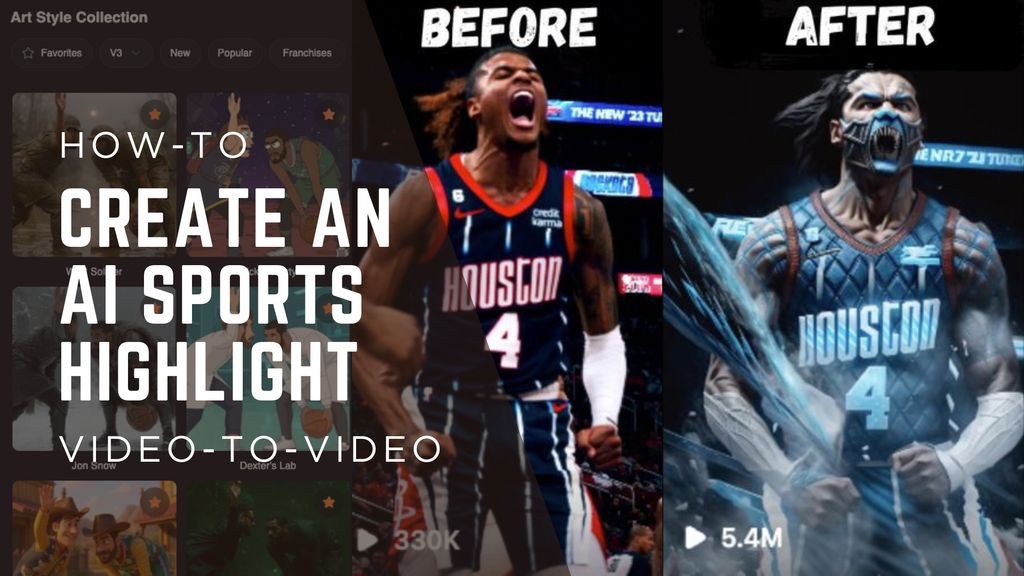
.jpg)