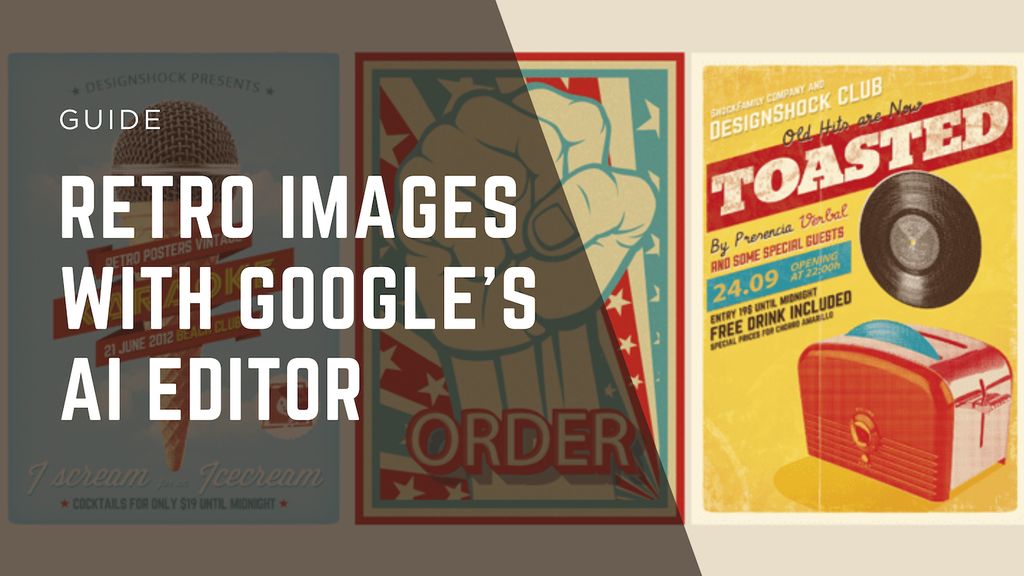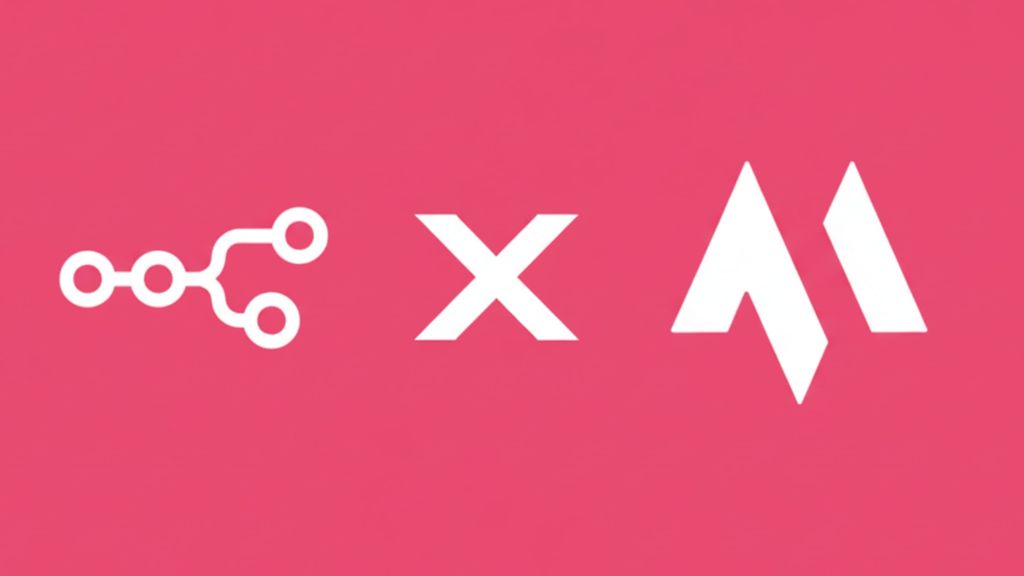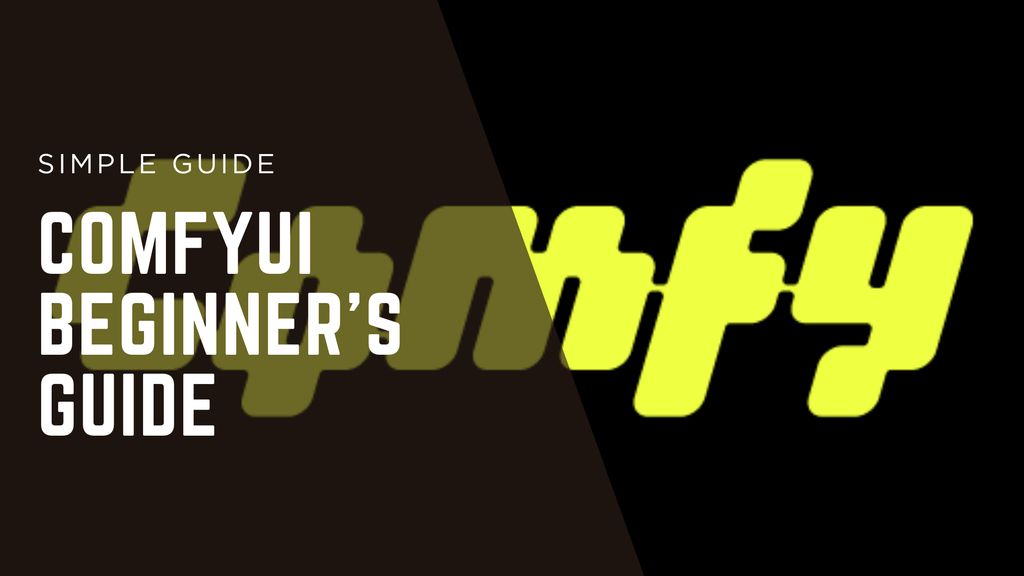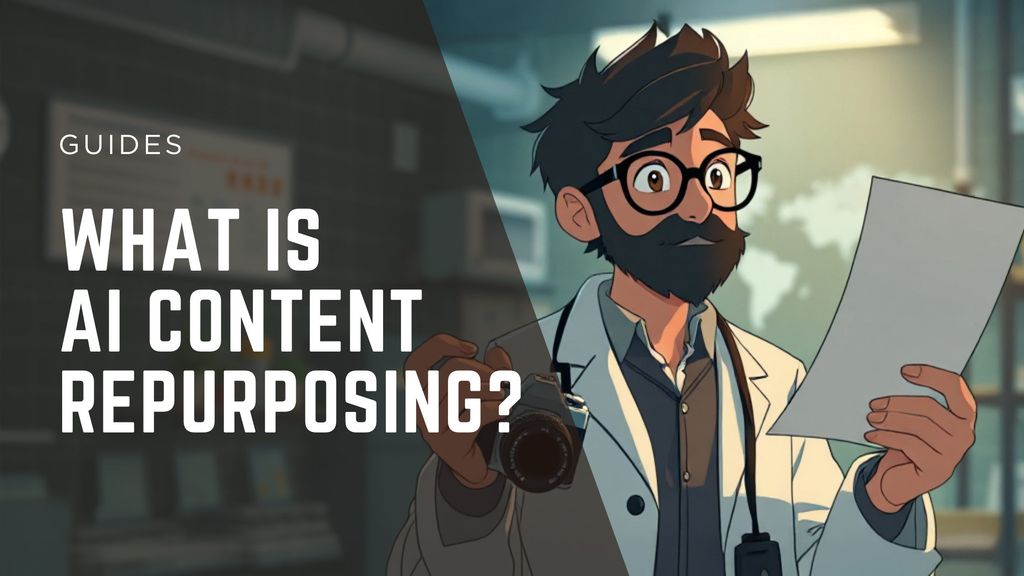Video Content Strategy: How To Create One + Examples


Building a video content strategy is tough when algorithms shift and formats change across platforms. With each upload, you fight for attention against millions of videos on YouTube, TikTok, Instagram, and LinkedIn. Without a plan, budgets drift and watch time tanks.
But when you have a strategy, you can set clear goals, focus production, and turn views into leads, sales, and pipeline growth.
This guide shows you how to build a repeatable system that works on every platform. You’ll define goals and audiences, plan a content calendar, and use AI to speed up scripts, edits, and assets. In addition to learning the nuances of content creation — like how to optimize titles — these video marketing tips include examples and key takeaways to apply right away.
What Is a Video Content Strategy?
A video content strategy is a plan that defines what videos you'll create, who they're for, and how they'll achieve specific business goals. It includes your target audience, distribution channels, production workflow, and success metrics. Without this framework, most brands produce scattered content that fails to build momentum or deliver ROI.
Video marketing is now essential for brand growth as platforms prioritize video content across feeds and search results. YouTube processes billions of searches each month and is the second-largest search engine after Google. This is why it’s more important than ever to have a strategy that reaches the right audience.
AI tools now make professional video production accessible to teams of any size or budget. These platforms handle tasks like script generation, scene creation, voiceovers, and B-roll footage in minutes instead of days. High-quality production no longer depends on expensive cameras or editing software — creativity and strategy now matter most.
Improve your workflow with AI
Use Magic Hour’s AI-powered video creation tools to streamline your content workflow.
How To Create a Video Content Strategy
Building an effective video marketing strategy requires intentional planning across six key areas. Each step connects to the next, creating a system that improves with every video you publish.
1. Define Your Video Goals and Audience
Start by setting one primary goal for your video: brand awareness, lead generation, education, or customer retention. Each goal requires different video types, distribution channels, and success metrics. Avoid trying to accomplish multiple goals with one video, since doing so can dilute your message and confuse viewers.
Map your target audience using specific demographics, pain points, and content preferences. Identify where they spend time online and what video formats they engage with most. Create audience personas that include their role, challenges, preferred video length, and the questions they need answered.
Example: Choose the best platform by considering your target audience. Recent research shows that people ages 50 to 65 primarily use Facebook, while those under 50 mainly use Instagram, TikTok, and YouTube.
For instance, a retirement planning firm targeting older professionals would lean on Facebook and LinkedIn, while a fitness app for Gen Z would focus on TikTok and YouTube Shorts.
2. Create a Content Calendar
Build a content calendar that maps videos to product launches, industry events, seasonal trends, and recurring content themes. Plan four to six weeks ahead so you have enough time for production, review, and optimization. It’s also helpful to block out slots for both planned content and spontaneous pieces that respond to trending topics or audience questions.
Balance evergreen content like tutorials and explainers with formats like shorts, user reactions, and trend-jacking videos. Evergreen videos drive long-term search traffic and compound views over months. Trending content can generate immediate spikes in reach and help new audiences discover your channel.
Example: A fitness brand might plan New Year’s goal videos for January, a challenge series for summer, and healthy eating tips for the holiday season. Leaving about 20% of the calendar open for trending or viral video format keeps the strategy flexible.
3. Use AI To Improve Efficiency
AI tools eliminate bottlenecks in video production by automating script writing, generating B-roll footage, creating voiceovers, and producing full scenes from text prompts. Teams can test multiple concepts quickly without committing full production resources. This efficiency helps you publish more consistently while keeping quality high.
Use AI to generate variations of the same video for different platforms, audiences, or campaigns. AI saves time by allowing you to create custom B-roll that matches your exact needs, instead of searching through stock libraries for hours. Let AI handle repetitive tasks like adding captions, adjusting aspect ratios, or creating thumbnail options.
Example: An agency could save time and money using free AI tools for social media. They can create scripts in ChatGPT and then use Magic Hour to turn text prompts into videos, export in multiple aspect ratios, and automatically add captions.

4. Optimize for Search and Engagement
Including your target keyword in YouTube titles is important, but clickability is just as crucial. When writing a title, think like someone scrolling through endless videos. Ask yourself what would stop a user in their tracks and make them want to click.
Here are some simple ways to make titles more clickable:
- Promise value: Tell the viewer what they’ll gain by watching your video.
- Open the loop: Create a title that makes the person have a question that needs to be answered, or “close the loop.”
- Use capital letters: Don’t go too crazy with capital letters, but capitalizing one or two important words can draw attention.
Use all available metadata fields to improve searchability: descriptions, keywords, hashtags, chapters, and captions. Front-load your descriptions with keywords and context in the first two sentences — this is the text that shows up in search results and suggested video previews.
Design custom thumbnails that stand out in crowded feeds with high contrast, minimal text, and clear focal points. Test different thumbnail styles with A/B tests to find what drives the highest click-through rate for your audience.
Example: A scheduling app that helps with efficiency might use “These Email Hacks Can Save You 10 Hours Per Week” or “X Tips to Clear Your Email FAST”. These are examples of “opening the loop.” A viewer looking to save time will ask, “How did they manage to do that?” and naturally want to click to find out how.
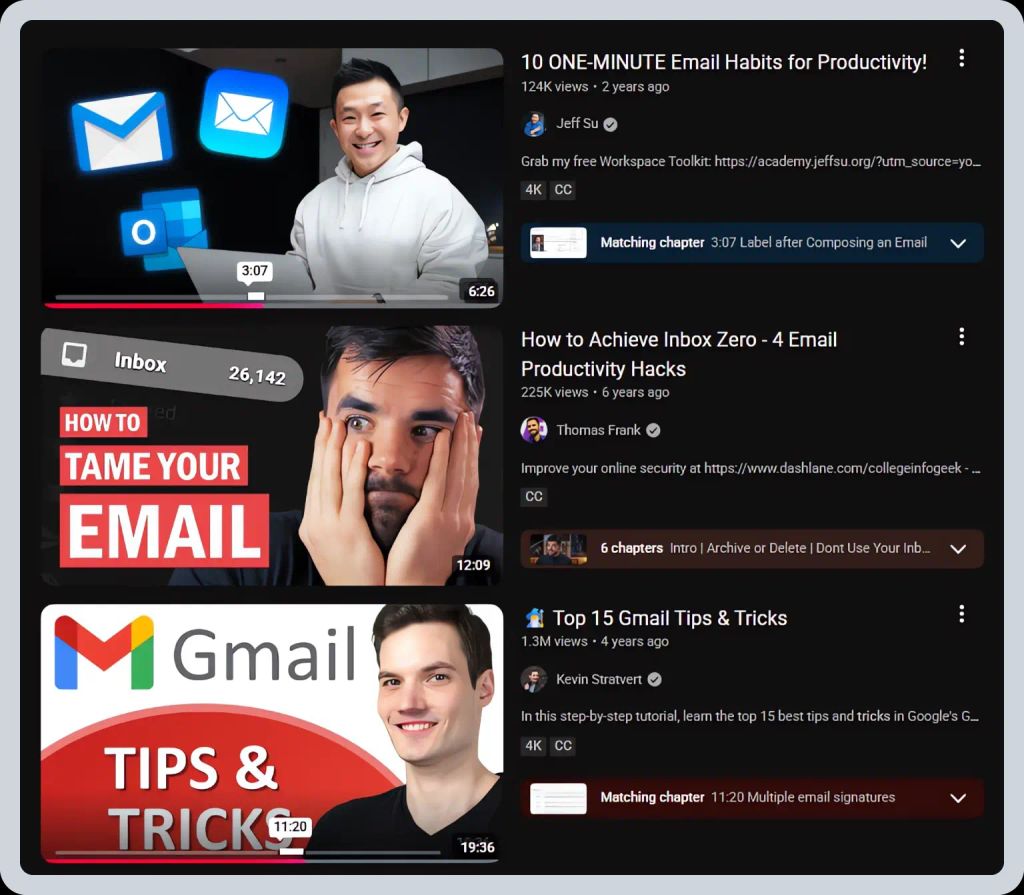
5. Distribute and Repurpose Across Channels
Adapt each core video into multiple formats optimized for different platforms instead of posting identical content everywhere. For example, turn a 10-minute YouTube tutorial into 60-second Instagram Reels, LinkedIn carousel posts with key takeaways, or X (Twitter) threads with short video clips. Each platform rewards native content over links leading to external sites.
Match video format to platform behavior: post long tutorials for YouTube, quick tips on TikTok, case studies on LinkedIn, and behind-the-scenes clips on Instagram Stories. Adjust aspect ratios, pacing, and hooks for each destination. One core video can generate 8-12 platform-specific assets.
Example: A product launch video can be repurposed into a full demo on YouTube, a "3 features in 30 seconds" TikTok, a LinkedIn post highlighting customer ROI, and X clips answering common objections. With smart distribution tactics, total views can grow exponentially.
6. Measure, Analyze, and Refine Your Strategy
Every platform has creator tools with in-depth metrics that can help you see what’s working and what’s not. Whether it’s YouTube, TikTok, or Facebook, you can see the average view duration, click-through rate, and more.
Analyze your top-performing videos to identify patterns in topics, formats, length, and hooks. Double down on what works by creating variations and series around successful themes. Test one variable at a time — like thumbnail style, video length, or hook format — to understand what drives improvement.
Example: When checking your retention analytics, you may see viewers click away from your video around a certain time. Review the video at that timestamp to identify what's losing attention. Experiment with adding jump cuts or B-roll during a long explanation to retain people longer.
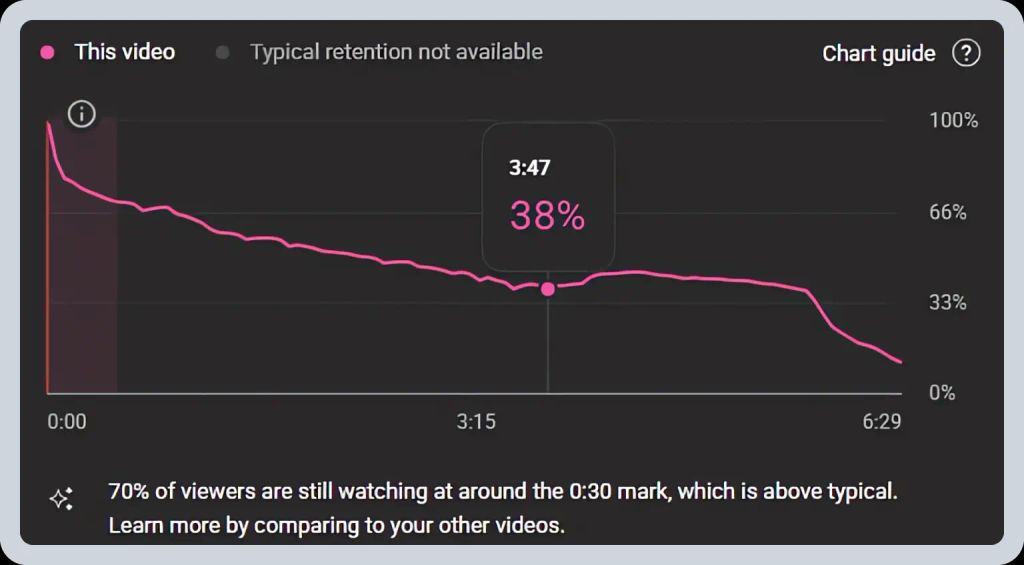
Tips for Creating a Video Content Strategy
The following tips can help you execute your video marketing strategy with consistency and impact. Use them to strengthen both your production workflow and video performance.
Provide Value
Trying to extract value from your viewers is one of the biggest mistakes you can make when creating content. Instead, ask yourself how you can provide value to them. Using this perspective as your north star not only makes people want to watch, but it builds brand trust and loyalty.
Every video should solve a specific problem, answer a clear question, or deliver entertainment worth the viewer's time. State the value proposition in the first 10 seconds so viewers know what they'll gain, and avoid promotional fluff that prioritizes your message over the viewer's needs.
Viewers remember and share videos that teach them something actionable. The more specific your value proposition, the more likely viewers will watch until the end and return for future content.
Build a Repeatable Series Format
Create a recurring video series with consistent naming, visual style, and publishing schedule so audiences know what to expect. A series builds habit-based viewership and makes production more efficient through a reusable template. Viewers often tend to engage more with familiar formats than with one-off videos.
Develop two or three core series that address different audience needs or funnel stages. These might be educational tutorials, customer spotlights, or industry news breakdowns. Use consistent intro sequences, music, and thumbnail designs to strengthen brand recognition.
Having a series also improves algorithm recommendation performance by creating clear content relationships.
Lead With a Strong Hook
The first three to five seconds determine whether viewers keep watching or scroll past your video. Start with your most compelling moment, question, or value statement — skip long intros or heavy branding. Tell viewers what they’ll learn, see, or gain before they lose interest.
Use pattern interrupts like surprising stats, bold claims, or visual cuts to grab attention immediately. Avoid starting with “Hey guys, welcome back” or other filler that delays the payoff. Test different hooks on the same video content to find what drives the highest retention.
Use a Simple Script Framework
A simple script framework keeps ideas tight and production fast. It gives every video a clear path from problem to action. For example, if you’re demonstrating how a product can help people, you could use the following:
- Hook: Grab attention in 3 to 5 seconds. Name the problem or promise.
- Value: State the benefit and focus on the outcome.
- Proof: Show how it works with examples and results.
- CTA: Tell viewers the next step. This may not be making a purchase — it might be to follow or subscribe, or to leave a comment.
Writing a script is also a great way to avoid fluff and awkward pauses. This can help keep the viewer’s attention, improving retention rates. Experiment with different script formats and review your analytics to see what’s working best.
Design for Accessibility
Add captions to every video using accurate, properly timed text that matches your spoken words exactly. Include on-screen text for key points, statistics, and action items so viewers can consume content without audio. Use high-contrast colors and readable font sizes for text overlays. You can also use AI subtitle generators in your workflow to save time.
Add visual cues like arrows, circles, or highlights to direct attention to important interface elements or product features. Design for viewers with visual impairments by using patterns or labels alongside color coding. These accessibility features also improve engagement for viewers in sound-sensitive environments.
Build an AI Asset Library
Create an organized library of AI-generated B-roll, backgrounds, and motion graphics that you can reuse across multiple videos. Categorize assets by topic (product features, industry concepts, emotions, etc.) and visual style for quick retrieval. This library can significantly reduce production time.
Generate variations of key visual themes in batches. For example, you could create 10 different "teamwork" scenes, 15 "data visualization" animations, and 20 branded backgrounds. Update your library monthly with fresh assets that match seasonal themes or new product launches.
Pro tip: If you’re working on a team, tagging everything with searchable keywords makes it much easier for your colleagues.
Create a CTA System
Map CTAs to viewer intent and funnel stage instead of using the same ask in every video. Top-of-funnel videos should encourage subscriptions or follows to build your audience. Mid-funnel content can request comments, shares, or guide viewers to related videos. Bottom-funnel videos should drive demo requests, purchases, or consultation bookings.
Keep one primary CTA per video to avoid decision paralysis and diluted conversion rates. Many creators overload their videos with CTAs — asking viewers to sign up for emails, check out new products, and share — which weakens conversions.
Pro tip: Place soft CTAs at the start or middle. This could be a quick visual pop-up telling users to subscribe or follow. Save hard CTAs (buy, download, etc.) for the end when you've delivered value.
5 Examples of Effective Video Content
Studying how successful brands structure their social media video marketing helps identify techniques you can adapt for your strategy. Go beyond surface-level production quality to analyze hooks, pacing, value delivery, and CTAs.
1. DailyVee
Gary Vaynerchuk, also known as Gary Vee, is one of the most well-known marketers in the world. With a YouTube channel boasting nearly 5 million subscribers, he creates content to help aspiring creators and entrepreneurs. Between 2015 and 2020, he had a series titled “DailyVee,” where he posted daily vlogs documenting his journey as an entrepreneur.
Why it works: While you don’t need to make daily video content, the DailyVee shows how consistent, value-driven content builds audience loyalty. Through repetition, Gary trained viewers to tune in regularly for content with insight and inspiration.
2. Trader Joe’s Talia
Trader Joe’s is a popular nationwide grocery store known for its constantly rotating lineup of unique products. The only issue is that it’s hard to know what they have and when. With nearly 400,000 Instagram followers and over 240,000 on TikTok, creator Trader Joe’s Talia has created an entire brand helping shoppers stay up to date on what's new and worth buying.
Why it works: Talia creates consistent content with a simple script. Her short, to-the-point videos show what's at Trader Joe’s, and include reviews of what she likes and doesn’t. This saves viewers time by helping them make a grocery list before they head to the store.
3. The Diary Of A CEO
Steven Bartlett is the host of The Diary Of A CEO podcast, a YouTube channel that has over 13 million subscribers. In addition to CEOs, he brings on scientists like Neil deGrasse Tyson, authors like Robert Green, and even celebrities like Matthew McConaughey. In each episode, his interviews give viewers and listeners tools to improve their lives.
Why it works: Bartlett’s years of consistency have built his reputation, allowing him to bring on bigger audiences. He’s used his show's popularity to grow a broader business, promoting books and courses with strategic CTAs.
Based on his viewer numbers, Bartlett also makes a decent amount of income from YouTube ads.
4. Duolingo on TikTok
Duolingo is one of the most popular apps for learning a new language. In this example, they did some on-the-ground marketing at New York Comic Con, teaching people how to say anime phrases in Japanese. Not only did they bring brand awareness to the event, but it made for some great content as well.
Why it works: Duolingo’s entire TikTok is a masterclass on how brands can mix up their content types and go viral. Their account has almost 17 million followers, and it’s because they create funny skits, showcase achievements from real users, and promote their product as well.
In short, Duolingo provides value in the form of entertainment. When viewers return for entertainment, they're also reminded of the Duolingo product — making them more likely to sign up when they want to learn a new language.
5. Canva
Canva is an online design platform that has easy-to-use tools for content creators, marketers, and everyday people looking to make graphics. Because graphic design can feel intimidating, Canva uses short Instagram Reels to show viewers how to use the platform.
Why it works: Instagram reels are a quick and easy way to provide viewers with graphic design tips. Not only does this provide value to the viewer, but it shows everything their product is capable of.
Why a Video Content Strategy Matters
A well-executed video strategy delivers core benefits that transform how audiences interact with your brand. Each outcome builds on the others to create compound growth over time.
- Boost brand awareness: Videos can reach people who skip your blog or static posts. Platforms push videos via recommendations, feeds, and search, so having a consistent output boosts visibility across touchpoints where prospective customers spend time.
- Convert viewers into customers: With a product video, you can show your product in context, answer objections, and build trust fast. Using clear demos and on-screen proof removes friction, and you can end with a call to action (CTA) that drives viewers to the next step.
- Grow audience engagement: Encouraging comments in your videos helps you research your audience while improving engagement. Ask viewers what types of topics they’d like covered — that engagement not only gives you insights but helps boost your video in algorithms.
How To Build Your AI-Powered Video Workflow
AI transforms video production from a slow, linear process into a flexible system where you can test ideas quickly and scale what works. These AI applications help marketers, agencies, and creators move from concept to finished video faster while maintaining brand consistency and creativity.
- Brainstorming and scripts: AI can generate video concepts based on your target keywords, audience pain points, and content gaps within your niche. It can write first-draft scripts that you can refine, reducing script development time from hours to minutes.
- Automating edits: AI handles repetitive editing tasks like cutting silences, adding transitions, syncing captions, and adjusting color grading across multiple clips. This automation frees editors to focus on creative decisions that improve storytelling and engagement.
- Personalizing and localizing at scale: AI creates video variations for different audience segments, languages, or geographic markets without manual re-editing. Generate personalized versions that include viewer names, company logos, or industry-specific examples for account-based marketing campaigns.
- Repurposing with ease: AI tools can reformat long videos into platform-specific clips, automatically identifying the most engaging segments. It can adjust aspect ratios, add captions, and create multiple versions from one source file in minutes.
- Generating visual assets: Use AI to produce custom B-roll, product visualizations, animated text, and scene backgrounds that match your exact creative vision. Create unlimited variations until you find the perfect visual — all without stock footage limitations or high production costs.
Transform Your Video Content Strategy With Magic Hour
A strong video content strategy separates brands that grow from those that struggle to maintain audience attention. The tactics covered here work because they prioritize audience value, production consistency, and data-driven iteration, giving you a strategy that compounds results over time instead of starting from scratch with each upload.
Magic Hour gives you the AI video tools to execute your strategy without the traditional barriers of cost, time, or technical skill. You can create professional videos, generate custom B-roll, and produce platform-optimized content in minutes. Sign up for free to start building your video library and transform how you approach video marketing.