AI Animation Generator
Free animation generator: create stop-motion style videos from images. Animate images with AI and sync to music. Image to animation in minutes.
505 - Arctic Monkeys
Aphex Twin Animation - Aphex Twin
ATM - J. Cole
Black Beatles - Rae Sremmurd
Breaking the Habbit - Linkin Park
Confessions of a Dangerous Mind - Logic
Lose Yourself to Dance - Daft Punk
Everybody - Logic
Tequila Shot - Kid Cudi
On Hold - The xx
Use Cases
See how our free AI animation generator and image to animation tool can be used in different scenarios.
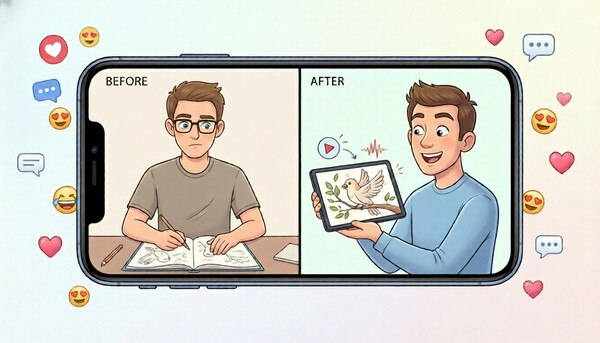
Use an animation tool to bring illustrations and drawings to life with motion. Turn static art into short clips for social and portfolios.
Use animation to create quick logo stingers and intro/outro clips. Add polish to YouTube videos and brand assets.
Use animation to generate looping backdrops for streams, music visuals, and landing pages. Create motion that feels alive without heavy editing.
Use animation to turn a still image into a short story beat. Great for children's content, comics, and narrative posts.
Use simple animations to demonstrate how a feature works in a few seconds. Ideal for landing pages and in-app education.
Use animation to test character movement and vibe before full production. Create quick motion studies for pitches.
Use animation to generate small looping clips for stickers and story posts. Make your content more dynamic with minimal effort.
How it works
Use our AI animation generator to create stop-motion style videos in three easy steps
1
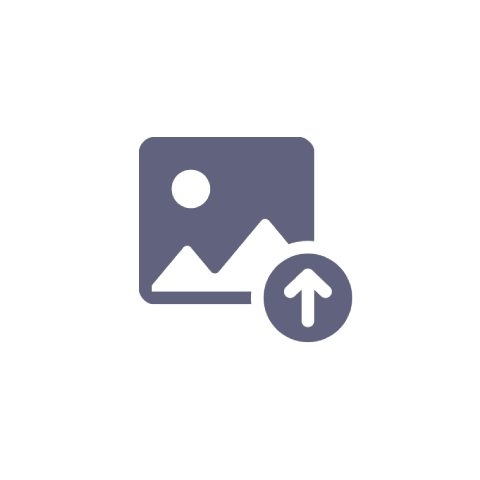
Upload your inputs
Add a song, image, or just describe your vision
2
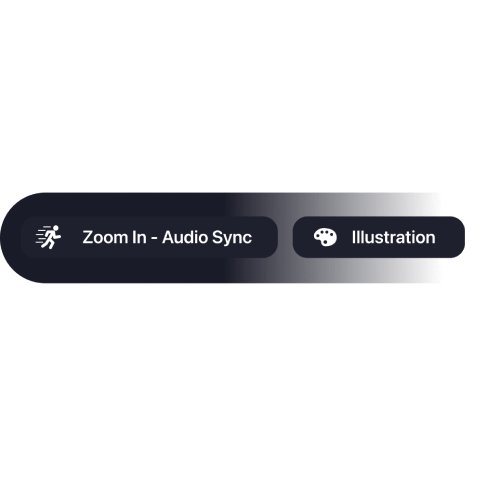
Customize your style
Choose from high-quality art style and camera effect presets
3
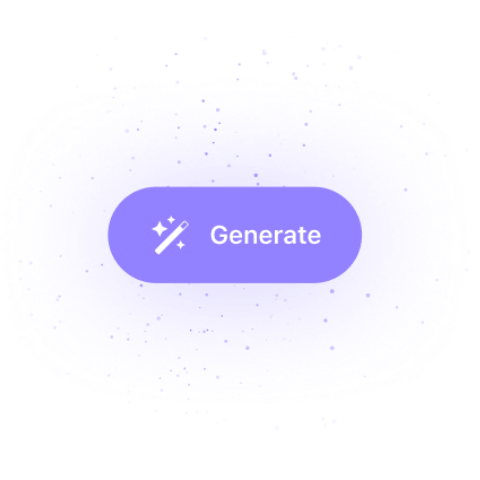
Generate & download
Click generate and get your animation in minutes. It's that easy.
Trusted by teams at











Why Creators Love Our AI Animation Generator
Free image to animation generator: create stop-motion style videos that sync with music. Start from a song, an image, or a prompt and generate a visualizer in minutes.
No motion graphics skills required
Make animated visuals without After Effects, keyframes, or complex workflows.
Auto-sync visuals to music
Skip manual beat mapping. AI matches motion to tempo and energy.
Ship launch-ready visuals fast
Create content for releases, campaigns, and social posts on tight timelines.
Explore styles without rebuilding
Swap art styles and camera effects quickly to test different aesthetics.
Start from text, image, or audio
Mix and match inputs for more creative control and better results.
Testimonials
Hear what our users have to say
"Magic Hour is the fastest way I've found to go from an idea to a polished image or video. It's simple, the results are consistent, and it's easy to iterate. It feels like a real creator tool."

Vishal Sankhat
Instagram Creator (534K followers)
"Magic Hour is a powerful AI tool for creating video, photo, and even voice content all in one place. Being able to generate videos up to 60 seconds from a single prompt is something most similar platforms still don't offer."

Daniel Davidson
Youtube Creator (194k subscribers)
"Magic Hour is one of the few AI tools I genuinely trust. Most tools are hit or miss, but Magic Hour feels reliable. I know what I'm going to get, which makes it easy to use regularly for social content."

Nasion Patriotik
Social Media Creator (1.8M followers)
"Most AI tools look impressive at first, but they're hard to rely on once you use them regularly. Magic Hour has been different for me. It's easy to use, the results are consistent, and I can get something polished without spending time fixing or redoing things. It fits naturally into how I create, which is why I keep coming back to it."

Lisa Li
Multimedia Designer at Rakuten Viki
Tool Highlights
Quick peek at the features

Sync Animations With Music
Upload any song and watch AI create visuals that move to the beat. Our engine analyzes volume, tempo, and lyrics to generate animations that perfectly match your sound.
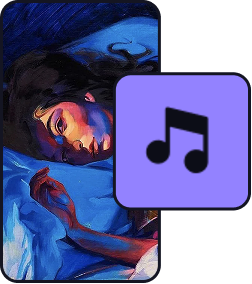
Multiple Starting Points
Begin with a prompt, upload an image for the first frame, choose a song, or combine them all. Total creative freedom.

AI Auto-Director
Choose the art style, camera effects, and prompts, or let AI handle everything.
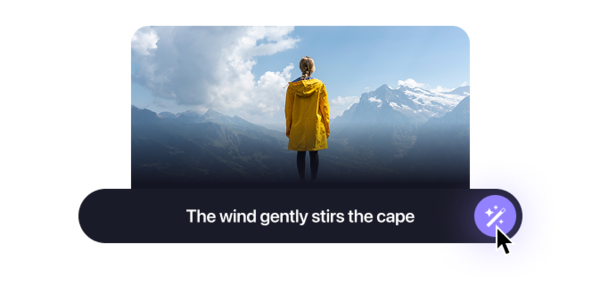
Endless Possibilities
Create music videos, social content, visualizers, or artistic experiments. Perfect for musicians, marketers, and creators.
We Value Your Privacy & Data Security, Always
Commercial use, training, deletion, retention (1 day), and security. Retention:1 day
Commercial use
Paid plans permit commercial use of outputs. Free users can preview and test.
No training
We do not use your uploads or outputs to train our models.
Delete anytime
You can delete your content or account at any time. Deletion removes content from active storage immediately.
Security
Encrypted in transit and at rest. Access is restricted for operations and support.