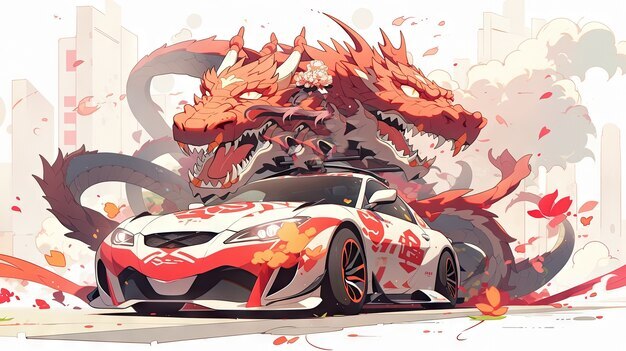Free AI Image Upscaler Online
Upscale images 2x or 4x free. No sign up. Enhance and increase resolution in seconds.
You have image(s) left today
Trusted by teams at











How to upscale an image with our free image upscaler:

1. Choose Your Upscaling Settings
Select your preferred scale factor (2x or 4x) and decide whether to preserve the original look or apply creative enhancements.

2. Upload Your Image
Choose and upload the image you'd like to upscale. Our AI will automatically enhance and refine it for you.

3. Download your upscaled image
Save your enhanced image in high resolution. Your upscaled image is ready for print, web, or professional use.
Learn More
Watch our AI Image Upscaler tutorial:
Use Cases
See how our free image upscaler can be used in different scenarios.
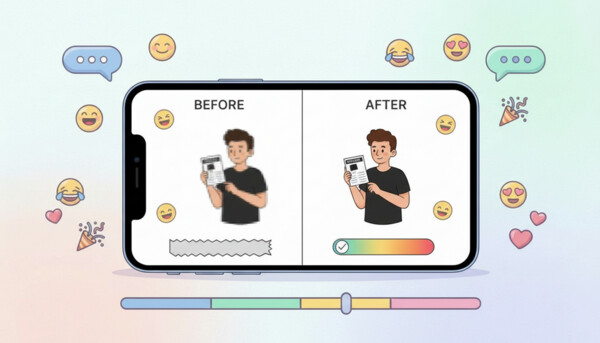
Use an AI image upscaler to increase resolution for posters, flyers, and print products. Keep edges and textures sharper than basic resizing.
Use upscaling to make product photos look cleaner on high-resolution displays. Improve detail for Shopify, Amazon, Etsy, and marketplaces.
Use an image upscaler to enhance listing photos so rooms look clearer and brighter. Helpful for MLS uploads, brochures, and virtual tours.
Use AI upscaling to restore detail in old family photos and scanned prints. Make images more usable for archives, frames, and albums.
Use an upscaler to export AI art in higher resolution for wallpapers and prints. Get cleaner lines and less compression when sharing.
Use upscaling to improve logos, graphics, and small design elements before placing them in layouts. Reduce blur in slides, posters, web pages.
Use AI upscaling to sharpen images for ads and social posts across platforms. Avoid soft-looking creatives that lose clicks on mobile.
Why Creators Love Our Free Image Upscaler
Enhance image quality in one click with 2x or 4x upscaling. Fix blurry, low-resolution photos and make them ready for print, e-commerce, and social.
Rescue low-resolution images
Turn small or pixelated images into sharper, higher-detail versions.
Avoid complex enhancement workflows
Skip manual sharpening and denoising. Upload and upscale.
Preserve or enhance the look
Keep the original style or apply tasteful improvements depending on your use case.
Prep assets for high-quality use
Create cleaner images for product pages, thumbnails, posters, and client deliverables.
Fix quality issues in seconds
Upscale quickly so you can spend time creating, not repairing image quality.
Testimonials
Hear what our users have to say
"Magic Hour is the fastest way I've found to go from an idea to a polished image or video. It's simple, the results are consistent, and it's easy to iterate. It feels like a real creator tool."

Vishal Sankhat
Instagram Creator (534K followers)
"Magic Hour is a powerful AI tool for creating video, photo, and even voice content all in one place. Being able to generate videos up to 60 seconds from a single prompt is something most similar platforms still don't offer."

Daniel Davidson
Youtube Creator (194k subscribers)
"Magic Hour is one of the few AI tools I genuinely trust. Most tools are hit or miss, but Magic Hour feels reliable. I know what I'm going to get, which makes it easy to use regularly for social content."

Nasion Patriotik
Social Media Creator (1.8M followers)
"Most AI tools look impressive at first, but they're hard to rely on once you use them regularly. Magic Hour has been different for me. It's easy to use, the results are consistent, and I can get something polished without spending time fixing or redoing things. It fits naturally into how I create, which is why I keep coming back to it."

Lisa Li
Multimedia Designer at Rakuten Viki
Instantly Enhance Your Images
Transform your visuals with just a click - whether you're a photographer, designer, or content creator, our AI image upscaler supercharges your images with stunning, professional-quality results. Perfect for portfolios, social media, and any creative project.
Simple, Powerful, and Free
Say goodbye to complex tools. With no sign up or fees, our free AI image upscaler delivers quick, high-quality results every time. Upscale image resolution online and download in seconds. Start free and scale up your creativity when you're ready for more.
Tailored Enhancements for Your Vision
Whether you want to stay true to your original design or inject a bold new style, our AI adapts seamlessly to your needs. Achieve your creative vision with precision and ease, giving you the freedom to bring any project to life.
Frequently asked questions
An AI image upscaler is a tool that increases the resolution of low-quality images, enhancing their size and clarity without losing picture quality. Use it to upscale image resolution for print, e-commerce, or social media.
Yes. Magic Hour offers a free AI image upscaler online with no sign up. Upscale images 2x for free, or 4x with a Creator, Pro, or Business plan. No credit card required. Get pricing details here.
1. Upload Your Image - Select the image you want to upscale.
2. Let AI Enhance It - Our AI image upscaler will enhance resolution while preserving details.
3. Download - Once complete, download your high-resolution image.
2. Let AI Enhance It - Our AI image upscaler will enhance resolution while preserving details.
3. Download - Once complete, download your high-resolution image.
Yes, Magic Hour's AI image upscaler is free to use. 2x upscaling is free for everyone. 4x upscaling is available with a Creator, Pro, or Business plan. No sign up required to try the free image upscaler.
Our AI image upscaler analyzes your image and generates a higher-resolution version by enhancing textures, sharpness, and details. Upload, choose 2x or 4x, and download - no complex settings needed.
Magic Hour supports upscaling images up to 4x the original resolution for paid users and 2x for free users. Use our image upscaler online to increase resolution for photos, graphics, and design assets.
Yes, any images you create on Magic Hour are yours. Paid users can use them for commercial purposes, while free users are limited to personal, non-commercial use.
We Value Your Privacy & Data Security, Always
Commercial use, training, deletion, retention (1 day), and security. Retention:1 day
Commercial use
Paid plans permit commercial use of outputs. Free users can preview and test.
No training
We do not use your uploads or outputs to train our models.
Delete anytime
You can delete your content or account at any time. Deletion removes content from active storage immediately.
Security
Encrypted in transit and at rest. Access is restricted for operations and support.