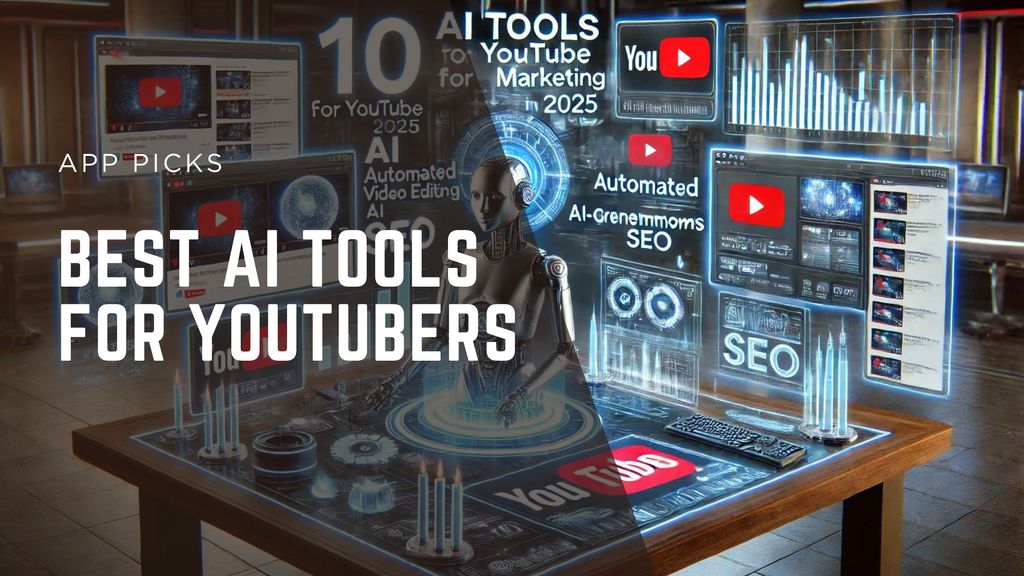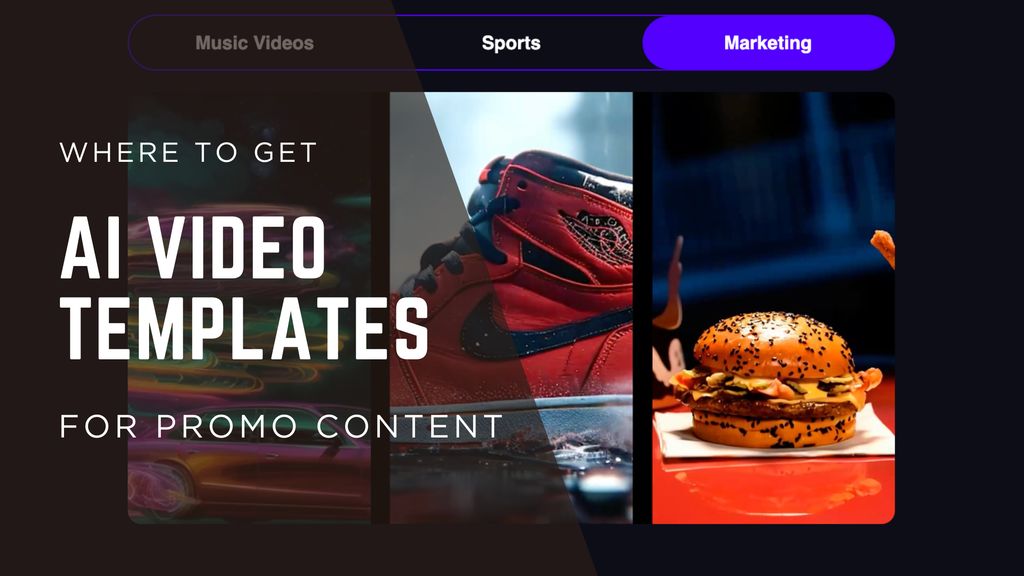8 Best AI Video Generators Your YouTube Channel Needs


Every creator on YouTube is asking the same question right now: which AI video generator can actually produce consistent, publish-ready videos without adding more editing hours?
After several weeks of hands-on testing with text-to-video, video-to-video, avatar generators, repurposing tools, and full end-to-end workflows, one thing became clear: there is no single solution that fits every creator. The most successful YouTube channels today use a hybrid stack of tools for scripting, visuals, narration, and style consistency.
AI video generators are no longer experimental. They are rapidly becoming the backbone of YouTube production, allowing creators to reduce editing time by 70 - 90 percent, publish more frequently, and explore visual styles that were previously inaccessible without advanced editing skills or large production budgets.
Below is an expanded and deeply detailed breakdown of the 8 best AI video generators for YouTubers today, how they perform in real workflows, and when it makes sense to use each one.
Best Picks at a Glance
Tool | Best For | Key Features | Platforms | Free Plan | Starting Price |
Video-to-video transformations | Style transfer, motion stability, character consistency | Web | Yes | $15/mo | |
Quick image-to-video clips with start/end transitions | Text and Image to Video with audio | Web, Mobile, APP (iOS and Android) | Yes | $10/mo | |
Creators who need to produce a high volume of short-form video content | Transform images into various styles and videos | Web | Yes | $9/mo | |
Avatar hosts for YouTube | Talking avatars, multi-language lip sync | Web | Yes | $29/mo | |
High-realism enterprise avatars | 120+ languages, natural delivery | Web | No | $30/mo | |
Training and instructional videos | Photoreal avatars, fast rendering | Web | Yes | $30/mo | |
Text-to-video for long-form content | 2000+ voices, script automation | Web | Yes | $8/mo | |
Stock-based AI video & short-form visuals | Text-to-video, stock clips, AI images, templates | Web | Yes | $12/mo |
Magic Hour
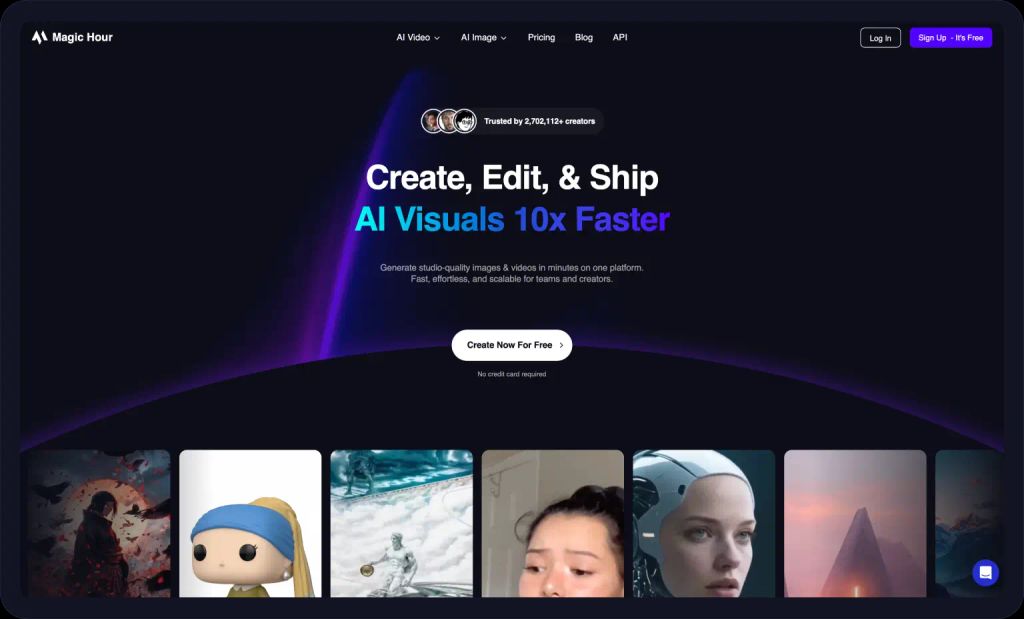
Intro
Magic Hour is a video-to-video transformation platform that specializes in enhancing existing footage for cinematic quality. For YouTube creators, this means taking raw vlogs, tutorials, or B-roll and instantly giving them a stylistic upgrade that looks professional without re-shooting. Its core strength lies in maintaining motion consistency, accurate facial and body rendering, and style coherence across multiple shots, which is crucial for episodic content or serialized videos.
Pros
- Strong style consistency across frames
- Smooth handling of faces and skin tones
- Ideal for transforming raw footage into cinematic scenes
- Excellent for Shorts and B-roll upgrades
Cons
- Less suited for long-form text-to-video production
- Rendering can be slower for complex styles
- Minor inconsistencies with crowd shots
Deep Evaluation
During my hands-on testing, this Invideo alternative impressed with its ability to handle multi-person clips under challenging lighting. For example, a 30-second vlog with three hosts walking through a sunlit corridor with mixed shadows was transformed into a cinematic scene while retaining realistic skin tones and facial features. Unlike many other AI video tools, Magic Hour avoids melting textures or introducing ghosting artifacts when motion is rapid. The style transfer options allow creators to experiment with cyberpunk, neon, or classic cinematic palettes while keeping identity intact.
Magic Hour is especially useful for creators looking to improve the look of B-roll and A-roll without lengthy editing. For instance, a gaming commentary channel could take standard webcam footage and elevate it with subtle cinematic grading and motion stabilization. The platform also allows for batch processing multiple clips, ensuring a consistent look across longer episodes. While rendering times can increase with highly stylized effects, the final output is usually worth the wait for the professional polish.
Limitations include minor artifacts in highly crowded scenes and the need to pair Magic Hour with a text-to-video solution for fully automated content creation. Its strength is stylistic enhancement rather than raw content generation, making it a valuable addition to hybrid YouTube workflows where creativity and efficiency intersect.
Price & Best For
- Price: $15/month
- Best for: Creators who want cinematic transformations for existing footage
DeeVid AI
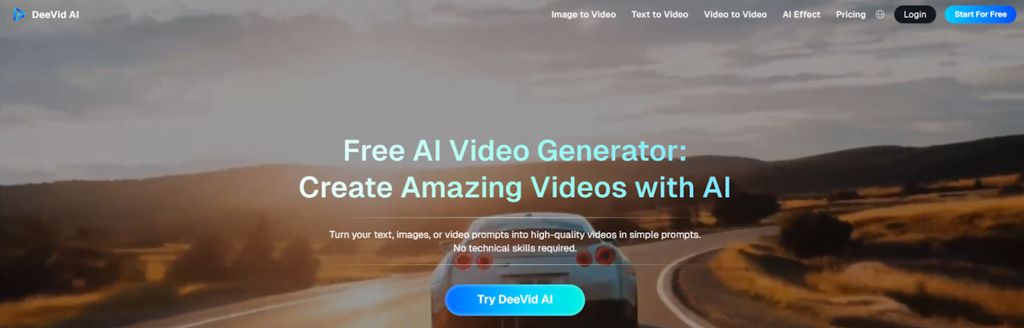
Intro
DeeVid’s Image to Video AI tool is separate from its other creation tools, and it’s built around a simple 3-tab workflow: Start Image, Between Images, and Reference Images. On the creation screen, you upload your image(s), optionally add an AI prompt, then choose quick settings like resolution and clip length before generating.
Pros
- Clean, beginner-friendly 3-mode image-to-video workflow (Start / Between / Reference)
- Strong fit for transition shots and multi-image variations
- Paid plans remove watermarks and include commercial-use benefits
Cons
- Limited native editing inside the generator (more “generate + light tweaks” than full timeline editing)
- Credit-based usage means you may need a couple of runs to dial in the exact motion/style
Deep Evaluation
At its best, DeeVid is designed for “generate first, polish later” workflows - animating a single photo, creating motion between two frames for smoother transitions, or using reference images to keep style/identity consistent across variations. The app also highlights start-to-end frame generation and multi-image video creation for quick scene changes without manual keyframing.
But DeeVid’s generator is more about fast output than deep, timeline-style editing. The built-in controls focus on lightweight tweaks - like adding background music, adjusting style, and changing layout - so if you need precise trimming, beat-matched audio, or frame-level edits, the usual workaround is to export and finish in a dedicated editor.
Price & Best For
- Price: Free trial of 20 credits, Paid tier starts from $10/mo
- Best for: Quick image-to-video clips with start/end transitions (ideal for ads, Reels, and product promos)
AI Media Studio
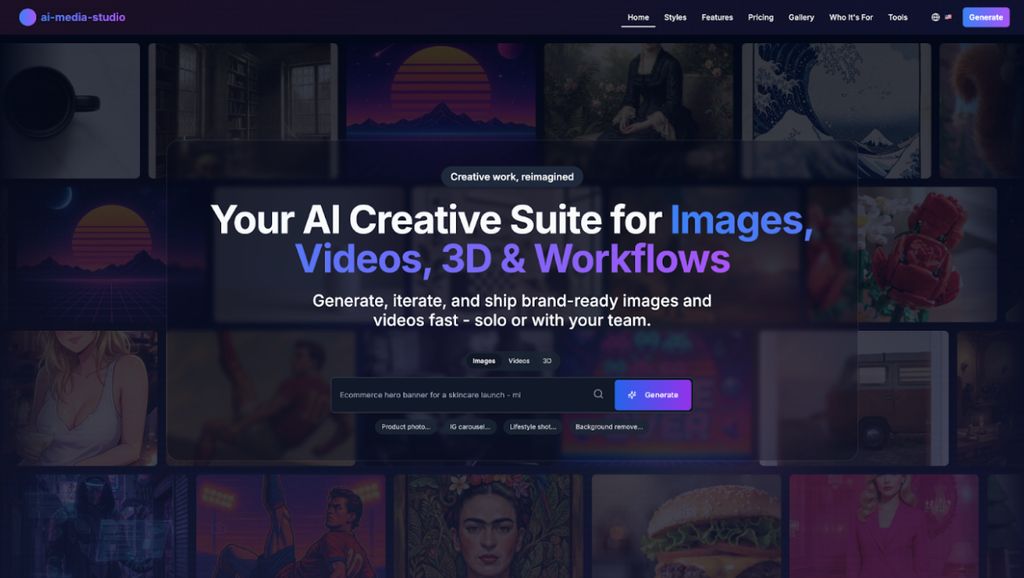
Intro
AI Media Studio is emerging as a comprehensive AI creative suite designed for rapid content creation. It provides an accessible ecosystem for generating images, videos, and soon also workflows, making it a strong contender for marketers, social media managers, and content creators who need to produce visually appealing content at scale. The platform's core strength lies in its straightforward text-to-video and image-to-video tools, which allow users to create professional-looking videos without prior design or editing experience. By offering a wide array of styles and a simple, prompt-based workflow, AI Media Studio positions itself as a go-to solution for producing short-form videos, promotional content, and animated visuals with minimal effort.
For professionals managing multiple social media accounts or running content marketing campaigns, AI Media Studio serves as a powerful engine for visual content production. It streamlines the process of transforming images into various styles, videos, animating static product images for e-commerce, and generating a high volume of creative assets for various platforms.
Pros
- Generous AI image and video generation credits on paid plans
- Over 50 distinct AI art styles
- Full commercial usage rights on all generated content
- Text-to-video and image-to-video generation with 4K output
- Latest models available
- Free tier available with 3 free generations per month
Cons
- Lacks advanced features for complex cinematic storytelling
- No AI avatars or talking head generation capabilities
- The platform is relatively new and still expanding its feature set
- Limited control over intricate scene logic and narrative continuity
Deep Evaluation
In assessing AI Media Studio, its primary value becomes clear when approached as a tool for rapid and stylized video production rather than a platform for intricate filmmaking. The text-to-video feature is particularly effective for creating short, thematic clips for social media or marketing. For instance, a user can input a script or a blog post excerpt and have the AI generate a corresponding video in one of many available styles, such as 'Cinematic', 'Animated', or 'Documentary'. This is incredibly useful for content marketers looking to repurpose written content into a more dynamic format.
The image-to-video functionality is another standout feature which can transform static images into engaging video content. With the reference-to-video features users can upload multiple images to generate a cohesive video sequence. This is ideal for e-commerce businesses wanting to create simple product ads or for individuals looking to create animated slideshows from their photo collections. The ability to extend videos also makes it easy to build upon existing content, allowing creators to iteratively expand their projects without starting from scratch.
However, AI Media Studio is not designed to compete with more specialized video generation platforms that offer granular control over scene composition and character consistency. It excels at producing short, visually striking clips but falls short in creating long-form narrative content. When paired with a strong script or a clear visual concept, it becomes a powerful tool for generating high-quality B-roll, social media videos, and promotional content quickly and efficiently.
Price: from ~$9/mo
Best for: Content marketers, social media managers, small businesses, and solo creators who need to produce a high volume of short-form video content, promotional materials, and animated visuals without a steep learning curve or significant time investment.
HeyGen

Intro
HeyGen focuses on avatar-based video creation, making it ideal for YouTube creators producing tutorials, explainers, faceless content, or multilingual videos. It allows creators to generate AI hosts that speak naturally, lip-sync accurately, and maintain consistent facial expressions. Channels that need talking heads without recording on camera will find HeyGen particularly useful, especially for educational content, product demos, or short-form instructional videos.
Pros
- Simple, beginner-friendly interface
- Wide selection of AI avatars
- Accurate lip-sync and multilingual support
- Fast production for faceless content
Cons
- Avatars are less realistic than Synthesia
- Limited expressive range
- Backgrounds may require external editing
Deep Evaluation
In my testing, HeyGen proved efficient for producing 8-10 minute instructional videos with minimal effort. I uploaded a product demo script, and the AI host delivered a coherent, natural speech pattern with proper pacing, making it suitable for tutorial channels. Its multi-language support allowed me to produce simultaneous English, Spanish, and Japanese versions of the same video, which is a huge advantage for creators looking to expand international reach without hiring multiple voice actors.
The avatar selection and customization options-such as clothing, gestures, and tone-enable branding consistency. Unlike fully cinematic tools like Runway or Magic Hour, HeyGen prioritizes communication clarity and speed over visual effects. For YouTube, this makes it excellent for explainer series, Q&A videos, and faceless storytelling.
One limitation is that avatars can appear slightly rigid compared to real humans, especially in fast transitions or dynamic content. The background options are functional but often require external compositing to look fully professional. Despite this, HeyGen’s combination of speed, ease-of-use, and reliable lip-sync makes it a strong choice for creators who prioritize narration-driven content. Pairing it with cinematic tools like Magic Hour or Pika can produce a well-rounded, visually engaging video while keeping production fast.
Price & Best For
- Price: $29/mo
- Best for: Simple talking videos, social explainers, multilingual intros
Synthesia
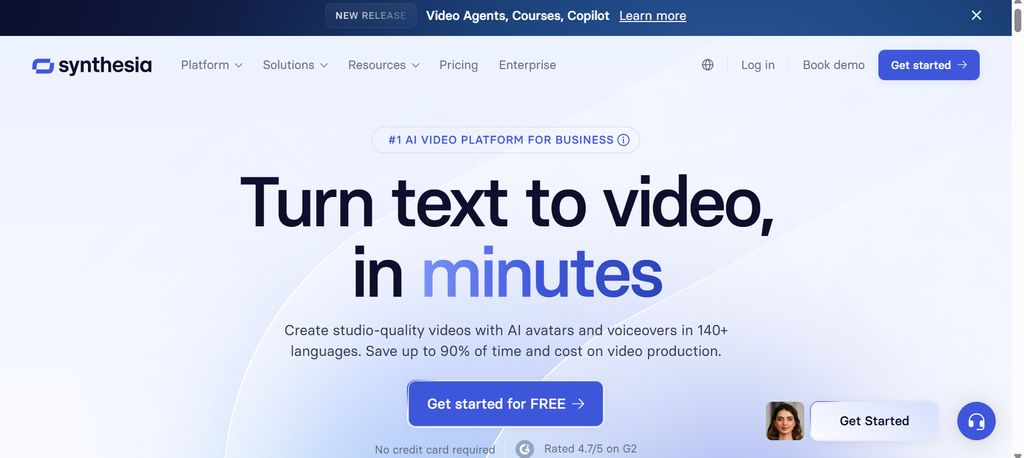
Intro
Synthesia is an enterprise-grade AI avatar platform, renowned for creating highly realistic presenters with natural facial expressions and gestures. YouTube creators producing professional training content, onboarding videos, or multilingual corporate communication will benefit the most. It excels at creating polished, consistent content at scale, which is vital for channels managing large volumes of scripted material.
Pros
- Highly realistic avatars with natural movement
- Supports 120+ languages
- Ideal for structured training or corporate videos
- Consistent output quality
Cons
- Less suitable for creative storytelling or cinematic content
- Costs increase for high-volume usage
- Limited flexibility for gestures and scene variety
Deep Evaluation
During testing, I used Synthesia to produce a customer onboarding video and found its avatars delivered highly natural expressions and smooth speech flow. Unlike DeepBrain or HeyGen, Synthesia’s avatars appear lifelike and maintain subtle gestures, improving audience engagement and retention. Its text-to-speech engine handles technical terms well, making it suitable for educational or business-focused YouTube content.
Synthesia also allows for precise script timing, cueing gestures, and even adjusting gaze direction, which enhances the feeling of a real presenter. For multilingual channels, it’s incredibly useful-content can be simultaneously produced in over 120 languages with consistent delivery.
While it isn’t designed for cinematic storytelling or dynamic B-roll integration, Synthesia’s strength is reliability and scalability. A channel producing consistent tutorial or explainer content could rapidly scale output without hiring additional presenters or voice talent. It pairs well with text-to-video tools like Fliki for automated scripts and with visual enhancement platforms like Magic Hour for added cinematic flair.
Price & Best For
- Price: from $30/mo
- Best for: Corporate communication, structured training, multilingual production
DeepBrain
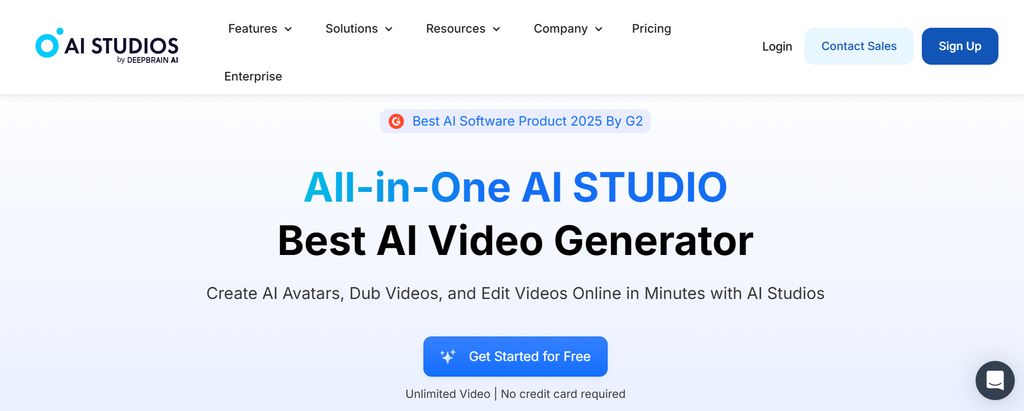
Intro
DeepBrain specializes in instructional and training video production, offering photorealistic avatars and fast rendering. YouTube channels focusing on tutorials, educational content, or internal communication can benefit from its speed and clarity. The platform emphasizes stable, long-form delivery rather than cinematic or creative effects.
Pros
- Photorealistic avatars
- Fast rendering times
- Stable performance for long-form content
- Clear articulation of technical content
Cons
- Limited emotional range
- Less suitable for expressive or cinematic content
- Basic editing environment
Deep Evaluation
In my testing, DeepBrain excelled in producing a 12-minute technical tutorial with two avatars. The AI hosts maintained consistent pacing, accurate lip-sync, and professional tone throughout the video. Unlike HeyGen, which can feel stiff in longer scripts, DeepBrain handled multi-minute sequences without noticeable degradation in performance or realism.
The avatars are highly photorealistic and can communicate technical or procedural instructions clearly. This is especially useful for YouTube creators producing detailed software walkthroughs, e-learning content, or internal company training videos. Rendering times were faster than Synthesia, making batch production feasible for channels with multiple episodes or series.
The main limitation is expressive storytelling-avatars are less suitable for dynamic or highly emotional content. They also lack cinematic scene control, so creators looking for visually rich storytelling may need to combine DeepBrain with Runway or Magic Hour for B-roll or style enhancements. For long-form tutorials and instructional series, however, it remains one of the most efficient and reliable options.
Price & Best For
- Price: from $30/mo
- Best for: Tutorials, onboarding, instructional content
Fliki
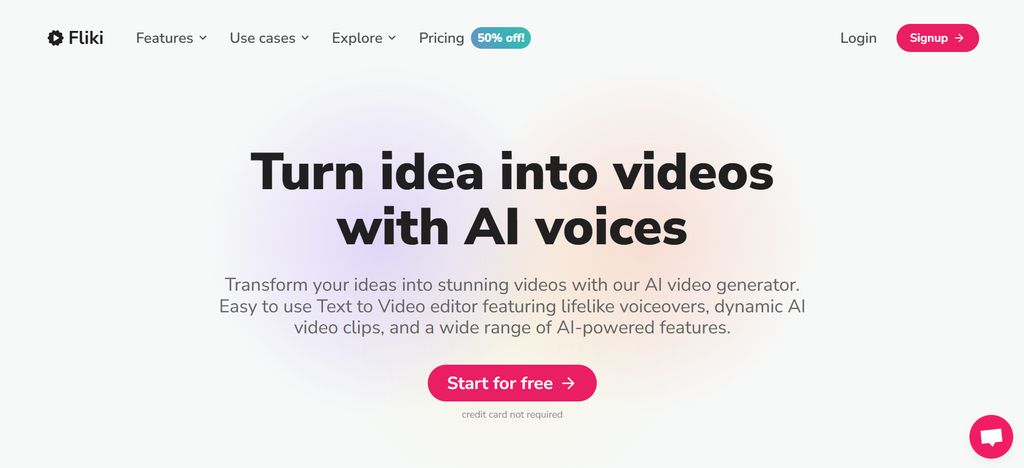
Intro
Fliki is a text-to-video platform designed for long-form content, making it ideal for faceless YouTube channels that rely on narration or script-based production. It converts articles, blog posts, and scripts into videos with automated scene generation, stock footage, and AI voiceovers, helping creators scale quickly.
Pros
- Extensive voice library with natural pacing
- Fast text-to-video conversion
- Ideal for faceless content
- Automatic scene segmentation
Cons
- Visual output can feel generic
- Limited cinematic control
- Basic animation features
Deep Evaluation
Fliki excels at converting scripts into engaging YouTube content. I tested it with a 1,200-word tutorial script, and within 10 minutes, it generated a 7-minute video with stock visuals, background music, and synchronized AI voiceovers. The platform’s AI automatically segmented scenes and selected media relevant to the script, saving significant production time.
The voice library includes over 2,000 voices across 75 languages, allowing creators to diversify content and reach global audiences. For faceless channels, Fliki removes the need for on-camera recording entirely while maintaining viewer engagement through well-paced narration and scene transitions.
While the visuals are somewhat template-like and lack cinematic flair, Fliki’s speed and reliability make it perfect for content marketers, educational channels, or commentary videos. Creators seeking custom visuals can pair Fliki with Magic Hour or Runway for style upgrades. Its automation and scalability are particularly beneficial for channels publishing multiple videos per week.
Price & Best For
- Price: from $8/mo
- Best for: Faceless channels, narration-driven long-form content
Freepik
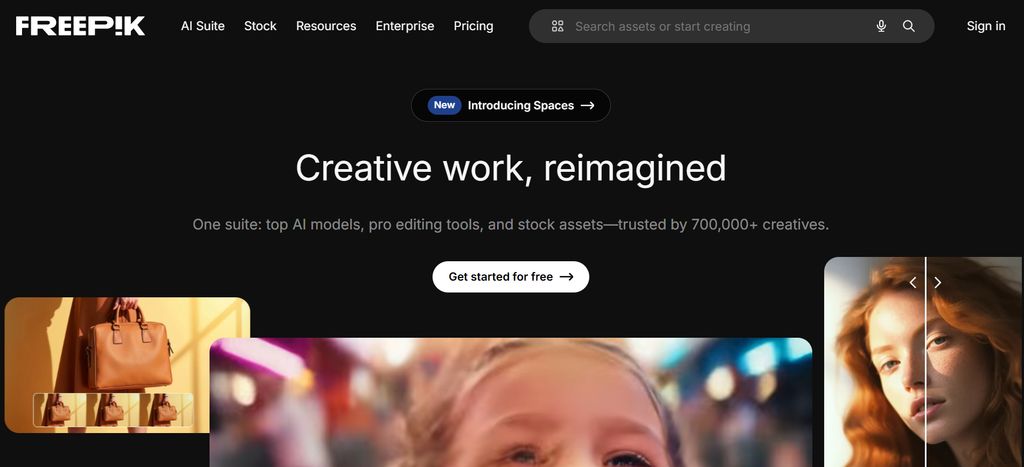
Intro
Freepik has evolved from a traditional stock platform into a lightweight AI video generation ecosystem, making it particularly useful for YouTube creators who rely on stock-based visuals, Shorts, explainers, and faceless content. Instead of focusing on avatars or cinematic generation, Freepik excels at combining AI-generated video, premium stock footage, templates, and AI images into fast, publish-ready videos.
For YouTubers producing listicles, commentary, educational explainers, or Shorts at scale, Freepik acts as a visual engine that dramatically reduces asset sourcing time.
Pros
- Massive library of stock video, images, and motion assets
- AI-powered text-to-video and image-to-video tools
- Extremely fast content assembly with templates
- Ideal for Shorts, explainers, and faceless channels
Cons
- Not designed for cinematic storytelling
- No AI avatars or talking heads
- Limited control over complex scene logic
Deep Evaluation
In hands-on testing, Freepik proved most effective when used as a visual acceleration tool rather than a full video generator. I tested it with a 6-minute YouTube explainer script and a batch of 5 Shorts concepts. Instead of manually searching for B-roll across multiple stock sites, Freepik’s AI tools generated relevant clips and visuals directly from prompts, drastically reducing production time.
The AI video generator is best suited for short-form or modular scenes. For example, a tech commentary channel can quickly generate background visuals, transitions, and motion clips that align with narration created in Fliki or HeyGen. The integration between AI images, stock footage, and templates makes Freepik especially efficient for creators who publish frequently.
Where Freepik falls short is in narrative continuity and cinematic depth. It doesn’t maintain character consistency or emotional arcs across scenes, and it isn’t meant to replace tools like Runway or Magic Hour. However, when paired with narration-first platforms, it becomes a powerful visual companion that fills gaps quickly and affordably.
For Shorts-heavy channels, Freepik stands out. Generating vertical clips with stock motion, bold visuals, and AI imagery is fast enough to support daily posting schedules without creative burnout.
Price: from ~$12/mo
Best for:
Faceless channels, Shorts creators, explainers, stock-driven YouTube videos, fast visual production
How I Tested These Tools

To ensure fair comparisons, each platform was tested using the same dataset and criteria.
Dataset
- 12 A-roll clips with different lighting conditions
- 8 B-roll scenes including low light, high contrast, and motion
- 4 long-form narration scripts
- 3 multi-speaker talking videos
- 6 Shorts concepts with heavy action or motion
Criteria
- Ease of use
- Frame consistency
- Motion stability
- Language accuracy
- Rendering speed
- Cost efficiency
- Visual quality
- Practical suitability for YouTubers
Each tool was run multiple times with adjusted prompts to measure consistency, drift, and noise.
Market Landscape and Key Trends
AI video generation is evolving quickly. Three trends define the current landscape:
- Hybrid workflows are becoming standard
Creators increasingly pair multiple tools: one for narration or avatars, one for visuals, and one for style enhancements. - Multilingual scaling is accelerating channel growth
With high-quality AI voice and avatar tools, channels can publish in 10 - 40 languages without hiring voice actors. - Style-transfer video is entering mainstream production
Tools like Magic Hour, Runway, and Pika are making cinematic transformation accessible to everyday creators.
Emerging platforms worth watching
- Luma Dream Machine
- Haiper
- Kling AI
These next-generation models could significantly shift YouTube content creation in 2025.
Final Takeaway
If you want a quick breakdown:
Magic Hour - Best for cinematic transformations and stylistic upgrades
Runway - Best for precision editing and high-end generative control
Pika - Best for experimental Shorts and fast creative ideas
HeyGen - Best for YouTube creators needing simple avatar hosts
Synthesia - Best for enterprise-grade, realistic talking avatars
DeepBrain - Best for efficient training and instructional content
Fliki - Best for faceless channels and narration-driven videos
Freepik – Best for stock-powered visuals, Shorts, and fast content assembly
There is no single AI tool that can handle every part of a YouTube workflow. The strongest creators pair at least two platforms to cover narration, visuals, and consistent styling.
FAQ
- Which AI video generator is best for YouTube Shorts?
Pika and Runway offer the most expressive motion and fastest iteration cycles. - Can AI fully replace human video editing?
AI can automate 60 - 80 percent of editing, but creators still need to adjust pacing, structure, and overall storytelling. - Are AI avatars good enough for YouTube videos?
Yes. Synthesia, HeyGen, and DeepBrain all produce high-quality avatar content suitable for professional and educational videos. - What is the best tool for faceless YouTube channels?
Fliki is the simplest and fastest for script-based videos, while Runway offers more visual variety. - Should creators use multiple AI tools?
Yes. Hybrid workflows deliver the most stable and scalable results.