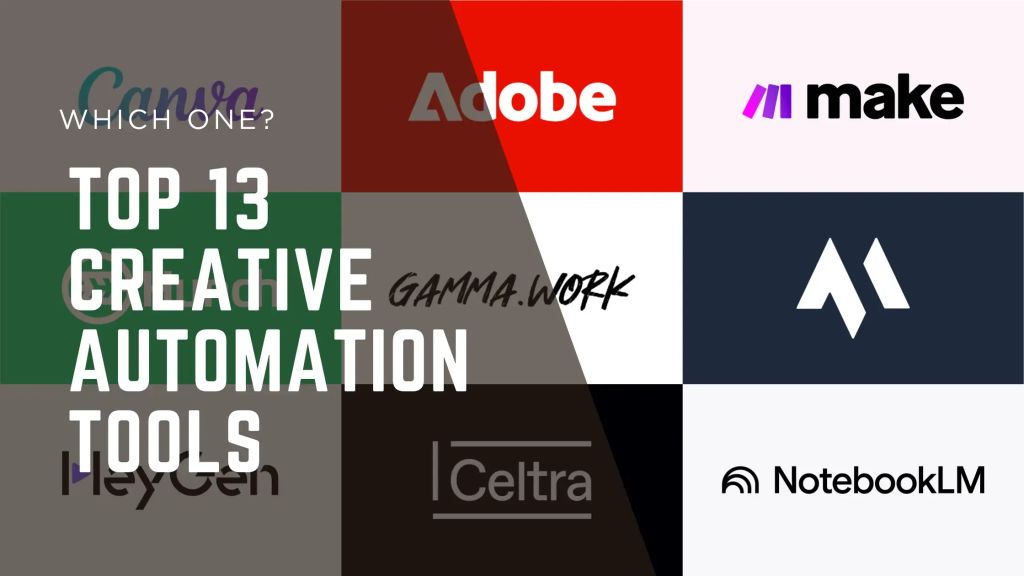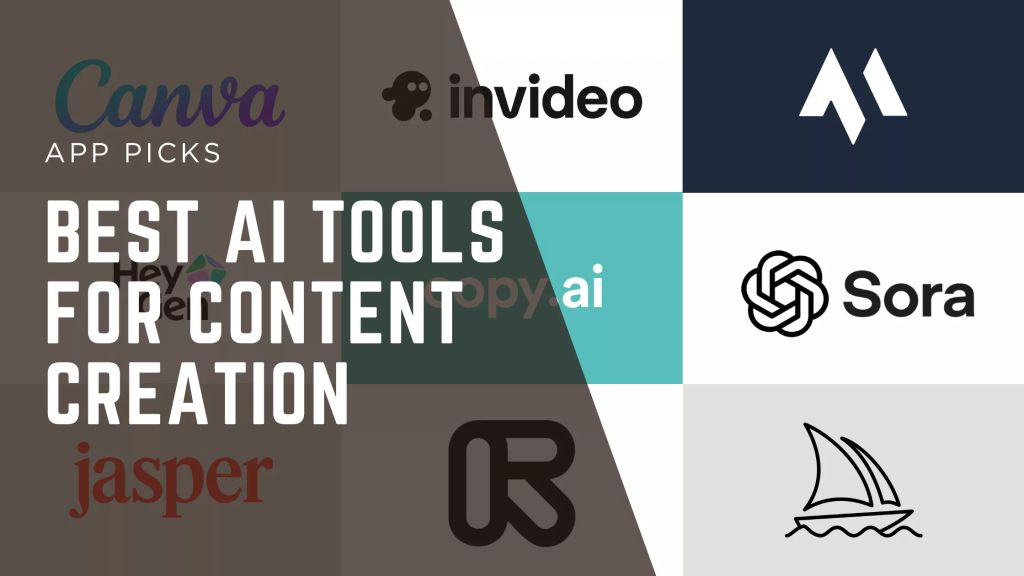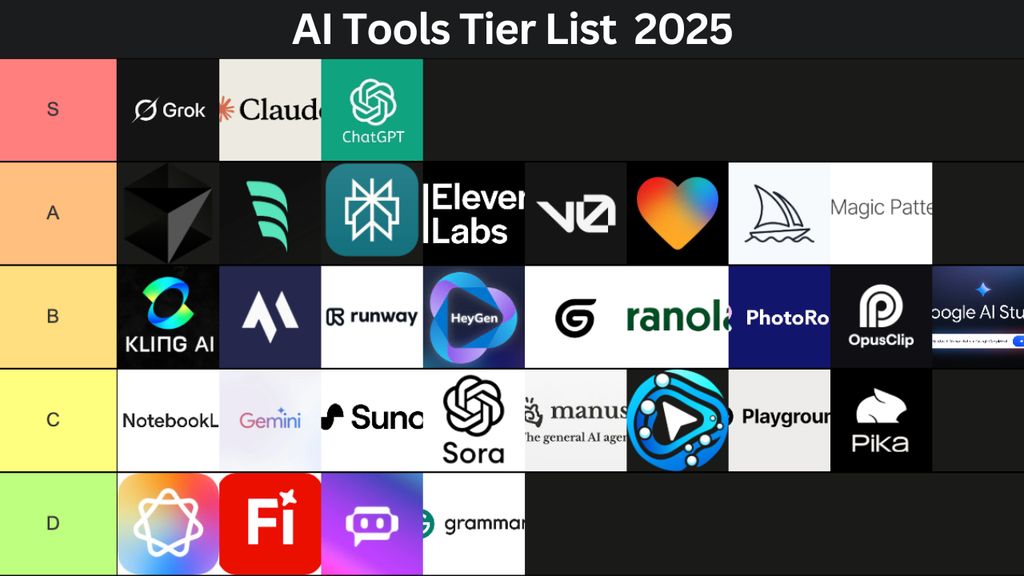AI voice changers are no longer simple gimmicks that add echo or pitch shifts. They have become sophisticated audio tools capable of cloning real human voices, rendering studio-quality narration, and even adapting speech tone based on emotion and context. Whether you are a creator producing short-form videos, a developer building AI-powered products, or a startup integrating synthetic voices into workflows, modern AI voice tools can now match professional-grade audio studios.
In this review, I tested over a dozen AI voice tools and shortlisted the five that truly stand out this year. These platforms differ in purpose, realism, and workflow fit, but together they define where AI voice technology is heading.
Table of the Best AI Voice Changers at a Glance
Tool | Real-Time Voice Change | Voice Cloning | Studio-Quality Output | Affordable Pricing |
✔︎ | ✔︎ | ✔︎ | ◐ | |
◐ | ✔︎ | ✔︎ | ✔︎ | |
◐ | ✔︎ | ✔︎ | ✔︎ | |
✔︎ | ◐ | ◐ | ◐ | |
✔︎ | ◐ | ◐ | ◐ |
Why AI Voice Changers Matter
Voice synthesis has moved beyond novelty. With generative AI models now capable of capturing micro-tonal emotion, inflection, and breathiness, voice changers are increasingly being used for professional content, from movie dubbing and social media storytelling to AI-driven customer support and game design.
Startups use them to prototype voice assistants in days, YouTubers replace expensive narrators with cloned voices that sound human, and streamers enhance their on-screen personas with character filters. In short, the AI voice ecosystem has matured, the difference between a realistic and robotic voice comes down to training data quality, latency, and integration.
1. Magic Hour
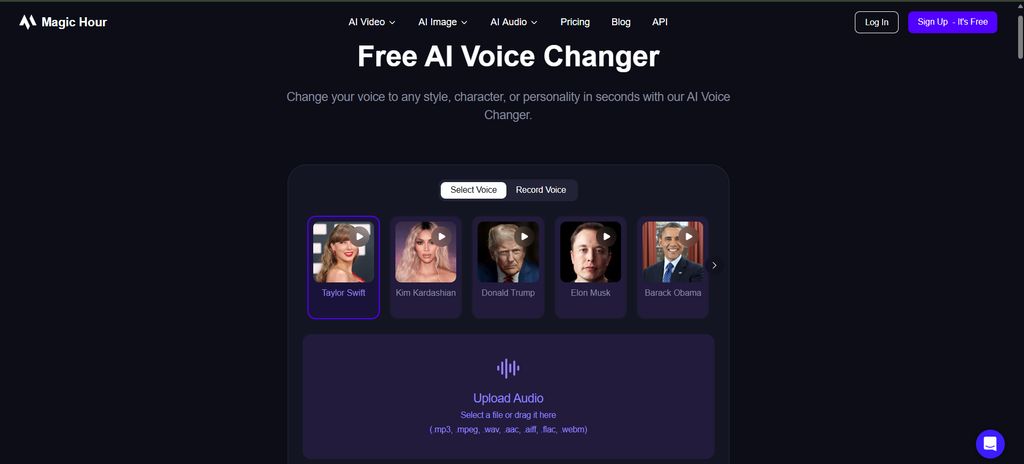
Best for: Professional creators and studios seeking cinematic-quality, real-time AI voices integrated with video workflows.
Overview
Magic Hour represents a new generation of multimedia AI platforms where voice synthesis and video generation converge. Rather than being a stand-alone voice changer, it functions as part of a creative ecosystem that merges speech, emotion, and motion into a single editing environment. During testing, Magic Hour produced remarkably natural real-time voice changes with no noticeable delay, which is rare for online platforms.
Key Features
- Real-time AI voice transformation with ultra-low latency
- Multi-speaker cloning with customizable tone and emotion
- Advanced dubbing and lip-sync tools for video creators
- Studio-grade noise reduction and EQ balancing
- Integration with AI video editors and workflow tools
My Test Notes
When I used Magic Hour to transform a neutral English narration into a dramatic cinematic voice, the AI handled emotional dynamics and breath timing accurately — a subtle but defining factor for believability. In another test, I connected it to a video editing pipeline to sync dialogue automatically, and the sync precision was near frame-perfect.
Pricing
Magic Hour offers a free basic tier with watermark exports and paid plans starting around $15 per month. Higher tiers unlock multi-voice generation and API access for developers.
Pros
- True real-time voice conversion with expressive nuance
- Exceptional clarity and realism
- Seamless integration with AI video and creative tools
Cons
- Requires stable connectivity for real-time rendering
- Developer API still limited to beta testers
Best Workflow Fit
Perfect for YouTube creators, short-film producers, and AI storytellers who want unified audio-video control.
Integration Notes
Magic Hour works smoothly with editing tools like DaVinci Resolve and CapCut, as well as its own in-platform dubbing environment.
Verdict
Magic Hour is the best overall AI voice changer for professionals who value cinematic sound design and workflow integration rather than just novelty effects.
2. ElevenLabs
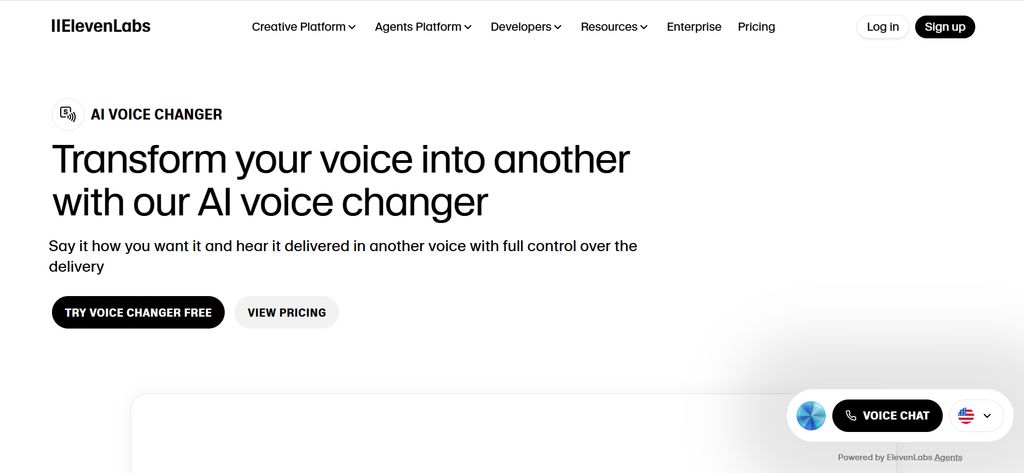
Best for: Developers, authors, and content creators seeking lifelike voice cloning and multilingual synthesis.
Overview
ElevenLabs continues to dominate the synthetic voice landscape thanks to its uncanny realism. It uses a proprietary deep-learning architecture that captures emotion, intonation, and even natural pauses. I have used ElevenLabs across multiple test cases — from audiobook narration to language dubbing — and it consistently produces emotionally rich and tonally accurate voices.
Key Features
- State-of-the-art voice cloning and emotional modulation
- Realistic speech pacing and multilingual synthesis
- Web app and API access for developers
- Adjustable speed, tone, and energy parameters
My Test Notes
In a two-minute test narration, ElevenLabs cloned my own recorded sample within seconds. The resulting voice matched my cadence almost perfectly, even maintaining subtle breathing rhythm. I also tested its multilingual synthesis (English to Spanish and French), and the emotional consistency remained intact.
Pricing
Starts at $5 per month with pay-as-you-go credits. Higher tiers unlock API priority and multiple custom clones.
Pros
- Best-in-class realism and emotion transfer
- Fast processing and scalable API
- Reliable for content automation and localization
Cons
- No fully offline mode
- Limited customization in free tier
Best Workflow Fit
Ideal for developers, audiobook creators, and content localization teams.
Integration Notes
ElevenLabs connects easily with automation platforms and text-to-video tools, making it an excellent back-end for synthetic media workflows.
Verdict
ElevenLabs is unmatched in human-like speech realism. It’s the definitive tool for anyone building or producing with cloned, expressive voices.
3. Murf.ai
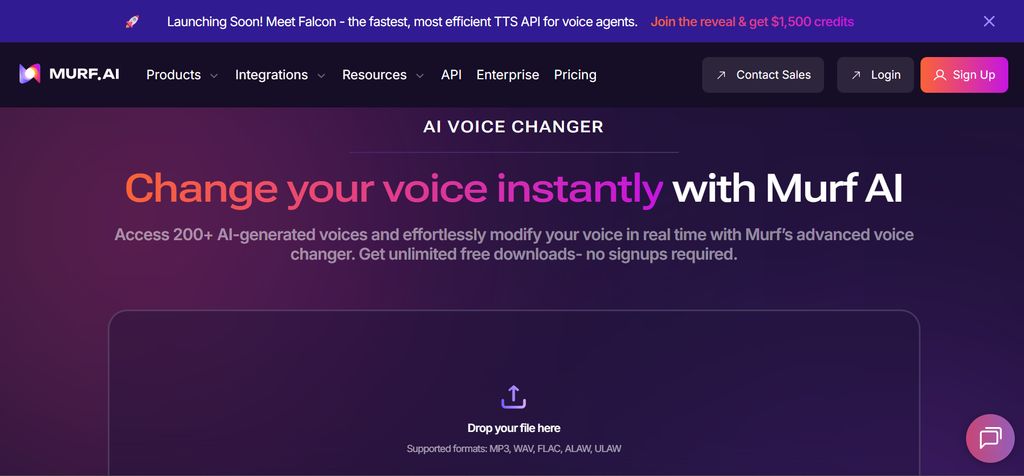
Best for: Businesses, educators, and marketing professionals producing quick, polished voiceovers.
Overview
Murf.ai is built for speed and usability. It doesn’t aim for perfect cloning but instead focuses on high-quality, flexible voiceovers for practical content — explainer videos, ads, e-learning, and business presentations.
Key Features
- 120+ human-like voices across 20+ languages
- Built-in pitch, pace, and emphasis control
- Audio-video sync tools for slide narration
- Team collaboration features for enterprises
My Test Notes
I imported a short marketing script and generated a voiceover using Murf’s “Cameron” and “Sophia” voices. The pacing felt smooth, the tone was confident, and the background noise cancellation was superb. While it lacks emotional depth compared to ElevenLabs, it excels in producing ready-to-use professional narration quickly.
Pricing
Free plan available for short samples. Paid plans begin at $19 per month and include commercial rights and advanced editing.
Pros
- Fast and easy to use
- High consistency for professional voiceovers
- Built-in sync tools save editing time
Cons
- Lacks real-time transformation
- Less expressive than high-end cloning tools
Best Workflow Fit
Excellent for teams producing tutorials, business explainers, and training materials at scale.
Integration Notes
Integrates well with presentation platforms and online editors like Canva or Google Slides.
Verdict
Murf.ai offers the perfect balance between efficiency and quality for corporate users or educators who need quick turnaround voiceovers.
4. Voicemod
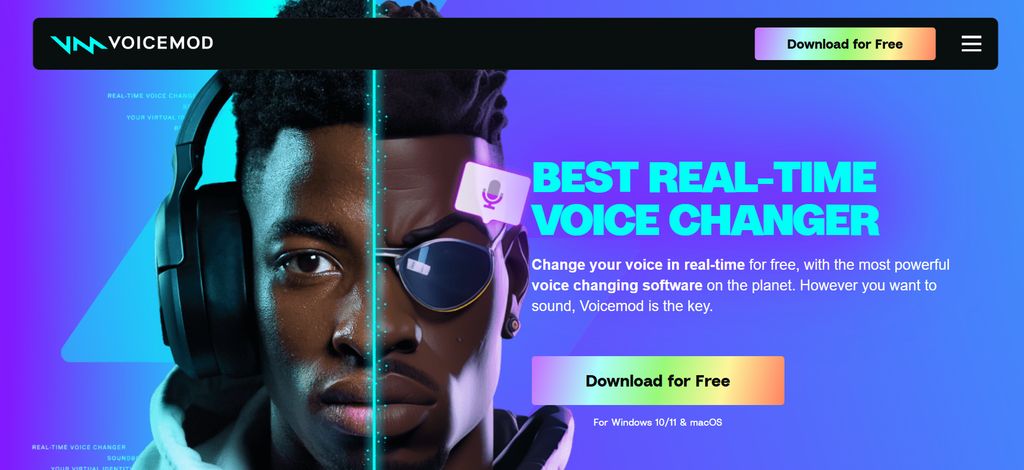
Best for: Gamers, streamers, and casual users seeking fun real-time voice effects.
Overview
Voicemod remains one of the most accessible real-time voice changers on desktop. Unlike AI synthesis platforms, it focuses on live modulation — transforming your actual voice into characters, robots, or stylized tones on the fly.
Key Features
- Real-time voice filters and soundboard
- Integration with Discord, OBS, and Twitch
- Voice lab for custom effect creation
- Compatibility with Windows and macOS
My Test Notes
I tested Voicemod while streaming a short gaming session. Switching between filters was instant, with no noticeable latency. The “Deep Space” and “Narrator” filters were especially clean. However, it’s clearly an entertainment-focused tool, not meant for professional dubbing.
Pricing
Free tier with limited filters; premium version starts at around $12 per year.
Pros
- Instant voice changes for live contexts
- Fun, easy, and lightweight
- Huge community of custom voice effects
Cons
- Not designed for realism or voice cloning
- Limited export or editing features
Best Workflow Fit
Perfect for Twitch streamers, YouTubers, and gamers who want instant character transformations.
Integration Notes
Voicemod connects seamlessly with OBS Studio and Discord for live broadcasting.
Verdict
Voicemod is unbeatable for playful, real-time voice transformations in streaming and entertainment contexts.
5. EaseUS VoiceWave
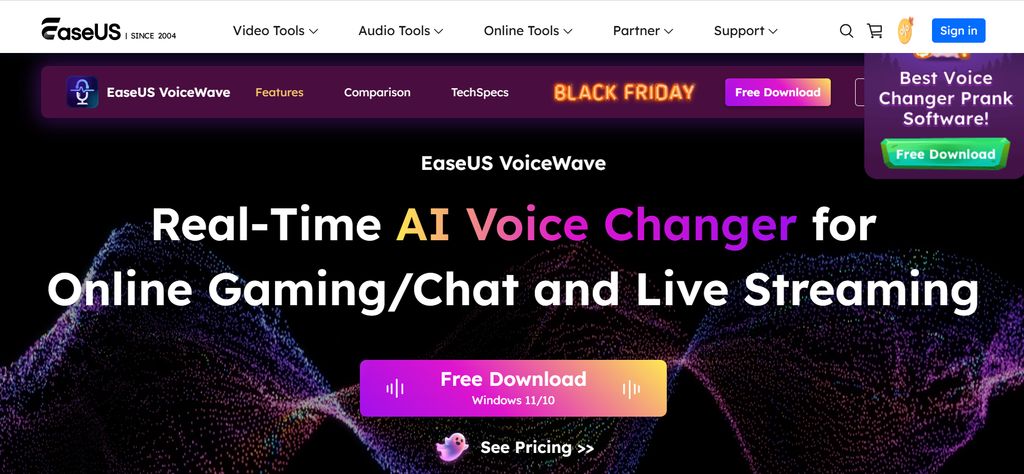
Best for: Beginners and casual streamers who want simple, low-latency voice modulation.
Overview
EaseUS VoiceWave is a lightweight, resource-efficient tool that makes real-time voice effects accessible without technical setup. It’s ideal for streamers, podcasters, and online meetings.
Key Features
- Real-time filters and fine-tuning sliders
- Works with most online chat and recording apps
- Dozens of presets (robot, child, deep, echo, etc.)
- Low CPU usage and stable performance
My Test Notes
VoiceWave was surprisingly responsive even on a mid-range laptop. While the effects library isn’t as rich as Voicemod’s, its clarity and stability were excellent for casual streaming.
Pricing
Free trial available; full version starts at $9.99 per month.
Pros
- Smooth and stable real-time voice alteration
- Extremely easy setup
- Low performance overhead
Cons
- No AI synthesis or cloning
- Limited customization depth
Best Workflow Fit
Perfect for new streamers or professionals who only need real-time filters for online calls.
Integration Notes
Works with Zoom, Discord, OBS, and most browser-based communication tools.
Verdict
EaseUS VoiceWave is a dependable choice for users who value simplicity and stability over advanced AI synthesis.
How I Tested These Tools
To ensure an accurate comparison, I tested each platform over two weeks using the following criteria:
- Ease of Use: Setup speed, UI design, and workflow integration
- Realism: Natural tone, emotion handling, and absence of synthetic artifacts
- Latency: Response time in real-time scenarios
- Flexibility: Range of voice options and control parameters
- Cost Efficiency: Pricing fairness relative to performance
Each tool was tested on a Windows laptop and a MacBook Pro for cross-platform consistency.
Scoring Table
Tool | Ease of Use | Realism | Latency | Flexibility | Value (1–10) |
9 | 9 | 10 | 9 | 9.5 | |
8 | 10 | 8 | 9 | 9 | |
10 | 8 | 7 | 8 | 8.5 | |
9 | 6 | 9 | 7 | 8 | |
10 | 6 | 9 | 6 | 7.5 |
Market Landscape and Trends
Trend 1: Fusion of Voice and Video
Platforms like Magic Hour and Runway are merging voice generation with video creation, allowing for one-click dubbing and synchronized animation.
Trend 2: Growth in Multilingual Synthesis
ElevenLabs and Murf.ai have made multilingual voice models standard, opening global markets for creators.
Trend 3: Real-Time AI Performance
Low-latency synthesis is emerging as the next big challenge. Magic Hour and EaseUS have achieved near-zero delay for live contexts.
What’s Next (2026 Outlook)
Expect tools to move toward personalized voice memory — where your cloned voice evolves over time — and AI-powered dialogue generation, where narration and tone automatically adapt to visuals.
Final Takeaway
AI voice changers fall into two main categories: professional-grade synthesis tools and real-time entertainment filters.
- Magic Hour: Best overall for creators needing cinematic quality and real-time sync.
- ElevenLabs: Best for realistic voice cloning and localization.
- Murf.ai: Best for professional voiceovers and business narration.
- Voicemod: Best for live gaming and entertainment.
- EaseUS VoiceWave: Best for beginners who want stable, lightweight performance.
Each of these tools brings unique advantages, and the best approach is to test at least two to find your perfect workflow balance between realism, latency, and control.
Quick Decision Matrix
Use Case | |||||
Social Media / Short Video | ✔︎ | ✔︎ | ◐ | ✔︎ | ✔︎ |
Business / Ads / Corporate | ✔︎ | ✔︎ | ✔︎ | ◐ | ◐ |
Live Streaming / Games | ✔︎ | ◐ | ◐ | ✔︎ | ✔︎ |
E-learning / Narration | ✔︎ | ✔︎ | ✔︎ | ◐ | ◐ |
Developer Integration | ◐ | ✔︎ | ✔︎ | ◐ | ◐ |
FAQ
1. Are AI voice changers legal to use?
Yes, but only if you respect consent and copyright when cloning real voices.
2. Which tool is best for content creators?
Magic Hour offers the best creative control and integration with video.
3. Which tool gives the most natural human result?
ElevenLabs currently leads in realism and tone accuracy.
4. What’s best for live streams or gaming?
Voicemod and EaseUS VoiceWave are designed specifically for that use case.
5. What’s the best affordable option?
Murf.ai balances affordability with professional quality for everyday creators.