Top 13 Creative Automation Tools for Efficient Workflows

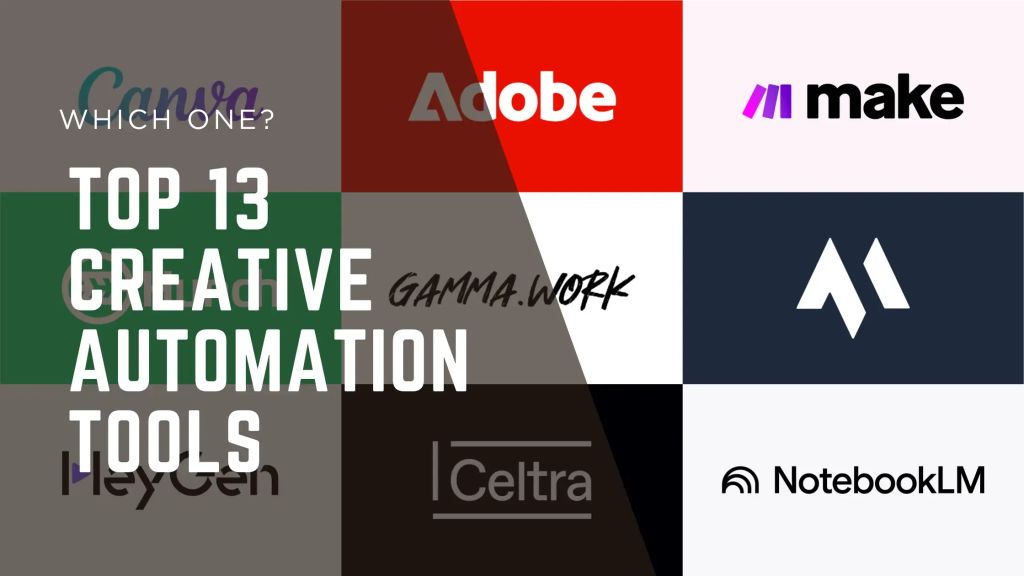
The demand for fresh, engaging content is at an all-time high, and marketers, businesses, and agencies are under pressure to deliver at scale. Juggling dozens of images, videos, formats, and personalized variations can quickly become overwhelming. With creative automation platforms, you can create video ad variants for A/B testing, localize campaigns, and generate high-quality content faster than ever.
That’s where creative automation tools come into play. These platforms use AI and workflow automation to streamline production and create high-quality visuals and assets faster and smarter.
In this comprehensive guide, we’ll dive deep into what creative automation platforms are, explore benefits and use cases, and present a curated roundup of the 13 best creative automation tools available today.
What Is a Creative Automation Platform?
A creative automation platform (also known as a creative automation tool or creative management platform) is a system that automates repetitive creative production tasks. Each creative team has its own unique pain points, so these tasks might include image resizing, video generation, dynamic design, or templated editing.
Creative automation platforms are a broad and rapidly evolving category, spanning subcategories such as AI video platforms, dynamic image editors, catalog-driven ad builders, workflow automators, and more. The great news is that recent survey data shows viewers are far more accepting of AI-generated ads than previously thought. This post will highlight the top tools for some of the most popular and valuable use cases.
Creative automation platforms offer numerous benefits, like:
- Improved efficiency: Automate tedious tasks to help your team streamline workflows, prevent bottlenecks, cut down on production time, and focus on higher-value strategic work.
- Scalability: Create hundreds of variants for assets like social posts, ad creatives, and localized videos in minutes.
- Brand consistency: Apply templates and brand guidelines to ensure every piece of content aligns perfectly with your brand’s visual identity and messaging, regardless of who creates it.
- Cost savings: Use creative automation to reduce manual labor and avoid straining external design resources.
- Personalized content: Leverage data to dynamically generate content for specific audience segments, enabling you to create personalized video marketing campaigns with different names and locations inserted into ads.
Here’s how teams use these platforms:
- AI image and video generation: These tools help teams turn text, images, or raw footage into polished, ready-to-share assets, making them ideal for creating visuals at scale, reformatting content for different platforms, and testing new creative AI art styles with minimal manual work. (For more on the impact of visuals, explore the latest AI art statistics.)
- Creative assistants: Platforms in this category streamline research, ideation, and presentation. They can summarize documents, organize references, and build slide decks.
- AI avatars and voice: For teams that need to produce video content without being on camera, avatar and voice tools offer a fast, cost-effective solution. They are especially useful for training videos, product explainers, and localized messaging in multiple languages.
- Marketing and advertising automation: These tools are built for high-volume campaign execution. They allow teams to generate ad variants, personalize content by region or audience, and localize creative across multiple platforms.
- Design and asset creation: Tools in this category make it easy to produce on-brand content quickly and are well-suited for teams who want to create social posts, banners, and presentations.
- Developer-friendly platforms: These solutions provide APIs and workflow automation features that allow technical teams to build and manage creative processes behind the scenes. They’re a strong fit for custom integrations, content pipelines, and internal tooling.
13 Best Creative Automation Tools
Creative automation tool | Category | Key features | Pricing |
|---|---|---|---|
Magic Hour | AI image and video generation |
|
|
Wireflow AI | AI image and video generation |
| Custom and tiered subscription pricing based on usage |
Gamma | Creative assistant platforms |
|
|
NotebookLM | Creative assistant platforms |
|
|
HeyGen | AI avatar and voice platforms |
|
|
Celtra | Marketing and advertising |
|
|
Abyssale | Creative Automation Platform |
|
|
Hunch | Marketing and advertising |
|
|
Canva for Teams | Design and asset creation |
|
|
Adobe Express | Design and asset creation |
|
|
Make.com | Dev-friendly automation platforms |
|
|
n8n | Dev-friendly automation platforms |
|
|
Sieve | Dev-friendly automation platforms |
|
|
This category of creative automation tools uses artificial intelligence to create new visual content at scale.
Whether you need to generate images from a text prompt or transform existing images into new video formats, these tools make advanced visual production accessible to more teams. They’re a great way to create a high volume of diverse visuals, experiment with different styles, and produce dynamic content that would typically be too labor-intensive or require specialized design skills.
1. Magic Hour for Scalable Video and Image Generation
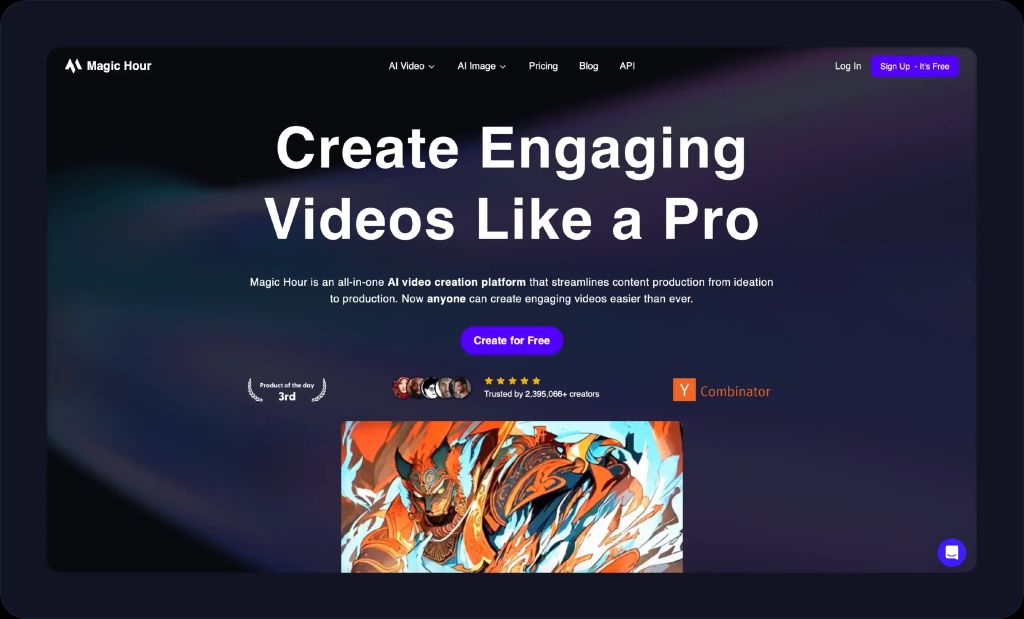

Magic Hour
Best for
Scalable video and image generation
G2 rating
Key Features
- AI-driven video-to-video
- Image repurposing
- Custom templates
- Smart resizing
Pricing
- Free
- Creator: $10/mo
- Pro: $49/mo
- Business: $249/mo
Pros
- High-quality, consistent transformations
- Great for repurposing horizontal videos into vertical social formats
- Highly scalable for mass content production
- Strong emphasis on personalization and localization
- Designed for rapid iteration and A/B testing
Cons
- Slight learning curve for more complex workflows/dynamic templating
Magic Hour is purpose-built for high-volume creative teams that need fast, repeatable content pipelines. It’s best known for AI-powered image and video generation, which accepts image, video, and text-based prompts to help creative teams generate impressive visuals at scale.
Re-styling a video with Magic Hour’s Video-To-Video tool is easy: Upload a video once, select preset formats, prompt the tool to adjust the video in the style you’re looking for, and let Magic Hour output a new, stylized video in minutes. This is great for creating dynamic video ads and A/B testing. The platform allows for fine-tuned control over outputs and custom video naming.
With minor tweaks to AI prompts, brands can effortlessly adapt their video and image content for diverse markets. Magic Hour stands out as a premier creative management platform with its focus on bulk content creation, iterative design, and intelligent automation.
Other key features and tools in Magic Hour include:
- AI-powered video and image generation: Create compelling visuals and videos from a variety of input modes (text, image, video).
- Prompt chaining: Generate complex outputs by connecting multiple input types, such as turning a text prompt into an image, then transforming that image into a stylized video.
- Real-time previewing: Instantly view how your edits, prompts, or transformations will look before exporting, saving you time.
- SDK and REST API options: Developers can access robust SDKs and a flexible REST API to integrate Magic Hour into their own tools, workflows, or backend systems for full-scale creative automation.
- Smart resizing with presets: Quickly convert one asset into multiple aspect ratios, such as 9:16, 1:1, or 16:9. This makes it easy to repurpose content across social platforms and ad networks.
- Smart templates with reusable prompt settings: Use prebuilt or custom templates to speed up video and image generation, applying consistent styles, brand elements, and creative direction without starting from scratch.
2. Wireflow AI – AI Creative Workflows for Image and Video
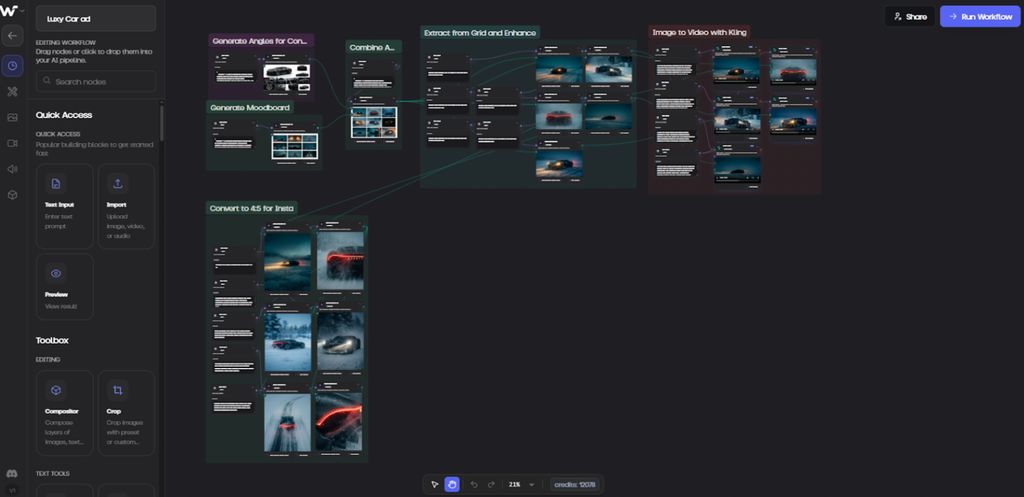

Wireflow AI
Best for
Teams and agencies needing automated, scalable AI pipelines
Key Features
- Node-based workflow builder
- API-triggered automation
- Reusable workflow templates
- Creative and automation nodes
Pricing
- Custom and tiered subscription pricing based on usage
Pros
- Full automation instead of one-off edits
- Reusable systems for scale
- Backend API integration
- Strong agency use cases
Cons
- More advanced than simple AI editors
- Requires workflow-level thinking
If you are looking to move beyond single edits and build repeatable systems, Wireflow AI focuses on structured automation rather than isolated generation.
With AI Creative Workflows, teams can connect image generation, video animation, structured prompting, upscaling, branding layers, and logic into one reusable pipeline. Instead of repeating manual steps, you design a system once and deploy it across clients or campaigns.
You can Create AI Workflows for image and videos that trigger via API, making it possible to plug creative production directly into your backend, CRM, ecommerce stack, or content engine.
For teams comparing tools, Wireflow works well as a Weavy alternative because it extends beyond canvas-based generation into automation nodes, workflow templates, and community-driven systems.
If your goal is scalable creative infrastructure rather than isolated AI edits, Wireflow is built for that production layer.
Creative Assistant Platforms
These creative automation tools act as intelligent assistants, boosting productivity by automating research, organizing information, and assisting you in the initial stages of content ideation, research, and presentation.
These platforms help creative professionals manage vast amounts of data, synthesize ideas, and quickly generate content. This leaves more time for deeper creative work and strategic thinking.
3. Gamma for Visual-First Presentations
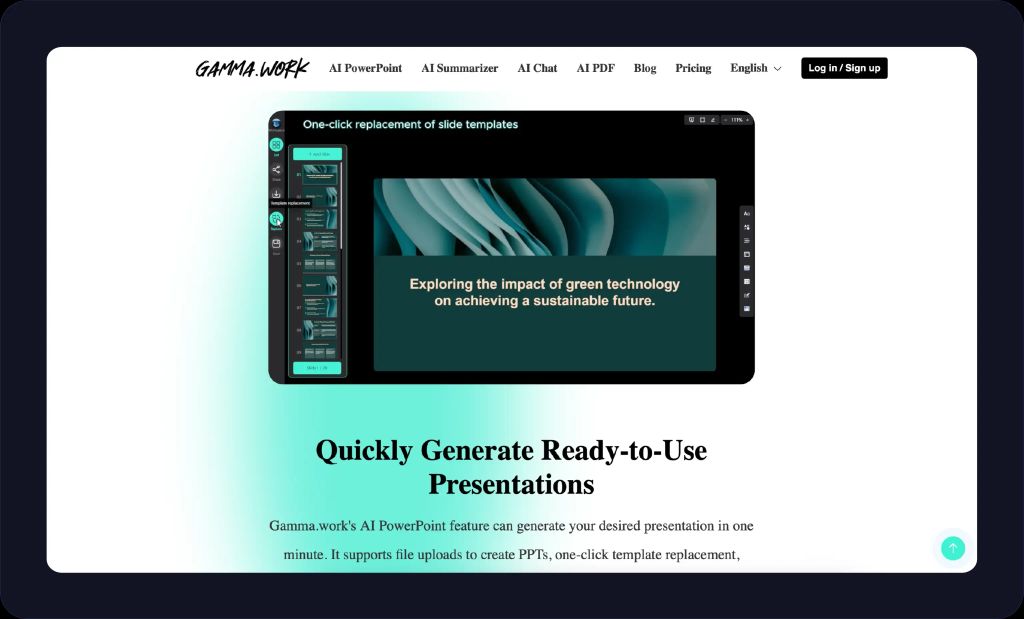

Gamma
Best for
Visual-first presentations
G2 rating
Key Features
- AI slide design
- Smart templates
- Data visualization
Pricing
- Free
- Starts at $19.99/mo
Pros
- Fast content generation
- Intuitive for non-designers
- Emphasis on visual storytelling
Cons
- Limitations on free and lower-tier plans
- Less control than traditional design software
- Some users may find the AI output needs refinement
Gamma uses AI to turn outlines into visually striking presentations. Instead of building slides all on their own, users can simply plug in their ideas or outlines, and Gamma’s AI generates a polished, visually engaging presentation, document, or web page almost instantly.
The platform also offers a range of sleek templates and a drag-and-drop editor for easy customization. It integrates with various AI image generation models like DALL-E and Stable Diffusion to help users quickly add visuals to their presentations.
Gamma cuts down on design time, making it an excellent creative automation platform for a variety of busy professionals. It’s particularly useful for sales teams, educators, or anyone who needs to produce high-impact visual communications on a tight deadline.
4. NotebookLM for Organizing and Referencing Source Material
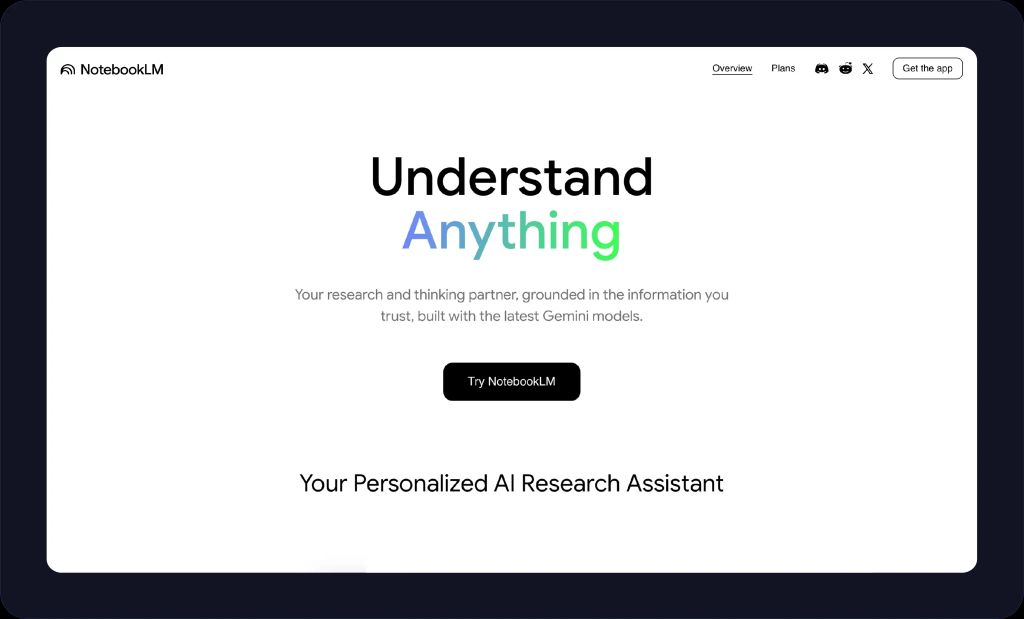
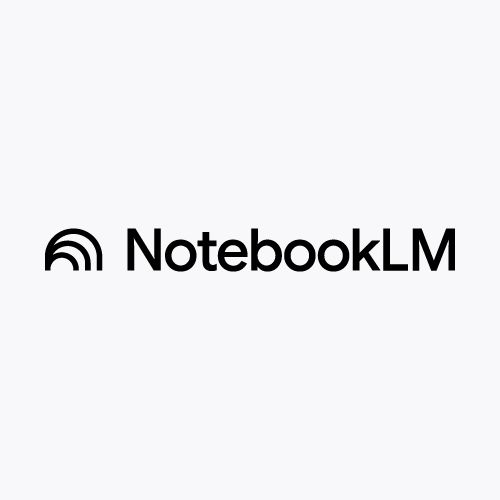
NotebookLM
Best for
Organizing and referencing source material
G2 rating
Key Features
- AI summarization
- Note linking
- Project insights
Pricing
- Free
- Workspace: $10/mo
Pros
- Highly accurate and reliable responses
- Excellent for research and content ideation
- Prevents AI "hallucinations"
Cons
- Limited to the sources you upload
- Less effective on unstructured data
- May have file size or document count limitations
NotebookLM is an AI-powered research assistant designed to help users organize and reference their own source material. Simply drag and drop your sources (articles, docs, reports, studies, web pages, or even YouTube video transcripts) in, ask questions, and it will return structured summaries and cross-references.
Unlike general AI chatbots that pull information from the internet, NotebookLM only works with what you feed it. This makes it an incredibly powerful creative automation tool for researchers, writers, and strategists who need to dig deep into specific information and avoid the hallucinations that frequently plague other AI tools.
For content teams, it streamlines the initial research and ideation phases of creative projects with faster research synthesis, more informed content creation, and the ability to leverage internal knowledge more efficiently.
AI Avatar and Voice Platforms
This category of creative automation tools utilizes advanced AI to generate realistic human avatars and conversational voices, enabling the rapid production of video content without the need for traditional filming or voice actors.
These platforms are especially helpful for creating explainer videos, marketing messages, e-learning content, and localized narration at scale, significantly reducing production time and costs.
5. HeyGen for Avatar-Based Video Content
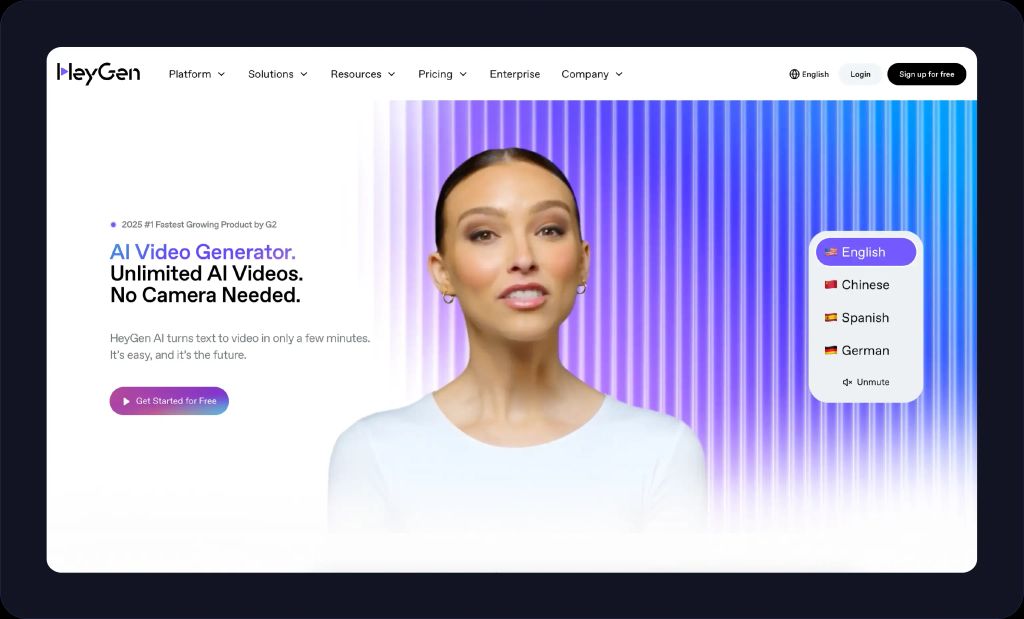

HeyGen
Best for
Avatar-based video content
G2 rating
Key Features
- Custom avatars
- Multilingual lip-sync
- Script-to-video
Pricing
- Free
- Creator: $29/mo
- Team: $39/mo
- Enterprise: Custom
Pros
- Realistic avatars
- Quality lip-syncing
- Scalable voiceovers without voice actors
Cons
- Relies on text input for speech
- Limited voice options
- Avatars can seem robotic and unnatural
HeyGen lets you generate voiceovers and avatar videos suitable for employee training, e-learning, product demos, explainer videos, social media ads, and other purposes. All you need to do is type out your script.
The platform’s advanced AI models create highly realistic digital avatars that can speak and emote, complete with natural lip-syncing. This eliminates the need for expensive filming, studio time, or actor auditions, making video production more accessible and scalable for almost any business.
Beyond pre-built avatars, HeyGen also offers the ability to create custom avatars, allowing brands to maintain a consistent on-screen presence. It also supports multiple languages and accents, making it ideal for localizing video content for global audiences. The intuitive interface and vast library of templates make it easy for beginners to create compelling video content in minutes.
Marketing and Advertising Platforms
6. Celtra for Enterprise-Scale Creative Automation


Celtra
Best for
Enterprise marketing teams & global brands
G2 rating
Key Features
- Dynamic creative optimization (DCO) templates & engines
- Feed-based personalization (product feeds, pricing, audience data)
- Rich media & video creative production automation
- Brand governance, collaboration & review workflows
Pricing
- Custom / Enterprise-level
Pros
- Powerful automation for large ad campaigns & templated creative production
- Scales across formats and markets with brand control
- Strong analytics for creative performance optimization
- Collaborative workflow and team coordination features
Cons
- Higher pricing and complex setup than self-serve tools
- Steeper learning curve for new users
- Limited transparent published pricing - typically custom quotes
Celtra is a leading creative automation platform built specifically for large brands and advertising teams that need to produce, personalize, and manage digital ads at massive scale. Instead of focusing on asset generation alone, Celtra excels at transforming brand guidelines and master designs into dynamic, data-driven ad systems.
With Celtra, teams can create modular ad templates that automatically adapt to different formats, markets, and audiences. These templates can pull real-time data from product feeds, pricing systems, or localization spreadsheets to generate thousands of ad variations without manual design work.
One of Celtra’s strongest differentiators is brand governance. The platform enforces strict design rules, approval workflows, and permissions, ensuring every ad stays compliant with brand standards—even when production is distributed across regions or agencies.
Celtra is widely used by global enterprises for omnichannel campaigns across display, social, and video networks. While it’s not designed for small teams or casual creators, it’s a powerhouse for organizations that prioritize control, scalability, and operational efficiency in advertising production.
These platforms are designed to streamline ad production and campaign localization. They focus on dynamic ad generation, personalization at scale, and global campaign deployment, ensuring your marketing messages stay relevant, consistent, and high-performing across diverse channels and markets.
7. Abyssale for Scalable Brand-Consistent Production


Abyssale
Best for
High-volume multi-channel production & strict design governance.
G2 rating
Key Features
- Enterprise-Grade API & Webhooks
- Batch Spreadsheet Generation
- Strict Design Governance
- Dynamic Visual URLs
- Native Multi-Format Support
Pricing
- Start: $15/seat/mo (Core automation for small teams); Pro: $45/seat/mo (Advanced batch production & Video); Suite: $75/seat/mo (Full governance & Design approval system); Enterprise: Custom plans for high-volume API requirements.
Pros
- The most robust creative automation platform for scaling production.
- Eliminates "AI slop" by forcing generative outputs into brand-safe, pre-approved design templates.
- Supports complex marketing workflows like multi-language localization and franchise-specific pricing updates.
Cons
- Requires a short learning curve for advanced technical features.
Abyssale is a high-performance creative automation platform built for agencies and enterprise marketing teams that need to scale visual production beyond manual design limits. While generative tools focus on asset creation, Abyssale specializes in the industrialization of creative workflows, transforming master templates into high-volume content engines.
For agencies and retail brands, the platform automates the production of multi-format banners, social assets, and localized content in thousands of variations instantly. For teams utilizing Magic Hour to generate high-fidelity AI video, Abyssale serves as the mission-critical scaling layer.
It ingests AI-generated assets via API or Spreadsheet and automatically reformats them into cohesive, brand-consistent campaigns ready for display advertising, social media, and CMYK print. This ensures maximum design ROI and absolute brand governance at scale.
8. Hunch for Catalog-Based Ad Content


Hunch
Best for
Catalog-based ad content
G2 rating
Key Features
- Feed-driven ad creation
- Dynamic templates
- Analytics
Pricing
- Base fee starts at €2,500 per month
Pros
- Rapid asset churn
- Tailored ad variants
- Strong dynamic creative features
Cons
- Can be expensive for smaller brands
- Interface might feel overwhelming for basic users
- Design customization can feel limited
Hunch excels in automating the creation and optimization of catalog-based ad content. It’s a great fit for e-commerce businesses that manage vast inventories since it connects directly to product feeds, allowing marketers to automatically generate thousands of unique ad variations — complete with up-to-date pricing, availability, and imagery — across platforms like Meta, Google, and TikTok.
Beyond basic dynamic product ads, Hunch offers advanced features such as weather-based targeting. It also provides tools for media buying automation and extensive A/B testing, letting performance marketers continuously optimize their ad spend and creative effectiveness. While it offers a comprehensive suite of features and strong support, it might be beyond the budget of many SMBs.
Design and Asset Creation Platforms
With intuitive interfaces and vast libraries of templates to simplify asset creation, these creative automation tools are primarily used for general design tasks.
They often incorporate features to automate branding, encourage collaboration, and provide AI-powered enhancements, making them valuable for maintaining brand consistency and speeding up daily design workflows.
9. Canva for Teams for Collaborative Branded Content
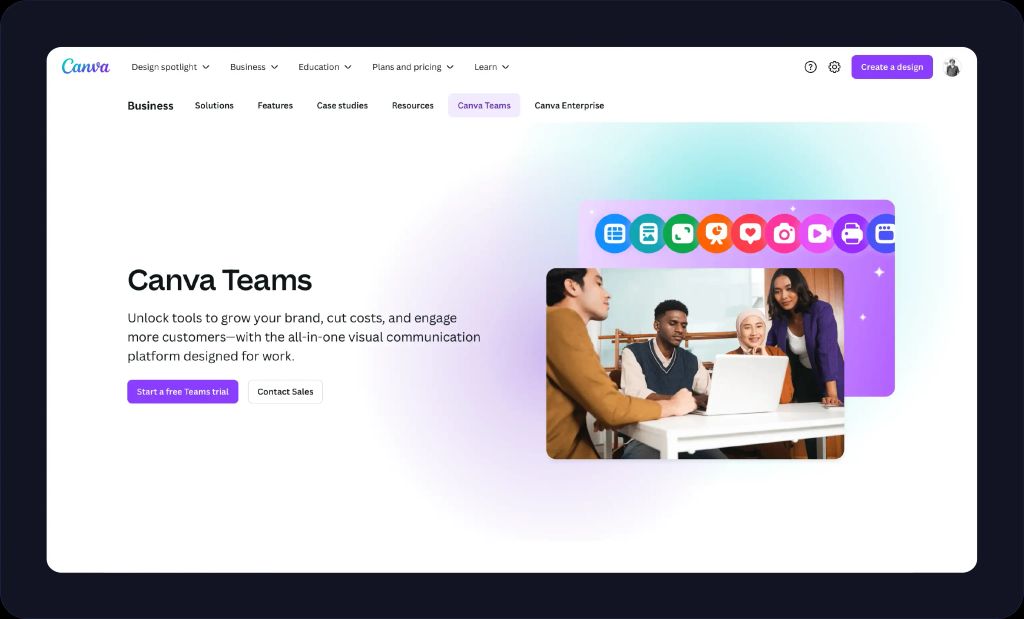

Canva
Best for
Teams for collaborative branded content
G2 rating
Key Features
- Team templates
- Brand kits
- Asset libraries
Pricing
- $100/person/year with 3-person minimum ($300)
Pros
- Easy to use
- Vast template library
- Collaboration features
Cons
- Limited video editing effects
- Can lack the deep customization of professional design software
- May struggle with highly complex or unique design requirements
Canva for Teams extends the popular design platform’s accessibility and ease of use to collaborative environments, making it a powerful creative management platform for organizations.
It’s ideal for marketing teams and businesses where multiple people need to routinely create on-brand visual content. When paired with an enormous library of templates, the drag-and-drop interface makes it quick and easy to produce social media graphics, presentations, marketing materials, and even short videos.
The “for Teams” version also enhances creative automation with features like a centralized Brand Hub. This allows companies to store and manage their brand kits (logos, fonts, color palettes, and brand guidelines) in one place, ensuring all team members create consistent, on-brand designs. Real-time collaboration, commenting, and task assignment features streamline the feedback and approval process.
10. Adobe Express for Asset Generation and Automation
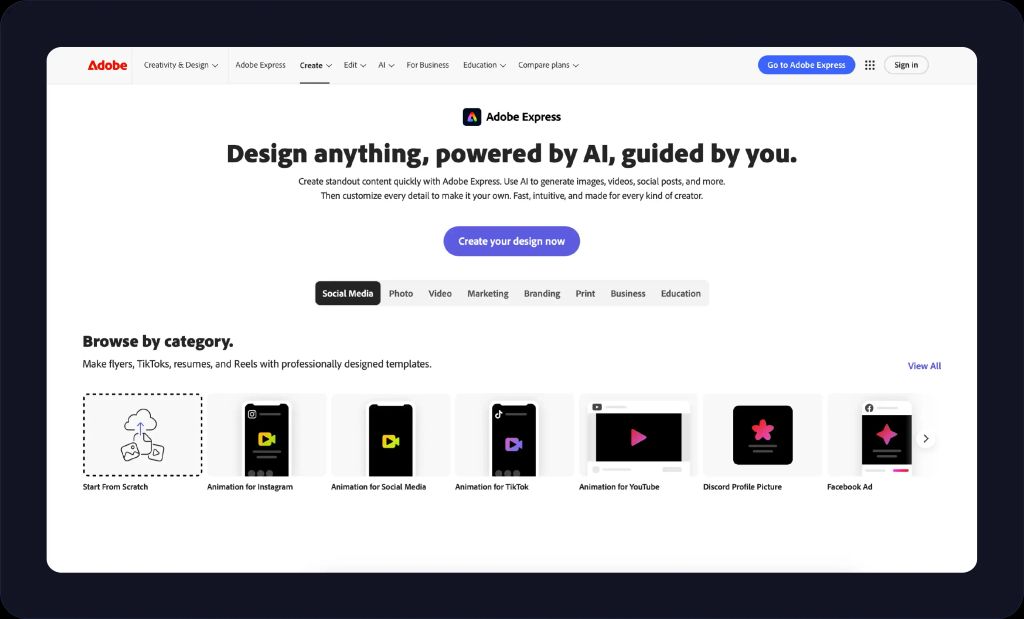

Adobe Express
Best for
Asset generation and automation
G2 rating
Key Features
- Auto-resize
- Design suggestions
- Integration with Adobe CC
Pricing
- Free
- Premium: $9.99/mo
- Teams: $4.99/mo (minimum 2 users)
Pros
- Wide range of quick editing features
- Integration with Adobe Creative Cloud
- Mobile access
Cons
- Less powerful than full Adobe desktop apps
- AI features can be limited compared to specialized tools
- Some users report slow loading or interface issues
Adobe Express streamlines your branded content creation with fast tools for resizing, batch processing, and creative design prompts.
With a huge collection of templates for social media posts, flyers, short videos, and more, it caters to both beginners and professionals who need to produce assets quickly. Its strength lies in its “quick actions,” which leverage AI to automate common design tasks like background removal, resizing, or converting video formats with a single click.
For businesses and teams, Adobe Express includes features like brand kits. While it doesn’t offer the deep, granular control of Photoshop or Illustrator, it’s suitable for everyday marketing tasks and rapid asset generation. Integration with the broader Adobe ecosystem means users can easily pull assets from their Creative Cloud libraries.
Dev-Friendly Automation Platforms
These creative automation platforms are built for technical teams and developers who want to maintain a high level of control.
With highly customizable and flexible workflow automation and a variety of integration options, these platforms provide the tools and framework you need to build custom content generation and distribution systems tailored to your specific business needs.
11. Make.com for No-Code Creative Workflow Automation
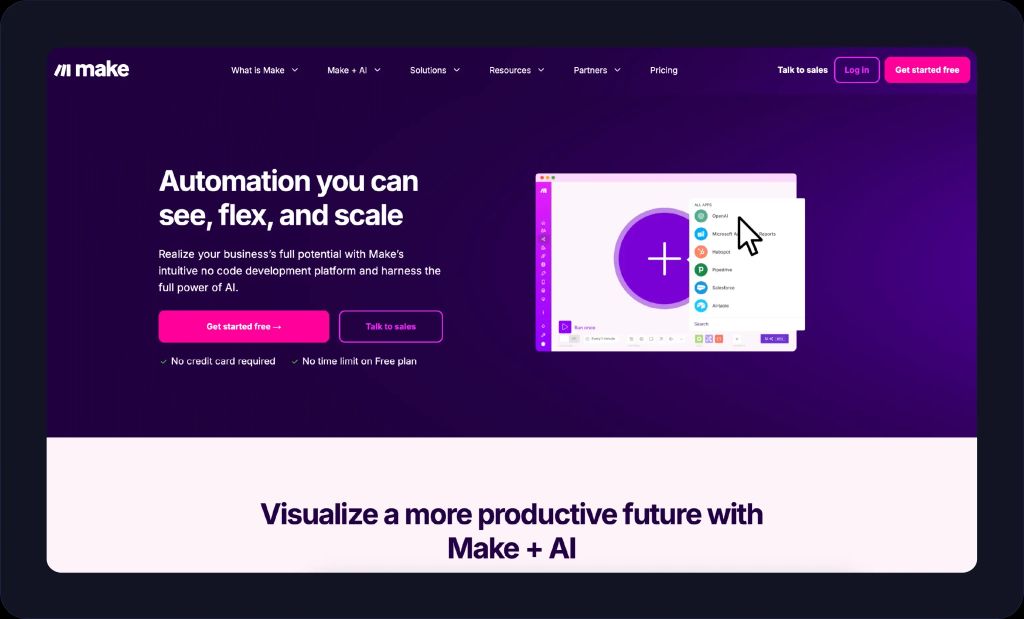

Make.com
Best for
No-code creative workflow automation
G2 rating
Key Features
- Connect tools
- Auto-resize/publish
- Conditional logic
Pricing
- Free
- Core: $9/mo
- Pro: $16/mo
- Teams: $29/mo
- Enterprise: Custom
Pros
- Highly versatile for complex automations
- Vast library of app integrations
- Visual builder is intuitive for users with no coding experience
Cons
- Requires understanding of APIs for advanced use
- Can become complex to manage very large scenarios
- Error messages can be vague
Make.com (formerly Integromat) lets you build highly automated conditional workflows with no coding needed. While it’s not a creation tool itself, it serves as an indispensable backbone for creative automation by connecting various creative, marketing, and business applications.
The visual drag-and-drop interface allows users to build intricate multi-step “scenarios” that move data and trigger actions between hundreds of different apps, including design tools, marketing platforms, cloud storage, and communication apps. This allows creative teams to automate repetitive tasks like asset distribution, content scheduling, data synchronization, and even dynamic content updates.
12. n8n for Custom Content Workflows
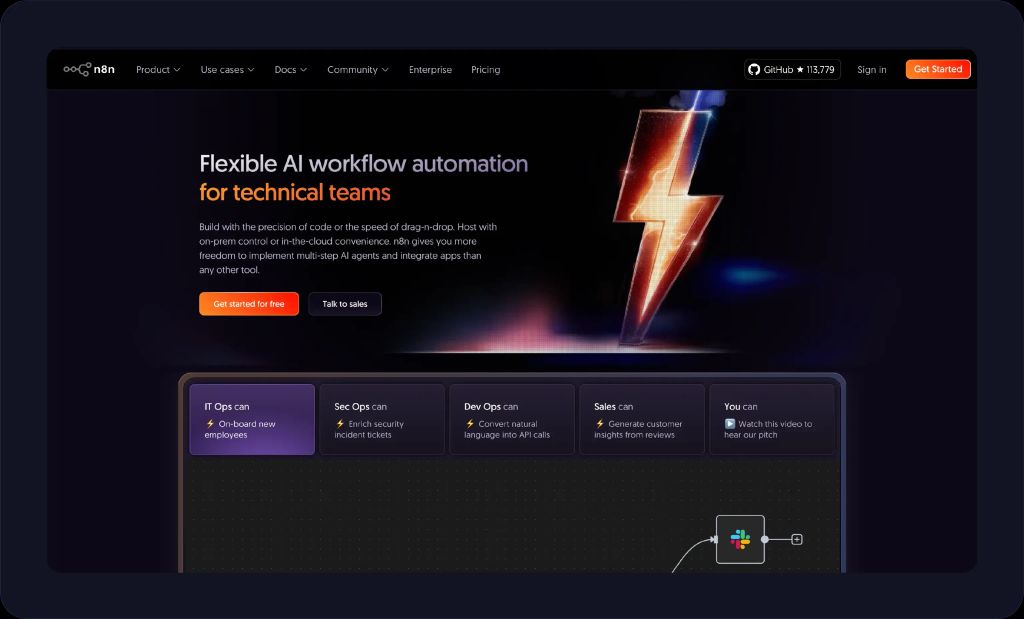
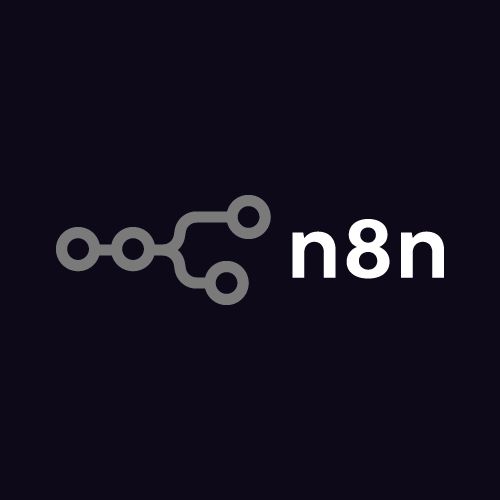
n8n
Best for
Custom content workflows
G2 rating
Key Features
- Open-source workflows
- API triggers
- Self-hosting
Pricing
- Starter: $24/mo
- Pro: $60/mo
- Enterprise: Custom
Pros
- Highly flexible
- Open-source nature provides transparency and community support
- Ideal for technical users who need custom logic
Cons
- Steeper learning curve for non-technical users
- Self-hosting requires DevOps knowledge
- Fewer integrations compared to some competitors
If you need more advanced pipelines, n8n gives you full control at the API level. This open-source workflow automation platform is designed for developers and technical users who demand a higher degree of control and customization. While it offers a visual drag-and-drop interface, its true power lies in its flexibility, allowing users to write JavaScript functions for custom logic and build highly specific integrations.
For creative teams, n8n can orchestrate sophisticated content pipelines. For example, it could automate the process of pulling product info from a database, sending it to an AI image generation tool, then pushing the generated creatives to an ad platform, and finally notifying the marketing team via Slack — all customized to your specific business rules.
In addition, the open-source nature of n8n means it can be self-hosted, offering predictable costs and complete control over data and infrastructure. This makes it a good choice for enterprises and technical agencies building out their own creative management platforms.
13. Sieve for API-First Content Generation
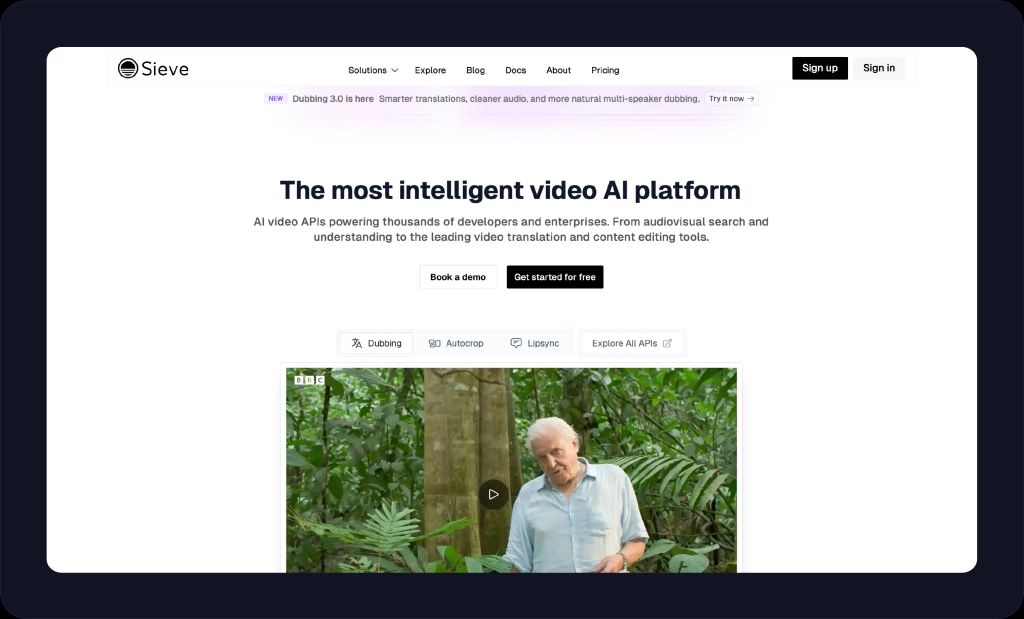

Sieve
Best for
API-first content generation
Key Features
- Codeable asset generation
- Templating
- JSON interface
Pricing
- Custom
Pros
- Custom AI workflows are flexible and programmable
- Allows direct integration into existing systems
- Good for building custom creative automation tools
Cons
- No UI
- Requires strong technical expertise/API knowledge
- Not a ready-to-use end-user application
Sieve is an API-first platform that enables developers to generate, edit, and analyze media at scale. It allows for video dubbing, lip-sync correction, background removal, cropping, and much more. Sieve’s endpoints let technical teams build custom creative workflows without relying on traditional design tools or UIs. Companies use Sieve to handle high-volume video and audio tasks with low latency and enterprise-grade reliability.
Built for scale, Sieve gives teams full control over cost, speed, and quality tradeoffs. Its simple REST/JSON interface, configurable parameters, and webhook support make it ideal for engineering and product teams looking to automate creative processes or embed media AI directly into their platforms.
Features To Look For in a Creative Automation Platform
While the functionalities may vary, the overall goal of any creative management software is to empower marketers and creators to scale their output without compromising on quality or brand integrity.
Before choosing a creative management software or creative management platform, you need to make sure it will help you reach your goals. Here are some must-have capabilities to check for:
- Editable templates: Look for platforms that offer easily editable, dynamic templates where you can quickly swap out text, images, and video clips while sticking to brand guidelines. This feature is essential for rapid content creation and ensures brand consistency across all output.
- Stylized content variations: Beyond just swapping content, the ability to generate different styles or aesthetic variations from a single source is a powerful feature. Tools like Magic Hour’s Video-to-Video allow you to apply different visual filters, color palettes, or animation styles to your content for diverse looks without starting from scratch.
- Collaboration tools: Facilitate teamwork by choosing a creative automation platform with real-time commenting, shared workspaces, version control, approvals, and more. This reduces communication bottlenecks and ensures all stakeholders are aligned on the creative direction.
- Bulk content creation: The primary benefit of creative automation is scalability. A top platform will allow you to generate hundreds of content variations from a single template, often by connecting to a data source (like a spreadsheet or product catalog). This is important for personalized campaigns, A/B testing, and localizing content.
- AI‑powered enhancements: Streamline production with useful features like intelligent background removal, color palette suggestions, and layout optimization. These features save designers time and help non-designers achieve professional-looking results.
Use AI-Powered Tools To Save Time and Money on Content Creation
With a creative automation platform on your side, you can do more with less. By embracing these innovative solutions, marketers, businesses, and production agencies can overcome common hurdles of producing content at scale, reaching new levels of efficiency, consistency, and personalization.
With its powerful AI and dynamic templating capabilities, Magic Hour can help you see faster workflows and get higher ROI across campaigns. If you’re not sure where to begin or you need to integrate Magic Hour into your existing workflows, our dedicated product team is here to help.
Ready to supercharge your content production? Sign up for free today and transform your creative production with Magic Hour.
Creative Automation Platform FAQ
The world of content creation is rapidly evolving, and creative automation platforms are leading the charge. Here are some answers to common questions marketers and production teams have about creative automation tools.
How Are Creative Automation Platforms Used To Create Content at Scale?
Creative automation platforms automate repetitive tasks like resizing, formatting, or generating variations in order to quickly produce hundreds of assets from a single source. This enables multi‑format campaigns (think social, ad, and email) with consistent branding and copy variations without having to start over from scratch.
Here’s how they achieve this:
- Templatization: These platforms utilize dynamic templates where design elements (logos, fonts, colors) and content fields (product names, prices, calls to action) are pre-defined. This allows users to input new information, and the platform automatically generates a new, on-brand creative. This is crucial for maintaining brand consistency across a high volume of assets.
- Data integration: Many platforms can integrate with external data sources like product catalogs, customer databases, or marketing spreadsheets. This enables the automatic generation of personalized and localized content variations based on specific data points, such as individual preferences, price changes, or different languages.
- Bulk generation: Once the templates and data sources are set up, users can generate hundreds of creative variations with a single click. This eliminates the manual, time-consuming process of designing each asset individually.
- AI-powered features: AI plays a vital role, often automating design choices, suggesting optimized layouts, removing backgrounds, or even generating entire video segments from text or images.
- Workflow automation: Beyond content creation, these platforms can often automate approval processes, asset organization, and distribution to various channels, ensuring your content reaches the right audience.
Altogether, this comprehensive approach transforms content creation from a tedious manual process into an automated, scalable workflow.
Can Creative Automation Platforms Integrate With Existing Campaign Management Systems?
Yes, many modern creative automation platforms integrate seamlessly with existing campaign management systems and other marketing technologies. They can integrate via APIs or pre-built connectors with ad platforms, CMSes, digital asset management (DAM) systems, customer relationship management (CRM) systems, e-commerce platforms, and other analytics tools.
This integration prevents silos and is especially important for creating a cohesive and efficient system, allowing you to build workflows, pull performance data, and automatically reiterate.
How Do Creative Automation Platforms Improve Team Collaboration and Feedback?
With assets, templates, and brand guidelines all in one shared environment, stakeholders can comment, approve, and control versions. This eliminates the need for long email threads or feedback scattered across multiple documents and comments.
By centralizing communication, structuring feedback, and automating handoffs, creative automation platforms encourage a more collaborative and efficient environment. As an added bonus, this also helps your content move through the review and approval stages much faster.





.jpg)
