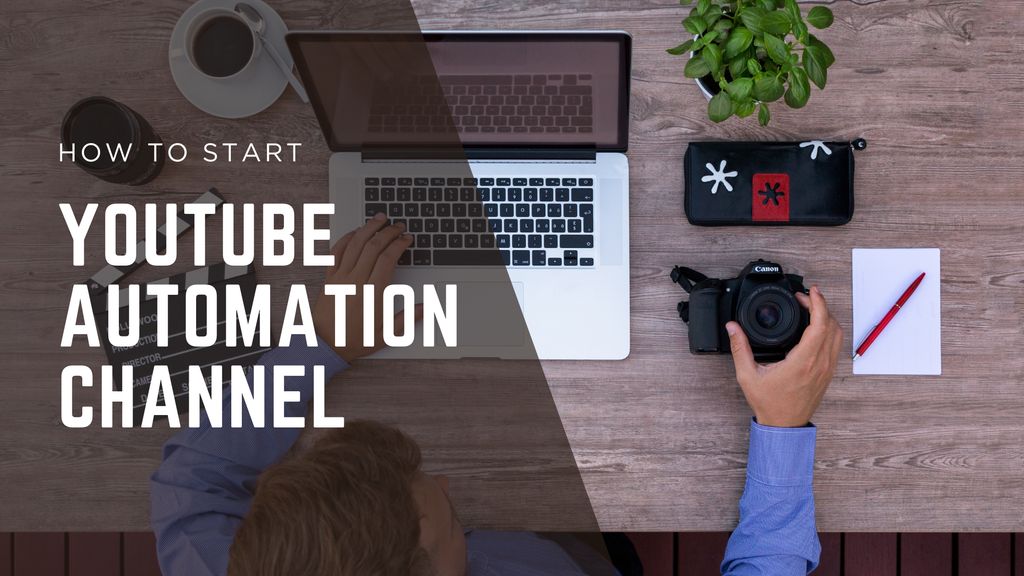How To Make Realistic Talking AI Avatars


Creating hyper-realistic talking AI avatars is no longer sci-fi - it’s a real, accessible tool for creators, marketers, and educators. Whether you're building an AI spokesperson, a virtual assistant, or branded content at scale, here’s how to do it with cinematic results.
What Are Talking AI Avatars?
Talking AI avatars are digital humans that speak, blink, move naturally, and mimic human facial expressions. Powered by text-to-speech (TTS), video synthesis, and lip-syncing models, they let you create fully animated videos just by typing a script.

Top Tools to Create Realistic Talking Avatars
Here’s a breakdown of the best tools:
Tool | Strengths | Pricing |
|---|---|---|
Photo-to-talking head, great accuracy, easy interface | Starts ~$24/mo | |
Enterprise-grade avatars, dozens of voices, localization | Starts ~$22/mo | |
Custom avatars, emotion controls, eye contact engine | Pay-as-you-go | |
Expressive avatars, good for character storytelling | Free tier + Premium | |
Ultra-realistic visual fidelity, ideal for cinematic AI | Free + Pro tier recommended |
These platforms use AI-generated faces or let you upload your own image/video to animate.
How It Works: Under the Hood
Creating realistic avatars involves several components:
1. Face Animation Model: Maps your script to facial movement.
Uses deep learning to sync lips, blinks, microexpressions.
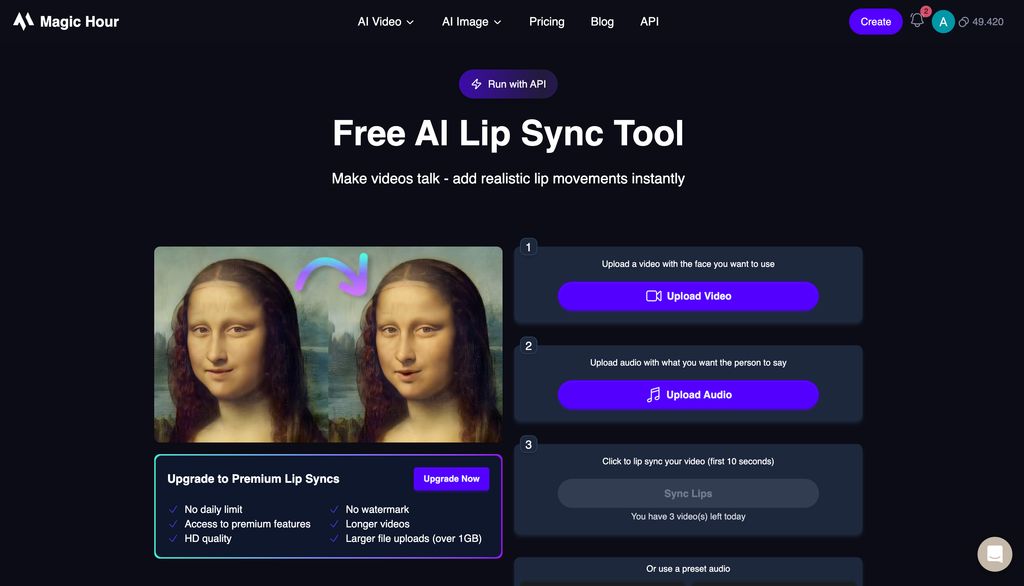
2. Voice Synthesis (TTS): Converts your text into lifelike speech.
Providers like ElevenLabs or PlayHT offer custom voice cloning.
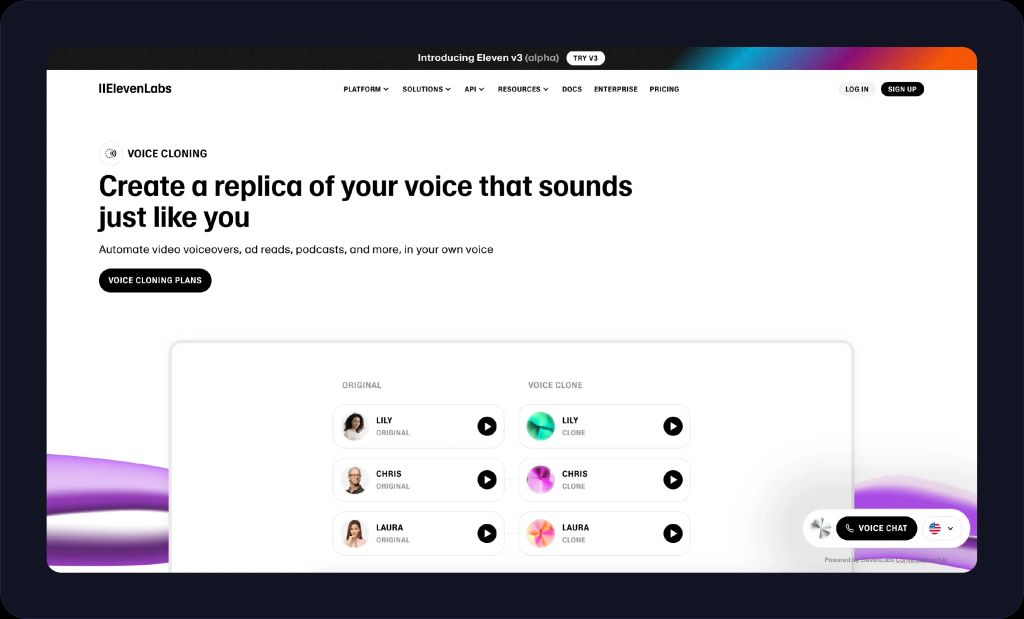
3. Emotion Layer: Adds subtle expressions - smiles, frowns, surprise.
Advanced models like D-ID and Magic Hour support this.
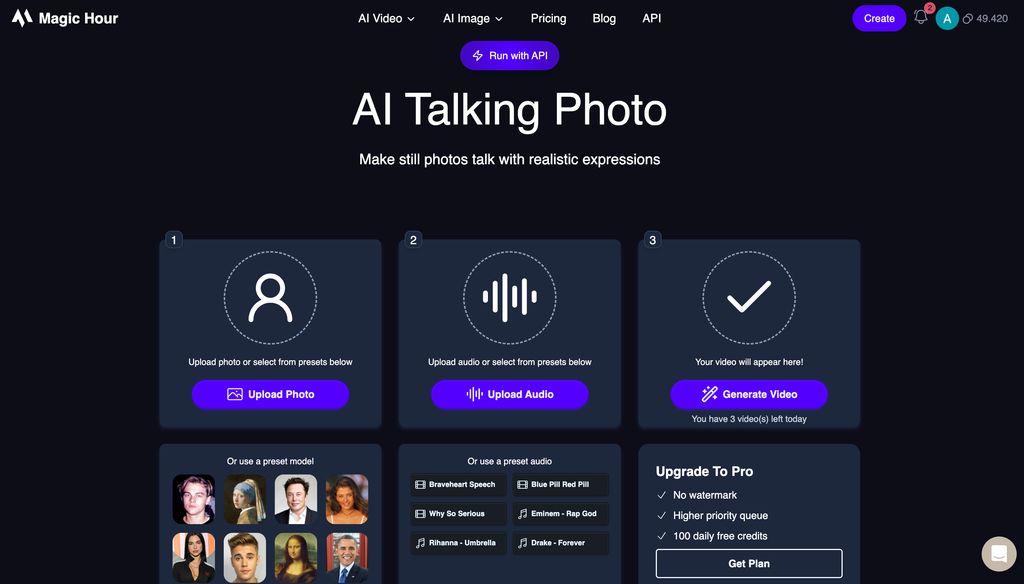
4. Rendering Engine: Outputs HD/4K video in different aspect ratios.
Some even allow green screen or transparent background export.
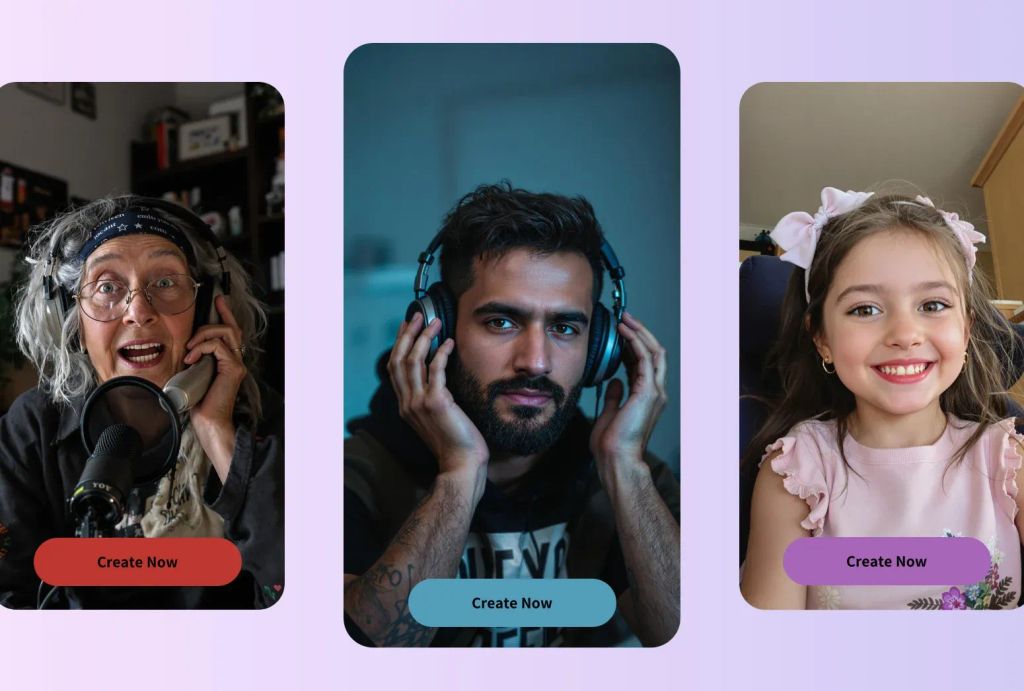
Workflow to Create One
Step 1: Script Your Avatar
Write a clean script under 60-90 seconds for optimal clarity. Use natural language (e.g. “Hi, I’m Alex! Here’s what’s new.”)
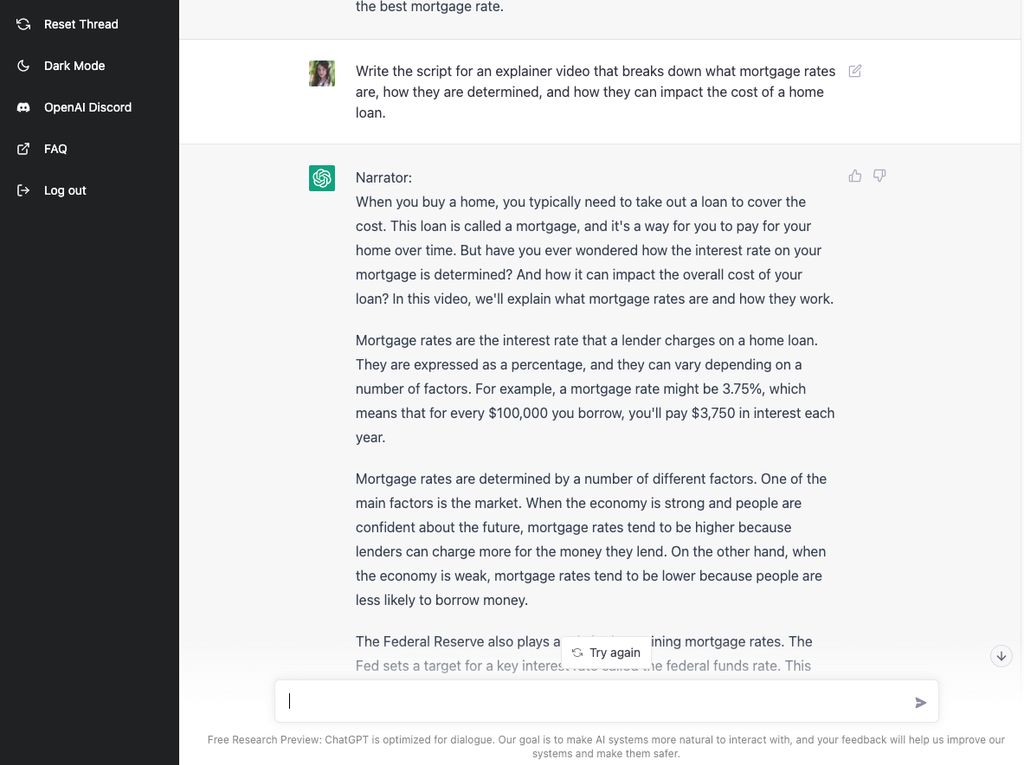
Step 2: Choose or Upload Face
Pick from stock avatars or upload a high-res photo or video. Or, make one via Magic Hour AI Face Generator AI Face Generator.

Step 3: Select Voice & Tone
Choose a language, voice style (calm, excited, professional), and accent.
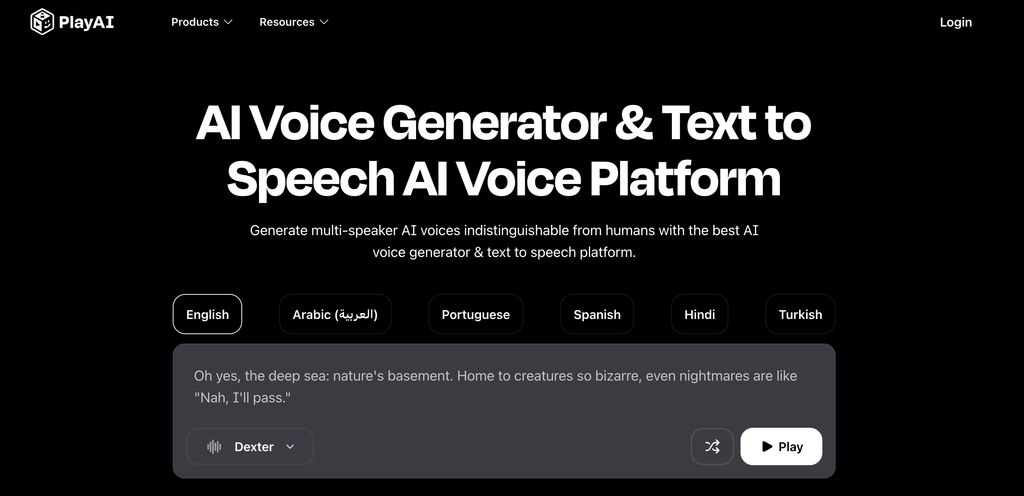
Step 4: Add Branding
Insert logo, background music, captions, or motion graphics.

Step 5: Render & Download
Export in 1080p or higher. Most tools deliver in 2-5 minutes.
.jpg)
Realism Tips That Actually Work
- Use Real Voice Cloning: Clone your own voice using ElevenLabs or Voice.ai to improve trust and reduce uncanny valley effects.
- Include Micro-pauses & Emphasis: Break the script into short sentences. Use commas and ellipses (“…”) to control pacing.
- Face Framing Matters: Use center-framed photos with clear lighting. No sunglasses or hands on face.
- Pick Right Output Ratio: Use 9:16 for TikTok/IG Reels, 1:1 for LinkedIn, and 16:9 for YouTube/landing pages.
- Avoid Overacting: Subtle emotions feel more natural than exaggerated smiles or blinks.
Best Use Cases
- Customer Support: Add human avatars to FAQs or onboarding videos.
- Courses & Education: Replace boring slide narration with lively AI instructors.
- Ad Creatives: Make low-cost spokespeople to A/B test messages.
- Personalized Outreach: Combine with Zapier to send tailored video messages.
Final Thoughts
Talking AI avatars have officially gone from novelty to necessity. With tools like Magic Hour and Synthesia pushing the envelope on realism, even small teams can now build cinematic-quality, human-like video content - at scale.
Try a few platforms and iterate fast. The difference between a stiff avatar and one that connects usually comes down to better scripting, realistic pacing, and emotion-aware delivery.