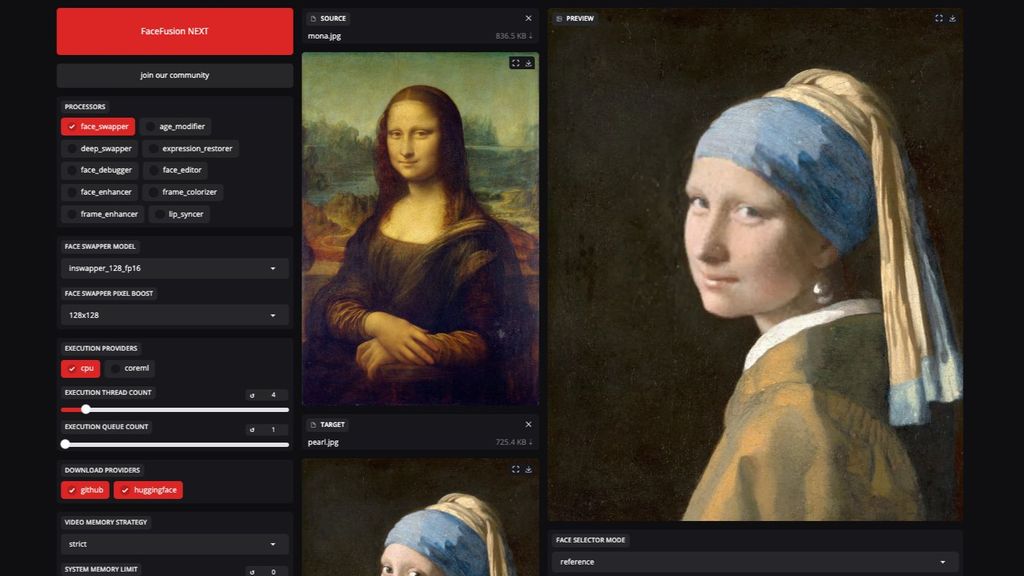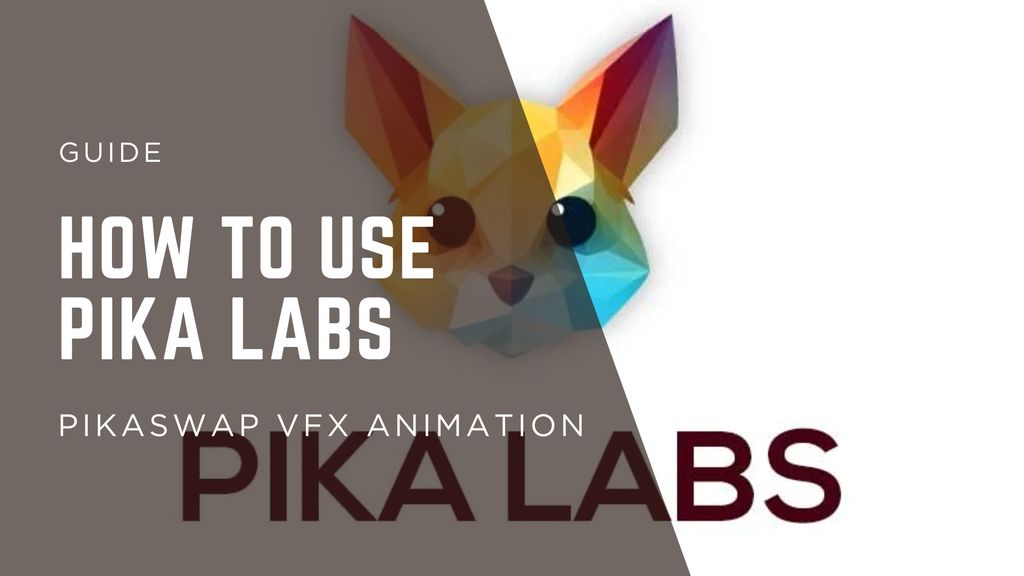Guide to Hedra AI: Create AI Videos with Hedra Character-3

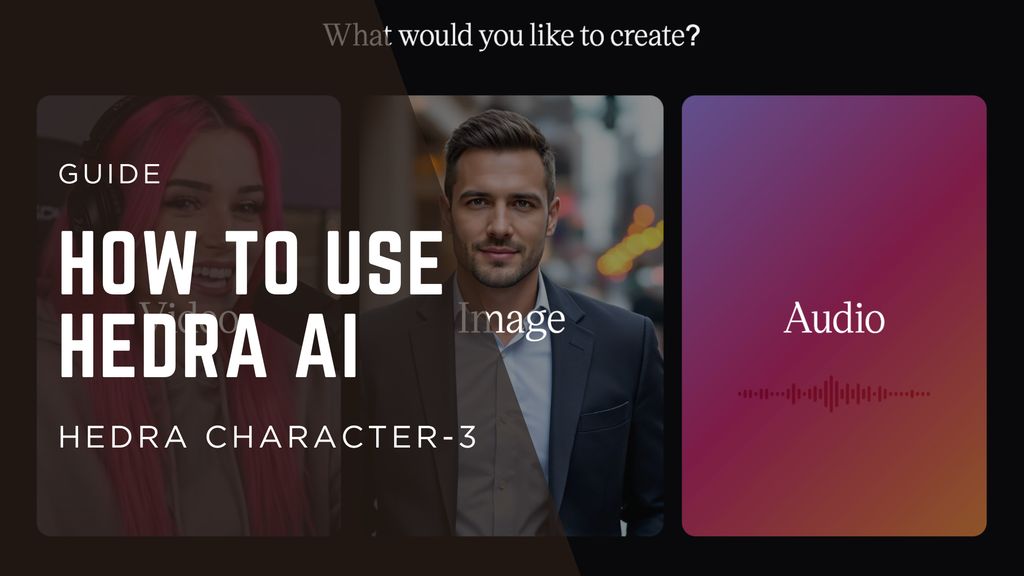
Hedra AI has become a powerful platform for creators looking to go beyond static AI images. With the release of Character-3, Hedra now lets you turn a simple image of a person into a speaking, moving AI-generated video using just a few workflow blocks. It’s a game-changer for anyone who wants to animate personas, build avatars, or create high-quality video content without a studio.
Whether you're making spokesperson videos, explainer content, or virtual influencers, this guide will walk you through how to use Character-3, and why it’s one of the most flexible tools in the generative video space.
What Is Hedra Character-3?
Character-3 is Hedra’s signature model designed for character-driven video generation. It allows you to bring a single image of a person or avatar to life by generating realistic head and face movement synced with audio. Think of it like an AI actor you can cast in your content - just provide a photo, an audio clip (or script), and it handles the rest.
Unlike many AI avatar tools that rely on rigid templates, Character-3 supports:
- Custom avatars: You can use your own photos or AI-generated headshots.
- Voice syncing: Supports both pre-recorded audio and text-to-speech.
- Expressive motion: Character-3 improves on older models with more lifelike movement and natural eye tracking.
- Full control in workflows: Since it’s a Hedra node, you can connect Character-3 to other tools (like style filters, scene builders, or image upscalers).
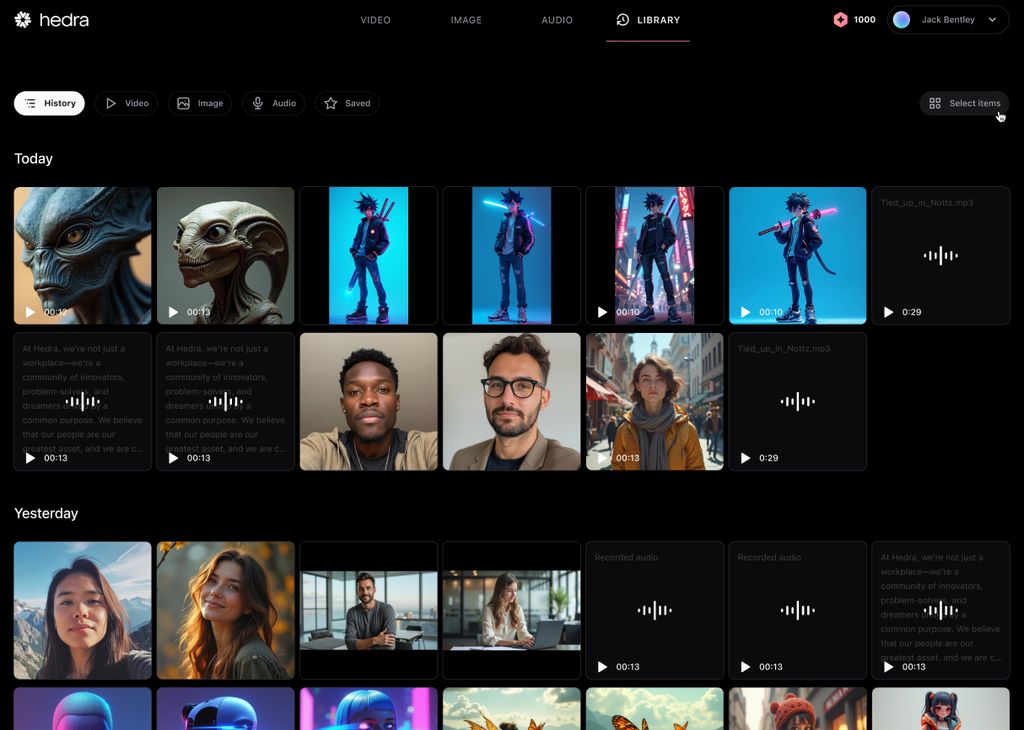
How to Use Hedra Character-3: Step-by-Step
Step 1: Open Hedra and Start a New Workflow
Log in to Hedra.com and go to Hedra's video creation page. Then, select Hedra Character-3 and choose the aspect ratio (16:9 recommended) and resolution (e.g., 720p).
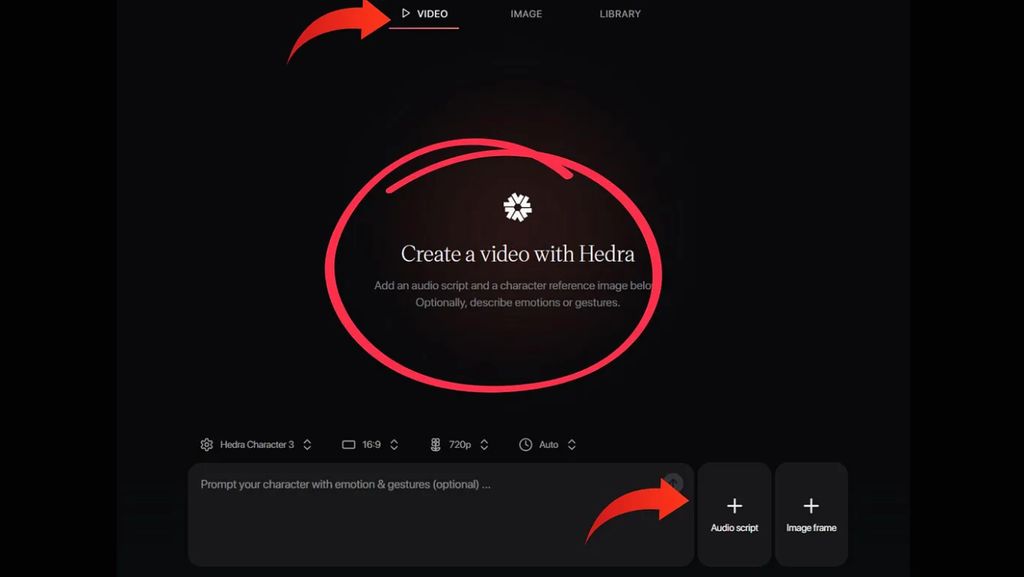
Step 2: Upload or Generate a Face Image
- Use a high-resolution portrait (real or AI-generated).
- You can also insert an image generation node earlier in your workflow to auto-create the avatar with tools like SDXL or Magic Hour.
For example - below is mine:

Step 3: Add the Character-3 Node
- Drag the Character-3 block into your workflow.
- Connect it to your image input.
- Choose audio input: upload an audio file (WAV/MP3) or use a Text-to-Speech node to generate the voice.
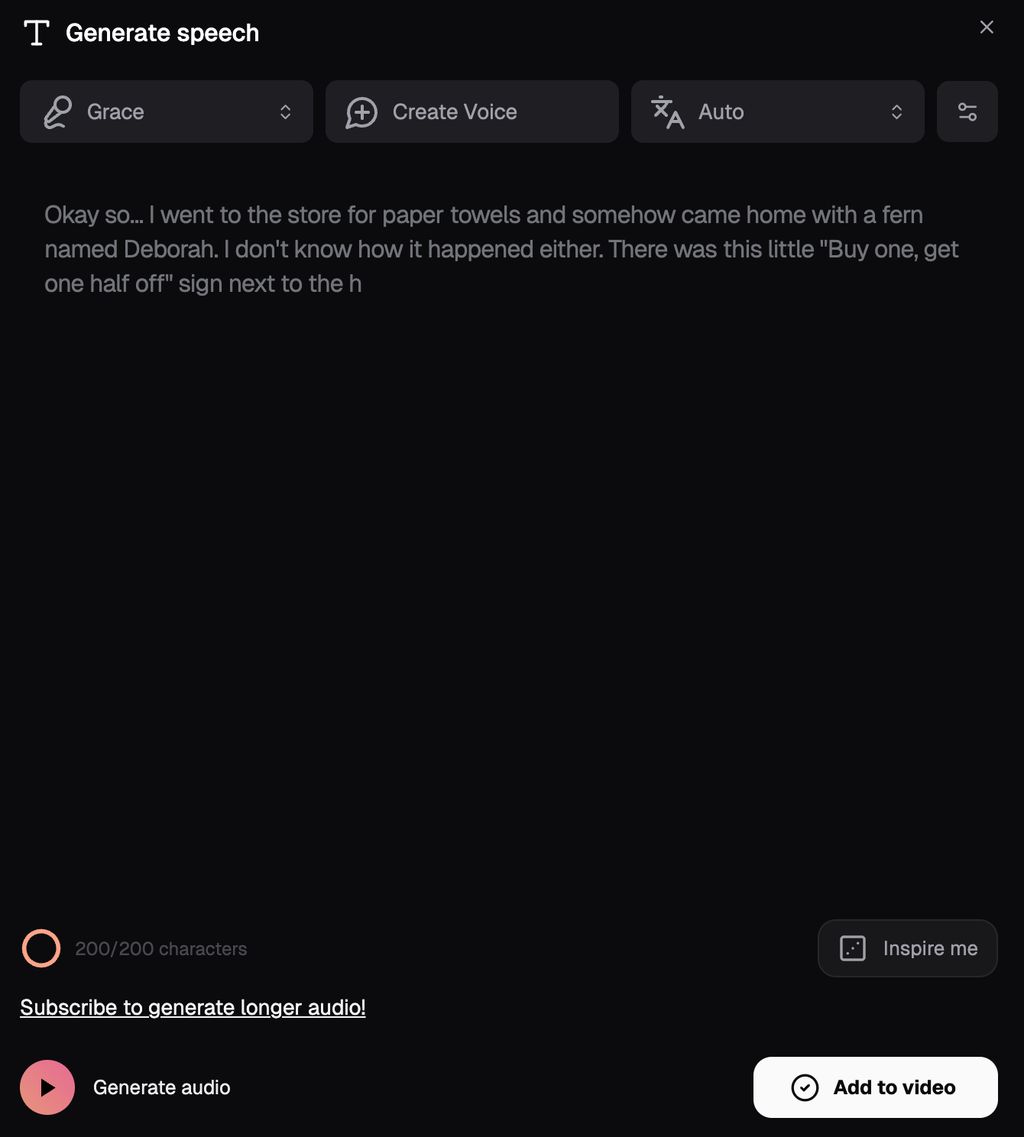
Step 4: Adjust Settings
Customize motion intensity, lip sync accuracy, expression level, and background transparency. If needed, chain this node with others like:
- Image Enhancer
- Video Output Renderer
- Voice Style Tuner
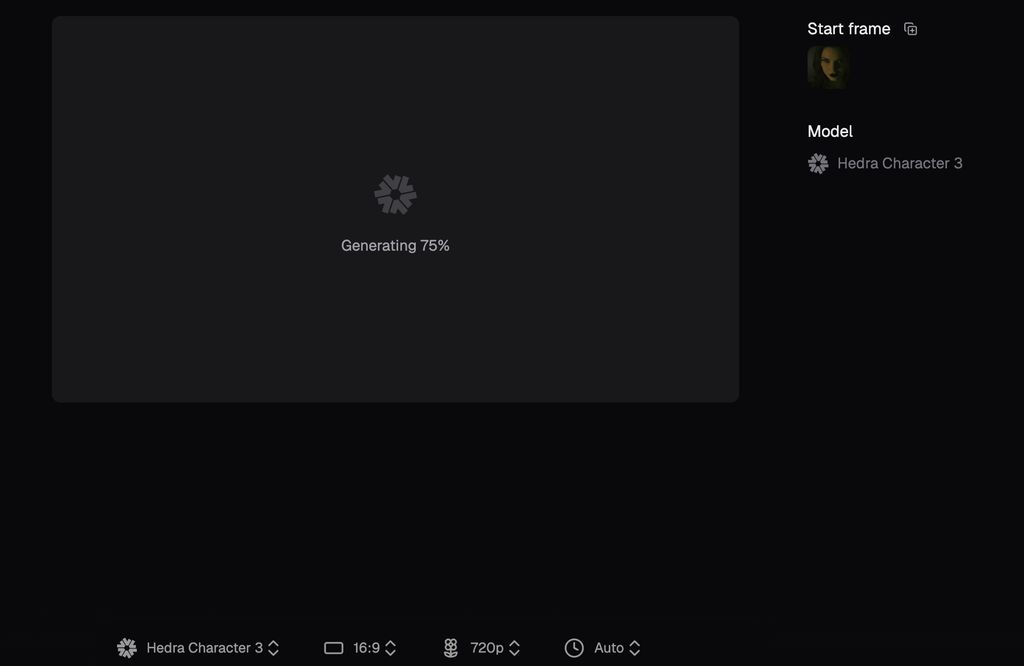
Step 5: Generate & Preview
Click Run. The Character-3 node will animate the avatar using your chosen voice and generate a short video clip. You’ll be able to preview and adjust the output.
Download your video in MP4 or WEBM format. These clips are ready to post on social media, embed in a landing page, or use in a marketing campaign.
Check out my MP4 file below:


Use Cases for Hedra Character-3
Use Case | Description |
|---|---|
Virtual Influencers | Build personas that can speak, promote products, or host video updates. |
Product Demos | Add a human face to walkthroughs without hiring on-camera talent. |
Explainer Content | Use avatars to narrate complex topics or guides. |
Education | Teachers can create character-based lessons or language tutors. |
Personalization at Scale | Make custom welcome or thank-you messages in outreach campaigns. |
Pro Tips for Better Results
- Use well-lit, front-facing photos for smoother results.
- Test different voices in TTS to match your avatar’s style or tone.
- Add visual consistency by editing background elements or applying brand filters post-generation.
- Use branching workflows if you're creating multiple versions with different outfits, expressions, or audio messages.
Final Thoughts
Hedra AI's Character-3 model is a major step forward for accessible video generation. It makes creating professional-looking talking-head videos simple, even for non-technical users. Whether you’re building a branded avatar, launching a YouTube channel without ever stepping in front of a camera, or just experimenting with the future of content creation, Character-3 gives you the tools to bring your ideas to life.
It’s also part of a much larger trend: generative video creation is becoming modular, customizable, and integrated into real workflows. As platforms like Hedra continue to grow, creators will be able to go from concept to animated video faster than ever - without compromising quality. If you're curious about the next wave of AI-powered media, this is a great place to start.