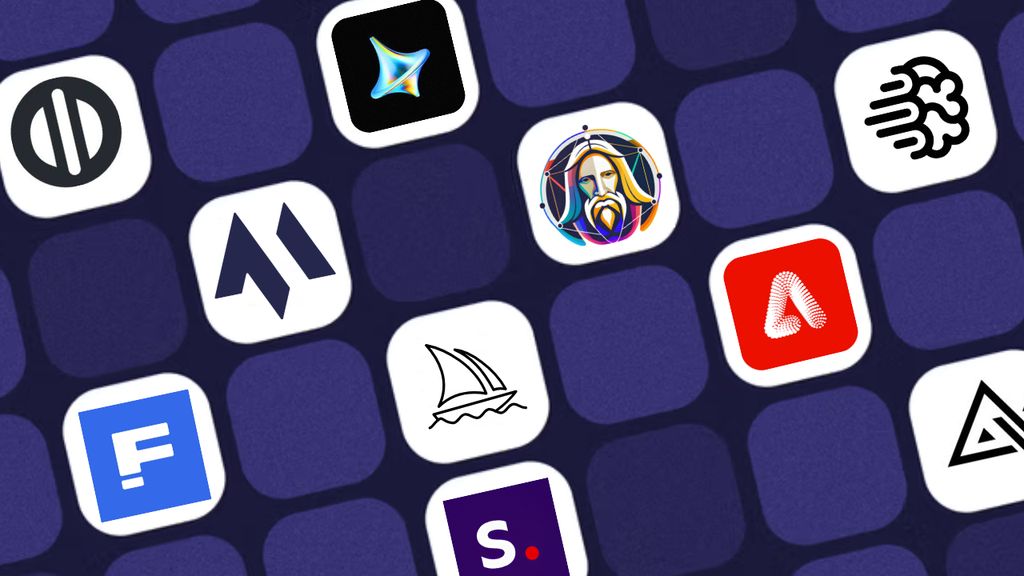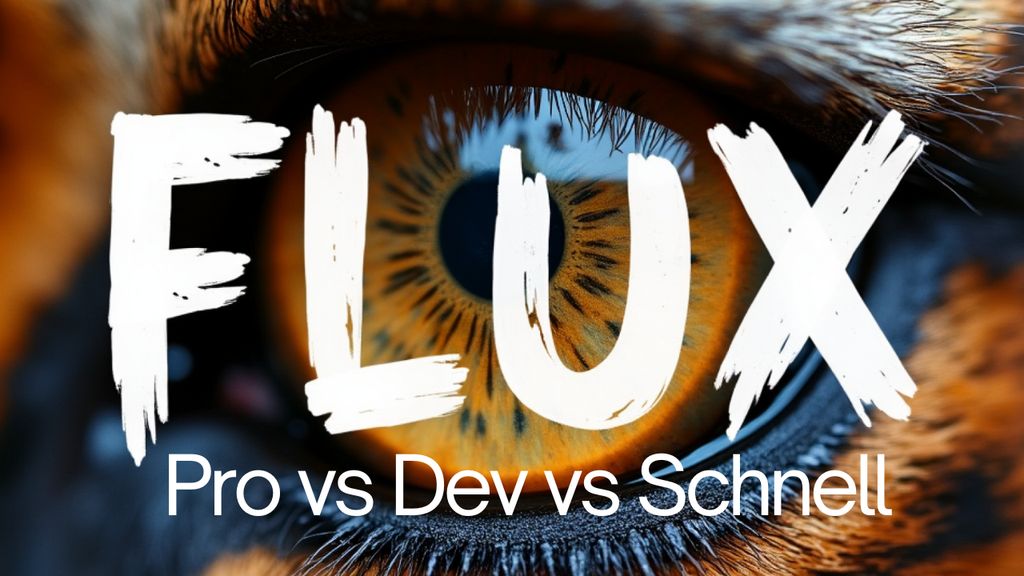How Much Do AI Image Generators Cost?


A few years ago, creating high-quality images meant hiring a designer, buying stock photos, or spending hours in Photoshop. Now, AI tools can generate artwork, product shots, thumbnails, or memes in seconds - just from a short prompt.
But what do these tools actually cost? In this guide, I’ll break down pricing across the top platforms, based on actual usage - not just what’s on the homepage. Whether you’re a marketer, designer, founder, or meme-maker, you’ll find an AI image tool that fits your needs (and budget).
Quick Comparison Table: AI Image Generator Pricing
Tool | Best For | Free Plan? | Paid Plans | Notes |
|---|---|---|---|---|
Stylized, artistic work | No | $10 to $60/month | Discord-based UI, beautiful style | |
Graphic design, social media content, and marketing visuals | Yes | $13/month (Pro) | Large template library, AI background remover, text-to-image generation, team collaboration features | |
Text in images, memes | Yes | $7 to $48/month | Can generate readable words in images | |
Custom control, API access | Yes | Pay-as-you-go credits | Open-source and highly flexible | |
Commercial use + brand-safe | Yes | Included in Adobe CC | Unlimited if you’re already paying Adobe | |
Everyday design tasks | Yes | Pro plan starts at $12.99/month | 500 AI uses/month on Pro | |
Fast stylized generations | Yes | Creator Plan $10/month | Offers variety of image styles |
What Are You Actually Paying For?
Most AI image tools bill you one of three ways:
- Credits: Pay per image generation or feature use (e.g., upscaling, inpainting).
- Subscription: Flat monthly rate for unlimited or high-volume generation.
- Bundled Access: Included as part of a bigger tool (like Canva or Adobe).
Here’s what really drives cost:
- Image resolution: Higher-res = more credits or plan requirements.
- Commercial rights: Free plans often restrict licensing for business use.
- Speed & priority: Some tools charge more for fast generation or access to newer models.
Tool Breakdowns
1. Midjourney
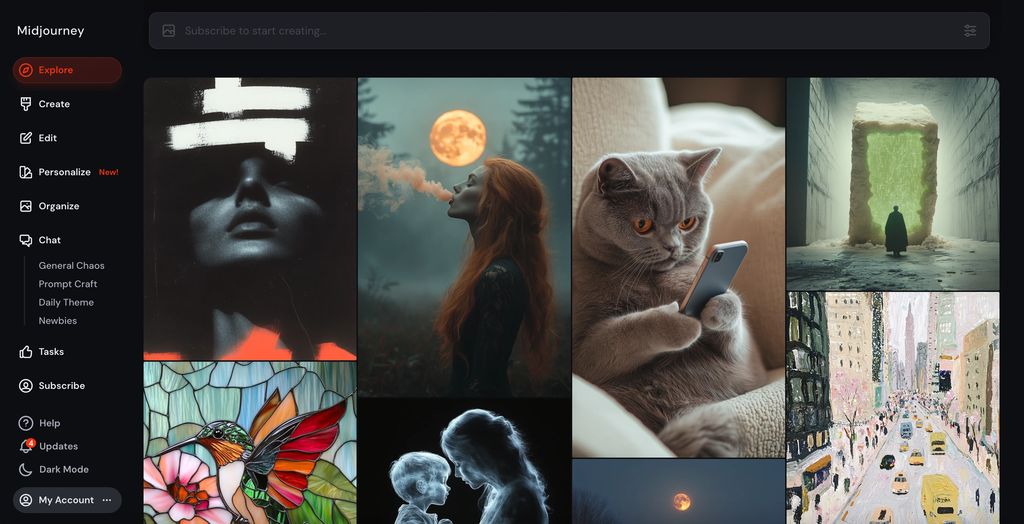
Still one of the most stylish AI image tools. Known for its surreal, artistic vibe.
- Pricing: Starts at $10/month (Basic), $30/month (Pro), $60/month (Mega)
- No free plan - you need to subscribe to even try it
- Runs entirely in Discord, which some love, others hate
- Best for: Album covers, concept art, storyboarding
Quick note: The $30/month Pro plan lets you run jobs fast and simultaneously - worth it if you generate daily.
2. VistaCreate AI Image Generator
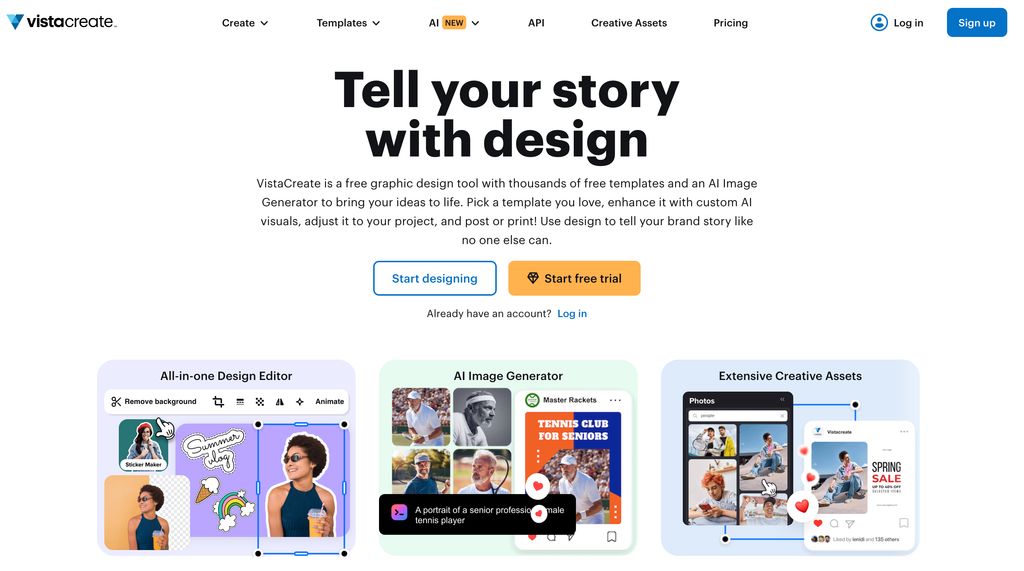
VistaCreate offers an integrated AI Image Generator that transforms text prompts into high-quality visuals. This feature is seamlessly embedded within the VistaCreate design platform, allowing users to create images directly within their projects.
- Pricing: $10/month (billed annually) or $13/month (billed monthly).
- A 14-day free trial is available for new users to explore all Pro features, including the AI Image Generator.
- Best for: Designers, marketers, and content creators seeking to enhance their projects with AI-generated visuals.
Quick note: The AI Image Generator is part of the comprehensive Pro plan, which also offers access to a vast library of creative assets and advanced design tools.
3. Ideogram
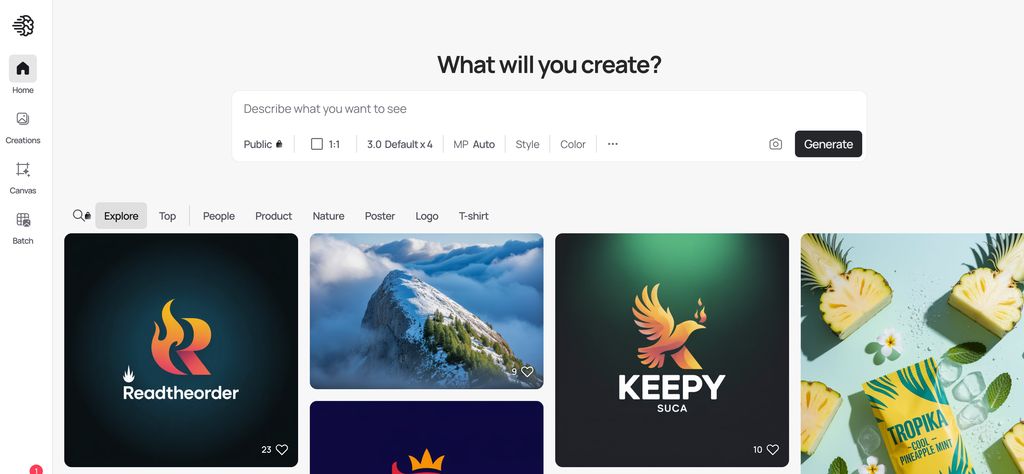
Underrated and surprisingly powerful - especially for generating clean text in images.
- Pricing: Free + $7/month Basic Plan
- Focuses on image + readable text: Great for posters, memes, logos
- Best for: Social graphics, UGC, ad creatives
Quick note: Use Ideogram for anything that requires readable words in the image. Midjourney and SD still struggle with that.
4. DreamStudio (Stable Diffusion)
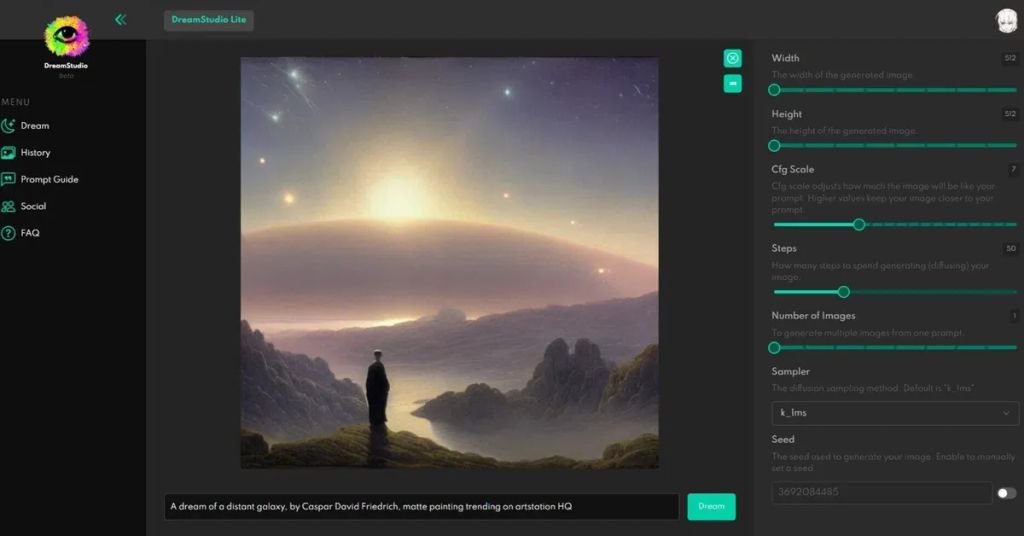
Open-source at its core. Flexible, moddable, and widely used in developer workflows.
- Pricing: Pay-as-you-go (100 generations = ~$1)
- Pro users can run local models or fine-tune on their own data
- Best for: Custom workflows, advanced users
Quick note: You’ll get the most bang for your buck here - but expect a steeper learning curve.
5. Adobe Firefly
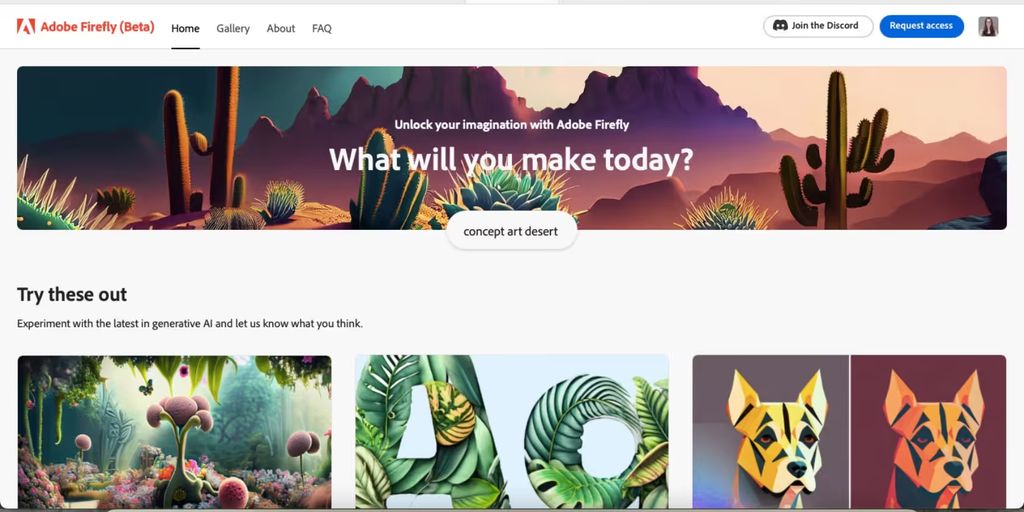
Ideal for professionals who already use Creative Cloud. Fully licensed for commercial use.
- Pricing: Included in Adobe CC plans (Photoshop, Illustrator, etc.)
- Unlimited generations with most paid plans
- Generates AI images, fills, effects, and text directly inside design tools
- Best for: Brand-safe work, marketing assets, product imagery
Quick note: The big win here is legal safety. Firefly is trained on licensed data - so businesses don’t have to worry about copyright issues.
6. Canva AI (Magic Media)
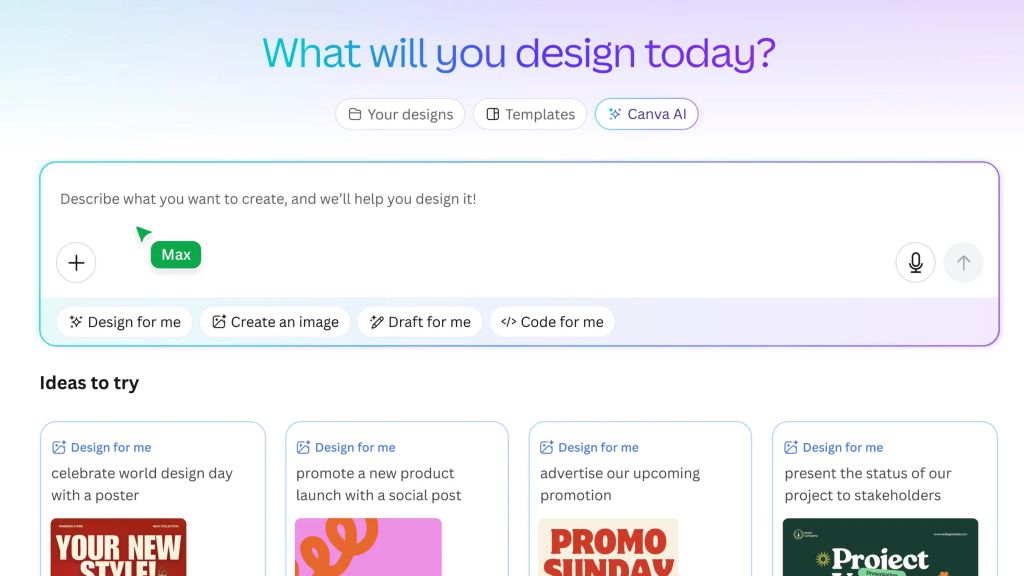
Not as powerful, but great for quick image gen inside a design platform.
- Pricing: Free plan includes 50 AI uses/month. Pro ($12.99/month) gives 500
- Tightly integrated with Canva’s drag-and-drop design tools
- Best for: Non-designers, social teams, quick edits
Quick note: This is the easiest way to integrate AI visuals into everyday content - great for teams who live inside Canva anyway.
7. Magic Hour
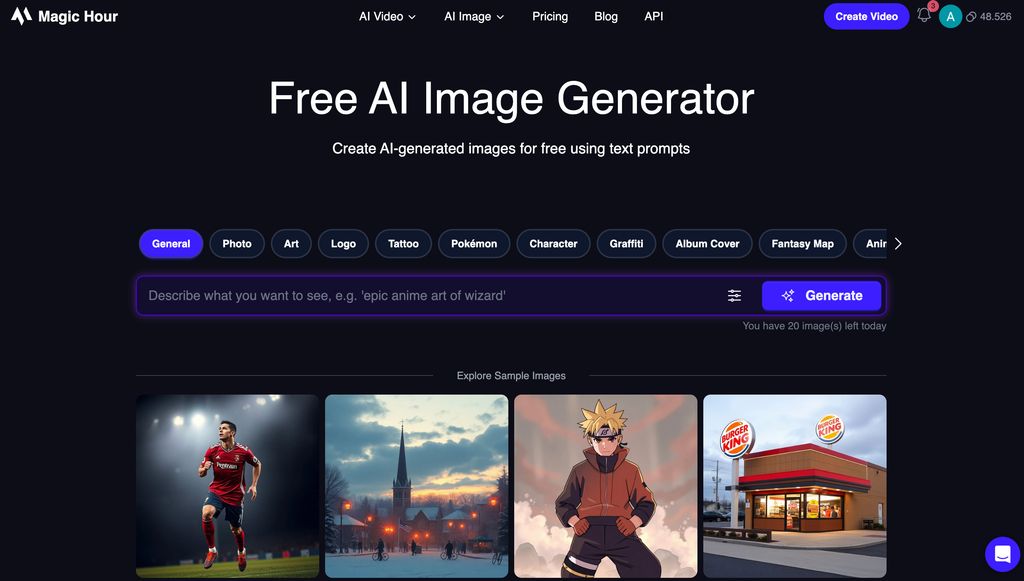
Perfect for creating highly stylized images in seconds using curated aesthetics.
- Pricing: Free to try, or with Creator Plan at $10/month
- Dozens of preset styles including anime, comic, realistic, 3D and more
- Simple prompt-based interface that returns polished results fast
- Best for: Avatars, art styles, aesthetic-driven creative content
Quick note: Magic Hour is ideal for creators, artists, and marketers who want quick but styled image output without the setup hassle.
How to Use a Free AI Image Generator
You don’t need to spend a dollar to start using AI image tools. Here’s how to try them out without hitting a paywall:
- Pick a free tool - Try Ideogram, Magic Hour, GPT Image (via ChatGPT), or Canva.
- Write a short prompt - Be descriptive: “a neon cat astronaut floating in space” works better than just “cat”.
- Choose a style (if available) - Many tools let you pick between cartoon, photorealistic, or anime styles.
- Generate - Hit the button and wait a few seconds. Most tools return 1-4 images.
- Download or remix - Save the one you like, or tweak your prompt and run it again.
Tip: Save your favorite prompts and outputs - free tools often have usage caps, so make your generations count.
Final Takeaway
If you’re just experimenting, start with DALL·E, Ideogram, Magic Hour, or Canva’s free AI tools.
If you’re creating every day or need commercial rights, consider Midjourney, Adobe Firefly, or DreamStudio - they’ll give you higher output, customization, and flexibility.
The real cost isn’t just price - it’s how well the tool fits your workflow. Pick the one that saves you the most time and gives you results you’re proud to share.
FAQs
Can I use these tools for free?
Yes - most have a free tier or trial, except Midjourney. Tools like Magic Hour, Ideogram, and GPT Image all offer free access.
Which is best for business use?
Adobe Firefly (safe licensing), GPT Image (fast, accurate, low cost), or DreamStudio (custom workflows).
Which makes the most realistic images?
GPT Image and Midjourney v6 are the front-runners right now. Magic Hour also has a "General" mode that’s surprisingly good.
Can I use them on mobile?
Yes. Canva, ChatGPT, Ideogram, Magic Hour, and Midjourney (via Discord) all work on mobile.
Is there a copyright risk?
Check each tool’s terms. Firefly and GPT are best for commercial use with peace of mind.