Top 10 Best Text-to-Image APIs for Creative Developers


Creating high-quality visuals at scale is extremely time-consuming for designers, marketers, and developers alike. Whether you’re building product visuals or social media assets, manual design can be slow, expensive, and inconsistent. That’s where a text-to-image API can transform your workflow. By automating visual creation based on written prompts, these tools help teams move faster without sacrificing quality.
In this guide, we’ll explore 10 of the best text-to-image APIs, along with their pros and cons, features, and where they stand out compared to the others on the list. Whether you're a solo developer experimenting with open-source models or part of a creative team looking to create large quantities of AI art, there’s a solution here for you.
What Is a Text-to-Image API?
A text-to-image API allows users to generate images using natural language prompts. These APIs connect you with generative models that have been trained on millions to billions of images and corresponding text annotations that help guide the diffusion process at inference time based on your text prompt. Instead of relying on static templates or manually designing each image, users can automate image generation at scale, often in real time.
Some of the biggest benefits of using text-to-image APIs include:
- Faster image creation: Save time on repetitive design tasks by generating visuals instantly from prompts.
- More variations with less effort: You can easily test multiple versions of an image by tweaking your prompts, rather than spending time revising images manually.
- Improved scalability: Text-to-image APIs allow you to generate hundreds or even thousands of assets for personalized or regional campaigns.
- Lower costs: If you were previously outsourcing your design work or paying for stock photo subscriptions, these APIs may save you a significant amount of money. Some tools even offer free image API options.
- Ability to test and experiment: Using text-to-image APIs enables you to quickly prototype visual concepts and adjust them easily by tweaking your prompts.
- Viewers often can’t tell the difference: In our recent survey, we found less than 2% of people could accurately differentiate AI- and human-created ads.
10 Best Text-to-Image APIs
API | Best for | Key features | Pricing |
|---|---|---|---|
Magic Hour | All-in-one video and image workflow automation |
|
|
Replicate | Testing a wide range of models |
|
|
Fal.ai | Fast, low-latency AI image generation |
|
|
Google Imagen | Enterprise-ready, realistic image generation |
|
|
Hugging Face (Diffusers) | Open-source model experimentation |
|
|
Adobe Firefly | Seamless integration with Adobe Creative Cloud tools |
|
|
Flux (FLUX.1) | High-performance image generation |
|
|
Getty Generative AI | Commercial-safe image generation |
|
|
DeepSeek Janus Pro | High quality at a low cost |
|
|
Bannerbear API | Automating branded image creation |
|
|
1. Magic Hour for All-in-One Video and Image Workflow Automation
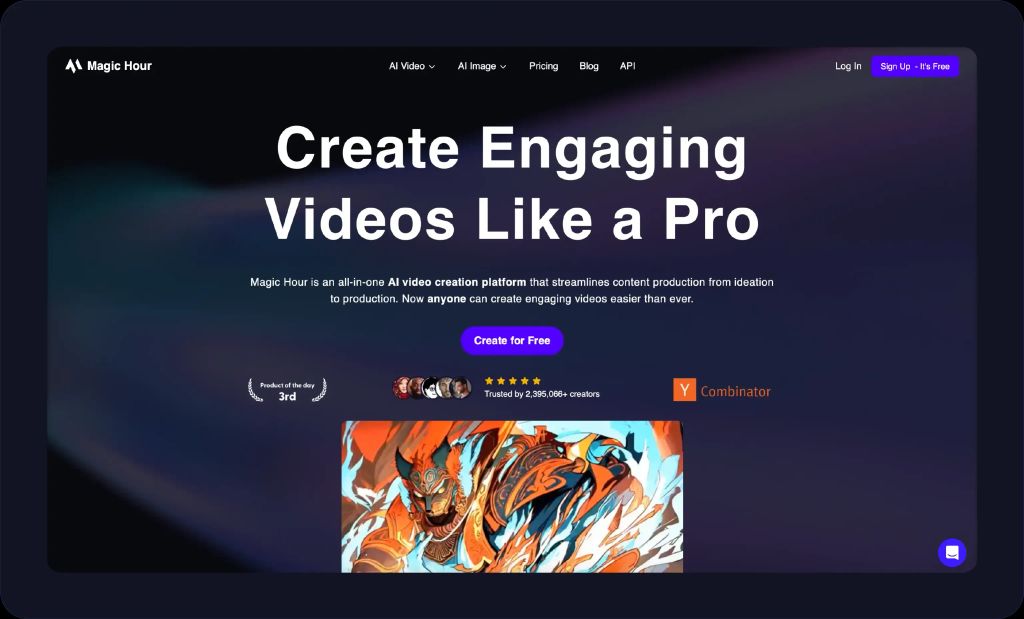

Magic Hour
Best for
All-in-one video and image workflow automation
G2 rating
Key Features
- Text-to-image and text-to-video generation
- Image-to-video and video-to-video chaining
- Background removal, upscaling, and animation endpoints
- Broad language support with SDKs for popular frameworks
- Prompt history, API usage monitoring, and dashboard controls
Pricing
- Free
- Creator: $10/mo
- Pro: $49/mo
- Business: $249/mo
Pros
- Supports both image and video generation on a single platform
- Built-in workflow automation features
- Ideal for creative teams and solo developers
Cons
- Doesn’t train its own foundational models
- May require dev resources for custom chaining workflows
Magic Hour is a creative automation platform that combines image and video generation in one API. With 20 endpoints, it enables users to generate high-quality content across formats, making it ideal for teams looking to streamline their creative workflows without juggling multiple tools.
It’s especially useful for marketers and developers who want to easily build and scale production-ready assets. You can chain prompts across formats, turning a text prompt into an image and that image into a video within the same environment.
Beyond basic generation, Magic Hour also includes tools for background removal, face swapping, upscaling, and style blending. A clean dashboard makes it easy to manage API keys, monitor usage, and store your favorite prompt settings. With a strong balance of flexibility and ease of use, Magic Hour is one of the most versatile AI image generator API solutions around.
2. Replicate for Testing a Wide Range of Models
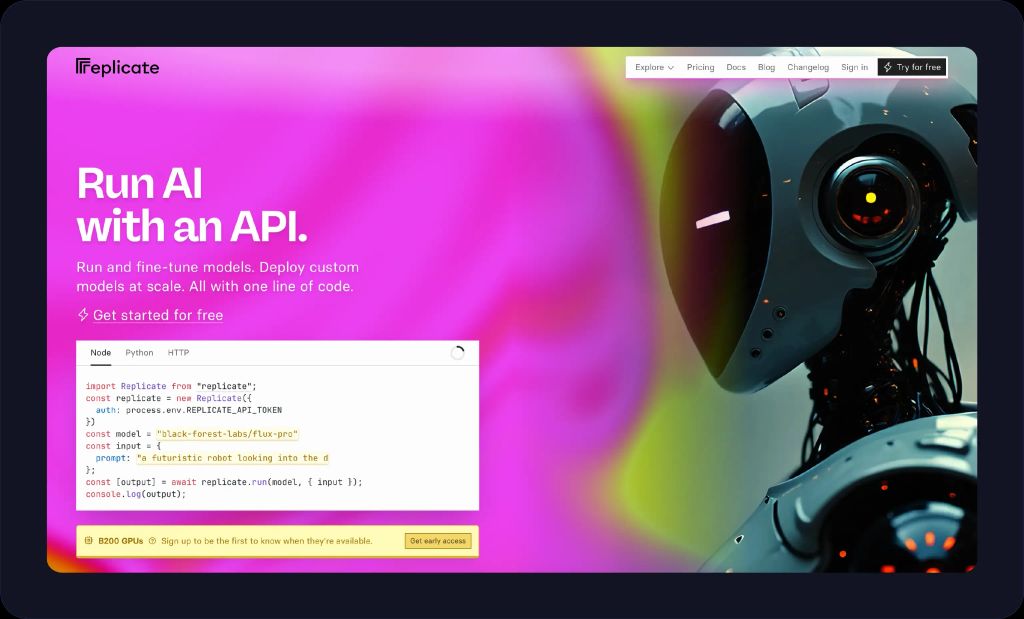

Replicate
Best for
Testing a wide range of models
G2 rating
Key Features
- API access to hundreds of open-source models
- Real-time inference from hosted endpoints
- Support for Stable Diffusion, GFPGAN, and more
Pricing
- Varies by model and usage
Pros
- Broad model catalog
- Ideal for developers and researchers
Cons
- UI and performance can vary by model
- Requires some technical knowledge to navigate
Replicate makes it easy to run cutting-edge models without the complexity of managing infrastructure. It supports a wide range of open-source tools, including multiple image generator API models, giving developers the flexibility to test, compare, and deploy with minimal friction.
If you're looking to experiment or prototype across various AI art styles and approaches, Replicate is one of the most developer-friendly platforms available. For users exploring Midjourney alternatives with more granular model control, Replicate provides a flexible, modular approach through its hosted API framework.
3. Fal.ai for Fast, Low-Latency AI Image Generation
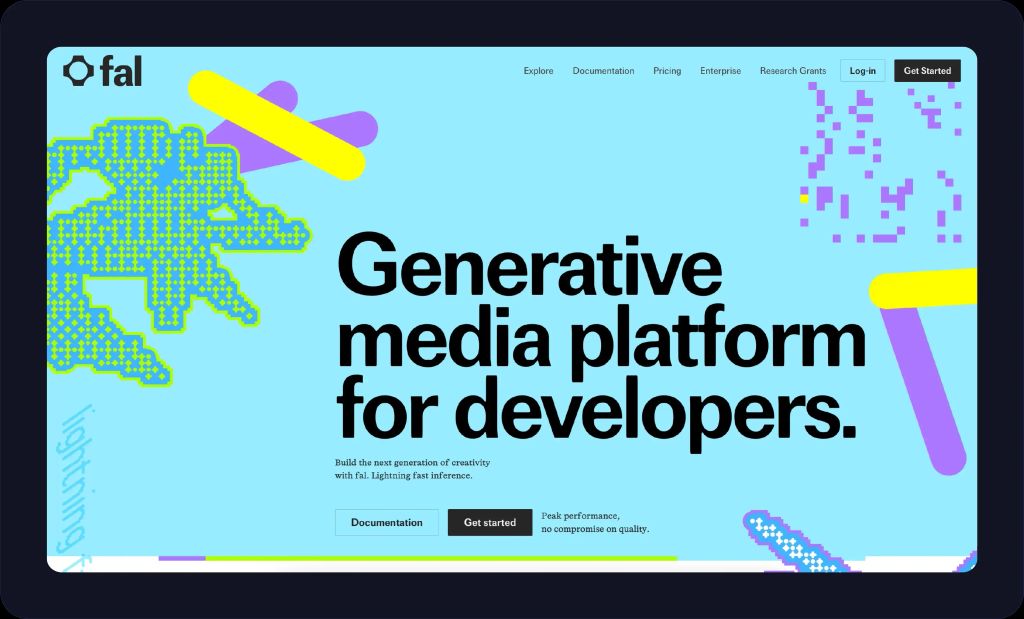

Fal.ai
Best for
Fast, low-latency AI image generation
Key Features
- Optimized models like Flux Pro and Flux Schnell
- Built for real-time, consumer-facing applications
- CUDA-level optimizations for reduced inference time
Pricing
- H100: $1.89/hour
- H200: $2.10/hour
- A100: $0.99/hour
- B200: Contact for pricing
Pros
- Fast response times
- Ideal for production environments
- Competitive pricing for high-volume use
Cons
- Smaller model library than other platforms
- Technical setup may be required for scaling
Fal.ai is known for its technical depth and speed. It was designed by a team that focuses on latency reduction, and it’s one of the top text-to-image AI platforms for apps and tools for instant generation. Its models are compute-intensive but finely tuned, making it ideal for customer-facing interfaces. For developers looking to minimize wait time and maximize performance, Fal.ai may be the right one for you.
That said, Fal.ai isn’t as focused on creative experimentation or extensive model variety. While it excels in low-latency use cases, teams seeking artistic flexibility, open-source customization, or a broader suite of visual tools might find more versatile options elsewhere on this list.
4. Google Imagen for Enterprise-Ready, Realistic Image Generation
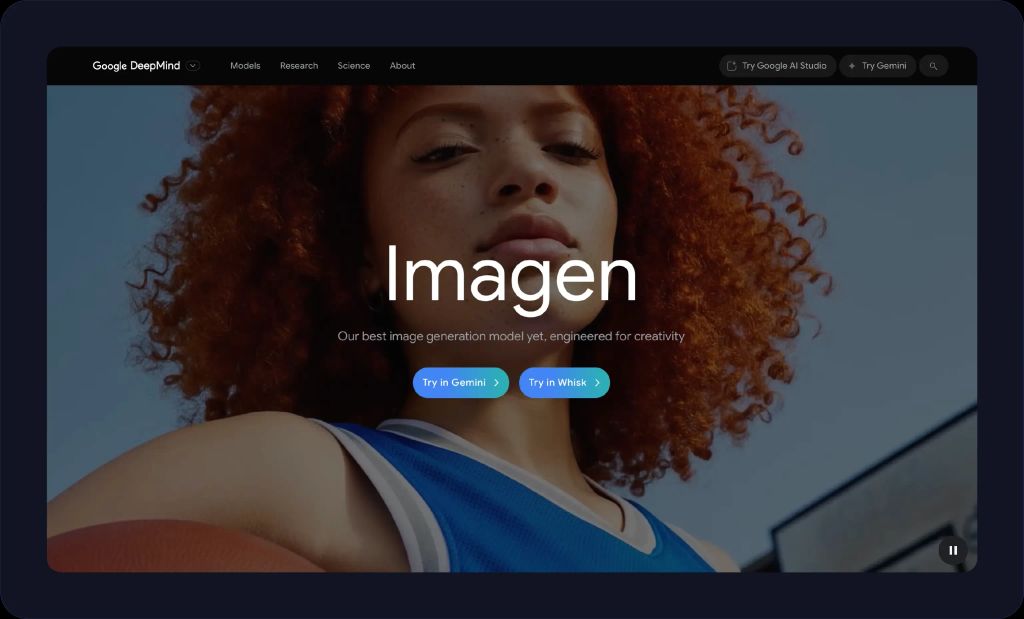

Google Imagen
Best for
Enterprise-ready, realistic image generation
G2 rating
Key Features
- Integrates with Google Cloud Vertex AI
- High-quality image generation
- Emphasis on photorealism
Pricing
- $0.003-$0.06 per image
Pros
- Integration with broader Google Cloud ecosystem
- High-resolution, detail-oriented outputs
- Supports structured enterprise workflows
Cons
- Access may be limited depending on region or plan
- Image generation times can be longer
Imagen is Google's text-to-image model available through its Vertex AI platform. It emphasizes high-fidelity, photorealistic visuals and is built to fit into larger, enterprise-grade cloud environments. Teams already using Google Cloud may find Imagen straightforward to test and scale within their existing stack.
That said, it’s geared more toward long-term integration than casual experimentation. Developers or artists looking for fast iteration may encounter friction, but for organizations focused on structure and reliability, Imagen offers a solid option.
5. Hugging Face (Diffusers) for Open-Source Model Experimentation
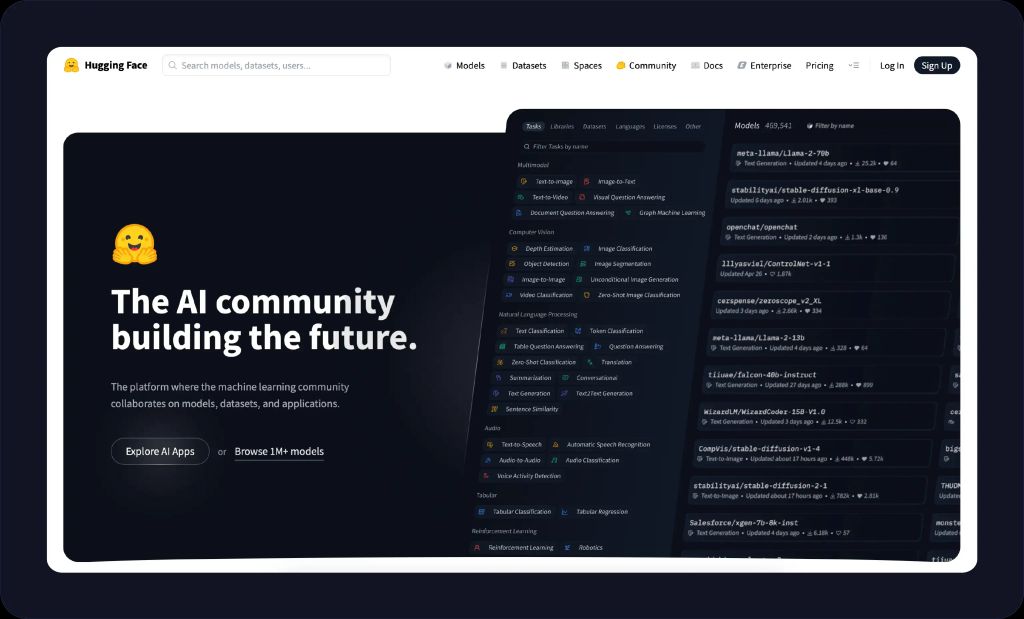

Hugging Face (Diffusers)
Best for
Open-source model experimentation
Key Features
- Supports hundreds of text-to-image models
- Diffusers library for simplified access
- Self-host or use hosted inference endpoints
Pricing
- Free (self-hosted)
- Pro: $9/mo
- Team: $20/mo
- Enterprise: $50/mo
Pros
- Open-source with strong community support
- Transparent and customizable
- Extensive documentation
Cons
- Requires more technical setup
- May not offer the same speed or polish as commercial platforms
Hugging Face gives developers a wide sandbox to experiment with generative models, particularly through its Diffusers library. You can choose from a large catalog of community-built text-to-image models and run them locally or through hosted APIs, depending on your level of comfort with infrastructure.
This flexibility comes with trade-offs, though. While there’s more to configure and optimize on your own, it’s a solid match for users who value openness, model variety, and fine-grained control.
6. Adobe Firefly for Seamless Integration With Adobe Creative Cloud Tools
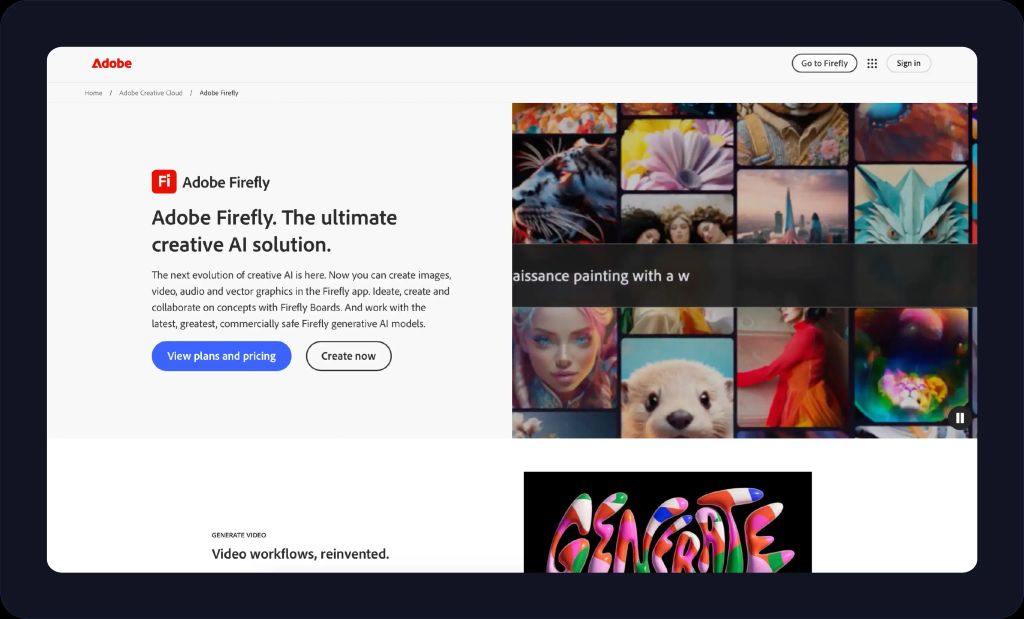

Adobe Firefly
Best for
Integration with Adobe Creative Cloud tools
G2 rating
Key Features
- Text-to-image generation from within design apps
- Designed with commercial usage in mind
- Extensive style filters and customization controls
Pricing
- Free
- Pro: $29.99/mo
- Premium: $199.99/mo
Pros
- Deep integration with Creative Cloud tools
- Powerful filters for lighting, texture, and style
- Can produce imaginative and abstract visuals
Cons
- Struggles with photorealistic people and scenes
- UI can be overwhelming or unintuitive
- Not ideal for specific or literal prompt execution
Adobe Firefly brings generative AI into the heart of the Adobe Creative Cloud, making it a practical option for designers already working in tools like Photoshop and Illustrator. While it’s not a standalone image generator API in the same sense as others on this list, it adds real value as a built-in enhancement for visual experimentation within Adobe’s creative suite.
Firefly excels at producing abstract visuals and artistic concepts, offering detailed controls over style, lighting, and texture. However, it’s not ideal for generating photorealistic images or tightly targeted outputs. The interface can also feel overwhelming due to the abundance of customization options. For creative professionals exploring new directions within a familiar environment, Firefly offers a flexible, integrated approach to AI-assisted design.
7. Flux (FLUX.1) for High-Performance Image Generation
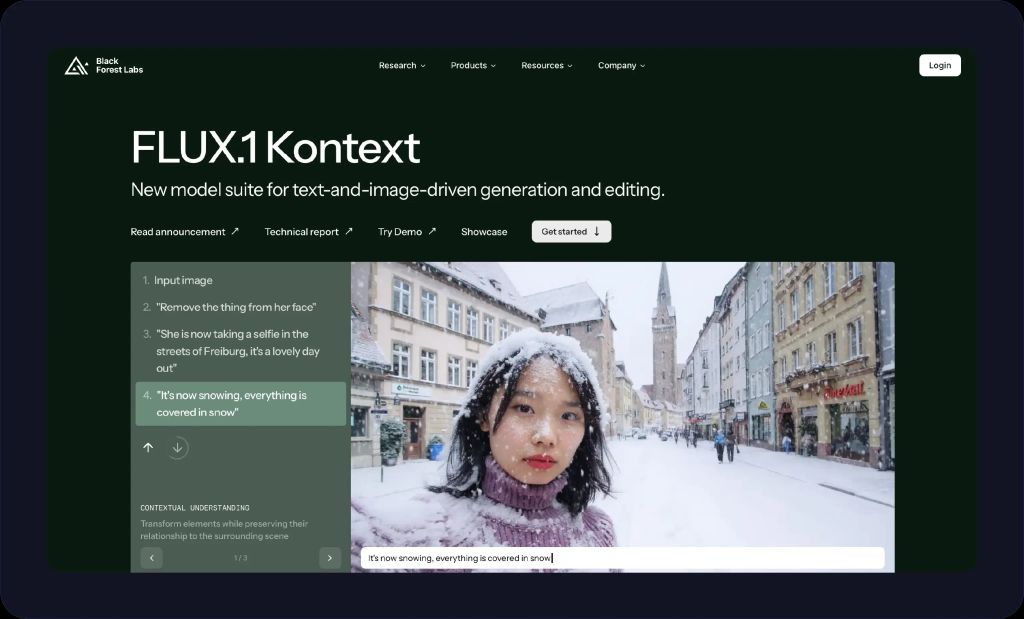

Flux (FLUX.1)
Best for
High-performance image generation
Key Features
- Transformer-based architecture
- Supports models like Flux Pro, Dev, and Schnell
- Geared toward prompt fidelity and speed
Pricing
- Varies by provider and model
Pros
- High image quality and prompt responsiveness
- Available via multiple platforms
- Active development of new variants
Cons
- Not a standalone platform
- Commercial use restrictions
Flux is a family of image-generation models built for speed and visual accuracy. Rather than being a standalone platform, it's the underlying engine used by several other tools, like Replicate and Fal.ai.
Access to Flux typically occurs through these third-party services, which wrap the engine in their own APIs and interfaces. This setup allows users to leverage Flux’s performance benefits, like fast inference and strong prompt adherence, without direct access to the model itself. If you're building a product where latency and image quality matter, Flux-enabled APIs can offer a streamlined path to implementation.
8. Getty Generative AI for Commercial-Safe Image Generation
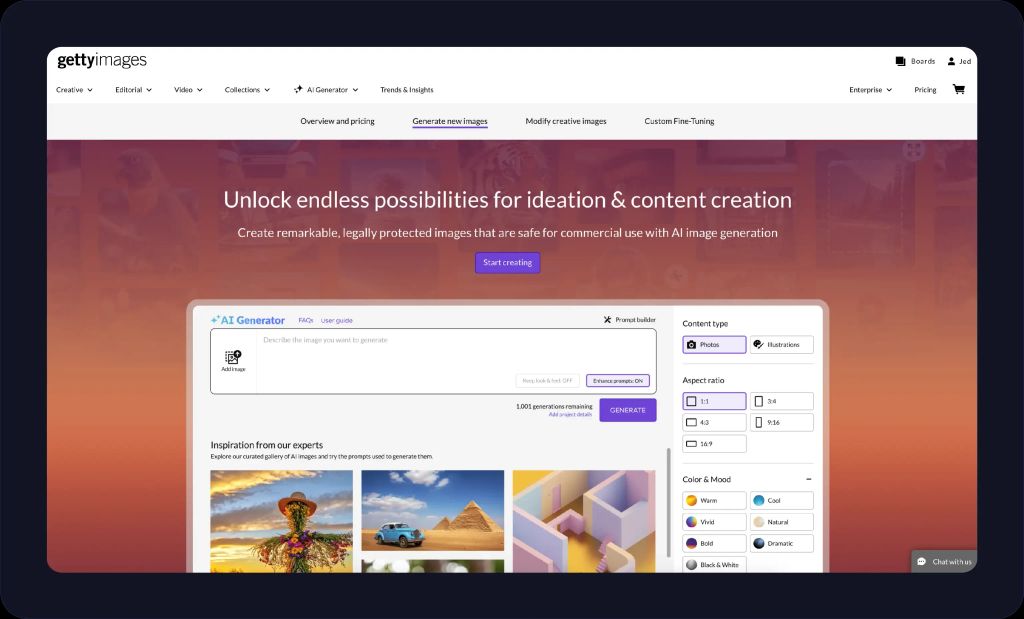

Getty Generative AI
Best for
Commercial-safe image generation
Key Features
- Trained on Getty’s licensed media
- Designed for commercial and editorial use
- Legal clarity on image outputs
Pricing
- Contact for pricing
Pros
- Clear licensing terms
- Built for commercial media workflows
- Recognizable source of imagery
Cons
- Limited model flexibility
- Requires Getty's approval for access
Getty’s Generative AI is designed around the core concern of image rights. Unlike other models that may be trained on unclear datasets, Getty only uses its own licensed content, providing an added layer of legal clarity. This approach may appeal to teams in media, publishing, or brand management where image compliance is non-negotiable. It's less suited to users looking for a broad creative range or fast iteration.
Getty’s API is integrated into its broader enterprise services and is not available as a fully open or self-serve solution. Interested users need to contact Getty for access, and pricing is tailored to usage needs and licensing terms. The API itself is geared toward use cases like editorial illustration, advertising, and brand-safe visual creation.
9. DeepSeek Janus Pro for High Quality at a Low Cost
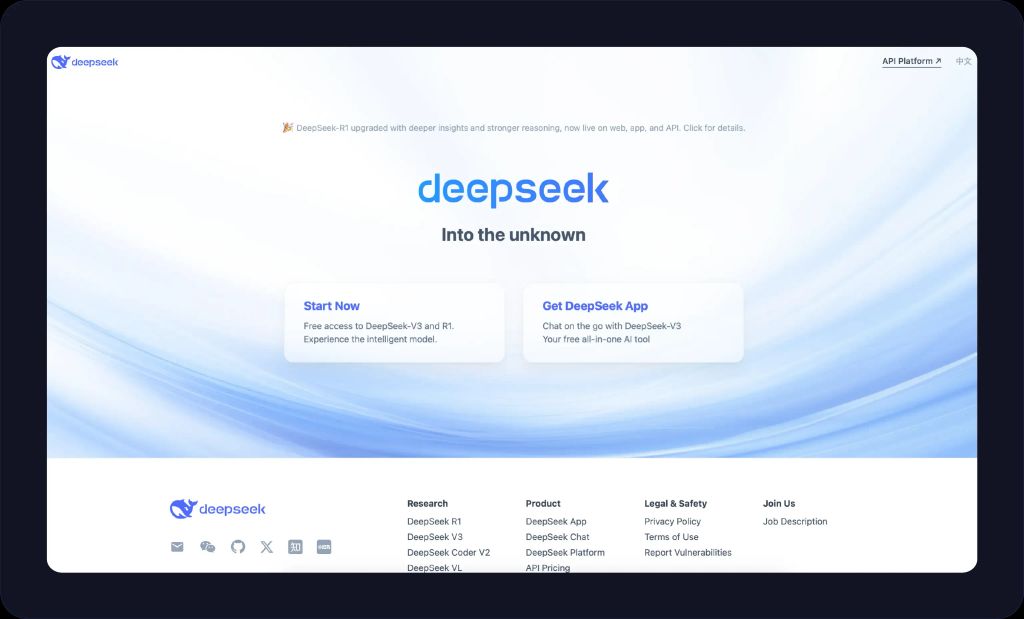

DeepSeek Janus Pro
Best for
High quality at a low cost
Key Features
- Open-source transformer-based model
- Strong prompt understanding and resolution
- Can be self-hosted or used through third-party APIs
Pricing
- Free (self-hosted)
- Hosted pricing as low as $0.0035/image
Pros
- Cost-efficient for experienced teams
- Transparent architecture
- Strong community interest
Cons
- Hosting and tuning require engineering resources
- Not tied to a managed platform
Similar to Flux, DeepSeek Janus Pro is an open-source engine that powers several hosted text-to-image services. It’s not a standalone API, but developers can run it themselves or access it via third-party providers.
Because of its open licensing and relatively low cost, Janus Pro appeals to teams looking for flexibility and transparency. That said, it requires technical resources to deploy, which may present a barrier for those without infrastructure or machine learning experience.
10. Bannerbear API for Automating Branded Image Creation
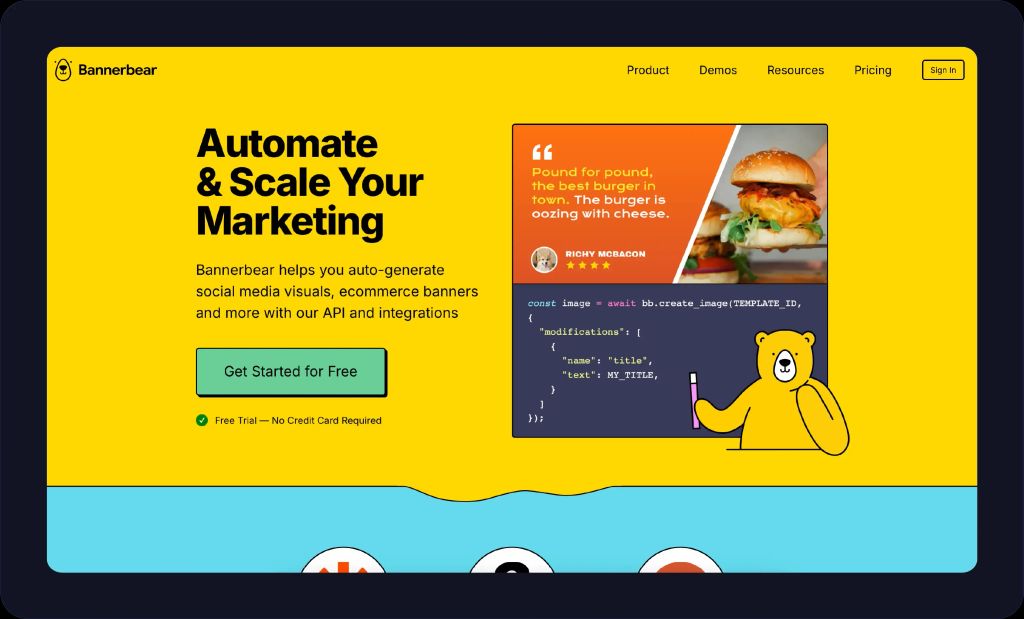

Bannerbear API
Best for
Automating branded image creation
Key Features
- Template-based image generation
- API access to modify text, images, and data fields
- Integrates with a wide range of tools
Pricing
- Automate: $49/mo
- Scale: $149/mo
- Enterprise: $299/mo
Pros
- Great for social graphics and product visuals
- Easy integration with no-code workflows
- Template consistency for brand visuals
Cons
- Template-based system limits creative flexibility
- Video and PDF generation uses a lot of credits
Bannerbear is geared toward structured automation, especially for teams producing branded visuals in large volumes. By pairing templates with dynamic inputs, like text, product data, or user details, it enables programmatic asset creation that’s fast, consistent, and repeatable.
This makes it a practical option for marketing automation, e-commerce catalogs, or editorial workflows that benefit from predefined layouts. However, because it relies on a template-based system, there’s limited room for creative exploration or generative variation. For teams prioritizing brand consistency over design flexibility, Bannerbear offers a dependable solution.
What To Look For in a Text-to-Image API
Choosing the best text-to-image AI platform depends on your technical needs, creative goals, and how the tool fits into your existing workflows. Here are some key criteria to consider:
- API documentation and ease of integration: Well-documented APIs save time during setup and development. Look for platforms that offer clear guides, SDKs, and active support channels.
- Output quality and style options: Some APIs focus on photorealism, while others prioritize stylization or artistic rendering. Consider what kinds of visuals you need and whether the platform can consistently deliver that look.
- Natural language understanding: The more fluently an API can interpret nuanced prompts, the more control you'll have over the final output. This is especially important for creative or branded use cases where prompt precision matters.
- Commercial usage rights: Check licensing terms to ensure you can use the generated images for commercial purposes. Some APIs restrict use based on training data or platform agreements.
- Speed: If you need real-time generation for interactive tools or high-volume production, latency can make or break your workflow. Some platforms optimize for fast inference, while others may prioritize quality over speed.
- Editing tools: APIs that offer additional functionality, like upscaling, background removal, or image-to-image refinement, can help you reduce the number of tools needed in your stack.
How To Get Started With a Text-to-Image API
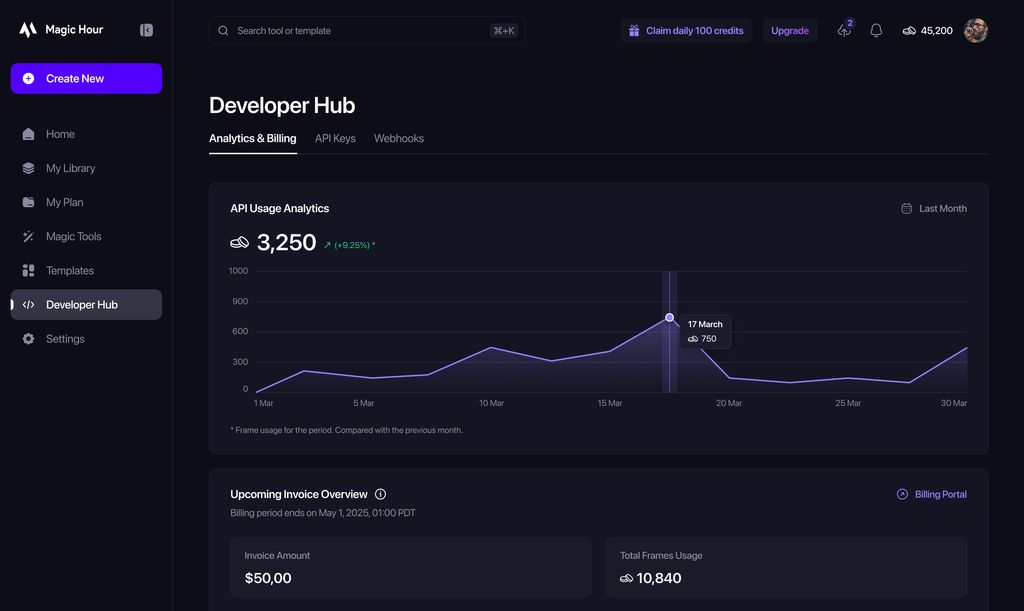
Getting started with a text-to-image API doesn’t have to be challenging. Magic Hour’s API is straightforward to implement — just follow these steps:
- Identify your use case: Clarify what role AI-generated images will play in your workflow. Will you be automating social media images, generating product mockups, building a visual storytelling tool, or something else?
- Set up an account: Create a Magic Hour account and navigate to the “Developer” page. To activate API access, you’ll need to get in touch with our team directly. You can also use our API pricing calculator to estimate usage costs before integration.
- Integrate the API into your workflow: Once your API account is set up, you can begin integrating Magic Hour’s API using REST or leverage one of Magic Hour’s SDKs in your preferred environment. Our documentation provides example code and helpful references for connecting to specific tools within your pipeline.
- Automate and scale: Once you've successfully parsed and proven the initial API response, you can automate multi-step workflows, such as turning a product description into an image and then into a short video, using Magic Hour’s chaining capabilities.
- Monitor output and compliance: Review generated assets for visual accuracy, brand alignment, and licensing requirements. Magic Hour offers usage logs and versioning to help you stay in control as you scale.
Optimize Your Image Creation Process With a Magic Hour’s Text-to-Image API
Whether it’s for e-commerce, video marketing, or creative storytelling, text-to-image APIs are reshaping how teams approach visual content. With the right tool, you can streamline production, reduce creative bottlenecks, and expand your design capabilities — often with just a few lines of code.
If you’re exploring ways to incorporate generative tools into your workflow, Magic Hour offers an all-in-one platform for video and image automation. With robust APIs and flexible tools, it’s built to scale alongside your needs.
Visit Magic Hour’s API page to explore available tools and learn more about how its SDKs, templates, and automation features can fit into your workflows.
Text-to-Image API FAQ
Text-to-image APIs open up new creative and automation opportunities, but they also come with questions. Here are answers to some common ones.
Can Text-to-Image APIs Be Used on Smartphones?
Yes, most text-to-image APIs can be accessed from mobile apps, as long as your frontend is connected to the API via a backend or SDK. You can generate images programmatically and render them on mobile in real time.
Are There Budget-Friendly Text-to-Image APIs With Flexible Pricing Plans?
Yes, many of the platforms offer free trials, tiered pricing, or pay-per-image models. Options like DeepSeek Janus Pro and certain Magic Hour tools are designed with cost efficiency in mind.
Can I Automate Image Generation With Text-to-Image APIs?
Absolutely. Many APIs like Magic Hour, Replicate, and Bannerbear support full automation, allowing you to generate images in bulk, trigger generation via user input, or chain outputs into larger workflows.





