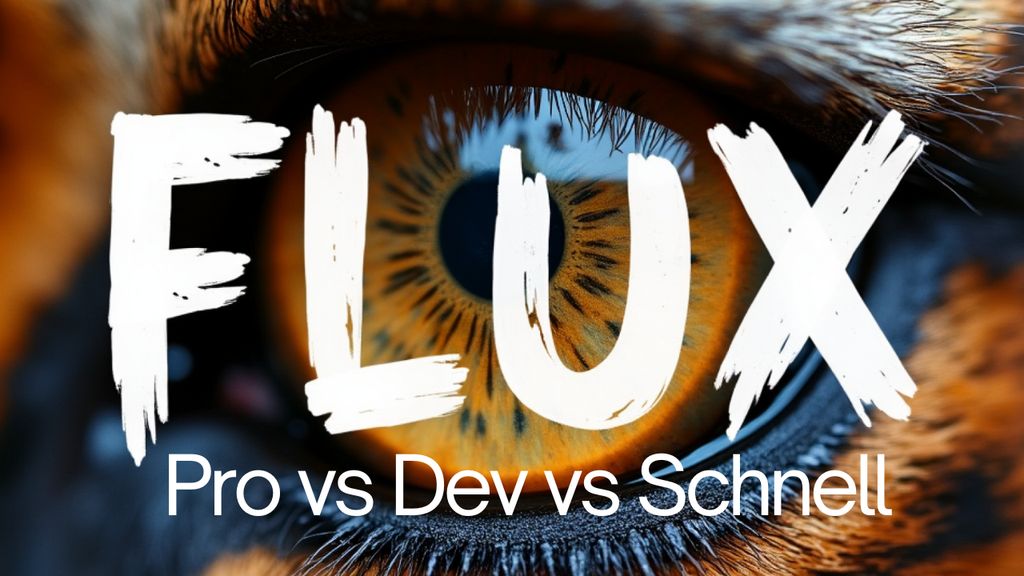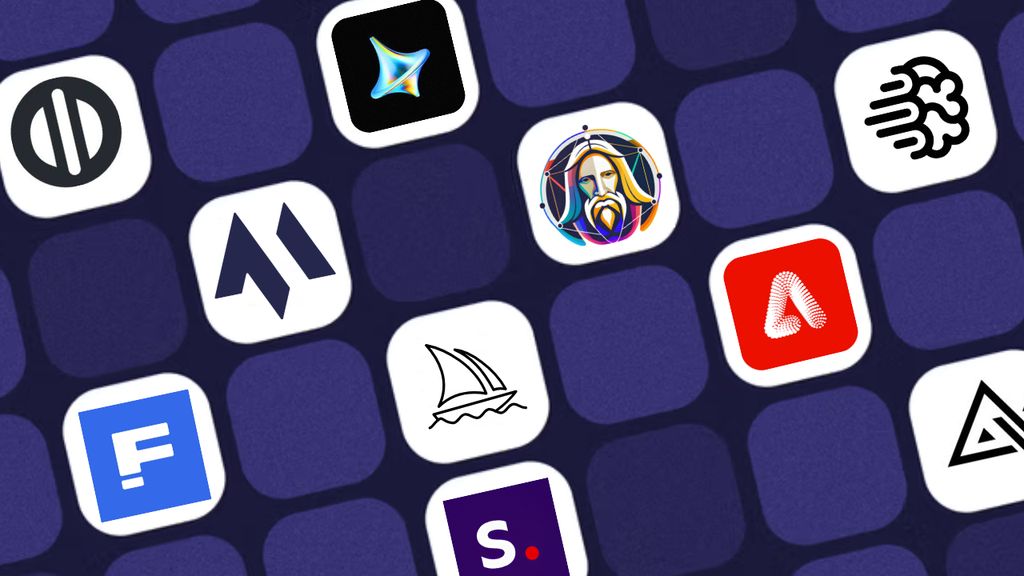Designing a logo used to mean hiring a designer or trying your luck with a template tool. AI-powered logo generators have changed the game - giving businesses, creators, and freelancers fast, affordable access to high-quality branding.
After testing dozens of tools, we’ve narrowed it down to the 12 best logo generators that are actually worth your time. Whether you need something simple, modern, animated, or fully customized - these tools deliver.
Quick Summary: Best AI Logo Generators (Tested and Ranked)
Tool | Best For | Key Feature |
|---|---|---|
Stylized, creative logos | Fast, remixable styles & video/logo combo tools | |
Businesses that want an all-in-one design suite | Website package | |
Fast, professional logo creation | Logo + team share | |
Smart AI logo suggestions | Logo + full brand package | |
Entrepreneurs | Mobile-first & free templates | |
Versatility | Massive library of assets | |
Full marketing suite | Logo + video + voiceover tools | |
LLC-ready brands | Logo + business tools like domains, emails | |
Website-first creators | Logo + site builder integration | |
Budget-friendly | 100% free, simple download | |
Graphic-heavy designs | Strong icon library & visual editor | |
Fast results | 3-step logo generation |
What Makes a Great Logo Maker?
Creating a logo with AI isn’t about hitting “generate” and calling it a day. The best tools help you:
- Choose a visual style that fits your brand
- Refine outputs until they’re actually usable
- Download files in high-res, vector formats
- Stay consistent across branding (color, font, etc.)
I looked at each tool through the lens of usability, customizability, brand safety, and overall quality.
1. Magic Hour
Best for: Creative, stylized logos and animations
Magic Hour stands out for going beyond static designs. Its new AI logo generator makes it easy to create punchy, aesthetic logos that pop in short-form content or branding campaigns. With dozens of remixable styles - from anime to futuristic to hand-drawn - you can get a logo that feels original, not cookie-cutter.
You don’t even need an account to get started. And if you want to turn that logo into a video or animated identity, Magic Hour’s tools make that transition seamless.
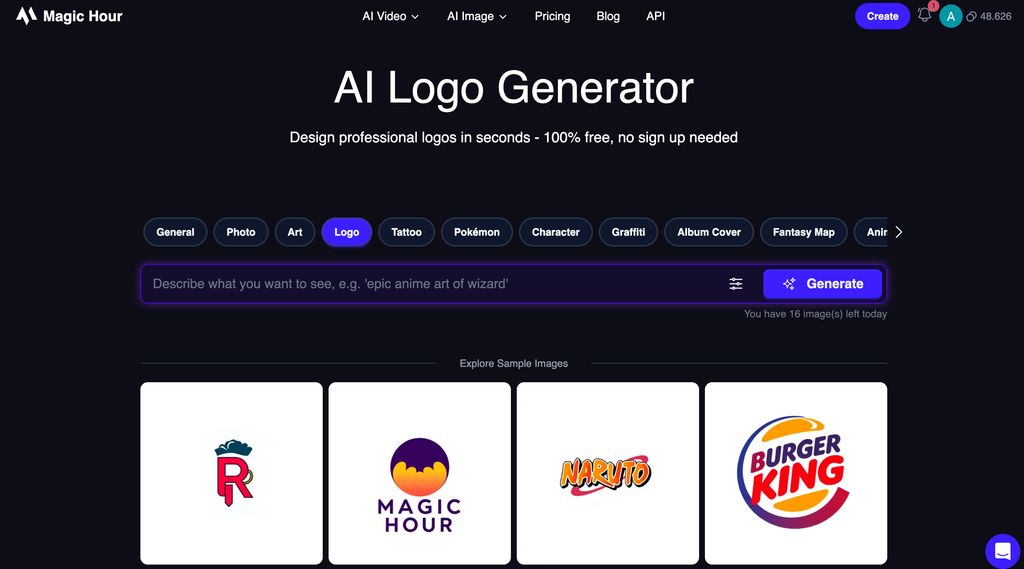
Pricing: Free tier available + Creator Plan $10/month.
Pros:
- Fast generation (2-5s)
- Tons of styles for niche aesthetics
- Can create video, thumbnails, and brand visuals from the same design
Cons:
- No .SVG or .AI file export
- Not ideal for hyper-corporate branding
Use Cases:
- Creators designing Twitch/YouTube channels
- Indie brands crafting a standout logo
- Social-first campaigns needing animated branding
2. Design.com
Best for: Businesses that want an all-in-one design suite
Design.com is built for anyone who wants to create a complete brand in one place. From logos and websites to business cards and flyers, you can design everything right inside the platform. It’s made to be simple, even if you don’t have design experience.
Every logo on Design.com is exclusive, created by professional designers, and safe for commercial use. You can edit fonts, icons, and colors, then download your logo in multiple file types, including vector, PNG, and even short animations.
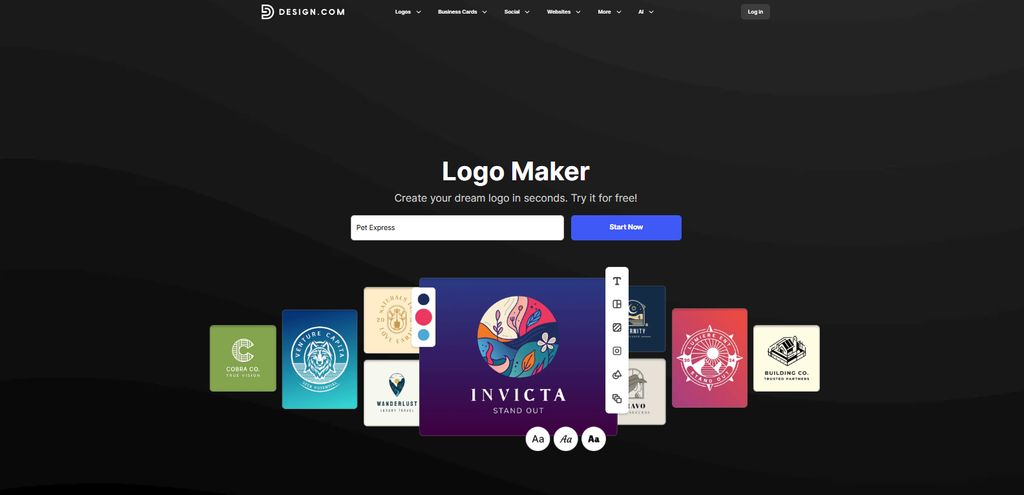
Standout Feature: Design.com gives you more than a logo. You can build your website, print branded merchandise, and create digital assets like presentations and social media posts, all using the same consistent brand look.
Pricing: Free logos available + pay-per-logo options
Pros:
- Huge collection of exclusive templates
- Over 50 design tools for branding and marketing
- Option to buy full ownership of your logo
Cons:
- The interface can feel a bit full at first
Use Cases:
- Entrepreneurs starting a new business
- Small teams that need designs for both web and print
- Agencies managing several brands at once
3. BrandCrowd
Best for: Fast, professional logo creation
BrandCrowd makes it easy to design a great-looking logo in just a few clicks. Its AI tool gives you thousands of ready-to-edit templates, all created by professional designers. You can customize fonts, icons, and colors to match your style.
Each logo is unique to the platform and safe for commercial use. BrandCrowd also includes tools for building websites, creating social posts, and generating business names, so your entire brand can come together quickly.
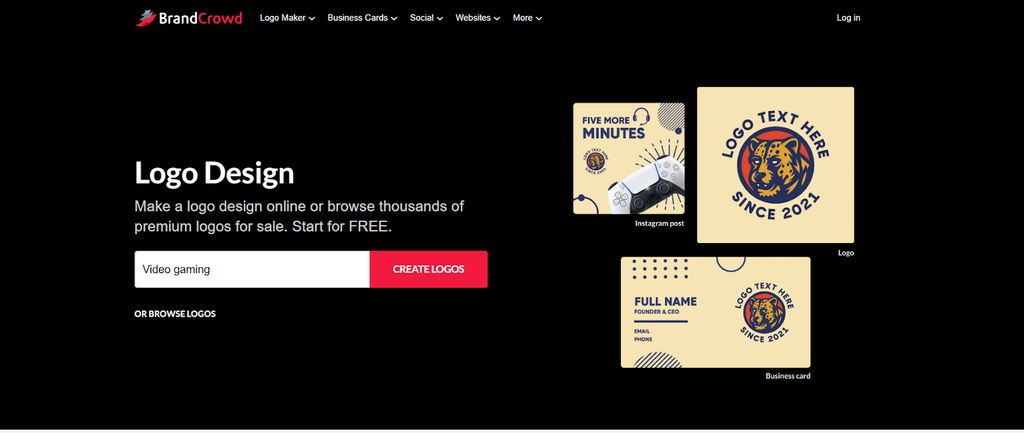
Standout Feature: BrandCrowd makes collaboration easy. You can save your favorite logo ideas, share them with teammates, and run voting polls to get feedback before making a final choice.
Pricing: Free logos available + pay-per-logo options
Pros:
- Fast and beginner-friendly
- Thousands of high-quality logo templates
- Helpful tools for getting team feedback
Cons:
- Limited advanced editing features
Use Cases:
- Small business owners who need a logo fast
- Freelancers designing for clients
- Teams that want to gather feedback on logo ideas
4. Brandmark
Best for: Full brand system generation
Brandmark uses AI to match logos with color schemes, font families, and mockups. It’s ideal if you want a turnkey visual identity.
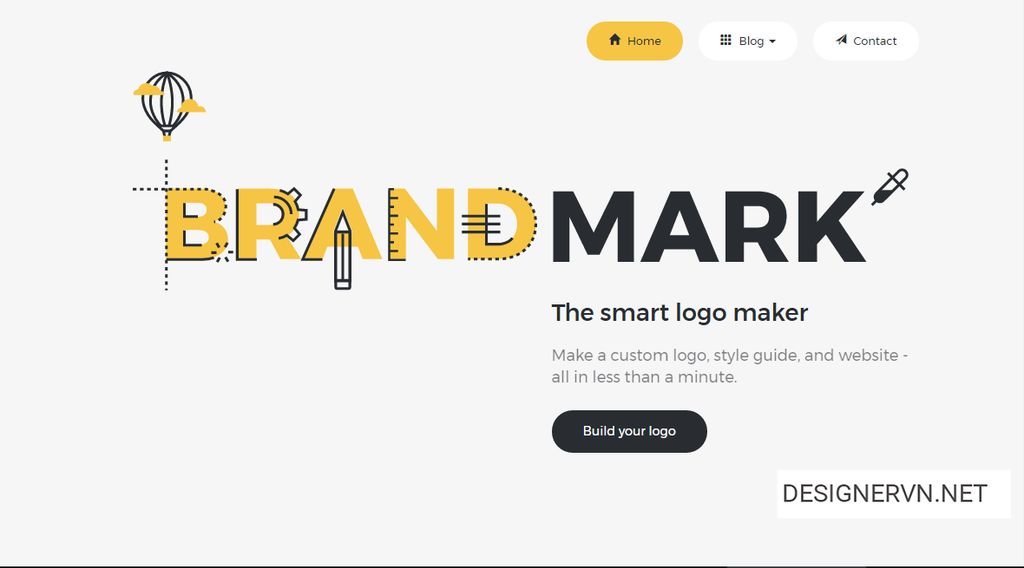
Pricing: From $25/logo
Pros:
- Smart design pairings
- Includes style guides and templates
Cons:
- Expensive one-time fee for files
5. Shopify
Best for: Hustlers and online sellers
Totally free and built for mobile, Hatchful gets you a clean, ecommerce-ready logo in minutes.
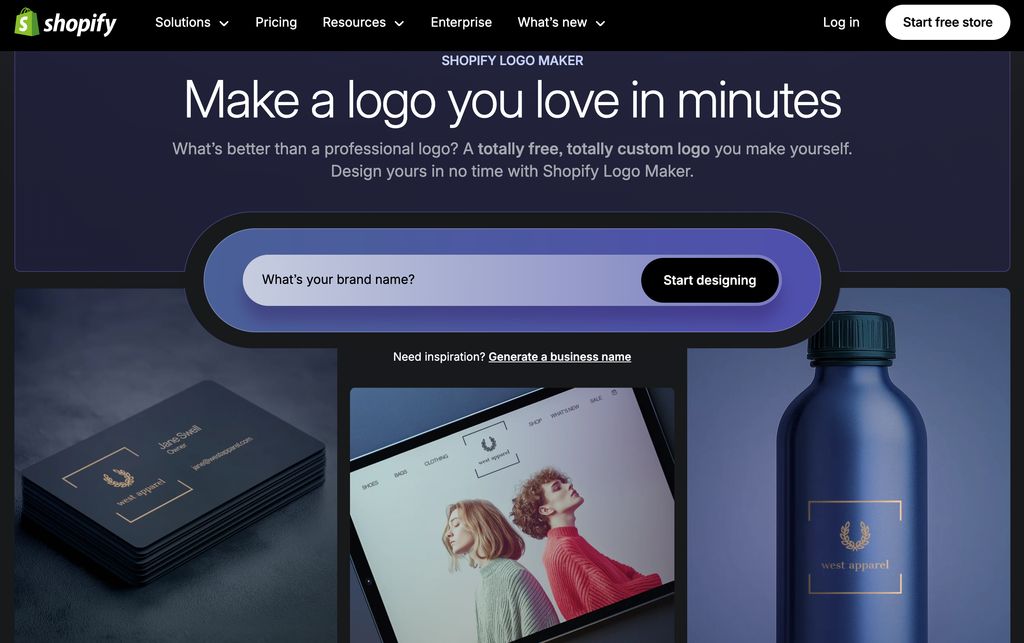
Pricing: Free
Pros:
- No cost
- Optimized for Shopify & social
Cons:
- Templates feel generic
6. Canva Logo Maker
Best for: All-around versatility
If you already use Canva, its logo maker is an easy add-on. Tons of icons, fonts, and layouts - plus brand kit tools for Pro users.
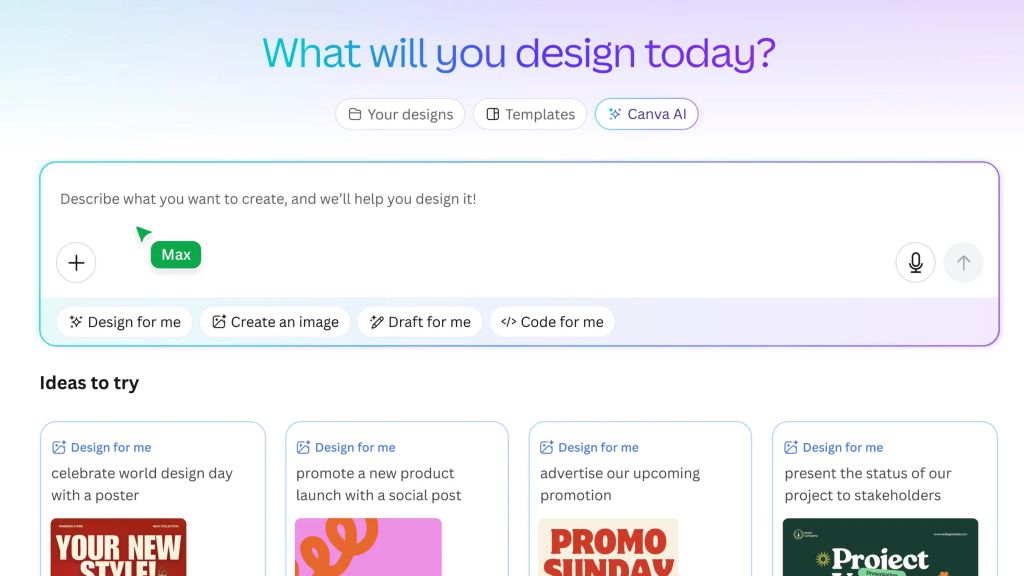
Pricing: Free + Pro ($12.99/month)
Pros:
- Easy drag-and-drop editor
- Shareable brand assets
Cons:
- Design quality varies by user
7. Designs.ai
Best for: All-in-one marketing content
Designs.ai does more than logos. You can also make videos, voiceovers, and social posts from your brand’s visual identity.
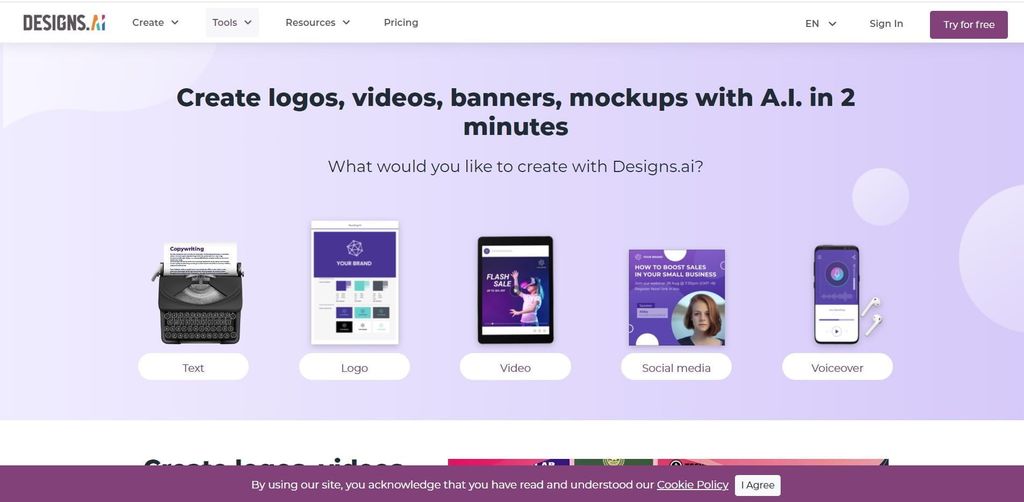
Pricing: Starts at $19/month
Pros:
- Unified design tools
- Smart AI generation
Cons:
- Slight learning curve
8. Tailor Brands
Best for: Businesses needing more than a logo
Offers LLC setup, business emails, domain registration, and a logo to match.
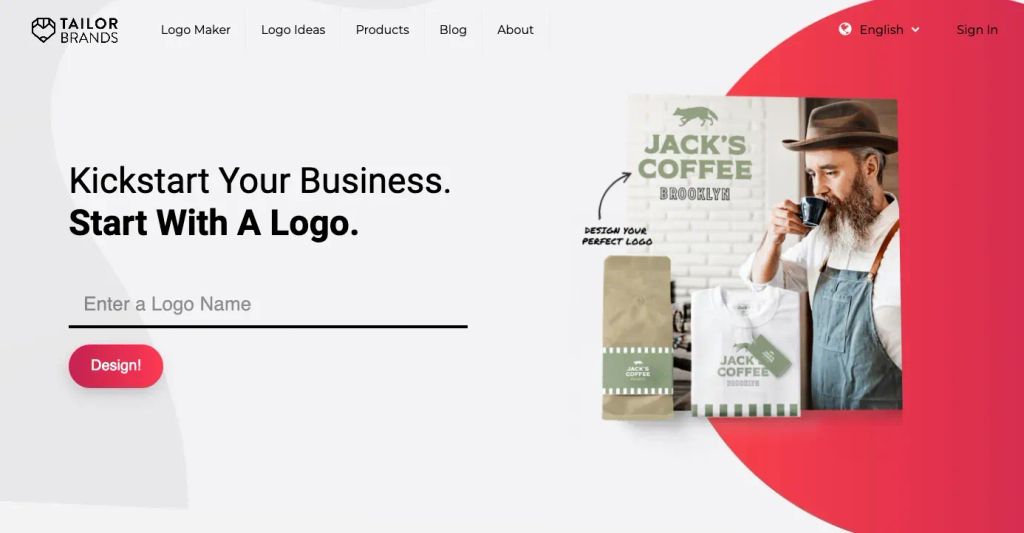
Pricing: From $12.99/month
Pros:
- All-in-one business toolkit
- Legal-ready branding
Cons:
- Less control over design specifics
9. Wix Logo Maker
Best for: Website-ready visuals
Wix’s AI logo maker connects with its website builder, so you can instantly drop your logo into your homepage or landing page.

Pricing: From $17/month
Pros:
- Clean UI
- Great for small sites or creators
Cons:
- Limited standalone file exports
10. Namecheap Logo Maker
Best for: Free, simple logos
Zero cost, zero sign-up, just quick downloadable logos with a decent font/icon range.
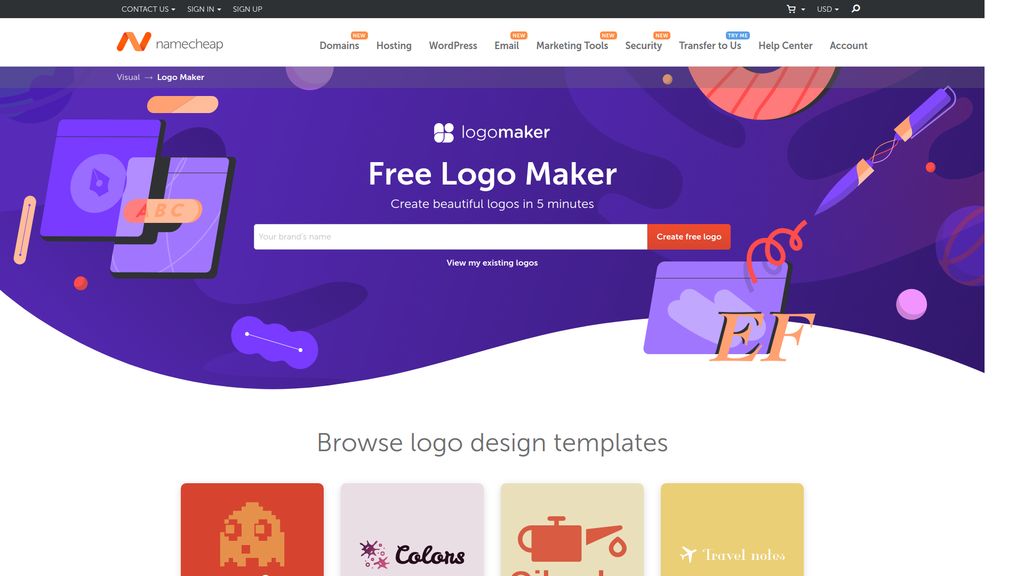
Pricing: Free
Pros:
- 100% free
- Fast export
Cons:
- Not unique or brandable
11. Fotor
Best for: Logo + graphic design needs
Fotor blends its editing tools with an AI logo feature. Great if you want to post-design touchups.
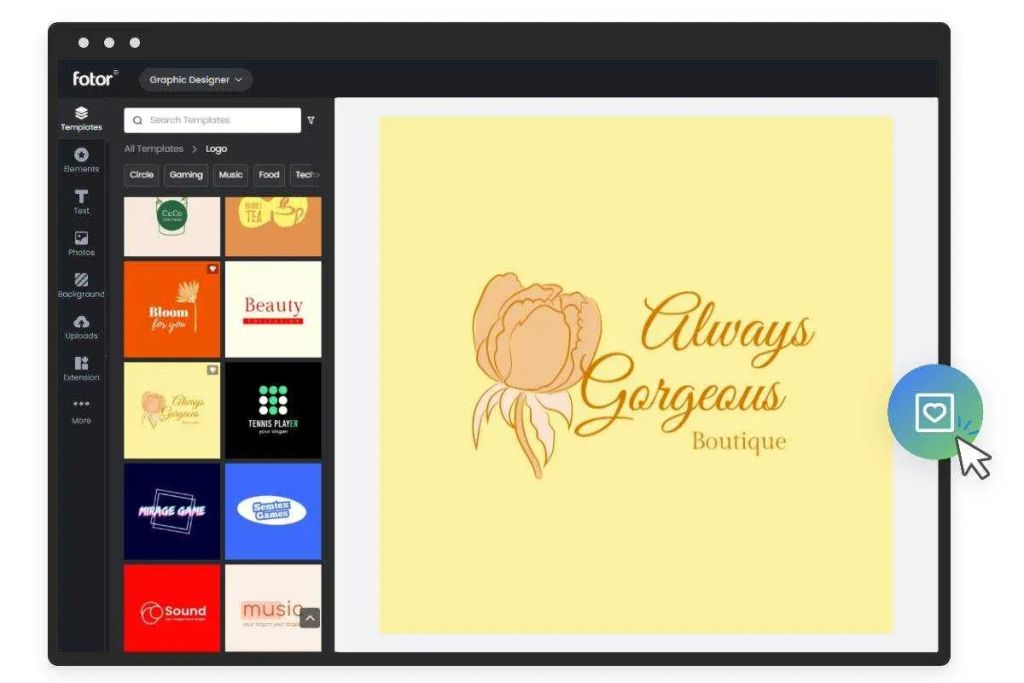
Pricing: Free + Pro Plan $8.99/mo
Pros:
- Good icon selection
- Built-in editing features
Cons:
- UI can feel cluttered
12. Turbologo
Best for: Speedy results
Pick a name, choose a color, and get dozens of logo ideas instantly.
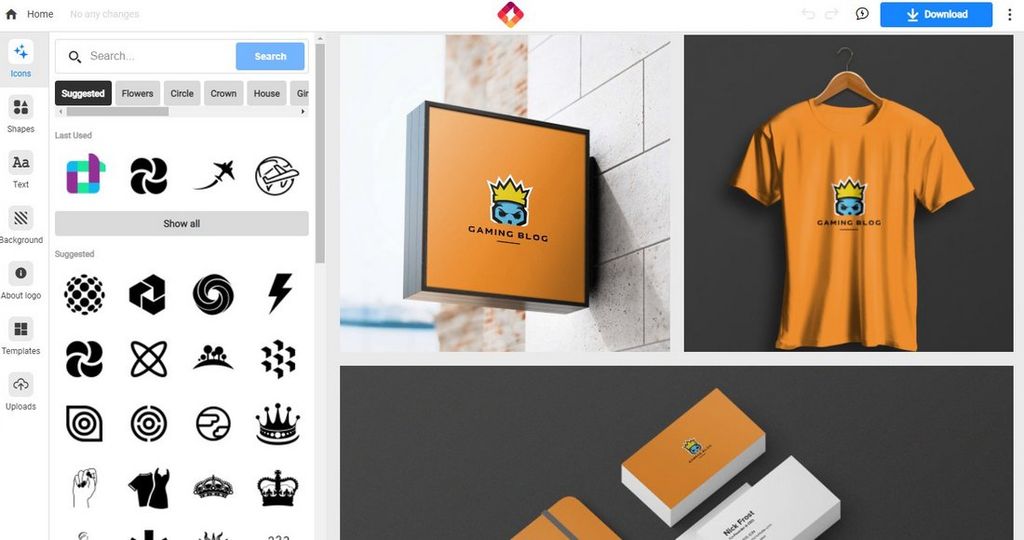
Pricing: From $7.99 / logo
Pros:
- Straightforward
- Very quick
Cons:
- Less customization
Final Thoughts
Whether you're launching a business, building a content brand, or refreshing your startup’s look, there's a logo generator out there for you. For fun and creative freedom, Magic Hour leads the way. For full-on business kits, tools like Looka or Tailor Brands deliver big.
Need help picking one for your use case? Just ask - I’ve tested them all.