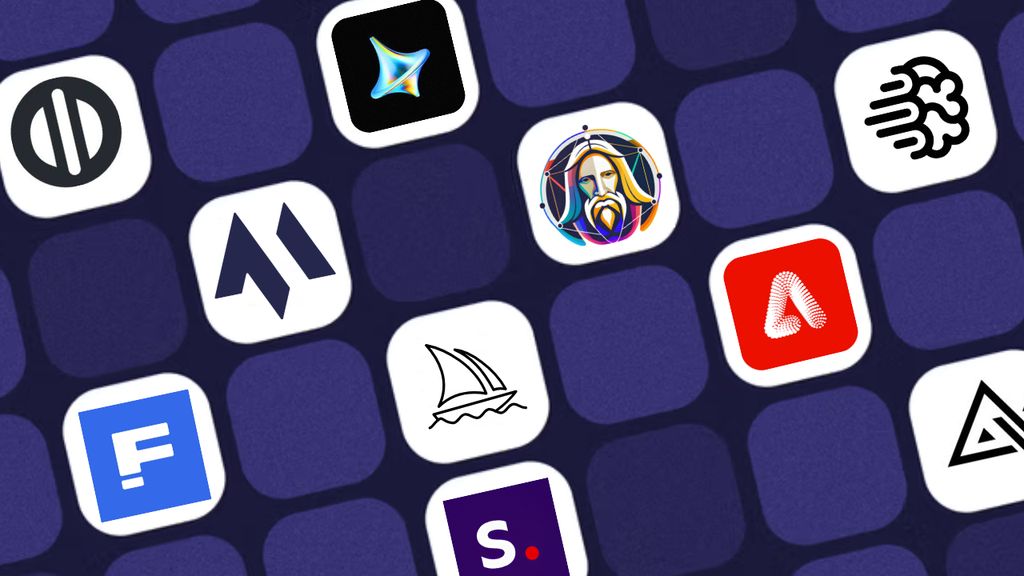10 Profile Picture Ideas to Make You Stand Out (Guide)

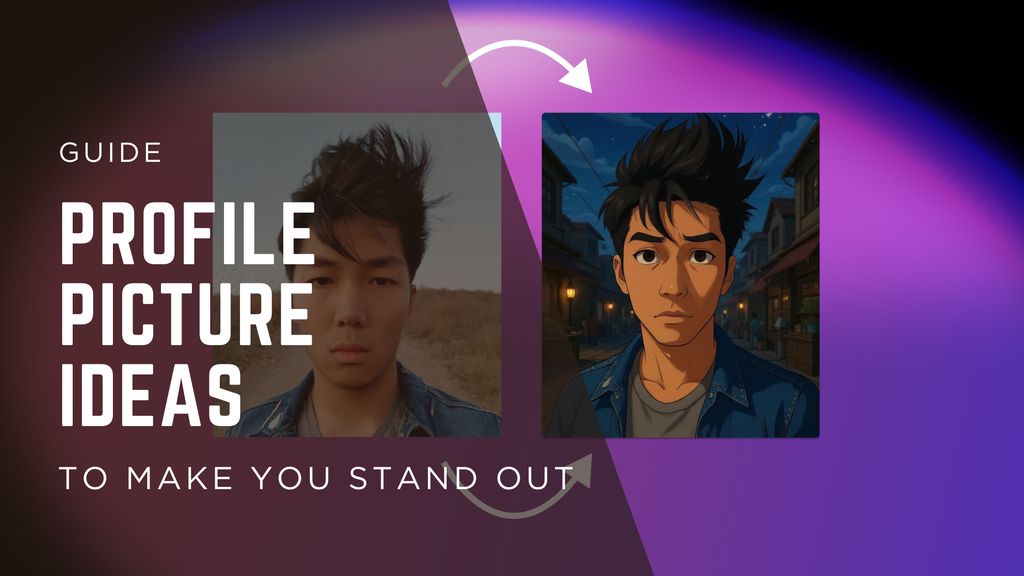
A good profile picture does more than show your face - it says something about who you are. Whether you're trying to land a job, grow a personal brand, or just look sharp on social, your profile image is often the first impression. And with AI tools and editing apps more accessible than ever, there are zero excuses for a blurry, boring pic.
Here are 10 creative, scroll-stopping profile picture ideas that actually work - plus tips on how to make them pop.
1. Classic Headshot (But Better)
A clean, well-lit headshot is still the gold standard for LinkedIn, resumes, and portfolios. But you don’t need a studio shoot to get one. Use natural light, a simple background, and one of the many AI headshot generators to sharpen and enhance your look.
Pro Tip: Try Magic Hour or StudioShot to auto-retouch and frame your shot professionally.
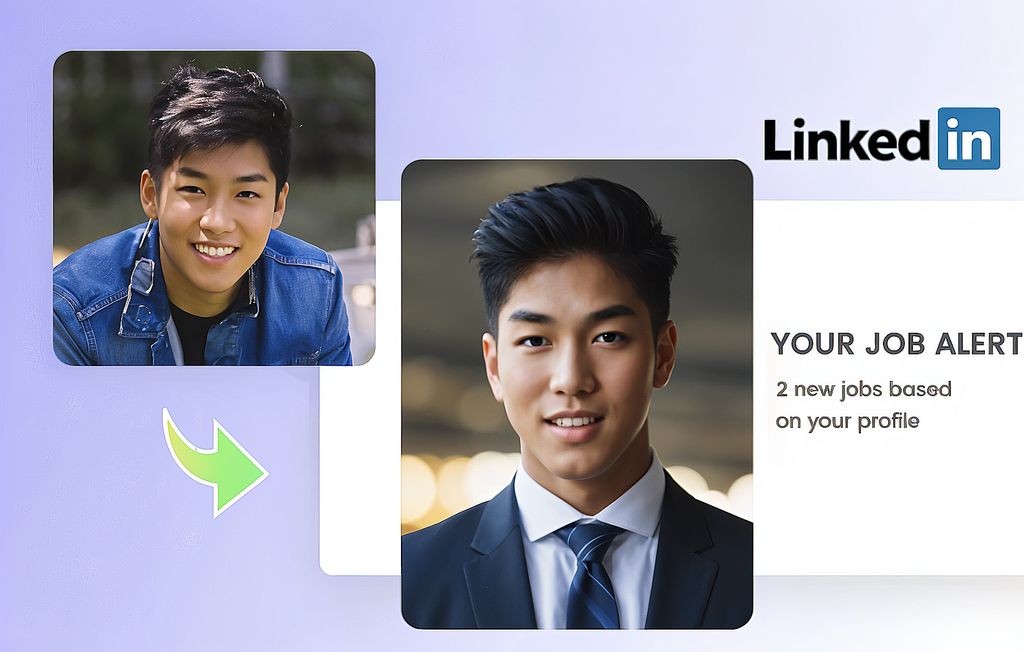
2. Lifestyle Candid
Instead of a stiff pose, try a natural photo of you in action - walking, laughing, working, or doing something you love. It feels more real and often stands out in feeds full of head-on selfies.
Best For: Creators, freelancers, or anyone building a personal brand.

3. Creative Crop
Zoom in close for a unique framing - just your eyes, a side profile, or an artsy shadow. When done right, these crops can feel editorial and intriguing.
Watch Out: Make sure your face is still clear enough to be recognized.

4. Bold Color Pop
Bright backgrounds and wardrobe choices (think: red blazer, teal wall) draw instant attention. You can even use tools like Canva or Magic Hour’s AI Background Changer to switch things up without reshooting.
Use for: Socials, influencer pages, or personal websites.

5. AI-Generated Avatar
Want something a little less literal? AI avatar generators can turn your face into anime, Pixar-style, cyberpunk, or fantasy illustrations. It's fun, on-trend, and a great way to stand out.
Best Tools: Magic Hour’s Image-to-Image, Lensa AI, Fotor.

6. Pet or Hobby Co-Star
Include your dog, your favorite instrument, or a coffee cup. These small details make your profile image more memorable and relatable.
Pro Tip: Keep the composition simple. You should still be the focus.

7. Black & White Minimalist
Stripping away color can actually make your photo more striking. A high-contrast black-and-white profile gives off an artsy, timeless vibe.
Edit With: Lightroom mobile, VSCO, or Snapseed.

8. Environment-Driven Shot
Use the background to tell part of your story - like a bookstore, forest trail, or workspace. These shots feel grounded and give subtle insight into your world.
Avoid: Busy, distracting backgrounds. Depth of field helps a lot here.

9. Framed in a Circle or Shape
Try editing your image into a clean circle or geometric frame using design tools. This trick makes your profile picture pop in crowded layouts and mobile apps.
Try with: Canva or Kapwing’s free crop tools.

10. Motion or GIF Profile
Some platforms (like Discord or Slack) now support animated profile images. A subtle loop - like you raising an eyebrow or sipping coffee - can be super eye-catching.
Keep in Mind: File size and loop smoothness matter. Don’t go overboard. Use Magic Hour to generate your own unique GIF.
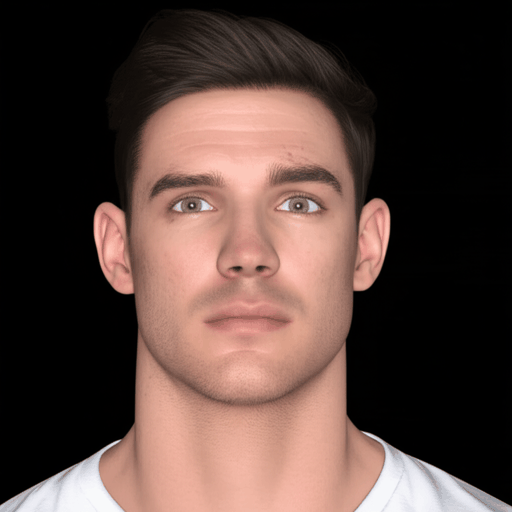
Final Thoughts
You don’t need a professional photographer to make a standout profile image. With a little creativity - and the right tools - you can create a photo that tells your story, shows off your style, and gets you noticed.
Try a few styles and see what clicks with your audience. And remember: your profile pic is prime real estate. Make it count.