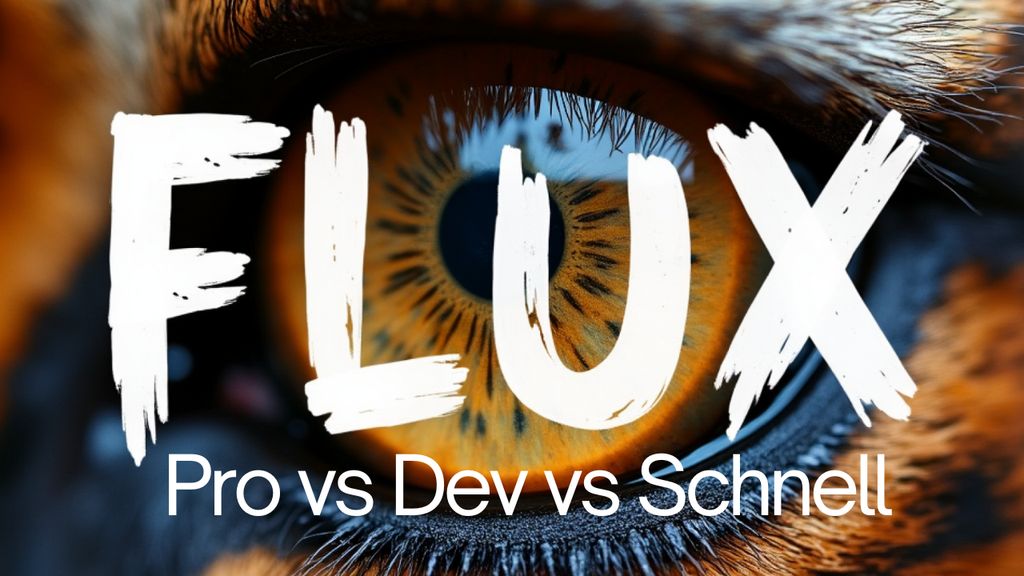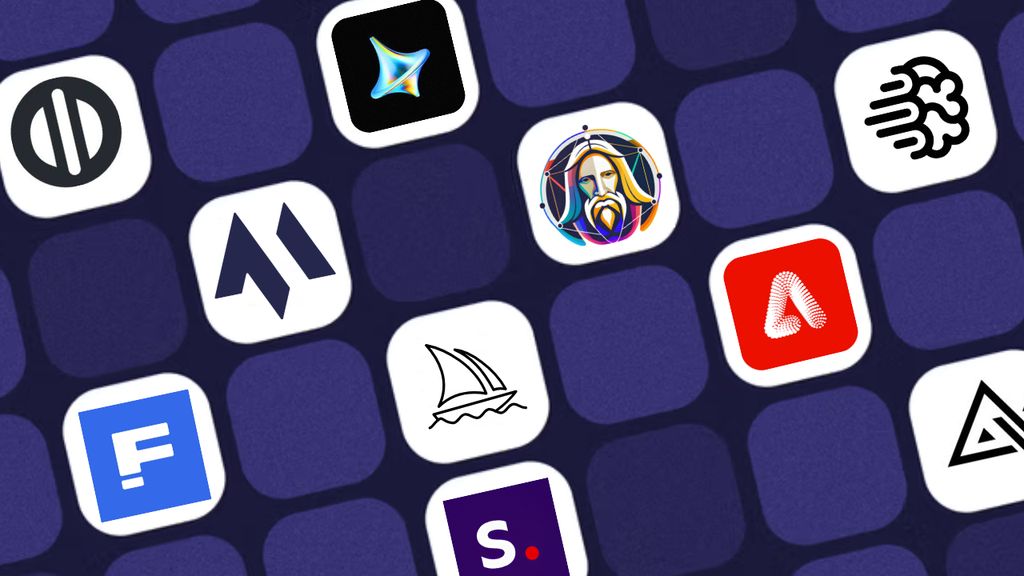Guide to Google’s Imagen 4: Next-Gen AI Image Generation


Google’s Imagen has been around since 2022 - but Imagen 4, released in May 2025, is the real game-changer. It combines photorealism, crisp text rendering, and lightning-fast output in a clean, easy interface - no heavy prompt engineering required.
In this guide, I'll cover what makes Imagen 4 special, how to use it effectively, real-world use cases, and how it stacks up in today’s AI landscape.
What Is Imagen 4?
Imagen 4 is Google DeepMind’s latest text-to-image model. Unlike Imagen 3, this version:
- Supports ultra-high 2K resolution
- Renders photorealistic visuals with exceptional texture and detail
- Ensures legible typography, making it ideal for visuals with text like posters and menus
- Offers a fast variant up to 10x faster than Imagen 3
- Handles multilingual prompts and supports various aspect ratios up to 2K
It’s available across Google platforms like Gemini, Vertex AI, Workspace tools, and via the Replicate API.

Why Imagen 4 Matters
- Light speed image generation: High-quality images in seconds, ideal for rapid content cycles
- Sharp, accurate text & logos: Keeps typography readable even in complex scenes
- Versatility: Creates anything from photorealistic scenes to illustrations and graphics
- Professional-ready: Perfect for marketing, social media, presentations, and print
Pro Tips for Best Results
- Use detailed scene descriptions: Lighting, texture, mood
- Include text placement prompts: “centered serif logo in white” helps accuracy
- Try AI art style tags: “cinematic,” “35mm film,” “line art,” or “abstract”
- Experiment with speed: Fast mode for iteration, Ultra for polished final
- Make adjustments: Tweak prompts if initial output looks off
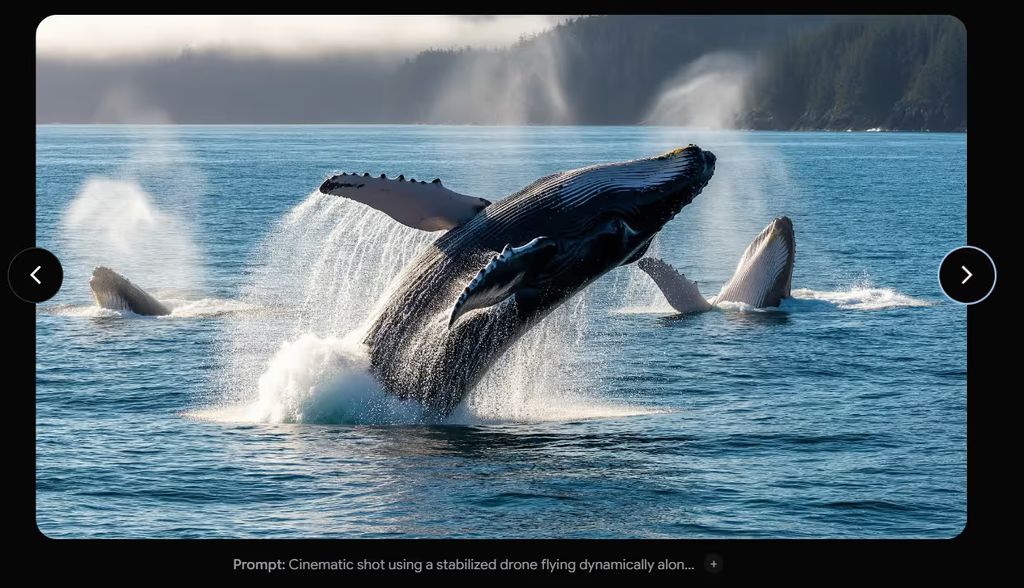
Quick Summary Table: Imagen 4 at a Glance
Feature | Details |
|---|---|
Max Resolution | Up to 2K (2048x2048) |
Typographic Quality | High accuracy for text and logos |
Speed | Fast variant ~10x quicker than Imagen 3 |
Style Range | Photoreal, abstract, illustration, and more |
Input Languages | English, Chinese, Hindi, Korean, Spanish, others |
Access | Gemini, Vertex AI, Workspace apps, Replicate API |
How to Use Imagen 4: Step-by-Step
Step 1: Choose Your Platform

Step 2: Write a Prompt
- Be clear: “Close-up of golden retriever in sunset lighting”
- Want text? Include it: “add ‘Happy Birthday’ in handwritten script”
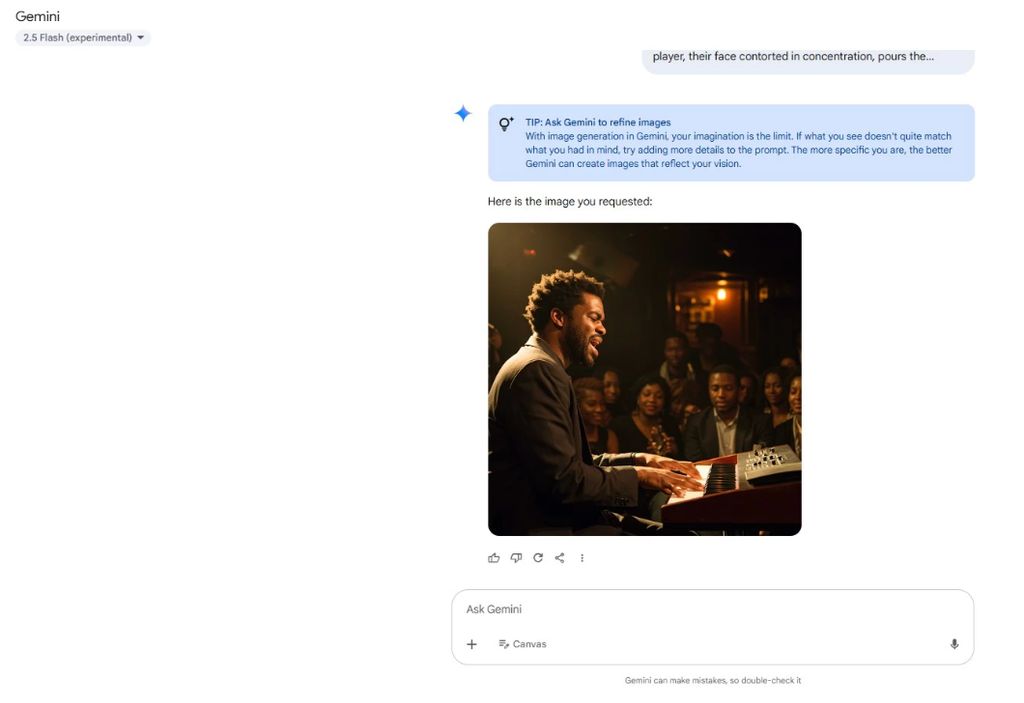
Step 3: Generate & Review
- Mate it with fast mode for drafts, then Ultra or standard for final output
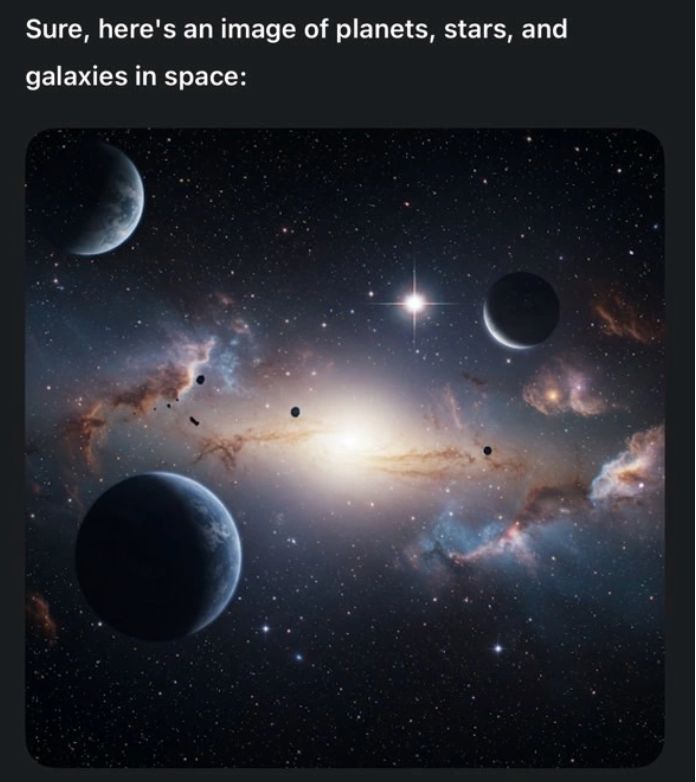
Step 4: Download & Use
- Export as PNG/JPEG - perfect for ads, social, blog graphics, or prints

Imagen 4 vs Competitors
Tool | |||
|---|---|---|---|
Image Quality | Ultra-photoreal & detailed | Photoreal, good depth | Highly stylized & artistic |
Text Rendering | Excellent | Decent, can misalign | Not focused on text |
Speed | ~5-10 sec (fast), ~20+ sec Ultra | Moderate | 20-40 sec |
Output Resolution | Up to 2K | Up to ~1024x1024 | ~2048x2048 (higher tiers) |
Best For | Commercial/print/brand work | Generalist prompters | Creative visuals & mood |
Final Takeaway
Imagen 4 isn’t just another image generator - it’s a step forward in making high-quality, text-rich visuals instantly accessible. From marketing to education, its speed, clarity, and typography support make it a go-to choice for creators who need sharp images in a snap.