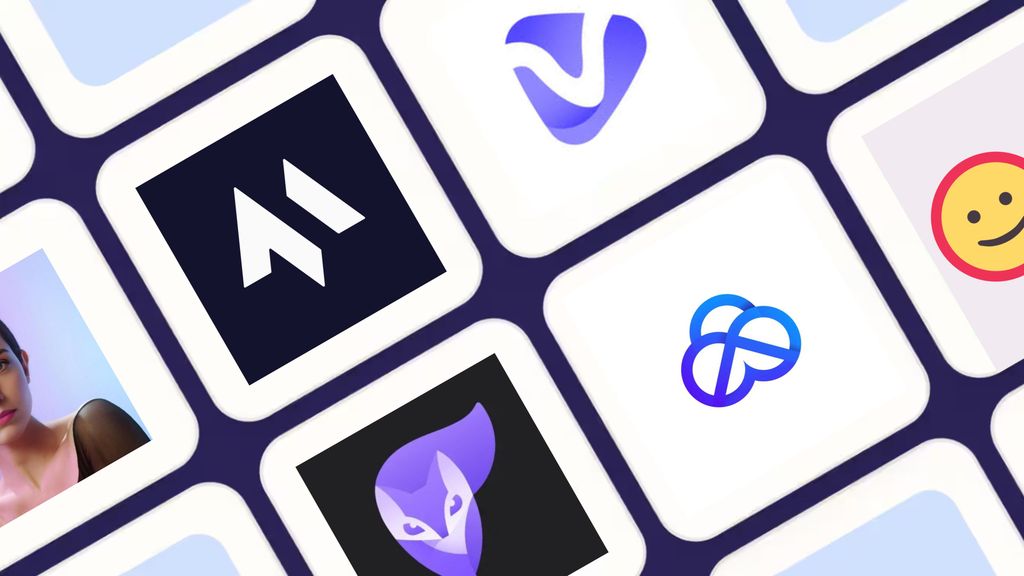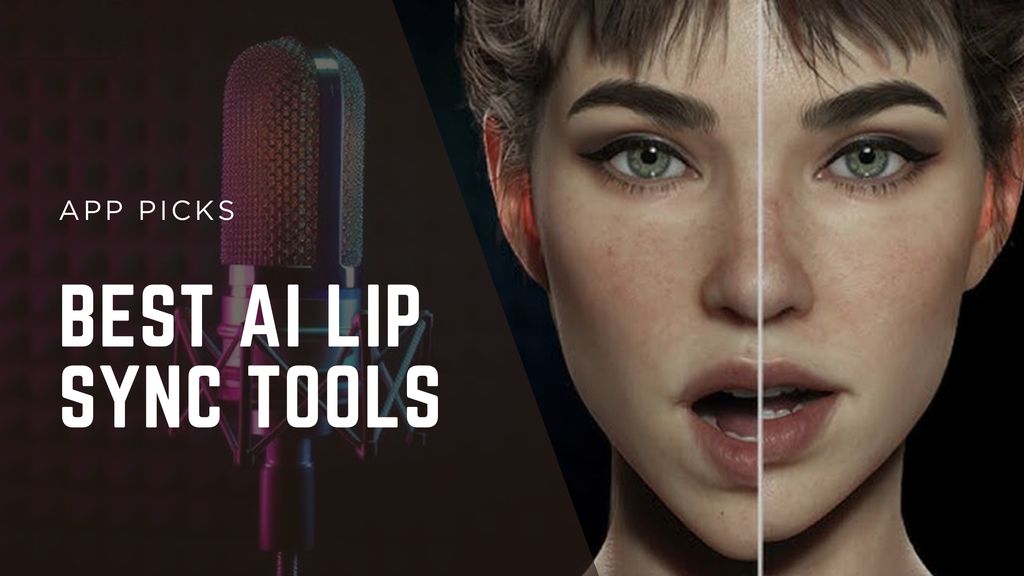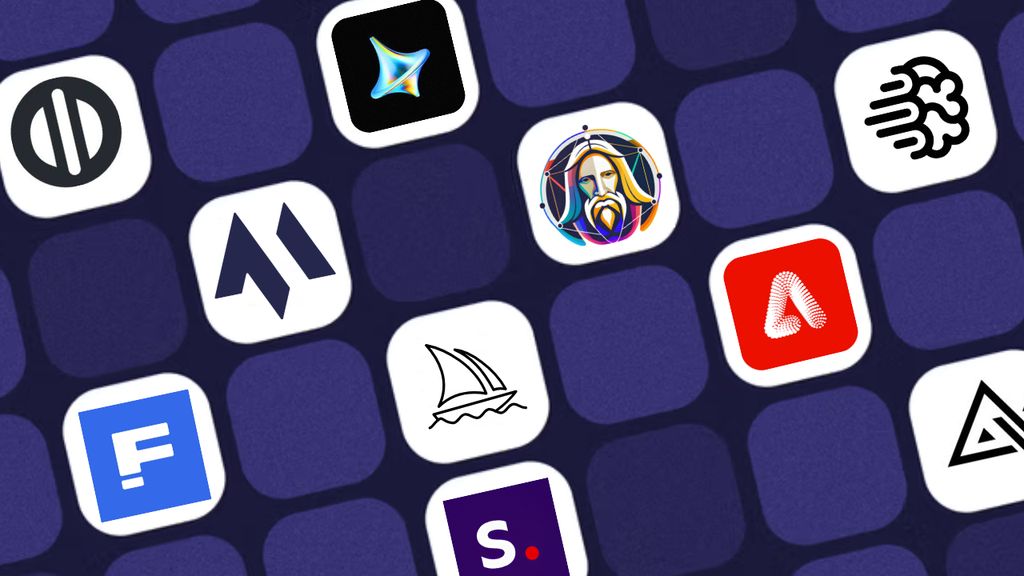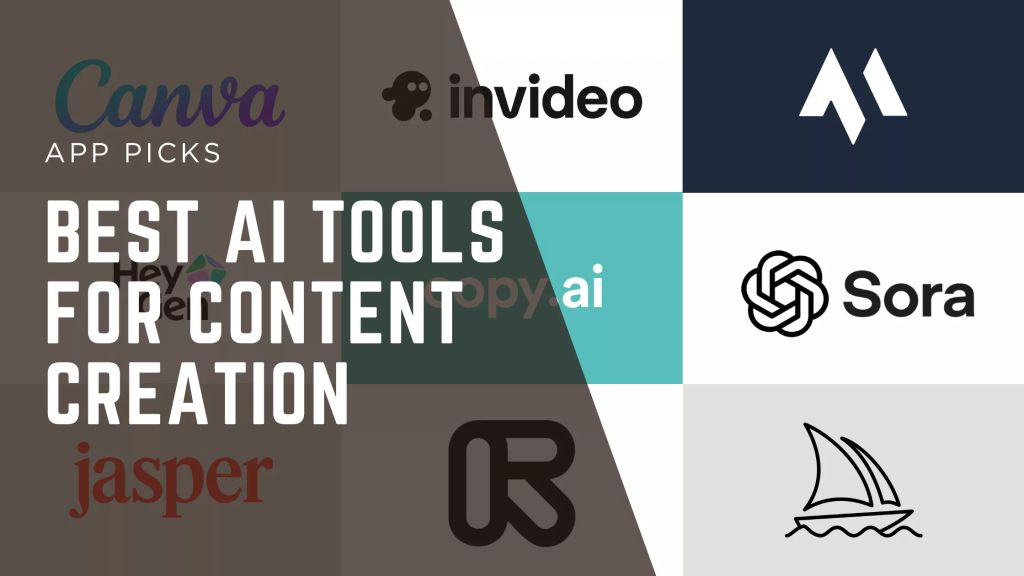Best Image-to-Video Generators: Turn Your Pictures Into Stunning Clips


Image-to-video AI tools have become one of the easiest ways to level up content - from social media posts to client work. Upload a few images, set the style, and boom: animated slideshows, product reels, or even stylized short films.
But not all tools handle it the same way. Some focus on simple transitions and captions. Others add AI motion effects or generate new frames from scratch.
After testing dozens of platforms, here are my top picks for the best image-to-video generators, ranked by ease of use, flexibility, and output quality.
Quick Summary: Best Image-to-Video Generators
Tool | Best For | Key Feature |
|---|---|---|
Fast, stylized videos | Motion effects + templates | |
Creators & businesses | Multi-model support + Customizable templates | |
Creative edits & effects | AI video tools + compositing | |
Music video creation | Audio-reactive visuals | |
Business & slideshows | Drag-and-drop templates |
1. Magic Hour
Why it stands out: Magic Hour makes image-to-video generation feel like remixing TikTok templates, but powered by AI. You upload images, choose from various motion templates (camera pans, zooms, effects), and get a polished result in mins.
- Best for: Quick social videos, product showcases, and 90% of its tools is free
- Pricing: Free + Creator Plan from $10/month
- Pro tip: Try mixing in their face swap or logo generator tools for fully branded videos
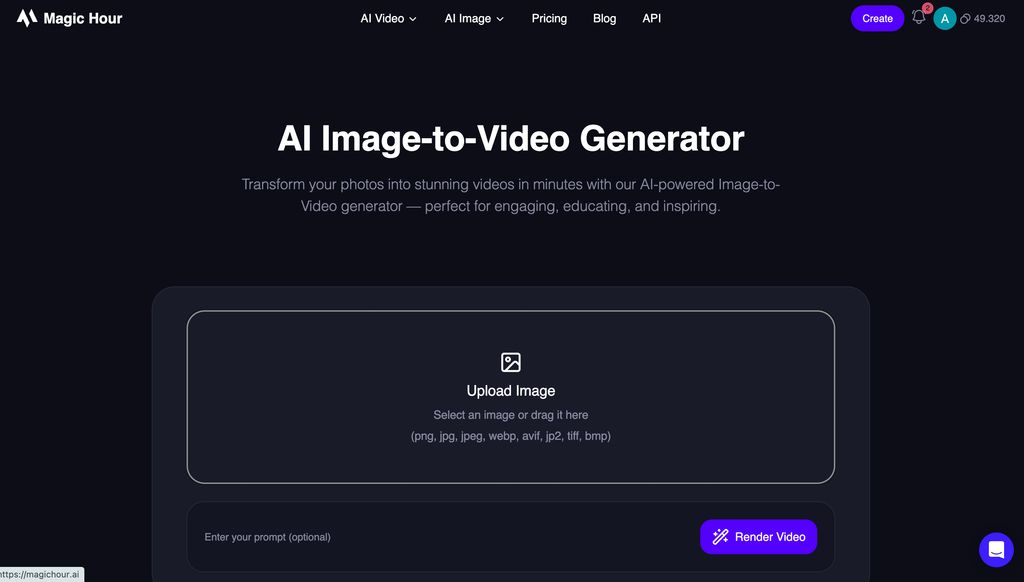
2. MagicShot.ai
MagicShot.ai offers a powerful Image to Video solution designed for creators and businesses who need full control over visual output. It allows users to turn static images into high-quality motion clips with realistic movement, smooth lighting transitions, and precise depth effects. The platform supports multiple AI models, including VEO 3.1, Hailuo 2, Sora 2, and SeeDance, giving flexibility to choose between realistic motion, cinematic effects, or creative animation. With detailed prompt customization and visual refinement tools, MagicShot.ai makes it easy to create professional videos that match any brand or project style.
- Best for: Creators & businesses producing cinematic AI videos from images
- Pricing: Affordable Creator Plans with access to all models
Pro tip: Try mixing multiple models (like VEO 3.1 for realism and SeeDance for motion flow) to create next-level storytelling clips
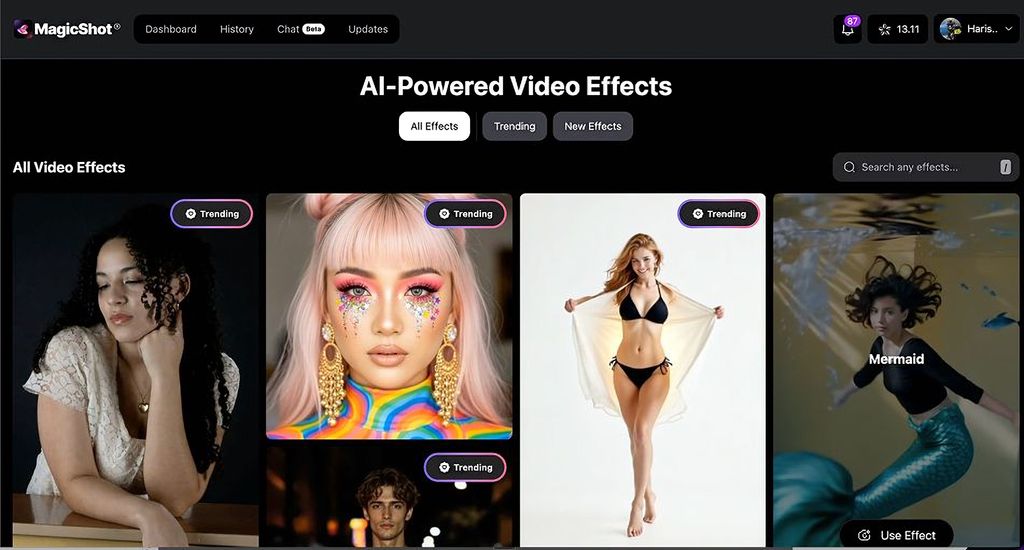
3. Runway ML
Why it stands out: Runway ML offers powerful tools for both beginners and pros. Its image-to-video capabilities combine classic transitions with next-gen AI animation effects. Plus, it integrates with tools like Premiere Pro.
- Best for: Advanced edits, client projects
- Pricing: Free tier + Paid plans from $15/month
- Pro tip: Use Runway's background removal before creating image videos to keep things clean

4. Kaiber
Why it stands out: Built for music videos and reels, Kaiber adds audio-reactive effects to your image sequences. Upload your song, add images, and watch it sync in real time.
- Best for: Music artists, content creators
- Pricing: Paid plans from $15/month
- Pro tip: Choose higher frame counts for smoother visuals
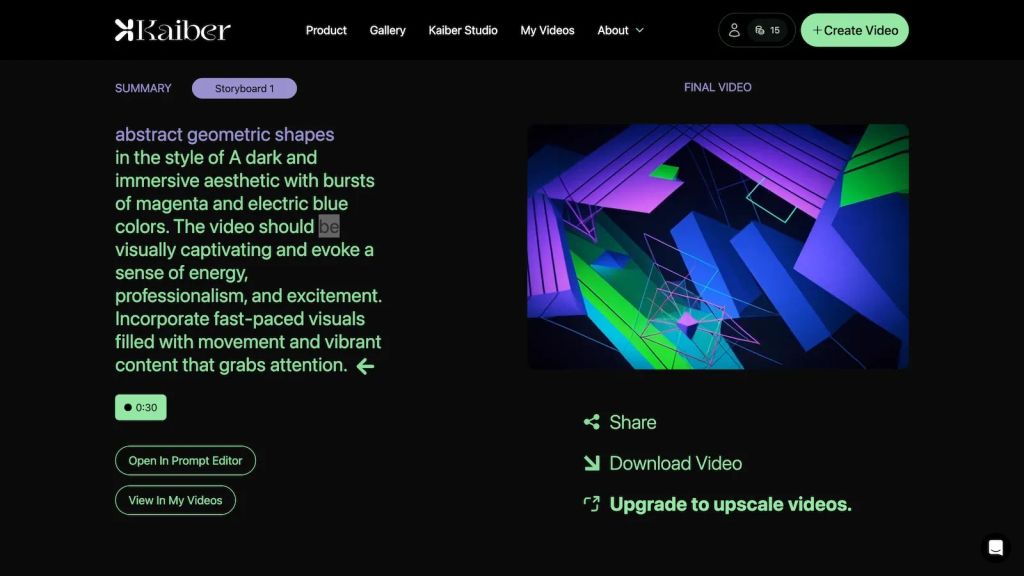
5. Animoto
Why it stands out: Animoto keeps it simple with a drag-and-drop editor perfect for business slideshows or social media ads. It doesn’t rely on AI motion as much, but it’s reliable and fast.
- Best for: Business marketing, beginner creators
- Pricing: Free trial + Paid plans from $8/month
- Pro tip: Stick to their pre-set aspect ratios for best platform compatibility
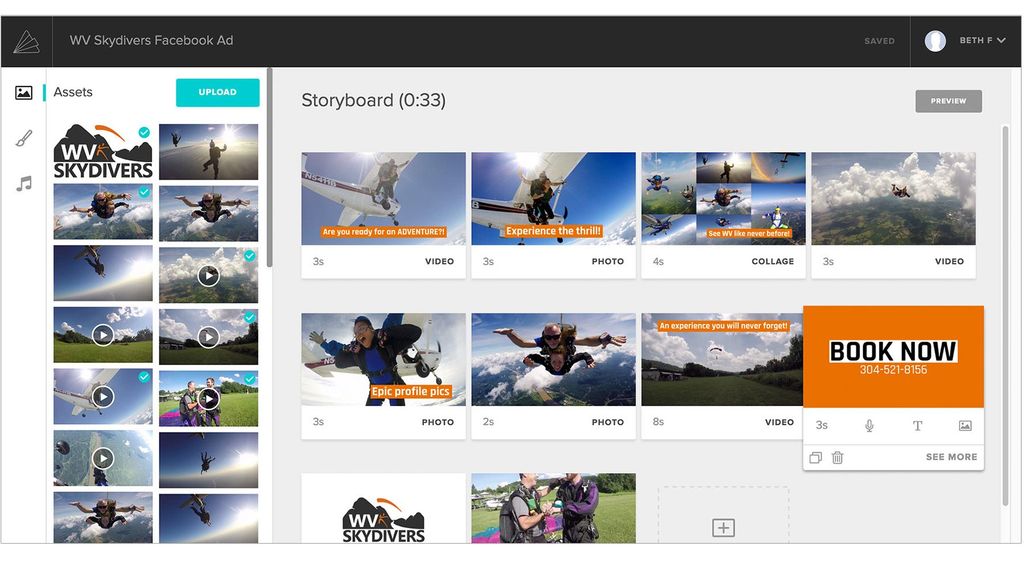
How To Choose the Right Image-to-Video Tool
- Style Needs: Want basic transitions or full AI motion effects?
- Budget: Most tools have free tiers, but serious features usually start around $10-15/month.
- Ease of Use: Magic Hour and Animoto are ideal for beginners. Runway and Pika Labs offer more depth.
- Output Quality: Higher resolutions and frame rates often require paid plans.
Final Thoughts
Image-to-video generators have opened up video creation to basically anyone with a photo library. Whether you’re a marketer, designer, or just trying to make your Instagram posts pop, these tools help you move fast.
If you want quick, shareable videos without digging into complex software, Magic Hour is still my go-to. For more advanced, cinematic looks, pairing Runway ML with Pika Labs gets you the best of both worlds.

.jpg)