Top 5 Free AI Video Generators Without Watermarks

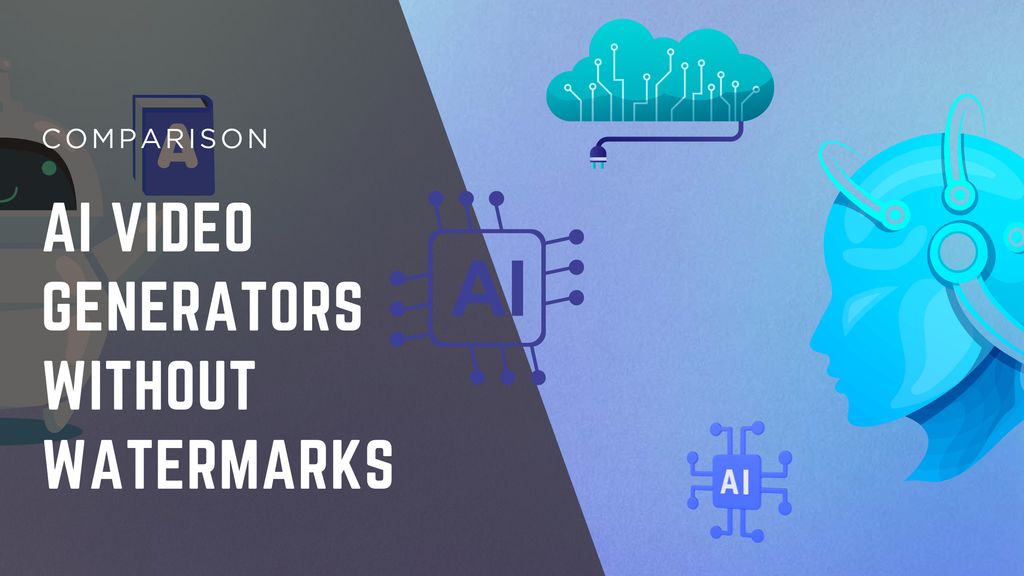
Finding a truly free AI video generator without watermarks isn’t easy. Most tools claim to be free, but then restrict downloads or embed logos on your finished videos. After months of hands-on testing across more than a dozen tools, I’ve shortlisted five that actually deliver clean, watermark-free results and are worth your time.
Whether you’re a content creator, marketer, or startup builder experimenting with AI storytelling, these five platforms stand out for their usability, quality, and transparency.
Quick Comparison Table
AI Video Generator | Best For | Free Export Without Watermark | Key Features | Limitations |
Cinematic text-to-video generation | ✅ Yes | Physics-aware motion, cinematic lighting, intuitive interface | Limited generation time on free plan | |
Text to video generation, AI avatar generations | ✅ Yes (preview mode) | Use all prominent models in a single platform | Limited creative control | |
Script-based storytelling | ✅ Yes (short videos) | Text-to-video, captions, natural voiceovers | Repetitive visuals in stock footage | |
Creative, cinematic video design | ✅ Yes (short exports) | Gen-2 model, motion tracking, visual layering | Heavy rendering requirements | |
Corporate training & multilingual content | ✅ Yes (trial mode) | 140+ avatars, 120+ languages, team templates | Limited creative flexibility |
1. Magic Hour - Best Overall Free AI Video Generator Without Watermarks
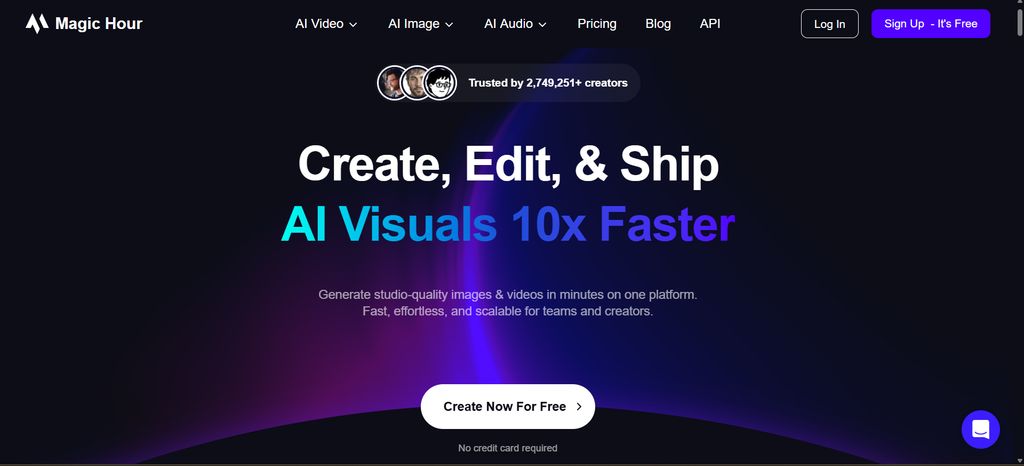
Magic Hour has quickly become one of the most talked-about AI video platforms. It combines artistic precision with advanced physics modeling to produce cinematic AI videos that move naturally and look professionally graded - all without adding a watermark.
Unlike traditional generators that feel mechanical, Magic Hour’s videos carry a sense of real motion and atmosphere. When I tested it with both text and image prompts, the tool handled lighting transitions, camera angles, and reflections with stunning accuracy. The results looked more like short movie clips than typical AI outputs.
The interface is minimal and friendly. You can generate a video in minutes by writing a short prompt or uploading an image. The platform supports creative storytelling, ads, cinematic sequences, and even AI music videos. For beginners, it feels intuitive; for professionals, it’s fast and flexible.
While Magic Hour’s free plan limits the number of generations you can run, the exports come watermark-free, which makes it ideal for creators testing high-quality AI visuals before upgrading.
Pros
- Exceptional cinematic quality and natural motion
- Simple, clean interface for beginners
- Fast rendering and stable performance
- Free exports without watermark
Cons
- Shorter clip limits on the free tier
- Lacks deep editing features for complex projects
Best for: creators and storytellers who want film-like realism without editing hassle.
2. Vadoo AI
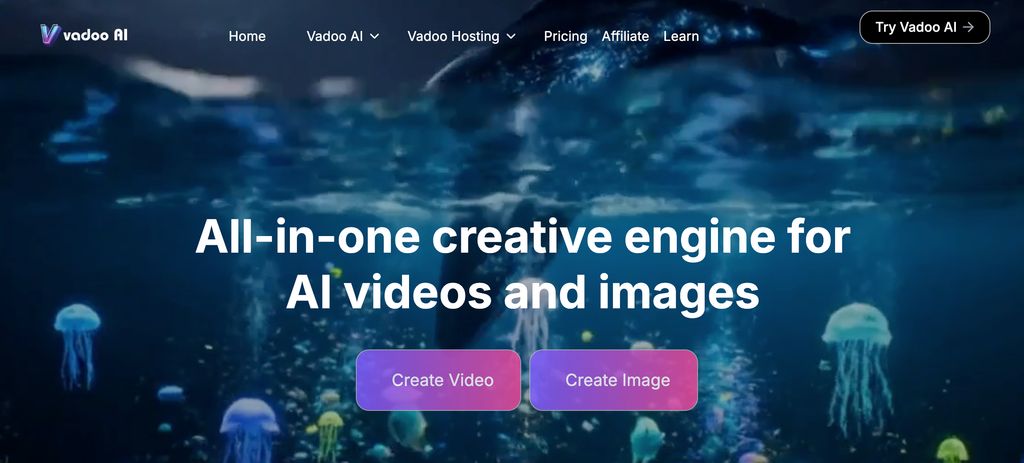
Vadoo AI is an advanced all-in-one AI-powered video creation platform designed to make video production effortless for creators, marketers, and businesses. It allows users to convert text, audio, images, or even URLs into visually appealing videos in just a few clicks—no prior editing experience required.
The platform automates complex processes like scriptwriting, voiceovers, subtitles, transitions, and B-roll selection, helping users produce professional-quality videos quickly. With its smart automation and platform optimization, it is perfect for generating short-form content for YouTube, TikTok, Instagram, and other social media channels.
Users can also personalize their videos with branding elements, select from various AI voices, and export content in multiple formats. Whether you’re a beginner or an experienced creator, it streamlines every step of the video creation process, saving both time and effort.
Pros
- Easy-to-use interface suitable for beginners and professionals alike
- Use all the prominent image and video models in a single platform
- Converts text, audio, and images into videos within minutes.
- Automates voiceovers, captions, transitions, and script creation.
- Supports multiple languages and customizable AI voices.
- Offers branding options with logos, colors, and styles.
- Saves time and reduces the need for expensive editing tools.
- Generates platform-optimized videos for YouTube, TikTok, and Instagram.
Cons
- Limited creative control compared to manual video editing software.
- AI-generated visuals and voices may lack human-like precision in some cases.
Best for: Creators, educators, marketers, businesses, and influencers seeking effortless video creation.
3. Pictory - Best for Script-Based Video Creation
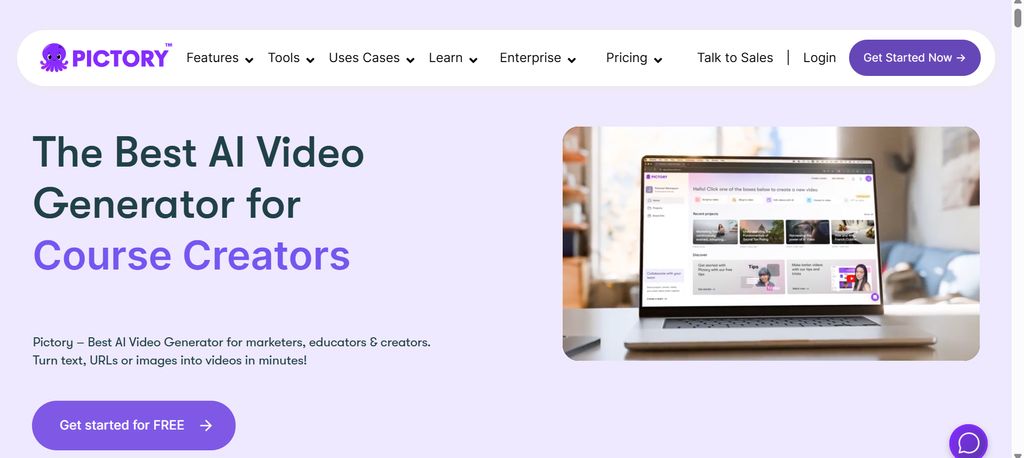
Pictory is perfect for anyone who prefers starting with a script rather than a blank canvas. It turns written content - such as blog posts, newsletters, or video scripts - into high-quality videos complete with visuals, transitions, and voiceovers.
The workflow is straightforward. You paste a script or link to an article, and Pictory’s AI automatically generates a video outline, matches visuals, and adds narration. The AI voices are surprisingly natural and cover multiple tones and accents.
What impressed me most is Pictory’s built-in captioning engine. It automatically syncs subtitles to the voice track, ensuring accessibility and engagement on social platforms. The free plan supports short videos without watermarks, which makes it perfect for testing workflows or creating quick social clips.
Pros
- Converts text or blogs into professional videos
- Realistic AI voices and captions
- Collaboration options for teams
- Clean exports with no watermark
Cons
- Limited library variety for stock visuals
- Short length restriction in the free plan
Best for: creators and educators who want to repurpose written content into video form quickly.
4. Runway - Best for Artistic and Cinematic Video Design
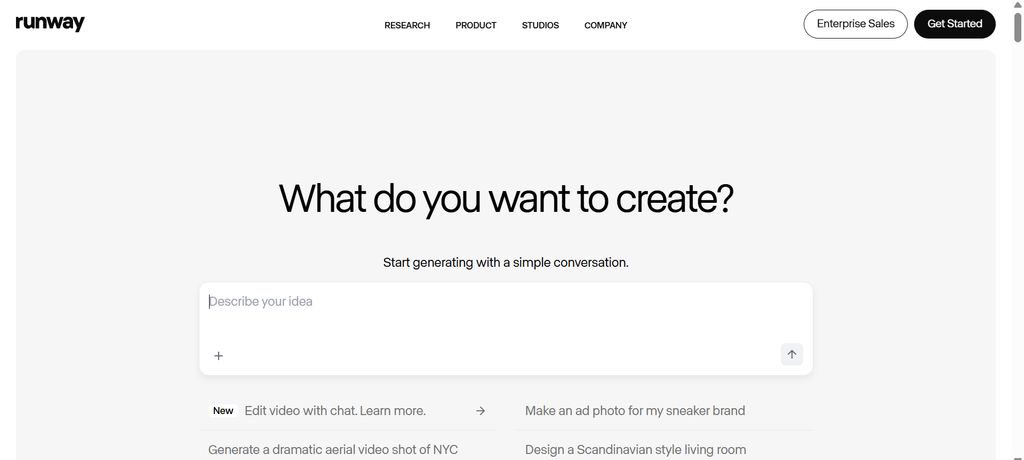
Runway is more than a generator - it’s an AI-powered creative studio built for experimentation. Its Gen-2 model enables you to generate, edit, and enhance video clips from text or images with cinematic precision.
During my tests, Runway stood out for its motion control and artistic flexibility. You can animate still images, extend scenes, or merge real and AI footage seamlessly. The results often look like concept art in motion - dramatic lighting, stylized textures, and realistic camera movement.
Runway’s interface feels like a hybrid of an editing suite and an AI sandbox. You can layer multiple effects, adjust depth, and apply style transformations directly in your browser. While rendering takes time, the quality is unmatched for creative storytelling or design work.
The free tier offers watermark-free previews for short clips, making it accessible for anyone exploring visual design or filmmaking with AI.
Pros
- Highly creative and cinematic output
- Supports multi-layer editing and motion control
- Browser-based workflow, no software needed
- Collaborative environment for teams
Cons
- Heavy on system resources
- Steeper learning curve for beginners
Best for: artists, filmmakers, and experimental creators seeking visual storytelling freedom.
5. Synthesia - Best for Corporate and Multilingual Training Videos
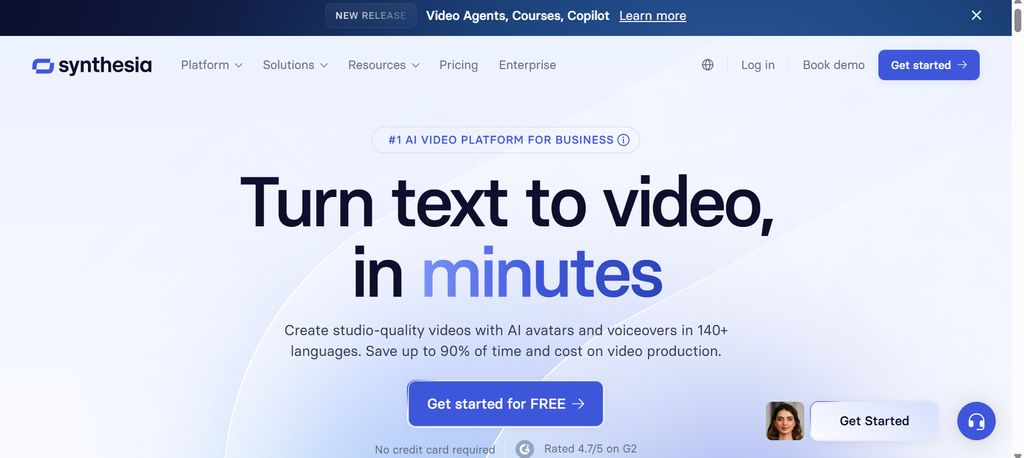
Synthesia is one of the most established AI video platforms, used widely in enterprise communication and e-learning. It focuses on professional avatar videos for training, tutorials, and corporate messaging.
The main appeal of Synthesia is consistency. It offers over 140 avatars and supports more than 120 languages, ensuring that brands can produce multilingual content without recording real footage. The avatars are polished and expressive enough for corporate settings but not overly emotional, keeping the tone professional.
Creating a video is simple: you pick an avatar, paste a script, select a voice, and adjust background and text elements. Within minutes, you can generate a fully narrated, ready-to-share video. While it’s not meant for cinematic storytelling, Synthesia shines in communication and instructional design.
The free demo plan lets you preview watermark-free samples, making it easy to test quality before subscribing.
Pros
- Large avatar and language library
- High consistency for corporate or training use
- Fast generation and clean exports
- Easy to use, even for non-creators
Cons
- Less creative flexibility
- Templates can feel uniform across projects
Best for: teams producing educational, internal, or multilingual business content.
Evaluation Criteria
To ensure each tool was compared fairly, I used a consistent five-point evaluation framework:
Criteria | What I Measured | Why It Matters |
1. Video Quality | Realism, motion smoothness, lighting, and detail | Determines professional readiness |
2. Watermark Policy | Whether free exports remain clean | Crucial for creators on a budget |
3. Ease of Use | Learning curve and workflow speed | Affects how quickly beginners can create |
4. Creative Flexibility | Support for prompts, uploads, and edits | Defines project variety |
5. Performance & Stability | Rendering speed and reliability | Impacts production efficiency |
Each tool in this list scored high across these areas, with Magic Hour, and Runway leading in visual realism, while Synthesia excelled in avatar performance and localization support.
Which Free Plan Offers the Most Value?
Tool | Free Tier Highlights | Ideal Use Case |
Watermark-free exports, limited credits | Cinematic videos or creative storytelling | |
Scriptwriting, voiceovers, subtitles, transitions, and B-roll selection | Creators, educators, marketers, businesses, and influencers | |
Text-to-video with voiceovers | ||
Short cinematic exports with Gen-2 | ||
Trial videos without watermark | Business and e-learning content |
Magic Hour stands out as the most balanced free option - offering professional-grade visuals and clean exports with minimal effort.
Market Trends: The Future of Free AI Video Creation
AI video generation has evolved from simple slide-based templates into fully dynamic, motion-aware filmmaking tools. The newest generation of models, like those used in Magic Hour and Runway, combine physics-based motion and scene understanding to make clips look naturally shot rather than rendered.
Free plans are becoming more generous as competition increases, but watermark-free exports are still rare. Platforms are shifting toward hybrid models - offering clean previews or limited credit systems instead of locking basic exports behind paywalls.
For creators, this means better accessibility, faster experimentation, and more freedom to test cinematic storytelling with AI before committing to premium plans.
Final Takeaway
Finding a reliable, free AI video generator without watermarks is challenging, but not impossible. Among all tools tested, five clearly rise above the rest.
- Magic Hour for cinematic, visually realistic storytelling
- Vadoo AI for voiceovers, subtitles, transitions
- Pictory for text-to-video automation
- Runway for creative cinematic experimentation
- Synthesia for enterprise-grade communication
If you’re new to AI video creation, start with Magic Hour. It delivers film-like visuals with minimal setup and helps you understand how far AI video technology has advanced. Once you master it, explore Vadoo or Runway depending on whether you lean toward storytelling or presentation.
Each tool in this list is capable of producing clean, professional results - no watermark, no hidden strings attached.
Frequently Asked Questions
1. Are all these tools completely free?
Most of them offer free trials or limited credits that allow watermark-free exports. However, longer videos or commercial rights may require upgrading.
2. Which AI video generator produces the most realistic motion?
Magic Hour currently delivers the most cinematic motion and lighting realism among free tools.
3. Can I use these videos commercially?
Always check each tool’s licensing policy. Some free exports are for personal or trial use only.
4. What’s the easiest tool for beginners?
Pictory and Synthesia have the simplest workflows. You can generate a full video from text in minutes.
5. Which tool offers the best creative control?
Runway provides the deepest creative flexibility with visual layering and motion tracking.




.jpg)

