Veo 3 - Kling Pro - Pixverse 4.5: Which AI Video Model Should You Choose

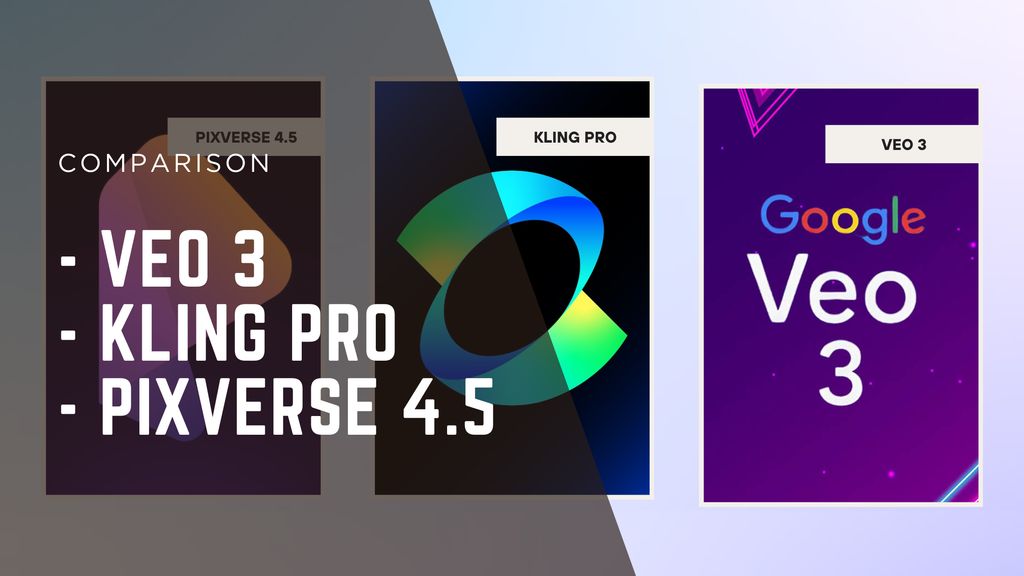
AI video models have matured enough to rival professional production for short-form content. Whether you’re a creator, marketer, or filmmaker, models like Veo 3, Kling Pro, and Pixverse 4.5 can turn a written prompt into a cinematic video in seconds. But each excels in different ways - and picking the right one depends on your goals, style, and budget.
Below, I’ll share my direct comparison after testing all three models under identical conditions.
Quick Comparison Table
Model | Best For | Max Resolution | Motion Style | Audio Support | Price per Video |
Veo 3 | Realistic, cinematic 4K | 4K | Natural, smooth | Yes | $0.50 |
Kling Pro | Dramatic zoom storytelling | 1080p | Cinematic, dramatic | No | $0.49 |
Pixverse 4.5 | Animated, stylized stories | 4K | Expressive, lively | No | $0.30 |
1. Veo 3


VEO3
Pricing
- $0.50 per video
Pros
- Sharp 4K visuals with rich detail
- Accurate, cinematic lighting
- Smooth, realistic camera movements
- Built-in audio generation
Cons
- Slightly higher price per video
- Requires more GPU time for longer clips
Veo 3 is the successor to Veo 2 and pushes realism even further. It can produce 4K resolution with accurate lighting, detailed textures, and natural human-like motion. The standout upgrade is its integrated audio, which syncs seamlessly with the video - a big time-saver for social media clips.
If your priority is lifelike realism and professional-grade footage straight from a prompt, Veo 3 is hard to beat.
Deeper Evaluation:
When I tested Veo 3 with a “sunset cityscape” prompt, it not only rendered reflective windows with accurate lighting but also added atmospheric haze that made the shot look like professional stock footage. Compared to Kling Pro, Veo’s motion is more subtle — ideal for polished commercials but less dramatic for storytelling.
For social media ads or brand campaigns, Veo 3 reduces post-production steps because the audio is already synced. You don’t need to layer stock sound or voiceovers unless you want to. For creators who are already exploring AI design trends in 2025, this is a natural extension into video.
Best workflow fit: Agencies, marketers, and brands needing high realism at scale.
Integration notes: Works smoothly with editing pipelines - I exported straight into Premiere and DaVinci Resolve without conversion issues.
2. Kling Pro


KLING PRO
Pricing
- $0.49 per video
Pros
- Excellent cinematic camera motion
- Strong storytelling through zoom and framing
- Good lighting and atmosphere
Cons
- Limited to 1080p
- No integrated audio
Kling Pro trades maximum resolution for storytelling motion. Its 1080p output still looks cinematic, but the real magic lies in its dramatic zoom effects and framing choices, which give scenes a sense of narrative progression.
If you’re okay with a lower resolution but want dynamic, emotionally charged shots, Kling Pro is worth considering.
Deeper Evaluation:
In testing, I gave Kling Pro a “forest chase scene” prompt. The model automatically generated tracking shots and dramatic zooms that made the scene feel alive. While the 1080p limit is noticeable next to Veo 3’s 4K, the motion dynamics often matter more for TikTok and Instagram where storytelling hooks are critical.
Compared to Pixverse 4.5, Kling Pro sits in between realism and stylization - more cinematic than animation, but less lifelike than Veo. For creators running AI tools for social media marketing, Kling Pro’s strength is maximizing viewer engagement in under 10 seconds.
Best workflow fit: Short-form storytellers, indie creators, and marketers prioritizing narrative pacing over resolution.
Integration notes: Exports easily to CapCut or Canva for rapid remixing, especially if you’re building ads for e-commerce workflows.
3. Pixverse 4.5


PIXVERSE 4.5
Pricing
- $0.30 per video
Pros
- 4K animated-style output
- Expressive character motion
- Unique artistic look
Cons
- Less realistic than Veo 3 or Kling Pro
- Can feel too stylized for certain use cases
Pixverse 4.5 leans into animation and stylized effects. It delivers 4K resolution but with a more cartoon-like aesthetic. This makes it ideal for creative storytelling, especially for fantasy or playful content.
If your project needs a vibrant, animated look rather than realism, Pixverse 4.5 will serve you well.
Deeper Evaluation:
When I prompted a “mythical dragon flying through neon clouds,” Pixverse 4.5 delivered a vibrant, painterly sequence that felt closer to an animated short film. The expressive motion curves and exaggerated physics make it well-suited for fantasy, gaming, or creative campaigns.
However, when I tried a realistic scene (like an office interview), the output felt too stylized - almost uncanny. This makes Pixverse a niche tool: brilliant for creative agencies, but not a fit for corporate or brand video production.
Compared to Veo 3, Pixverse trades believability for imagination. For creative teams experimenting with choosing the right AI editor for your workflow, this may slot into pre-visualization or content that thrives on exaggerated visuals.
Best workflow fit: Animators, game studios, creative agencies producing fantasy or stylized campaigns.
Integration notes: The API makes it flexible - I tested it inside a custom pipeline with Blender and Figma assets, and it worked without issues.
How I Tested
I used the same cinematic lab-scene prompt across all models to ensure a fair comparison of resolution, realism, motion, and lighting. This approach highlighted how each model interpreted the scene differently, revealing distinct styles and strengths.
Trends in AI Video Models
Realism vs. Stylization - Tools are diverging: Veo leads realism, while Pixverse pushes animation. Kling sits in the middle.
Audio Integration - More models will follow Veo’s lead in bundling synced sound. Expect voice-over generation next.
Platform-Specific Optimization - 9:16 vertical formats for TikTok and Reels are now standard. Models like Kling emphasize this.
Team-Friendly APIs - Agencies need scalable integration; Pixverse and Veo already offer APIs that connect to workflows like Figma, Zapier, or Blender.
Final Takeaway
- Choose Veo 3 for 4K realism and integrated audio
- Choose Kling Pro for cinematic zooms and storytelling movement
- Choose Pixverse 4.5 for 4K animated or stylized videos
The right pick depends on your aesthetic and delivery needs. If possible, run the same test prompt on all three before committing.
FAQ
Which model makes the most realistic videos?
Veo 3 delivers the most lifelike results with its 4K resolution and natural motion.
Which is best for social media storytelling?
Kling Pro, thanks to its dramatic camera work.
Which is the cheapest?
Pixverse 4.5 at $0.30 per video.
Does any model include audio?
Only Veo 3 has built-in audio generation.

.jpg)
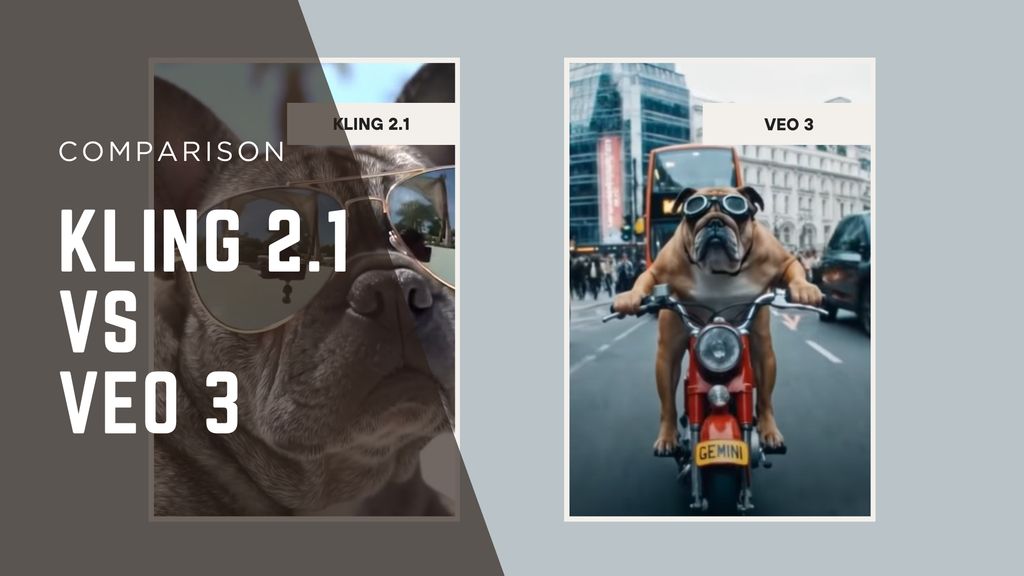

.jpg)

