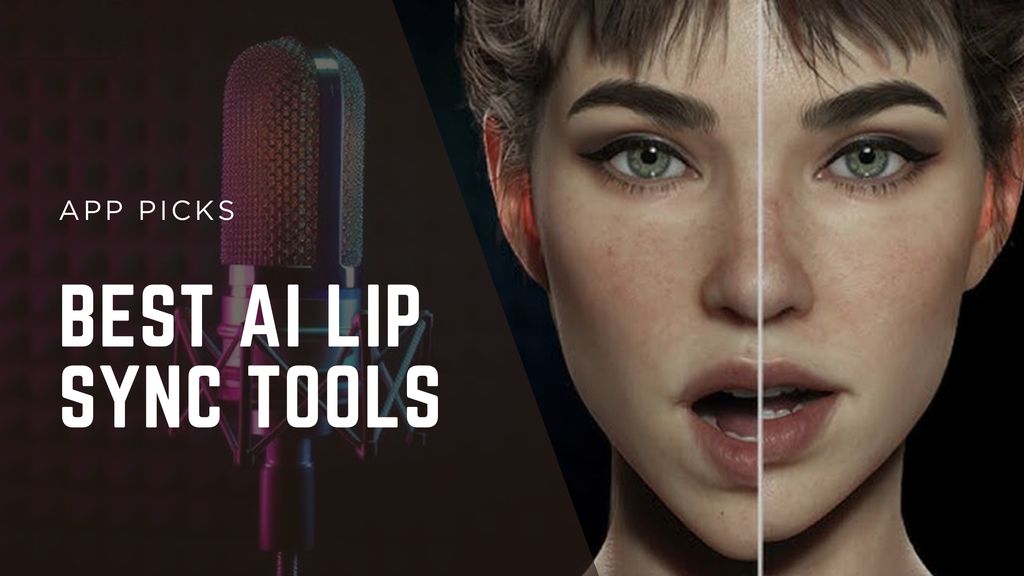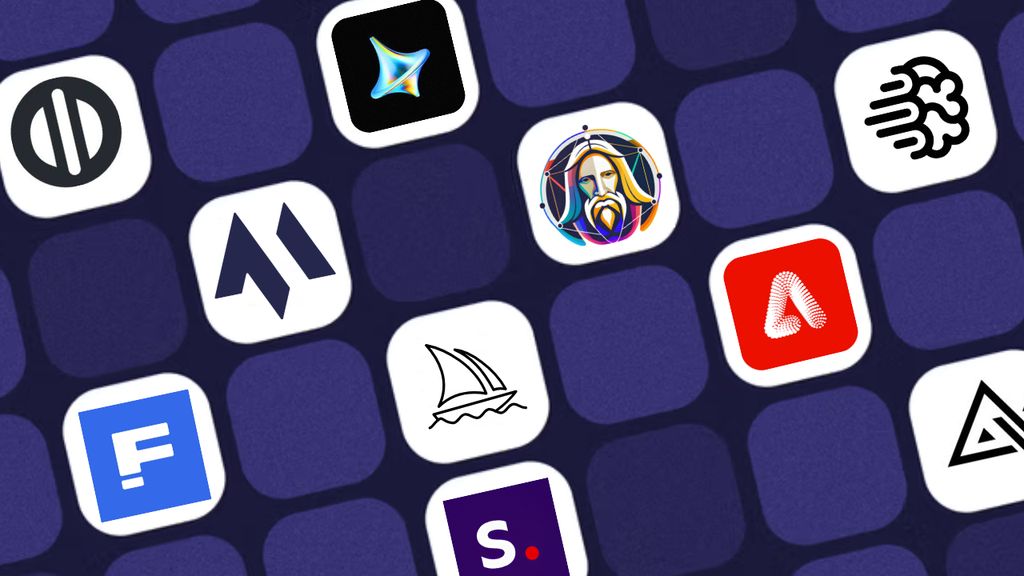From Still to Speaking: The Top AI Talking Photo Platforms


AI talking photo platforms have become essential for creators, marketers, and educators. What was once a sci-fi idea - making a still portrait speak - is now a daily workflow tool. With just a single image and a few clicks, you can generate expressive avatars, multilingual presenters, or playful social media animations.
Whether you’re building a brand avatar, sending personalized video messages, or animating historical figures for storytelling, the right platform can transform a static face into a dynamic communicator. Below, I’ll walk through the best tools I tested this year - ranked for realism, voice sync, and creative flexibility.
Best Talking Photo Tools at a Glance
Tool | Best For | Modalities | Platforms | Free Plan |
Image-to-video pipelines | Photo → Video | Web, API, SDK | Yes | |
Professional talking avatars | Text → Video | Web | Limited | |
Lifelike human portraits | Photo → Video | Web, API | Yes | |
Custom avatar presenters | Script → Video | Web | Trial | |
Fun and casual animation | Photo → Video | Web, Mobile | Yes |
1. Magic Hour - Best for Image-to-Video Pipelines
.jpg)
Magic Hour
Pricing
- Free plan available, paid plans from $19 per month.
Pros
- Full facial animation from just one image
- Accurate lip sync with real or AI voices
- Web editor plus REST API and SDK
Cons
- Advanced features require paid tiers
- Output quality can vary with low-resolution photos
Magic Hour turns a single still photo into a fully animated talking head. Upload a portrait, pair it with a script or audio, and the platform syncs lip movement, facial expressions, and voice. It’s part of a larger image-to-video suite, which makes it popular with creators and AI developers.
My take: If you want an all-in-one pipeline for image-to-video projects, Magic Hour is hard to beat.
Magic Hour impressed me with its balance of usability and depth. Even on the free plan, animations looked surprisingly natural, especially when I uploaded high-resolution portraits. The lip sync aligned closely with both recorded audio and AI voices, avoiding the stiff or robotic effect that plagues many competitors. For developers, the API opens the door to integrating talking avatars into apps, learning platforms, or even customer service bots - something I’ve seen increasingly in AI video workflows.
Another standout feature is pipeline flexibility. While most platforms stop at “talking head,” Magic Hour connects seamlessly to larger video generation workflows. I tested it by combining image-to-video animations with branded templates, a process similar to what I outlined in my review of Recraft V3. The result was polished, ready-to-publish video content without ever leaving the platform.
That said, Magic Hour’s outputs depend heavily on input quality. A blurry selfie yields weaker results, but professional headshots animate beautifully. For creators who already work with crisp images, this isn’t a limitation - it’s a guarantee of higher fidelity.
2. HeyGen - Best for Professional Talking Avatars

HeyGen
Pricing
- Free trial available, paid plans from $30 per month.
Pros
- Large library of customizable AI avatars
- Voice cloning and multilingual output
- Clean exports for business use
Cons
- Pricing skews higher for enterprise plans
- Less flexibility for playful or experimental content
HeyGen focuses on business-ready talking head avatars. You choose a character style, input a script, and export a professional video with natural speech and movement.
My take: For polished corporate video presentations, HeyGen consistently delivers.
Where HeyGen shines is in consistency and professionalism. Its avatar library spans corporate, casual, and neutral tones, making it easy to match a brand’s image. In my tests, outputs felt polished enough to use directly in training modules or client presentations. Unlike some platforms that lean toward novelty, HeyGen is clearly built with business in mind.
Voice cloning was another highlight. I tested a cloned voice for onboarding scripts, and the output was nearly indistinguishable from my own recordings. The multilingual support (40+ languages) further positions HeyGen as a global-ready tool, similar to the multilingual strengths I noted in Synthesia.
The tradeoff is that HeyGen doesn’t leave much room for experimentation. It’s not where you’d go to animate memes or historical figures for fun. But if your goal is polished, brand-safe communication at scale, HeyGen delivers reliably.
3. D-ID - Best for Lifelike Human Portraits

D-ID
Pricing
- Free plan with watermark, paid from $24/month.
Pros
- High-quality, human-like animation
- API for automation and integration
- Supports multilingual voices
Cons
- Limited creative templates compared to others
- Performance depends on photo clarity
D-ID specializes in realism. Subtle eye movement and natural expressions make its outputs stand out from other tools. Upload a photo, add text or voice, and the result is an avatar that feels emotionally alive.
My take: If realism is your top priority, D-ID is the strongest option today.
I was most impressed by D-ID’s micro-expressions. Unlike many competitors that stick to lip sync, D-ID avatars blink, shift gaze, and even add subtle emotional cues. This makes them highly effective for educational content or storytelling, where emotional engagement matters.
In testing, I animated a 19th-century portrait with modern voiceover. The realism was striking - almost unsettling. This capacity aligns D-ID with heritage and documentary projects, much like how AI subtitle tools expand accessibility in film and learning contexts.
The biggest limitation is creative range. If you want playful or experimental outputs, D-ID feels restrictive. But for realism, it currently leads the market. Businesses that prioritize trust and relatability will find D-ID invaluable.
4. DeepBrain - Best for Custom Avatar Presenters

Deepbra
Pricing
- Free trial available, paid from $29/month.
Pros
- Wide range of avatar presenter templates
- Lip-synced script input
- Slide + presenter video combos
Cons
- Geared mainly toward enterprise clients
- Less appealing for casual creators
DeepBrain enables businesses to create custom avatars, whether based on real people or stock templates. It supports slides, scripts, and multilingual captions, making it strong for training and onboarding.
My take: Ideal for HR teams, L&D departments, and enterprise explainers.
DeepBrain stands apart with its focus on structured presentations. Instead of just animating faces, it combines talking avatars with slides and captions, effectively replacing live presenters in training scenarios. When I tested it for a product demo, the result resembled a professional corporate webinar.
The platform also offers the option to create custom avatars, either modeled on real employees or stock characters. This makes it possible to build long-term brand presenters - a strategy I’ve seen brands adopt alongside AI clothes generators for consistent brand personas.
For individual creators, DeepBrain may feel heavy and expensive. But for HR teams and corporate learning departments, it’s a cost-effective alternative to hiring professional video talent.
5. TokkingHeads - Best for Fun and Casual Animation

TokkingHeads
Pricing
- Free plan available, paid from $9/month.
Pros
- Easy mobile interface
- Generous free plan
- Fun templates for casual videos
Cons
- Less realistic than professional platforms
- Limited export options
TokkingHeads takes a playful approach. Upload any photo, and you can make it talk, sing, or dance. It’s quick, lightweight, and fun-first - perfect for social media edits.
My take: If you’re making memes or lighthearted content, TokkingHeads is the most enjoyable choice.
TokkingHeads might not be the most realistic, but it’s certainly the most fun. In my testing, I animated memes, celebrity photos, and even vintage portraits. The platform includes quirky templates - singing, winking, or dancing - that make it ideal for viral social posts.
Its mobile-first design is a strength. Editing and exporting directly from a phone made it seamless to share on TikTok and Instagram. This “instant content” approach reminded me of what I observed in AI TikTok generators, where speed and shareability outweigh technical precision.
Of course, TokkingHeads isn’t built for professional branding. Outputs often look cartoonish, but that’s part of the charm. For meme culture, casual creators, or anyone looking to spark engagement, it’s a go-to tool.
How I Tested These Tools
I spent a week trying each platform with the same test photos: a professional headshot, a casual selfie, and a historical portrait. I scored them on realism (lip sync, micro-movements), creative flexibility (templates, voices, animation style), and ease of use (interface, integrations, free tier).
Market Trends in Talking Photo Tools
- Multilingual capabilities are becoming standard: Most tools now support text-to-speech in 30+ languages.
- APIs matter: Developers are integrating talking avatars into apps, games, and learning platforms.
- Play vs. professionalism: The market is splitting - tools like TokkingHeads serve casual users, while HeyGen and DeepBrain target enterprise.
Final Thoughts - Still Images Can Speak Volumes
Talking photo tools are more powerful than ever. With just a single image and some voice input, creators can generate expressive, personalized video content in minutes.
Whether you’re building business explainers, remixed portraits, or viral social posts, there’s a platform that fits your needs. Magic Hour and HeyGen lead for realism and scale, while D-ID and DeepBrain deliver pro-ready avatars. For playful projects, TokkingHeads brings the fun.
FAQ
Q: Can I turn any photo into a talking video?
A: Yes - most tools only require a clear face shot. Higher resolution helps with animation quality.
Q: Do I need to record my own voice?
A: Not necessarily. Many tools support text-to-speech and multilingual voice generation.
Q: Which platform is best for business use?
A: HeyGen and DeepBrain offer polished, brand-friendly outputs ideal for corporate video.
Q: Can I use these tools without technical skills?
A: Yes - Magic Hour, TokkingHeads, and D-ID offer web interfaces that are beginner-friendly.
Q: Is it free to create talking photos?
A:Most tools offer free tiers with watermarks or limits. Magic Hour and TokkingHeads have generous free plans to start with.