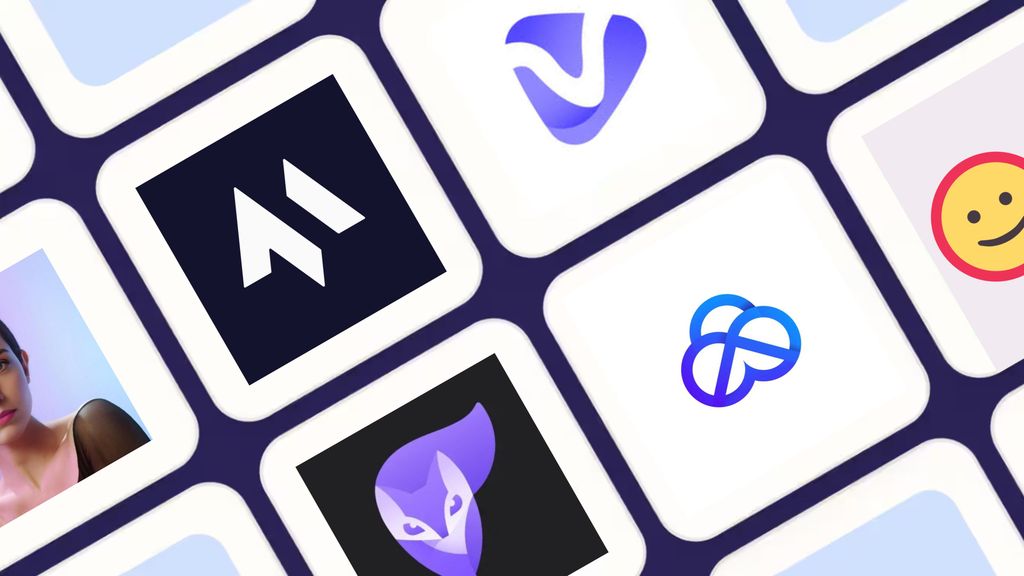Kling AI Pricing: Detailed Breakdown & Comparison


Kling AI is one of the best AI video generators, but is it the best choice for your needs and budget?
In this guide, we'll give a breakdown of Kling AI’s pricing, explore its key features, and see how it compares to top alternatives like Runway, Luma AI, Pika Labs, Hunyuan, and Magic Hour.
Kling AI Pricing Plans
Kling AI offers four straightforward plans to suit various creators:
| Plan | Price | Monthly Credits | Best For |
|---|---|---|---|
Free | $0 | 166/month | Testing and casual exploration |
Standard | $6.99/month | 660/month | Hobbyists, short videos, watermark removal |
Pro | $25.99/month | 3,000/month | Regular creators, longer videos, high-res |
Premier | $64.99/month | 8,000/month | Heavy users, professional projects |
Plan Details
- Free: Great for casual trials, but expect limited lengths (~5-10 sec clips) and occasional processing delays.
- Standard ($10/month): Ideal entry-level paid plan; enough credits for several short videos, plus watermark removal.
- Pro ($37/month): Best mid-tier option for creators needing more credits, higher quality (up to 1080p HD), and better output control.
- Premier ($92/month): Maximum credits and priority support—designed for frequent use and professional creators.
Kling AI vs. Competitors: Quick Comparison
Here's how Kling AI stacks up against leading alternatives:
Feature | ||||||
Resolution | Up to 1080p | Up to 4K | 720p (upscale available) | 1080p | 720p | 1024px standard |
Best Pricing | $10/month (Standard) | $15/month (Standard) | $9.99/month (Lite) | $10/month (Standard) | Free (self-hosted) | $12/month (Creator) |
Free Credits | 66/day | 125 one-time | Limited | 300/month | Unlimited with GPU | 400 at signup and 100/day |
Specialty | Character animation, lip-sync | All-in-one AI editing | Cinematic visuals | Special effects, creativity | Cinematic, control | Face-swap & lip-sync |
Control Level | High (prompt tools, Motion Brush) | Moderate (editor-based) | High (keyframes, cinematic prompts) | High (scene control) | High (technical) | Moderate (templates) |
Which Tool is Right for You?
- Kling AI excels if you prioritize detailed character animations, smooth lip-syncing, and precise output control.
- Runway fits creators seeking an integrated editor experience with unlimited monthly use.
- Luma AI is perfect for filmmakers wanting cinematic, realistic outputs (especially short clips).
- Pika Labs offers exceptional creative freedom, ideal for personalization and experimentation at a low cost.
- Hunyuan is optimal for technical users who prefer complete control and open-source flexibility.
- Magic Hour stands out for quick and convenient face-swapping and lip-syncing, especially for social content.
Pro Tips for Choosing an AI Video Generator
- Beginners: Start with free tiers (Kling or Pika) to experiment before investing.
- Small Projects: Kling’s Standard plan ($10/month) or Pika’s Standard ($10/month) offer great value for short-form content.
- Professional Use: Kling Premier ($92/month) or Runway Unlimited ($95/month) provide reliability and volume.
- Creative Experimentation: Pika Labs and Kling provide excellent features to explore advanced AI video creation affordably.
Why Choose Kling AI?
Kling AI uniquely combines affordability, high-quality animations, and user-friendly control tools like the "Motion Brush" and AI-driven lip-syncing. Its flexible pricing tiers ensure you only pay for what you need, making it a strong choice for both casual creators and professional video makers.
Final Thoughts
Ultimately, selecting the right Invideo alternative depends on your specific workflow, project scale, and creative needs. With Kling AI’s balanced offering—high quality at reasonable prices—it’s a powerful choice for creators who want to produce engaging, realistic content regularly.
Explore more about Kling AI’s latest updates, or test its features yourself by starting with a free plan.

.jpg)