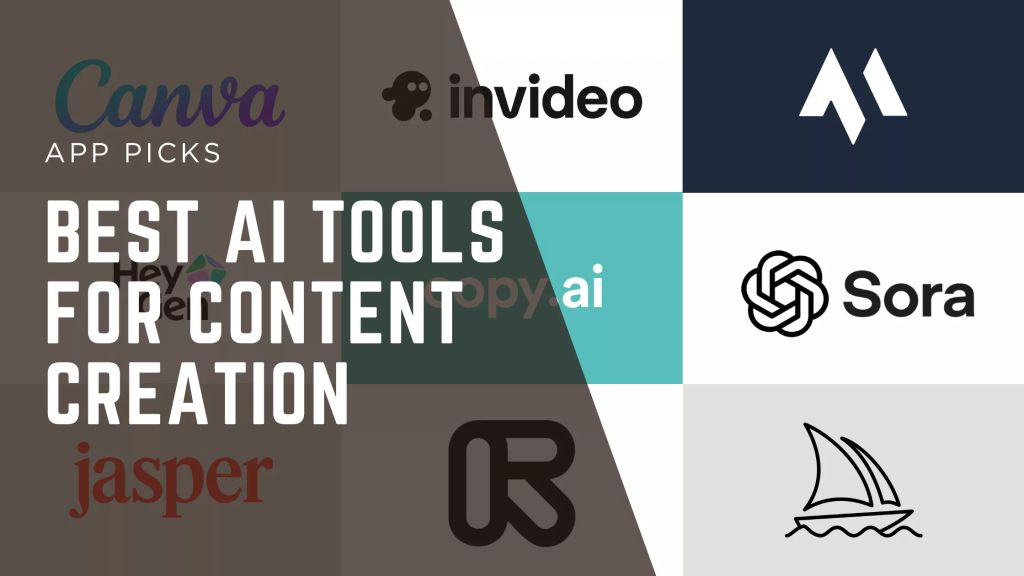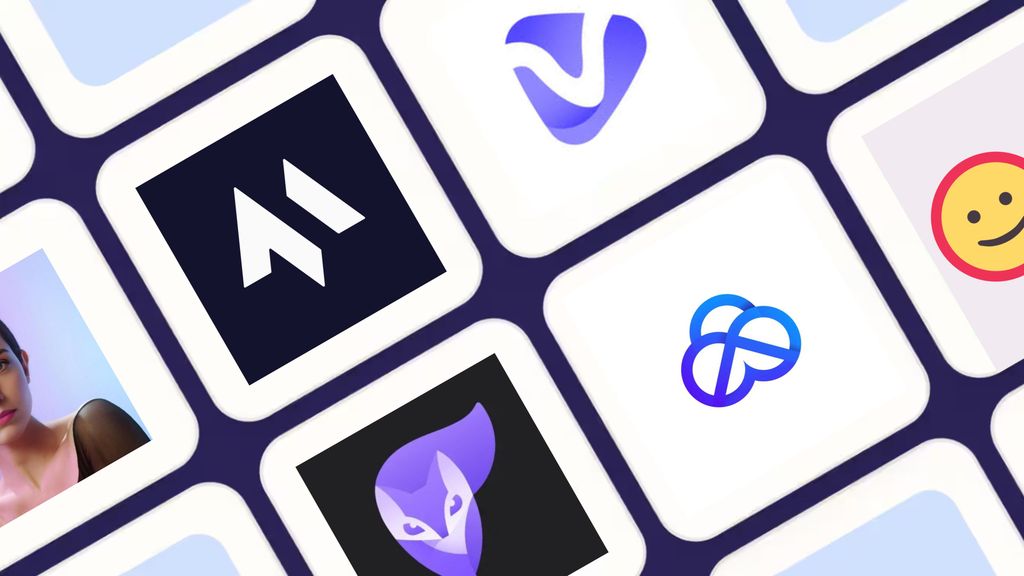The Best AI Tools to Convert Video to Anime


Turning your videos into anime-style clips used to require a full-on animation team. Now? A few clicks with the right AI tool can do the trick.
Whether you're looking to stylize a TikTok clip, remix a vlog into a Studio Ghibli dream, or just see yourself drawn like your favorite anime character, these tools can help. After testing a bunch of them, here are my favorite AI video-to-anime platforms right now - ranked by quality, ease of use, and just how fun they are to play with.
Quick Summary Table: Best Video-to-Anime Tools
Tool | Best For | Key Feature |
|---|---|---|
Fast, remixable anime | Multiple anime styles | |
TikTok-style anime edits | Auto-style filters + smart effects | |
Anime character cloning | Auto-face anime mapping | |
Full-scene anime effects | Multi-shot input + scene matching | |
Frame-by-frame stylizing | High-quality stylization tools | |
Prompt-based anime video | Text-to-anime generation | |
Creator-friendly edits | Web app + mobile-friendly interface |
What Makes a Great AI Video-to-Anime Tool?
The best tools don’t just slap a filter on your video - they transform it into something expressive, fluid, and stylistically coherent. Here’s what I looked for:
- Visual Style: Does the anime effect look authentic? Clean lines, soft tones, motion that matches the vibe.
- Ease of Use: Can a non-designer upload a clip and get a result in minutes?
- Customization: Can you choose the anime style or tweak the final output?
- Speed & Access: Do you need an account, paywall, or GPU rig?
- Fun Factor: Because this stuff should feel fun to use.
1. Magic Hour
Magic Hour takes the top spot for good reason. Their Video-to-Anime tool turns real footage into stylized anime scenes in minutes. You upload a video, choose a visual style (options include Studio Ghibli, Retro Anime, Watercolor, Naruto, and more), and it works its magic.
It’s beginner-friendly and surprisingly fast, with plenty of free credits to start. And if you're already using Magic Hour for art or face swaps, this tool fits seamlessly into your workflow.
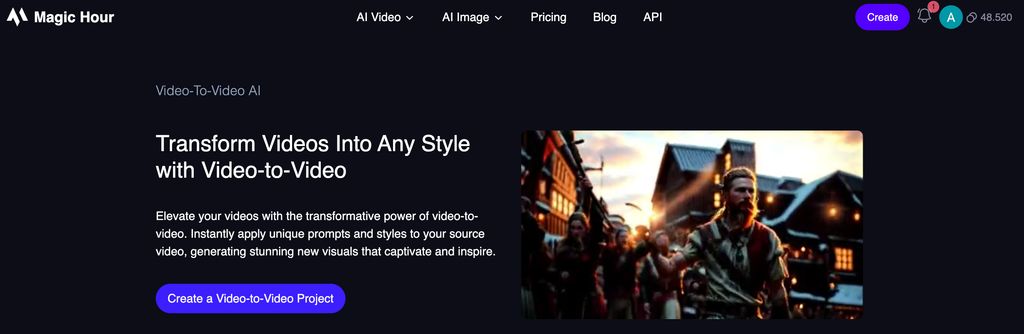
Use Cases:
- Anime-style music videos
- TikTok remixes
- Concept testing for animation projects
Pros:
- Multiple anime looks to pick from
- Extensive suite of video and image manipulation tools
- Offers lots of free features beside
Cons:
- Resolution maxes out at 1080p
- Style results can vary with complex scenes
- Paid feature
Pricing: Free + Creator Plan $10/mo
2. CapCut AI
CapCut’s anime filters are built for viral edits. You can load a selfie video or short clip and apply anime filters, face mapping, and color grading in a few taps. It’s all mobile-first and deeply tied to TikTok trends.

Use Cases:
- Anime reaction videos
- Viral selfie filters
- TikTok UGC content
Pros:
- Built-in TikTok integrations
- Mobile-first and intuitive
Cons:
- Filter-based - less control over look
- Not made for long-form video
Pricing: Free + Pro Plan $9.99/mo
3. Animai
Animai specializes in turning your face into anime. You upload a talking-head clip, and it automatically maps your facial expressions onto a stylized character.
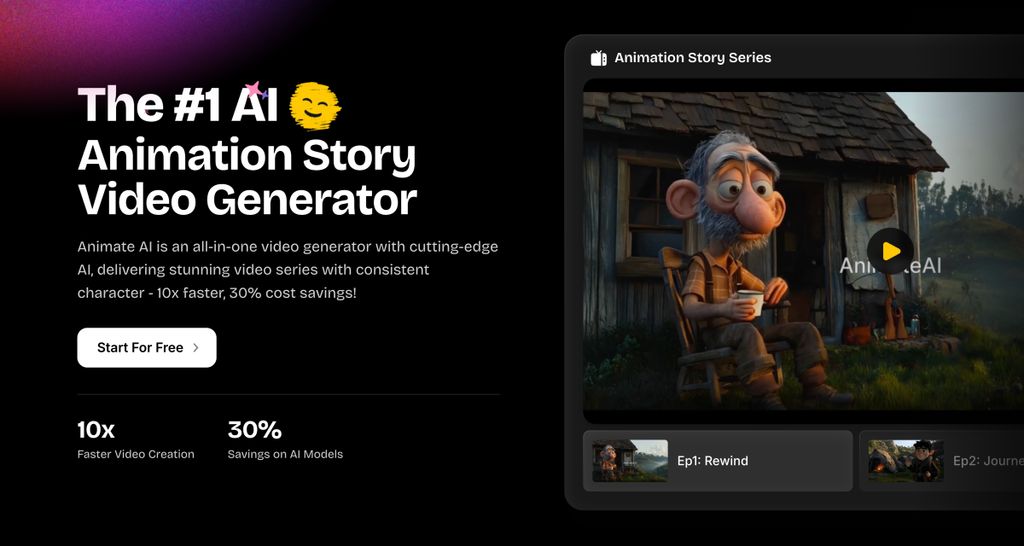
Use Cases:
- Virtual streamers (VTubers)
- Anime avatar intros
- AI YouTuber content
Pros:
- Face-to-anime auto tracking
- Good for content creators + streamers
Cons:
- Limited styles
- Subscription required for HD export
Pricing: Free + Standard Plan $29.99/mo
4. ToonCrafter
ToonCrafter helps you animate static illustrations and scenes with AI-generated in-betweens. While not strictly a video-to-anime tool, it's excellent for turning existing art or slides into animated clips with anime vibes.
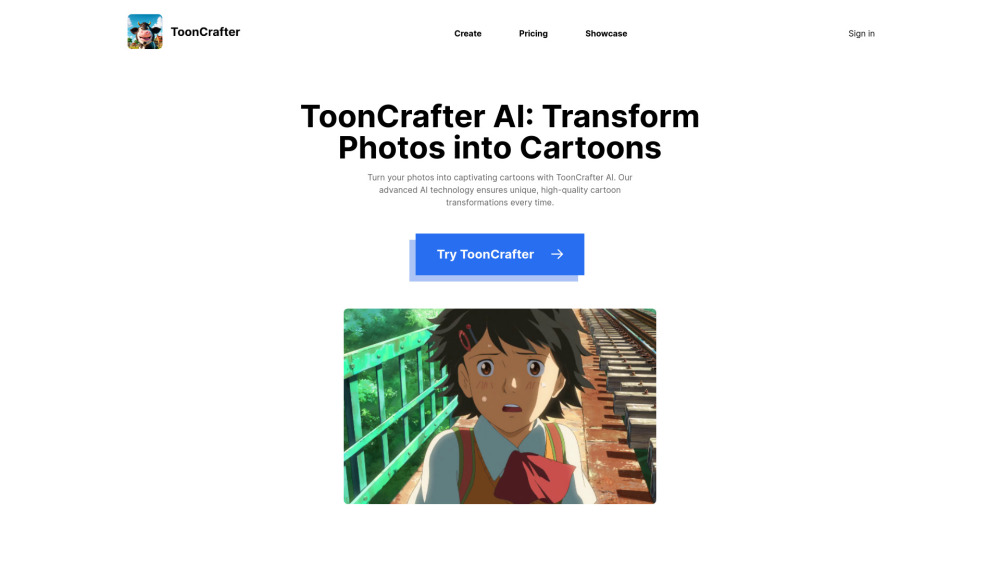
Use Cases:
- Educational videos
- Manga panel animations
- Motion design for creators
Pros:
- Turns static art into animation
- Works well for illustrators
Cons:
- Not for raw footage
- Needs some prep work
Pricing: Free + Basic Plan $9.9/mo
5. Krea AI
Krea lets you stylize each video frame and maintain artistic consistency. It’s great for creators who want total control over the final look - from sketchy outlines to anime shading.
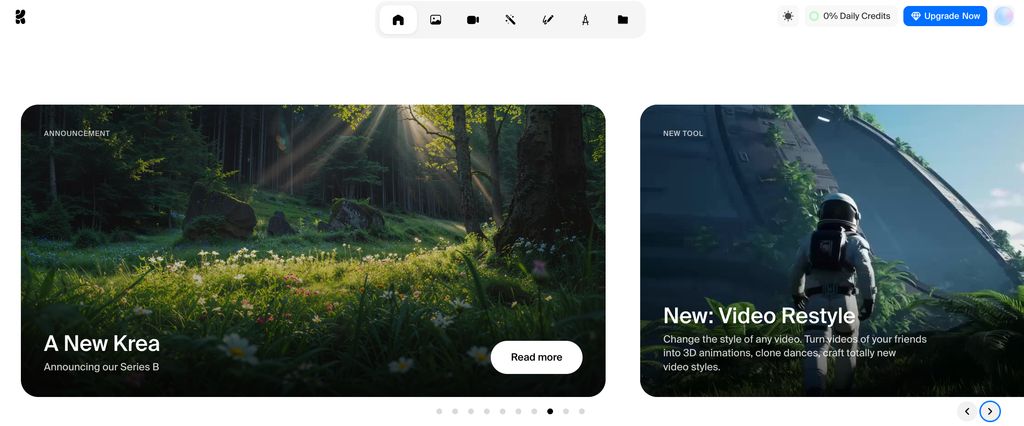
Use Cases:
- High-quality animation demos
- Storyboards
- Film mood tests
Pros:
- Frame-by-frame precision
- Professional-grade outputs
Cons:
- Slower workflow
- Learning curve for best results
Pricing: Free + Basic Plan $8/mo
6. AnimeGen
AnimeGen takes text prompts and turns them into anime-style video sequences. You describe a scene, and it generates a sequence of animated clips - ideal for concept artists and anime creators testing storyboards.
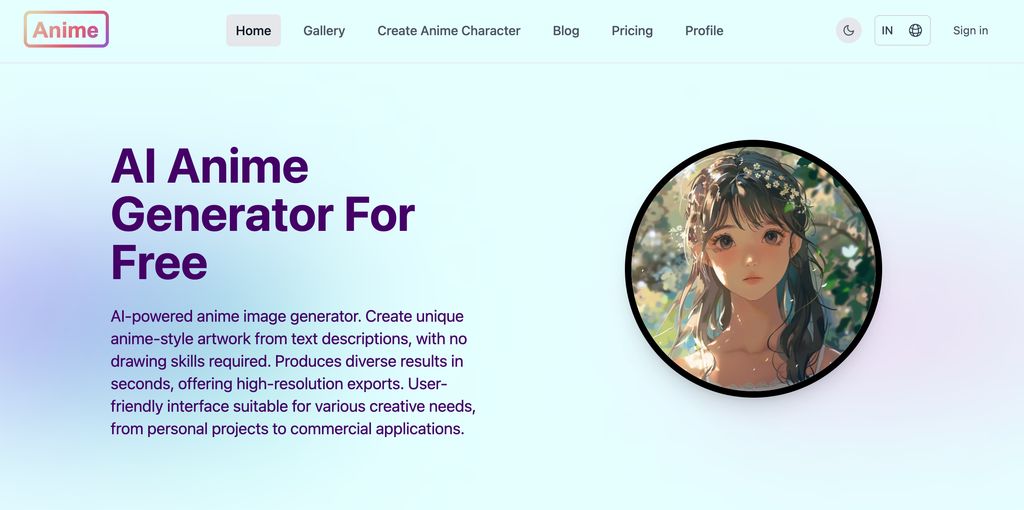
Use Cases:
- Anime storyboarding
- Concept art in motion
- Short-form experimental content
Pros:
- Text-to-video generation
- Stylized anime results
Cons:
- Limited user control
- Still evolving in quality
Pricing: Basic Plan $9.99/mo
7. Animaker AI
Animaker AI is an accessible browser-based platform that lets users apply anime effects to uploaded videos. With its clean interface and mobile-ready tools, it's great for creators on the go.
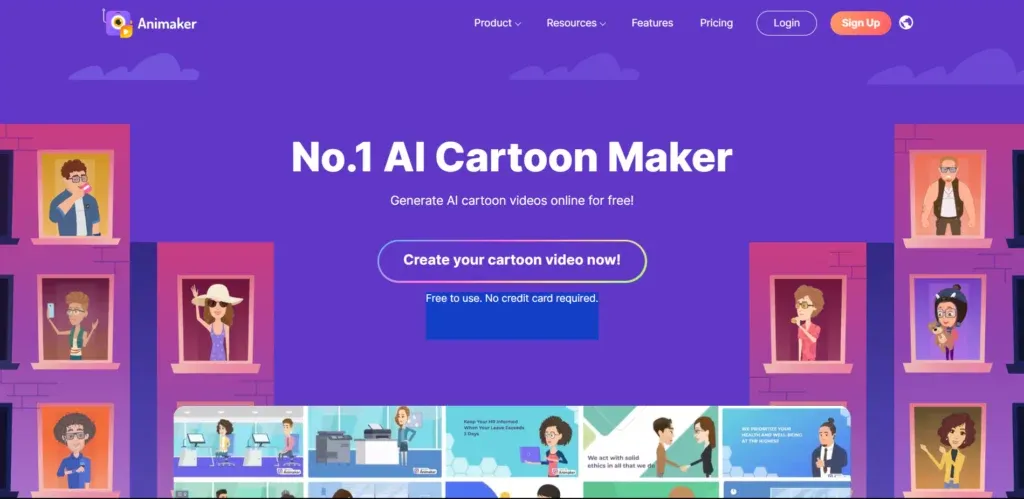
Use Cases:
- Short-form anime content
- Creative experimentation
- Mobile editing
Pros:
- Browser and mobile-friendly
- Intuitive interface
Cons:
- Limited deep customization
- Still in early development
Pricing: Free + Basic Plan $15/mo
Final Thoughts
AI tools are making it easier than ever to anime-fy your videos. Whether you're creating social clips, experimenting with a music video, or just remixing footage for fun, there's a tool for you.
- Fast and easy? Go with Magic Hour
- Mobile TikTok vibes? CapCut is your friend
- Want total control? Try Krea or ToonCrafter
- Prompt-based anime creation? AnimeGen is worth a try
- For real-time effects? Check out Animaker AI
Whatever you choose, it’s never been easier to bring anime flair to your content.

.jpg)