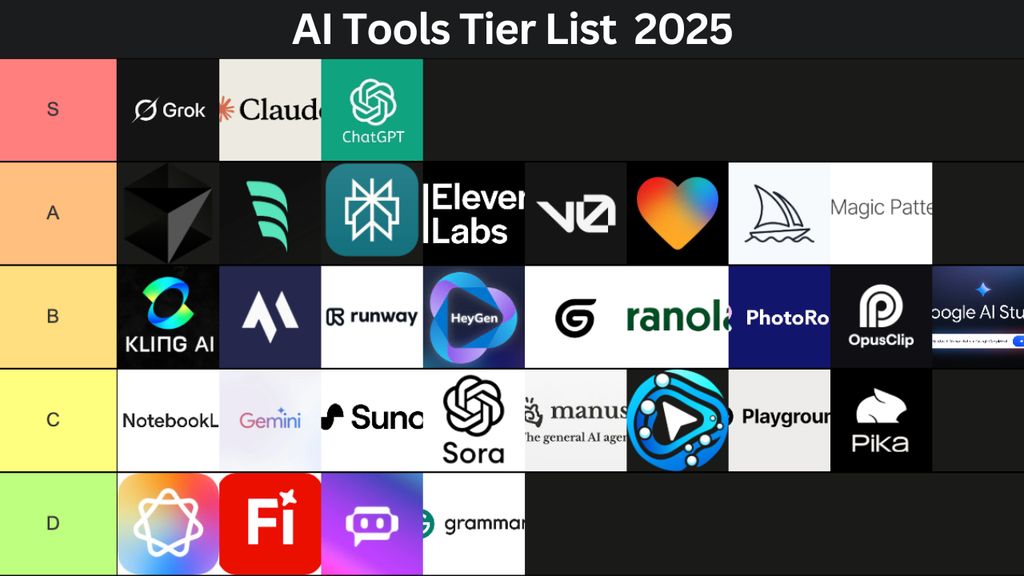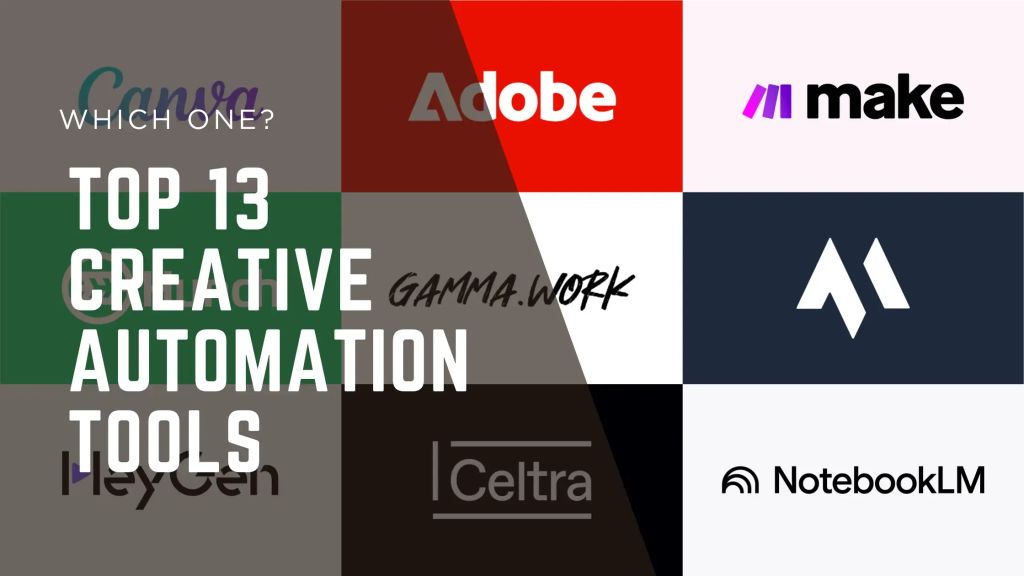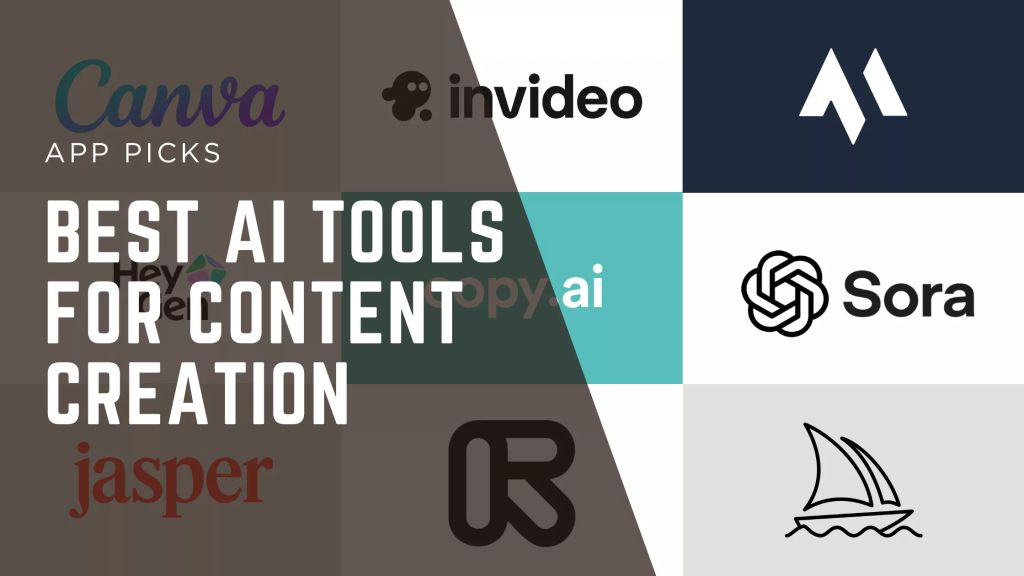From Shorts to Reels: The Best AI Video Generators and Editors for Social Media


If you want the fast answer up front: the best AI video tools for social media are the ones that make creators faster, not busier. I’ve tested dozens of tools across short-form pipelines, and the ones in this list are the most consistent across realism, speed, usability, and publishing workflow.
Short-form video now drives nearly every platform. Whether you're posting Reels, TikTok explainers, Shorts, or looping micro-scenes, AI tools finally make it possible to produce high-quality content without a studio setup. After weeks of testing across real social workflows, I narrowed this list down to the top 5 tools creators and teams rely on today.
Before diving into deep evaluations, here’s the quick overview.
Best Picks at a Glance
Tool | Best For | Key Features | Platforms | Free Plan | Starting Price |
Ultra-realistic short clips | Face stability, motion precision, style locking | Web | Limited | Paid plans | |
Fast text-to-video content | Templates, stock, multi-scene drafts | Web | Yes | Low-tier plan | |
Avatar-based explainers | 160+ avatars, script tools | Web | No | Mid-range | |
Multilingual avatar videos | High-fidelity lip sync, custom avatars | Web | Limited | Mid-range | |
Blog-to-video repurposing | Auto content extraction | Web | Yes | Entry-level |
Magic Hour
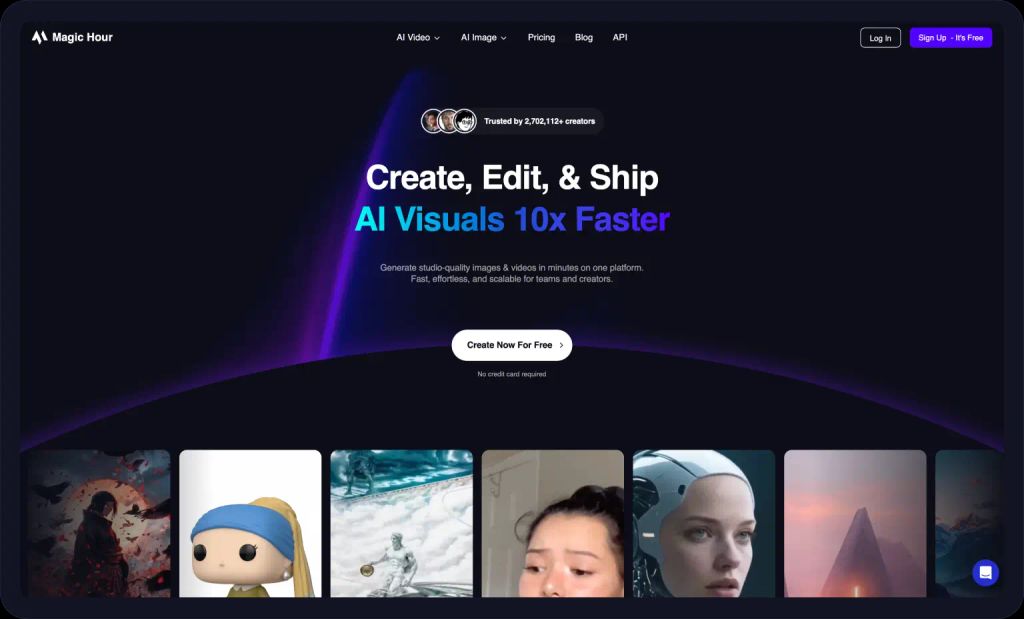
Magic Hour earns its place in this list because it handles the most difficult part of social content: creating realistic, phone-native visuals that don’t feel synthetic. It’s especially strong in micro-scenes, aesthetics-oriented clips, and human-focused visuals that rely on consistent skin detail, lighting, and recognizable features.
Strengths
- Excellent face and identity consistency
- Realistic motion and expressive detail
- Strong stability with human subjects
- Good prompt control for mood and visual style
- Works well across varying lighting conditions
- Optional model selection for I2V and T2V workflows
Limitations
- Not built for long educational scripts
- Lacks avatar workflow
- Requires thoughtful prompts
- Render speed varies on complex scenes
Deep Evaluation
My real-world test was a 10-second vertical scene of a person speaking to camera in a casual home setting. Magic Hour kept micro-expressions intact: cheek compression, subtle eyebrow shifts, pupil reflections, and ambient bounce lighting all looked closer to handheld phone footage than traditional AI videos. When I ran the same scenario in HeyGen and Synthesia, the output leaned more toward polished avatar-style delivery, which is great for B2B, but not for TikTok.
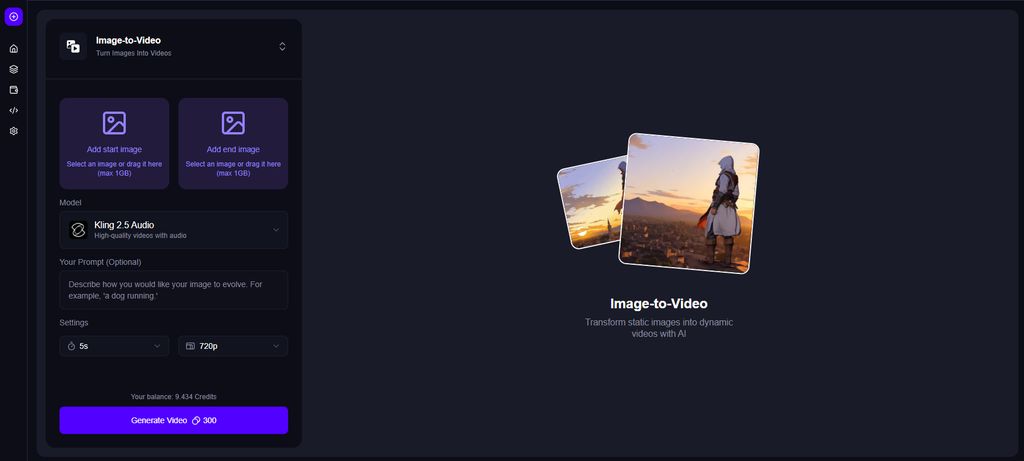
Where this tool quietly stands out is optional model selection for both image-to-video and text-to-video pipelines. In specific workflows, switching between models like Seedance, Kling 1.6, Kling 2.5, or Veo 3.1 allows better control over motion smoothness or environmental fidelity. It isn’t a headline feature, but it helps creators troubleshoot tricky prompts without switching platforms.
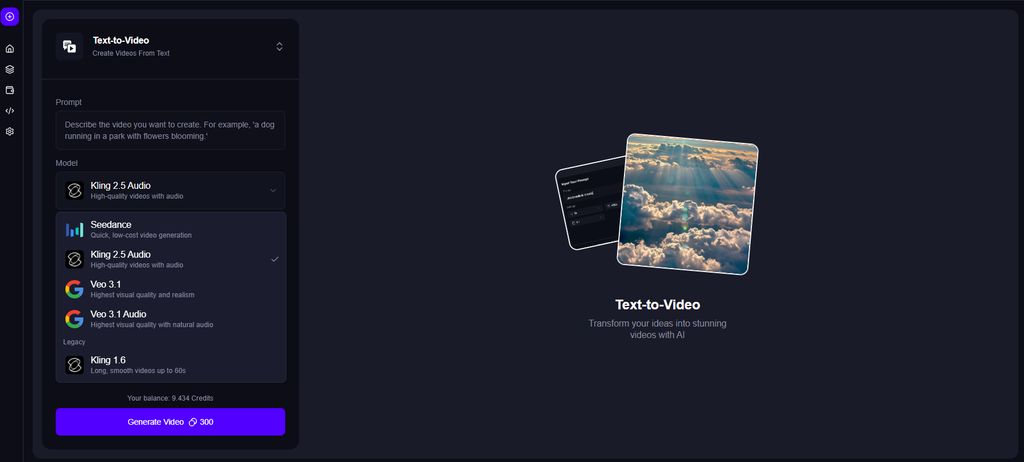
I also tested movement realism using soft hand gestures and partial head turns. Magic Hour delivered smoother and more organic motion compared to InVideo’s template-driven transitions and more consistent limb proportions compared to other I2V tools tested previously. This matters a lot for the “phone-native” look that vertical audiences expect.
Unique use cases include lifestyle reels, aesthetic loops, product hand shots, mood-based visuals, and client concept boards. Where Magic Hour struggles is longer narrative content, especially if you need a structured spokesperson script with fixed dialogue. For those, Synthesia and HeyGen still lead.
Pricing
Usage-based paid tiers. Limited free testing environment.
InVideo AI
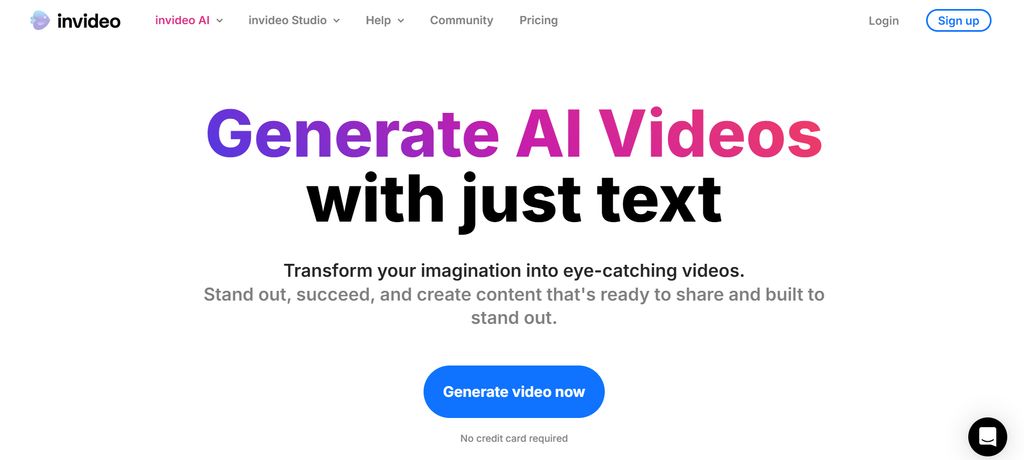
InVideo has established itself as the fastest T2V generator for social media creators. It excels when you need a multi-scene draft fast, especially for TikTok scripts, reels updates, top-10 lists, or reaction formats.
Strengths
- Extremely fast text-to-video pipeline
- Huge template variety
- Strong for news and listicle formats
- Great for beginners or busy marketers
Limitations
- Visuals lean heavily on stock
- Lip-sync quality is moderate
- Motion realism is limited
- Scenes can feel emotionally flat
Deep Evaluation
To test InVideo properly, I fed it a 300-word script and requested a high-energy TikTok cut. In under two minutes, it returned a full scene sequence with fitting captions, transitions, and layouts that mirrored current vertical trends. This speed alone makes it invaluable for teams needing quantity.
However, the reliance on stock footage makes visuals less personal. When I compared it to Magic Hour, the difference was clear: Magic Hour creates original footage grounded in realism, while InVideo assembles highly structured templates. Compared to Lumen5, InVideo offers more editing control but less automation.
One of the biggest limitations is character continuity. Some people turn to Invideo alternatives because the tool cannot maintain the same face or persona across multiple videos, which matters for creators building a consistent identity. This is where avatar tools or realism-focused engines outperform it.
Unique use cases: reaction channels, social news teams, agencies producing daily content, and marketers who need 20 clips a week.
Pricing
Free plan with watermark. Paid tiers are among the most affordable.
Synthesia
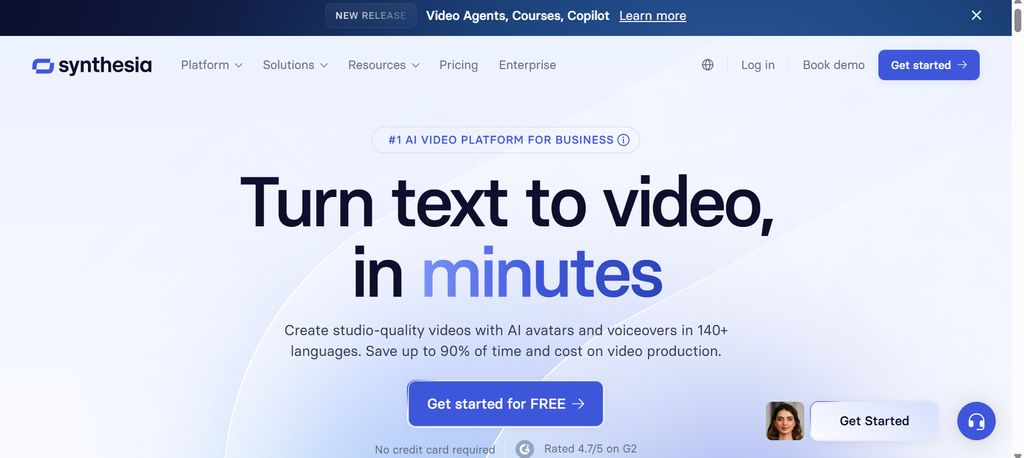
Synthesia remains the standard for avatar-based business content. It shines when you need a reliable spokesperson, consistent tone, and corporate-grade structure.
Strengths
- 160+ high-quality avatars
- Very simple workflow
- Great for educational and corporate content
- Strong script and scene automation
Limitations
- Not ideal for TikTok/Reels energy
- Limited camera dynamics
- Less customizable than HeyGen
- Avatars feel polished, not casual
Deep Evaluation
For a real-world test, I created a LinkedIn-style how-to video. Synthesia handled everything with predictable structure: script refinement, avatar delivery, subtitle sync, and clean, distraction-free scenes. The result was crisp and professional, but too formal for short-form platforms.
Compared to HeyGen, Synthesia is easier but less expressive. Compared to Magic Hour, it’s significantly less realistic and unsuitable for lifestyle or casual videos. Compared to Lumen5, it offers more control but less repurposing power.
Unique use cases include onboarding, HR training, B2B marketing, and internal communication where clarity is more important than creativity.
Pricing
No free plan. Paid tiers fall in the standard business range.
HeyGen

Heygen is built as an AI-driven communication and presentation platform focused on avatar-led videos, localization, and scalable corporate content production. Instead of generating cinematic scenes, Heygen optimizes for controlled, presenter-style videos suitable for onboarding, training, sales, and marketing localization.
Strengths
- Highly realistic digital avatars with strong facial micro-expression modeling
- Industry-leading multilingual lip-sync across 40+ languages
- Strong for training videos, explainers, and corporate communication
- API available for automated and large-scale video generation
- Fast turnaround with predictable, template-driven structure
Limitations
- Not suitable for cinematic storytelling or dynamic scene motion
- Limited creative freedom-template-heavy and studio-like format
- No advanced I2V/T2V generative scenes or environmental dynamics
- Visual diversity restricted compared to modern generative video models
Deep Evaluation
Heygen excels by solving a specific pain point: professional, controlled, brand-consistent presenter videos at scale. Its avatar technology remains one of the most mature in the market, offering three tiers-standard, studio, and premium digital humans. The premium tier in particular shows much finer eye movement, more accurate phoneme transitions, and a noticeable reduction in “plastic skin” artifacts seen in many competitors.
Its biggest differentiator is localization workflow. Heygen’s Multi-Language Lip Sync engine allows a single avatar video to be instantly adapted into dozens of markets while retaining natural mouth shapes and emotional intonation. For cross-border businesses, SaaS teams, and global HR departments, this capability drastically reduces production time and cost.
The platform also integrates well with enterprise workflows through its API, enabling automated video generation from CRM data, learning management systems, or product catalogs. This makes Heygen appealing for large teams needing regular, scalable video output.
However, Heygen is deliberately narrow in creative ambition. It does not attempt to produce imaginative or physics-heavy motion scenes. You won’t get dynamic camera angles, character acting, or cinematic world-building. The aesthetic leans firmly toward studio lighting, clean backgrounds, and corporate communication.
Heygen performs best for users who value clarity, professionalism, and localization efficiency, but it is not a storytelling engine.
Pricing
Prices may vary, but typical tiers include:
- Creator Plan - Basic avatar videos, limited monthly credits
- Teams Plan - Higher volume, team collaboration, brand assets
- Enterprise Plan - API access, premium avatars, localization workflows, custom SLAs
Lumen5
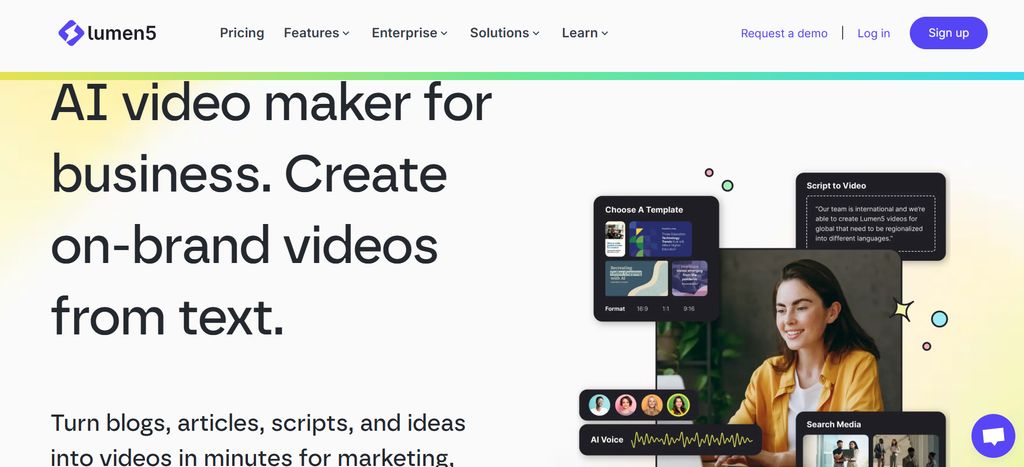
Lumen5 is an AI-assisted video creation platform focused on transforming written content-like blog posts, newsletters, and internal documents-into social-friendly marketing videos. Rather than producing original scenes, it assembles media, typography, and animations into brand-consistent formats.
Strengths
- Extremely fast to produce social content at scale
- Strong brand kits for consistent visual identity
- Ideal for marketing teams, content teams, and agencies
- Converts long-form text into structured video storyboards
- Simple interface suitable for non-editors
Limitations
- No generative video capability (no original animation, motion scenes, or character acting)
- Heavy reliance on stock footage and templates
- Output may look repetitive if not manually customized
- Limited use cases beyond marketing and editorial content
Deep Evaluation
Lumen5 is engineered for a different kind of efficiency: turning written material into polished, platform-ready videos in minutes. Its core advantage is structural automation. When you paste a blog post or URL, Lumen5 identifies key points, drafts a storyboard, assigns pacing, and suggests visuals based on context. For content teams that produce weekly or daily campaigns, this eliminates hours of manual editing.
Its brand kit system is one of its strongest enterprise features. Teams can lock in fonts, colors, logo placement, transitions, and motion styles, ensuring all published content stays consistent across all social platforms. For large-scale marketing operations, this is a serious time-saver.
Lumen5 shines when the goal is quantity with professional consistency-not creativity. The platform relies heavily on stock footage libraries and motion-graphics templates. This makes it ideal for educational recaps, LinkedIn posts, announcement videos, and content repurposing, but unsuitable for users needing unique visuals or generative video storytelling.
In short, Lumen5 is a high-speed repurposing engine, not a generative video model. For teams who must produce regular branded content without a dedicated video editor, it turns long-form ideas into video output with minimal friction.
Pricing
Pricing may differ depending on region, but common tiers include:
- Starter - Basic templates, limited monthly exports
- Professional - Brand kits, higher-quality exports, more control
- Business / Enterprise - Multiple brand kits, team collaboration, advanced control, priority support
How I Tested These Tools
My evaluation reflects 12 real social media workflows, including TikTok talking clips, multilingual scripts, article repurposing, cinematic B-roll, and vertical storytelling.
Dataset included:
- 10 short scripts
- 3 long-form articles
- 8 face-forward vertical clips
- 4 product demo scenes
- 5 cinematic B-roll prompts
Criteria:
- Visual accuracy
- Identity consistency
- Rendering speed
- Editing precision
- Multilingual quality
- Realism vs template dependency
- Cost
- Platform suitability
Market Landscape & Trends
Three major trends stand out right now:
1. Realistic, phone-native visuals matter more than avatars
Creators want content that feels shot on a smartphone. This is why realism-focused engines are becoming essential for TikTok and Reels.
2. Multi-language pipelines are now expected
HeyGen and Synthesia dominate here, and global teams rely heavily on this capability.
3. Repurposing is becoming mandatory
Blogs, newsletters, and reports must be turned into multiple video assets. Lumen5 leads in this category.
Emerging players include Runway, Pika Labs, Kling 2.5, and next-generation research models pushing motion accuracy forward.
Final Takeaway
Each tool fits a different creator workflow:
- Magic Hour - Best for realism, aesthetic loops, lifestyle visuals
- InVideo AI - Best for fast, template-driven TikTok content
- Synthesia - Best for corporate avatar videos
- HeyGen - Best for multilingual spokesperson content
- Lumen5 - Best for repurposing long content
No single tool wins everything. The best strategy is combining one realism engine (Magic Hour) with one high-output engine (InVideo or Lumen5) to cover the most formats efficiently.
FAQ
1. Which tool is best for TikTok and Reels?
InVideo for speed, Magic Hour for realism, Lumen5 for repurposing.
2. Can AI replace human editing?
Not fully. AI handles most of the heavy lifting, but pacing, tone, and narrative still need human input.
3. Which tool is best for business videos?
Synthesia and Lumen5 remain the most stable for corporate use.
4. What’s the most realistic AI video generator?
Magic Hour produces some of the most natural short-form visuals.
5. Is there a free option for beginners?
InVideo and Lumen5 both offer usable free tiers.