Best Free AI Subtitle Tools to Automatically Add Captions to Videos

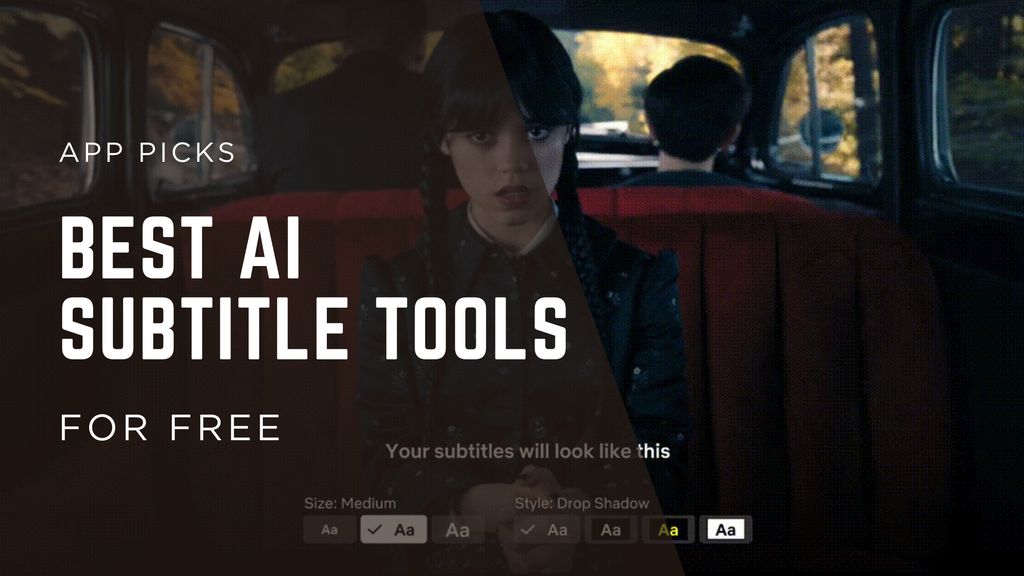
Subtitles aren’t just for Netflix. If you’re posting content on YouTube, Instagram, TikTok, or LinkedIn, adding captions has become almost non-negotiable. Viewers watch videos with the sound off more often than you’d think - and subtitles make sure your message still lands.
The good news: you don’t need to type them out manually. AI subtitle generators can automatically transcribe, time, and burn captions into your videos in just a few clicks.
In this guide, I’ll cover the best AI tools for adding subtitles - tested for speed, accuracy, and ease of use.
Why Subtitles Matter
- Increased Watch Time: Viewers stay longer when they can read along.
- Better Accessibility: Subtitles make content available to a wider audience.
- Platform Algorithms: Many platforms prioritize videos with captions.
- SEO Benefits: Search engines can index your content through subtitles.
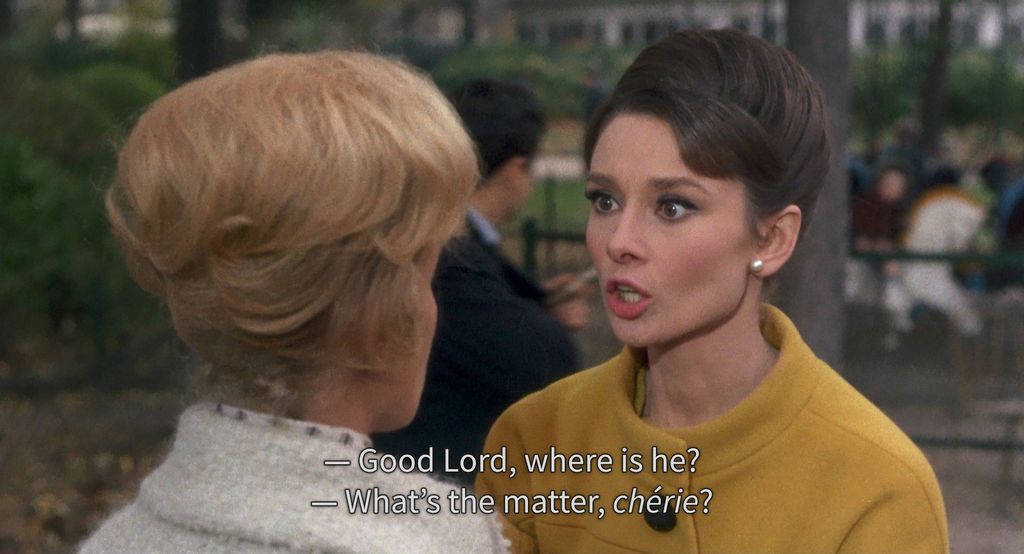
Quick Summary: Best AI Subtitle Tools
Tool | Best For | Key Feature |
|---|---|---|
Fast, web-based editing | Auto-caption + video remix | |
Podcast/video content | Edit video by editing text | |
Social media videos | Auto-subtitles + templates | |
Small teams + creators | Team collaboration tools | |
Multi-language subtitles | Auto-translate + captions | |
Voiceover + subtitles combo | AI text-to-speech + captions |
1. Magic Hour
Magic Hour isn’t just an art or video generator anymore - it now offers a fast AI subtitle tool built into its video editing features. You upload your video, choose the caption template and hit the generate button, and it autogenerates subtitles in seconds. There’s no sign-up wall to get started, making it great for quick social posts.
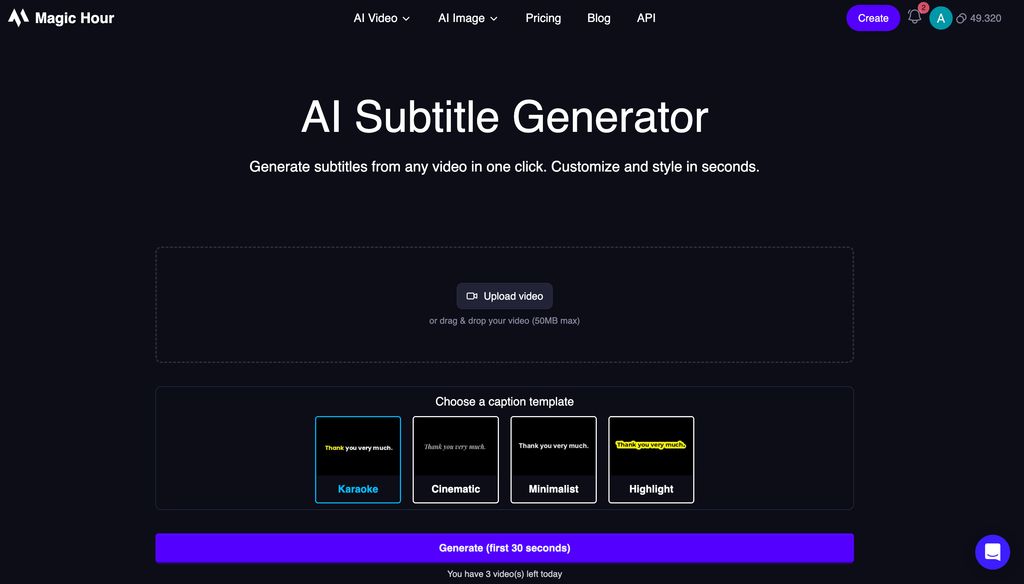
Best For:
- Social media content creators
- Fast captioning without downloading software
Key Features:
- Auto-caption tool
- Video remix + effects
- Free version available
Pro Tips: Works great alongside Magic Hour’s other tools like face swap, lip sync, and text-to-video.
2. Descript
If you want captions alongside serious editing power, Descript is still a favorite. It turns your video into a transcript so you can edit by deleting words - plus, its subtitle accuracy is top-notch.
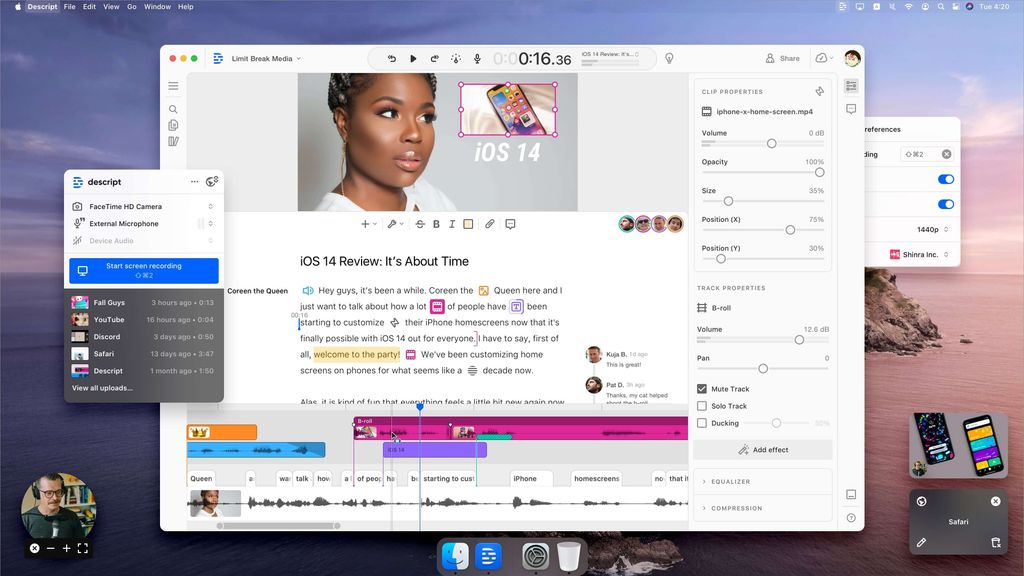
Best For:
- Podcasts
- Long-form YouTube videos
Key Features:
- Edit video by editing text
- Multi-language subtitle support
- Audio + video editing in one
Pro Tips: Descript’s “Studio Sound” feature also helps clean up audio automatically.
3. Kapwing
Kapwing is built for creators making snappy Instagram Reels, TikToks, and YouTube Shorts. Its AI subtitle tool is fast, simple, and customizable with fonts and colors.
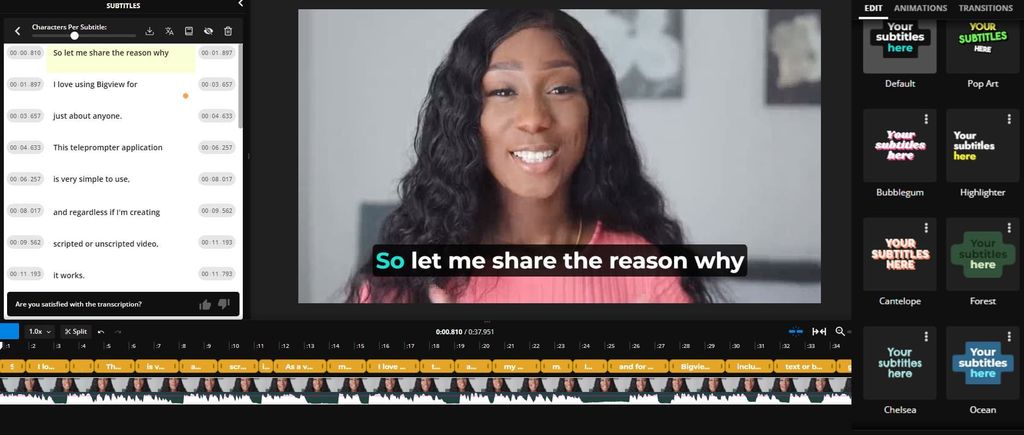
Best For:
- Social media marketers
- Short-form video editors
Key Features:
- Auto-generated subtitles
- Stylish subtitle templates
- Free version with watermark
Pro Tips: Use Kapwing’s templates to match your brand colors and keep a consistent look.
4. VEED.IO
VEED.IO combines subtitle generation with a full suite of browser-based editing tools. It’s especially good for team collaboration on branded content.
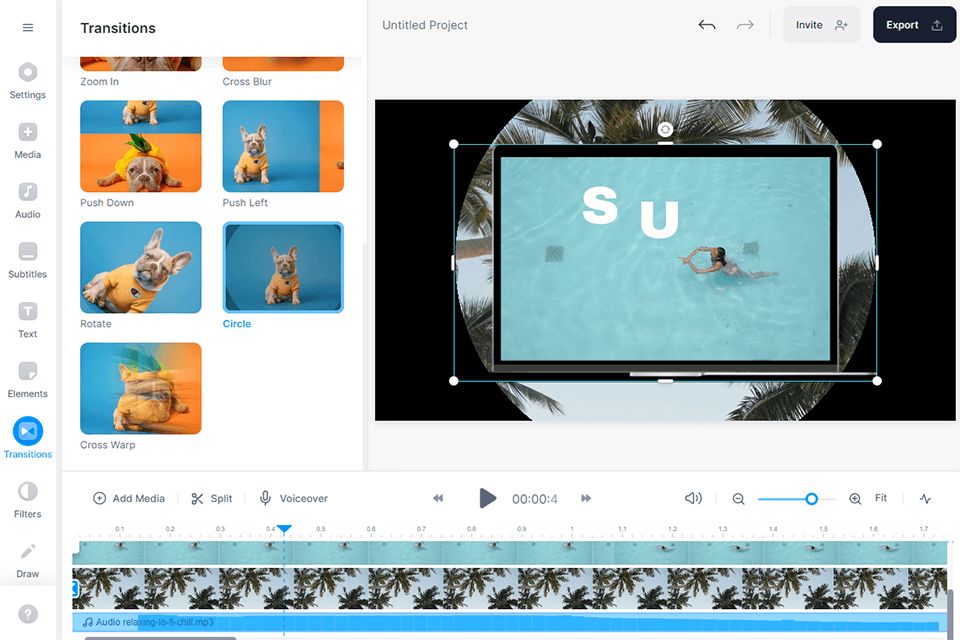
Best For:
- Marketing teams
- Agency workflows
Key Features:
- Auto-caption generation
- Team project management
- Brand kit customization
Pro Tips: If you’re editing as a team, VEED.IO’s project folders and sharing features make things easy.
5. CapCut
CapCut is known for its mobile-friendly video editing experience and includes strong auto-captioning tools. Ideal for TikTok, Instagram, and YouTube Shorts creators looking for free and fast subtitle generation.

Best For:
- Mobile-first creators
- Social video editors
Key Features:
- Auto-translate subtitles
- Multi-language support
- Browser + mobile app editing
Pro Tips: CapCut works especially well when paired with TikTok trends, offering quick templates that include subtitle overlays.
6. Fliki
Fliki combines AI voiceovers with subtitle generation. It’s ideal if you’re making faceless content where the voiceover script and captions are both generated automatically.
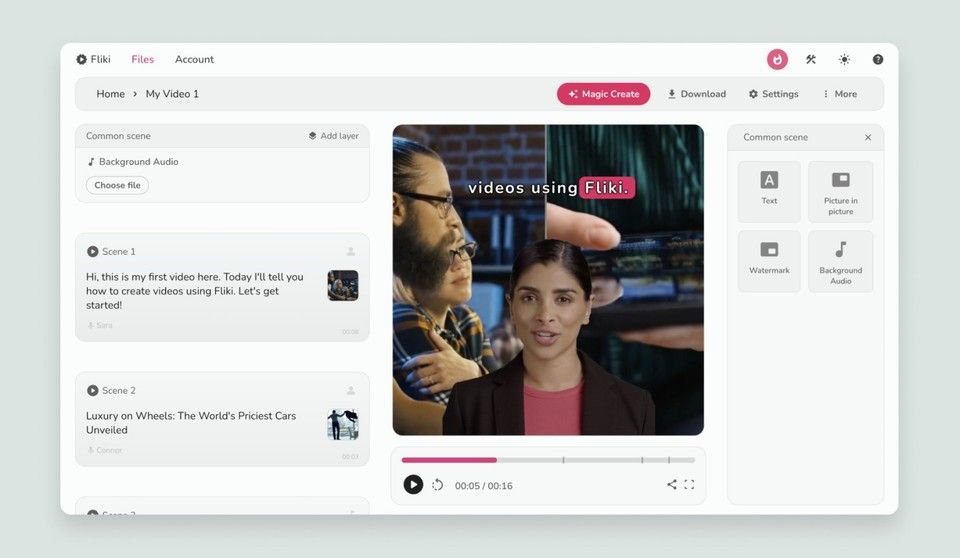
Best For:
- Faceless YouTube channels
- Text-to-video creators
Key Features:
- AI voiceover + subtitles
- Supports 75+ languages
- Text-to-video creation
Pro Tips: Fliki is a good all-in-one solution if you want subtitles and AI-generated narration together.
How to Add AI Subtitles to Videos (Step-by-Step)
Step 1: Choose Your Tool
For quick social edits, try Magic Hour or Kapwing. For full-length content, Descript or VEED.IO might fit better.
Step 2: Upload Your Video
Most tools handle MP4, MOV, and web formats. Just drag and drop.
Step 3: Auto-Generate Subtitles
Click the subtitle or caption button. The tool’s AI will detect speech and transcribe automatically.
Step 4: Edit and Style
Check for any mistakes, adjust font and colors, and make sure timing looks natural.
Step 5: Export or Share
Download your video with burned-in subtitles or export subtitle files like SRT for uploading to YouTube.
Final Thoughts
Subtitles aren’t optional anymore - they’re a must-have if you want your content to reach more people.
With AI tools like Magic Hour, Descript, and VEED.IO, adding captions is easier than ever. Whether you’re a solo creator or part of a content team, these platforms can save you hours while helping boost watch time and engagement.






