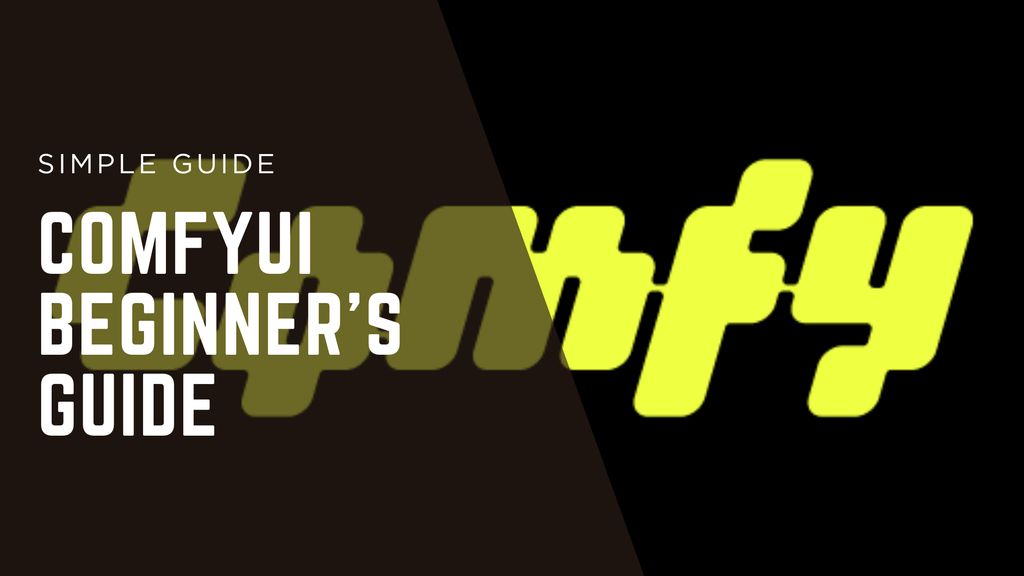How To Create a Sports Highlight Reel: The Ultimate Playbook


Every game has moments that deserve to live longer than the final whistle, whether it's the clutch three-pointer, the breakaway goal, or the underdog comeback. A sports highlight video is how you capture those plays and give them a life of their own.
For athletes, it’s a calling card that shows what you can do. For coaches and recruiters, it’s a tool to evaluate talent and share with scouts. And for content creators or fans, it’s the fastest way to bottle up the adrenaline of game day and make it shareable.
The best part? With the right workflow, anyone can turn raw game footage into a polished highlight reel that’s ready for YouTube, Instagram, TikTok, or even a recruiting portfolio.
In this post, I’ll break down how to put together a reel and best practices to make sure it grabs attention.
What Is a Sports Highlight Video — And What Makes One Great in 2025?
A sports highlight video condenses a game or season into its most compelling moments, but what sets the best ones apart today is more than just the plays. In 2025, standout reels are defined by storytelling, pacing, and context. These highlight clips show why a moment matters, whether it’s a game-turning assist, a strategic defensive play, or a clutch score under pressure.
Modern highlight reels often combine multiple angles, slow-motion for key moments, and quick transitions to maintain energy. Subtle on-screen graphics, like scores, player stats, or timestamps, help viewers follow the action without slowing down momentum. Music and sound design also play a big role in creating excitement and reinforcing the vibe of the game.
Enhance Your Footage with Creative Effects
Magic Hour's AI-powered Video-to-Video tool allows you to reimagine your videos with AI. Apply styles, change subjects, and transform narratives with simple prompts.
Let’s explore the best practices for getting the most out of your videos and learn how to make a sports highlight reel using Magic Hour.
1. Set Campaign Goals and KPIs
Start by defining what success looks like for your highlight reel. Are you aiming to boost engagement, watch time, sell tickets or merch, or give sponsors visibility? Your goal determines which metrics to track:
- Engagement: Use platform analytics (Instagram Insights, YouTube Studio, TikTok Analytics) to see which clips get the most likes, comments, and shares.
- Watch time: Note where viewers drop off, then shorten or rearrange clips to keep them hooked.
- Saves/shares: Identify the most replay-worthy moments for social “micro-moments.”
- Conversions: Add trackable links or promo codes to measure ticket or merch clicks.
- Sponsor impressions: Track which clips feature sponsors and check engagement.
You can also map your content to timing:
- Pre-game hype: Clips to build anticipation
- Post-game recap (about 12 hours after the game): Full two-to-three-minute reel
- Micro-moments (two to four hours after the game): 15-to-30-second social clips.
- Mid-week stories/reels: Behind-the-scenes or player highlights
Pro tip: Pick one or two primary KPIs for each video. For example, if your goal is social engagement, focus on watch time and shares. Use these metrics to guide which clips you prioritize and how you edit the reel. |
2. Build a Footage Pipeline
A strong highlight reel starts with organized footage. For live sports, this means capturing multiple angles, like a wide shot of the field and close-ups of individual players, and marking standout plays as they happen or immediately after the game.
For esports or gaming, record every session rather than just the highlights, using tools like Open Broadcaster Software (OBS) or built-in console capture. Take advantage of replay features to export key plays or different POVs, and make notes on important moments such as clutch plays, combos, or big score swings.
Having a consistent, organized pipeline ensures that when it’s time to edit, you can quickly find the moments that matter and assemble a polished reel without scrambling for clips.
Pro tip: Establish a naming or folder system from the start — date, match, or player — so you can pull clips efficiently and avoid confusion when you’re editing multiple reels in a week. |
3. Select Moments That Spark Fan Emotion
When creating a highlight reel, focus on plays and moments that elicit a strong reaction. Prioritize game-changing plays that shift momentum, such as comebacks, record-breaking performances, or rivalry-defining moments.
Don’t overlook human stories, either. Celebrations, displays of sportsmanship, or fan interactions can create emotional connections. In gaming or esports, this can include clutch plays, team comebacks, or dramatic kills that turn the match around. Some examples of moments to highlight include:
- A buzzer beater that wins the game
- A rookie scoring their first goal or point
- A team celebrating a hard-fought victory
- A legendary in-game move or combo in esports
Build variety by mixing angles, players, and contexts, and avoid including near-duplicate clips that can make the reel feel repetitive.
Pro tip: Keep a “moment library” as you review footage. Tag plays that shift momentum, showcase underdog achievements, or highlight fan reactions. When it’s time to edit, you’ll have a curated pool of emotionally impactful clips ready to assemble, saving time and ensuring every highlight resonates with your audience. |
4. Create Story Arcs Fans Return For
One of the easiest ways to develop a compelling story arc is to create recurring series or formats.
For example, you could do “48 Hours to Game Day” to build pre-game hype, “Rivalry Rewind” to relive epic matchups, a “Top 5 Plays of the Week” to showcase top talent, “Mic’d Up Monday” for behind-the-scenes laughs and insights, or birthday and anniversary spotlights to celebrate players or key moments.
Whatever format you pick, give it some rules: Keep pacing consistent and captions readable, use lower-thirds for player names or stats, and have a clear call to action like “watch the next episode,” “follow the team,” or “grab your tickets.” Doing this helps fans know what to expect and makes them more likely to return for every installment.
Pro tip: Pick one recurring series and stick with it for a few weeks. The more consistent you are with style and timing, the faster fans will start looking for it, and the easier it becomes to batch-produce future episodes without overthinking each edit. |
5. Baseline Edit for Speed and Max Impact
Attention spans are short, so your highlight reel has to get to the point fast. Trim tight and cut out anything that doesn’t add value. Skip fancy transitions (they just slow things down) and instead focus on clean cuts that keep the energy high. Put your best plays or moments at the front of the reel, ideally in the first 15 seconds, so viewers are hooked before they even think about scrolling away.
For fans with hearing impairments or those who prefer to watch on mute, captions are a must. Layer them in so the action is easy to follow without sound.
Pro tip: Don’t forget to drop in a quick brand sting at the very start (within the first two seconds) to make your video instantly recognizable. |
6. Make Players Easy to Follow
A highlight only works if the viewer knows who they’re supposed to be watching. If the eye can’t find the right player fast enough, the moment falls flat. To avoid that, use simple visual cues. Freeze-frame right before the action, add a quick arrow or circle spotlight, and punch in slightly on the player so the focus is crystal clear.
Consistency matters, too. Keep your overlays in the same spot, with the same style, across all your videos. That way, clips look professional instead of distracting. When it comes to labeling, less is more. Stick to short tags like a player’s name, jersey number, rivalry note (“Rookie Debut”), or milestone (“500th Career Point”).
Pro tip: In gaming highlights, the screen can get chaotic fast. Use a quick zoom-in or slow-mo effect at the critical moment, like a headshot, goal, or clutch move, so viewers don’t miss what happened. |
7. Enhance and Stylize With AI
Magic Hour’s Video-to-Video tool is your AI creative studio, letting you generate Hollywood-grade visuals in minutes with zero editing required. Here’s a quick rundown on how to use it:
1. Sign In To Magic Hour
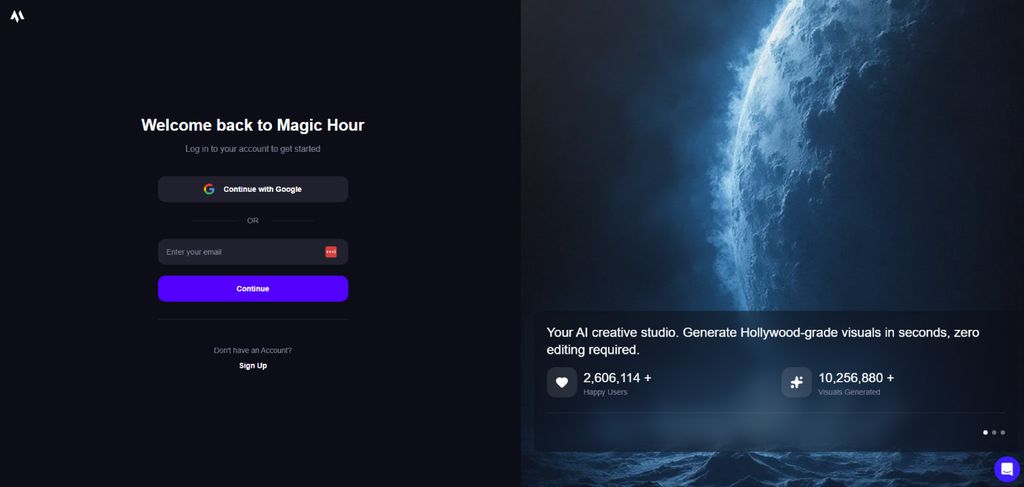
Go to sign in to Magic Hour → Create → Video-to-Video. If your team doesn’t have access yet, pick the plan that fits your production cadence.
2. Upload Your Video, Then Trim and Set Basics
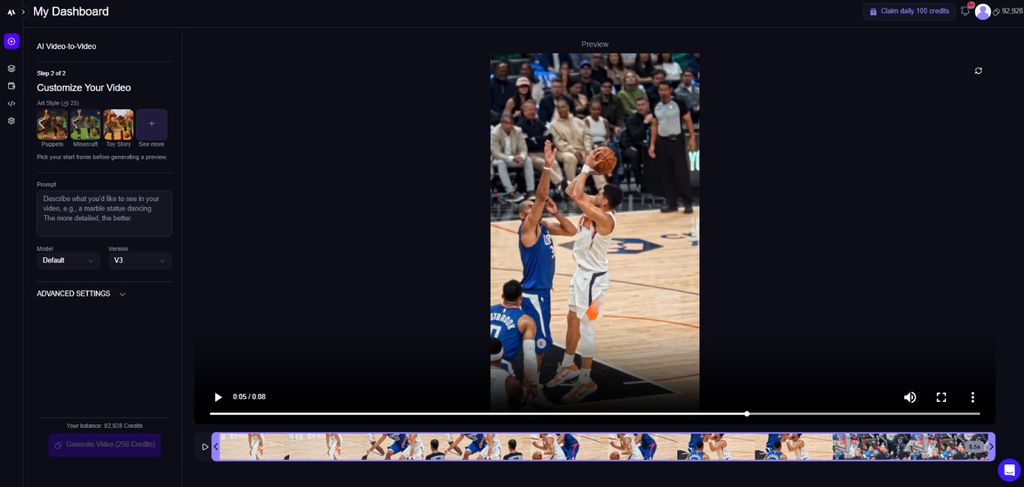
Upload your clip and use the video editing software to trim it to the desired duration. You can render multiple videos at once, and all ongoing projects will appear in My Library.
3. Choose a Template or Start From Scratch
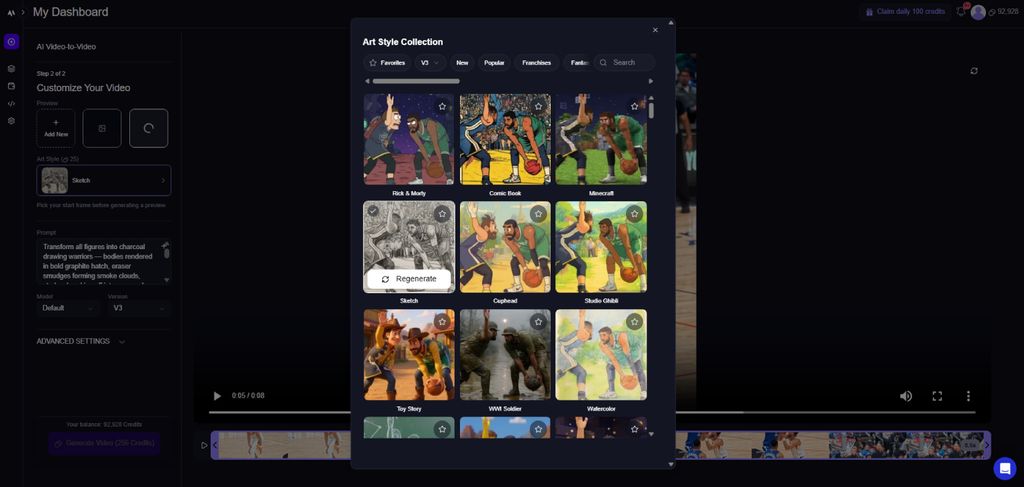
For speed and brand safety, start from a vetted template (prewritten prompts/styles), or choose Start from scratch for full control. Templates reduce prompting time and keep looks consistent across series. There are plenty of templates available based on the aesthetic you’re going for.
In the above example, I’ve used the “Sketch” template.
This template automatically populates using the following prompt:
“Transform all figures into charcoal drawing warriors — bodies rendered in bold graphite hatch, eraser smudges forming smoke clouds, strokes breaking off into paper edge. Vast sketchpad void curls page corners. Lighting: single desk-lamp cone, deep charcoal shading. Mood: hand-drawn battle frozen mid-streak. Strictly preserve all original character poses, limb positions, and spacing. graphite-motion, art-noir, expressive.”
Tip: Use V3 for previews — this shows a frame of what the video will look like once rendered, allowing you to tweak the art style if needed.
4. Render and Finalize Output
When everything’s set, click Render Video. Magic Hour shows the status and ETA and notifies you when rendering finishes. If you like the video, download it to save locally. If something needs tweaking, hit Create Another and adjust until it’s exactly how you want it.
8. Add Sound and Music
Music is one of the fastest ways to elevate your highlight reel. Use licensed or royalty-free tracks when publishing broadly, but don’t forget that Instagram, TikTok, and YouTube Shorts all have built-in music libraries you can tap into directly when uploading.
If you’re after a specific vibe — say, cinematic hype tracks or game-style beats — apps like Epidemic Sound, Artlist, or Soundstripe are worth a look. And for polish, weave in real stadium sounds or gameplay SFX so the edit feels alive.
Pro tip: Sync your music beats to the gameplay or sports action. For example, cut to a new camera angle or slow-mo replay right as the beat drops. |
9. Tie In Context and Conversion-Ready Overlays
Adding overlays like the score, time, opponent name, or even a rivalry badge helps viewers instantly understand why that moment mattered. In gaming, that could mean showing the round number, kill count, or ranking stakes so the clutch play hits harder.
This is also the time to make your reels work harder for you. Add overlays that nudge action: “Buy Tickets,” “Shop the Drop,” or even a sponsor logo with a QR code. And don’t forget the outro — end cards with your upcoming schedule, social handles, or partner tags make it easy for fans to know what’s next and where to find you.
Pro tip: Keep CTAs short and visual like a QR code in the corner or a one-line “Next Game: Friday 7 p.m.” Fans will engage more if the prompt feels like part of the action, not an interruption. |
10. Polish Picture Quality for Cross-Channel Consistency
Your reel could have the best plays in the world, but if the footage looks mismatched or shaky, it won’t hold attention. Take a few minutes to polish the picture. Start by color-matching clips to a reference video so everything feels cohesive, whether it’s from different cameras, phones, or game capture software.
Add light stabilization to smooth out shaky shots, and use noise reduction on grainy clips (without overdoing it — you still want the footage to look natural!).
Pro tip: High-contrast captions ensure fans can follow along on small screens or in bright arenas. Also, keep your text and graphics within safe areas so they don’t get cut off when repurposing for TikTok, YouTube Shorts, or Instagram Reels. |
11. Export for Every Channel and Screen
Once the edit is locked, it’s all about getting the right version out to the right place. Stick to safe defaults: 1080p, H.264 (MP4), 20-30 Mbps, and the same frame rate as your source footage. Only go 4K if your source was captured cleanly in 4K; otherwise, you’ll just bloat the file without improving quality.
Different platforms demand different aspect ratios, so plan ahead:
Aspect Ratio | Best For |
16:9 | YouTube, Hudl, in-venue playback |
9:16 | TikTok, Instagram Reels, YouTube Shorts |
1:1 or 4:5 | Instagram feed posts |
Pro tip: Thumbnails also matter, so pick a frame that shows action, emotion, or context, not just a random mid-play blur. |
12. Quality Check and Quick Feedback Look
Before hitting publish, run a quick quality pass to make sure everything lands. Ask yourself: Does the reel grab attention and clearly highlight the athlete? Then check these key points:
- The athlete is identifiable in the first clip
- The best 30-45 seconds are front-loaded
- Captions, arrows, and text are readable on mobile
- Audio works on headphones and speakers
- The video looks clean on both phones and laptops
- Branding/CTAs are visible but not distracting
This approach keeps your highlights polished and ensures you don’t miss anything important before sharing.
Pro Tip: Before hitting publish, get a quick gut check from a teammate, coach, or friend. That outside perspective helps confirm that your reel grabs attention, highlights the athlete clearly, and feels polished. |
13. Publish and Measure
Once your reel is live, don’t just walk away. Make sure it’s uploaded in the right format and aspect ratio, with captions, hashtags, and CTAs so people actually see it. Then keep an eye on how it performs based on the metrics you identified in step 1. For gaming highlights, notice which clips get replayed or shared the most.
Pro tip: Check the numbers within a day or two. Use what you learn to tweak your next reel, whether that’s switching up posting times, adjusting captions, or highlighting different plays. Small tweaks add up fast. |
Turn Every Play Into a Highlight With Magic Hour
Now you know exactly how to make a sports highlight video that grabs attention and showcases every key moment. For more tips on building consistent, engaging clips, check out our guide on how to create impactful videos.
Take your highlights even further with Magic Hour’s Video-to-Video tool and turn raw footage into polished visuals in seconds. Try it today and make every play stand out.
Sports Video Reels FAQ
Still have questions about creating sports highlight reels? Here are quick answers to the most common things athletes, coaches, and editors want to know.
How Long Should a Highlight Video Be?
Highlight videos should be tailored to the platform. For Reels, TikTok, or YouTube Shorts, aim for 20-45 seconds. A YouTube recap works best at two to four minutes, while in-venue loops should be kept short, around 10-20 seconds.
Can You Use Broadcast Clips?
Yes, you can use broadcast clips as long as you have the proper rights or clearance. Make sure to standardize how you ingest the footage and give appropriate credit. You can also unify the look using video-to-video tools to keep everything cohesive.
How Often Should You Post Sport Highlight Videos During the Season?
A good cadence is to share micro-cuts on game day, followed by a recap the next day and then a story or feature in the middle of the week. You can increase posting frequency around rivalries, playoff runs, and major milestones to maximize engagement.
What's the Best Way To Drive Ticket/Merch From Highlights?
The most effective approach is to include clear on-screen calls to action, use pinned comments with links or UTM tracking, and share time-boxed promo codes to encourage urgency. Collaborating on posts with players or partners can also extend reach and drive more conversions.
How Can You Encourage Safe UGC?
You can encourage safe user-generated content (UGC) by creating a branded hashtag, offering a simple submission portal, and using clear rights language so contributors know how their clips will be used. Reposting the best submissions with proper creator credit helps build trust and motivates more fans to participate.