Hailuo 02 Cinematic Video Model - A Full Guide to MiniMax's Latest AI on Flux-AI.io
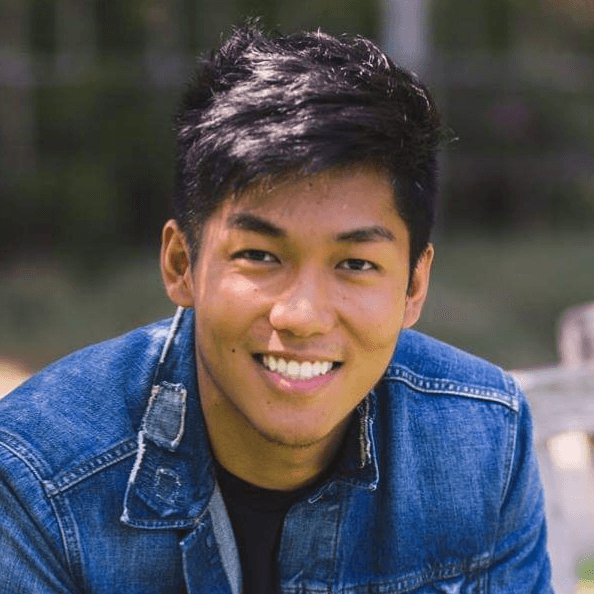

MiniMax just unveiled Hailuo 02, a new AI video model capable of creating surprisingly realistic cinematic footage. This comprehensive guide will walk you through every feature of Hailuo 02 on Flux-AI.io, from character creation to camera movement control, so you can start telling your own stories.
What Is Hailuo?
Hailuo is an all-in-one AI character generation and animation platform. Unlike traditional avatar tools that focus solely on talking heads or static visuals, Hailuo allows for:
- High-fidelity facial animation with natural lip sync
- Multiple characters in a single scene, with coordinated speech and expression
- Picture, voice, and motion prompts for shot-by-shot control
- A range of visual styles from photorealistic to stylized 3D
- Multilingual input including English, Chinese, and Japanese
- Full scene control, including camera movement, facial expression, and tone
Hailuo is available via its web app or API, making it suitable for solo creators and studios alike.
Key Upgrades in Hailuo 02
Compared to Hailuo 01, this version features:
- Improved facial motion: Hailuo 02 shows more natural eye movement and lip sync, ideal for talking portraits and expressive monologues.
- More dynamic camera movement: Videos feel like they’re shot with a handheld or dolly camera, adding cinematic tension and realism.
- Richer skin texture and lighting: More detail in both natural daylight and stylized settings like studio or ambient lighting.
- More coherent storytelling: The model now understands action direction better and keeps emotional tone consistent across cuts and character interactions.
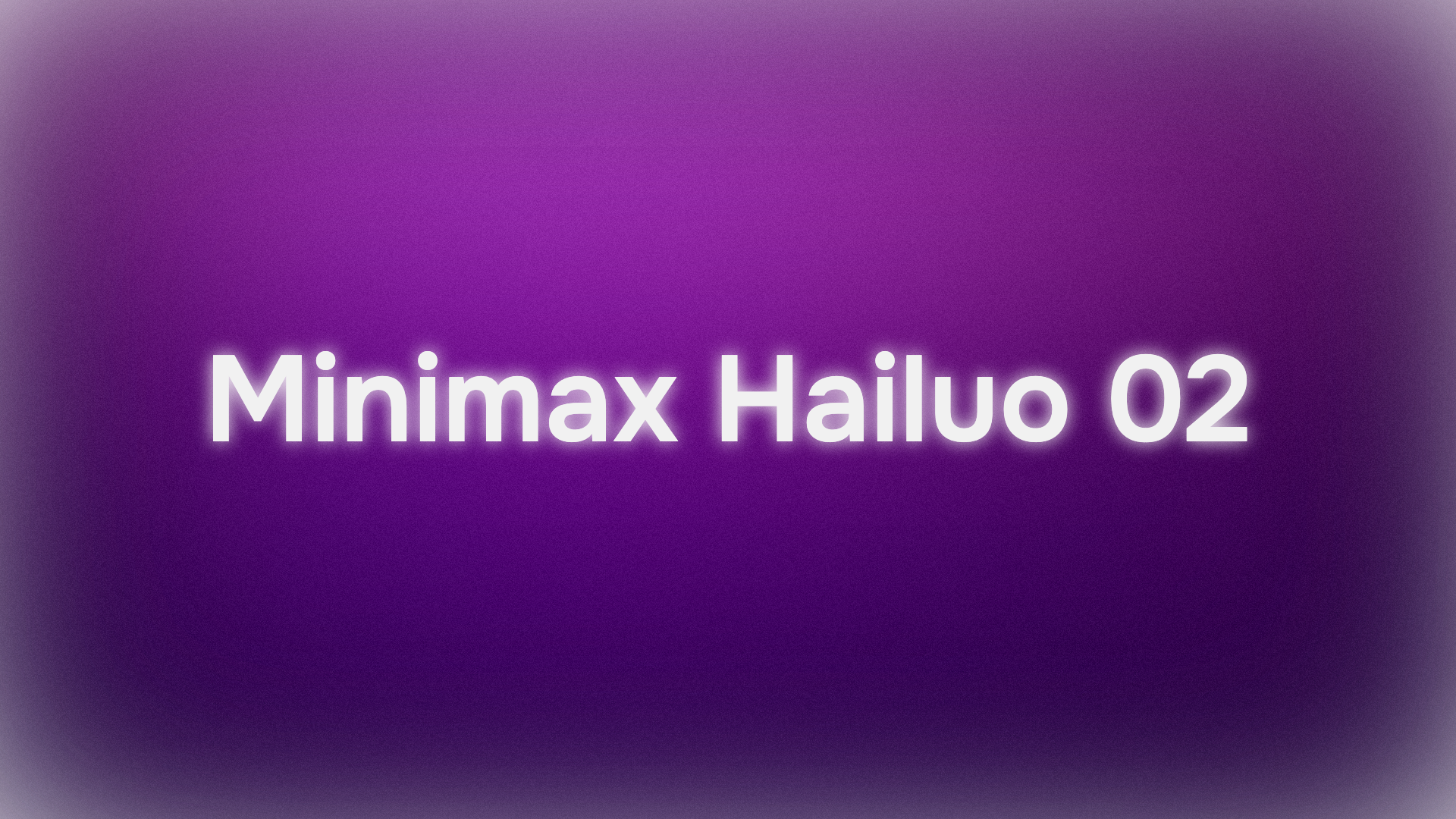
When to Use Hailuo 02 vs Other Models
Model | Best For | Platform |
Hailuo 02 | Cinematic portraits, smooth camera movement | |
Kling v1 | High-action realism, fight scenes | |
Gen-3 Alpha | General-purpose storytelling | |
Magic Hour | Anime, painterly fantasy |
Use Hailuo 02 when you need cinematic realism and emotional expressiveness — especially for interviews, skits, monologues, or emotionally reflective content.
Why Hailuo Works for Storytelling
- Real dialogue, not static avatars: With multiple characters and expressive animation, Hailuo scenes feel like short films - not stiff simulations.
- Facial nuance, human timing: From eye shifts to subtle pauses in delivery, the AI adds emotional realism.
- Fusion of image, voice, and motion: Prompts like “camera tilts slowly as character frowns” help bring your scene to life.
- Global-ready: Great for creators, educators, or marketers working in English, Chinese, Japanese, and beyond.
- Streamlined production: No post-editing, manual syncing, or motion capture needed - it’s all prompt-driven.
Pro Tips for Better Results
- Structure scenes like film shots: Break stories into picture, speech, and motion prompts. One per “shot.”
- Keep it to one speaker per shot: Helps ensure clean lip sync and focus.
- Use strong emotional verbs: Prompts like “sighs,” “grins nervously,” or “whispers firmly” improve tone matching.
- Time speech with punctuation: Ellipses, commas, and sentence breaks guide delivery rhythm.
- Test voice tone options: Try different speech styles: gentle, firm, sarcastic, childlike, etc.
Quick Summary Table: Hailuo at a Glance
Feature | Details |
Character Animation | Lip sync, eye movement, facial expressions |
Speech Integration | Natural voices with emotional control |
Scene Complexity | Multi-character, cinematic sequencing |
Visual Styles | Realistic, stylized 3D, cartoon-like |
Prompt Types | Picture - Speech - Motion (all separate inputs) |
Languages Supported | English, Chinese, Japanese, and more |
Platform Access | Web app, API |
How to Use Hailuo: Step-by-Step
Step 1: Set Your Scene
Decide if you're doing a monologue, dialogue, or full narrative. Upload your script or write prompts directly in the interface.
Step 2: Break Into Prompts
Structure into three types:
- Picture prompt: What the frame and character looks like
- Speech prompt: What’s being said
- Animate prompt: Camera or facial movement, gestures
Step 3: Generate & Edit
Preview each shot. You can regenerate speech, visuals, or motion independently. Most clips render in under 60 seconds.
Step 4: Export & Use
Download as video (MP4) or image sequence. Perfect for storytelling shorts, skits, education, explainers, or branded content.
Hailuo vs Competitors
Tool | |||
Animation | Full face + gestures + emotion | Talking head, minor gesture | Talking avatar, basic lipsync |
Scene Logic | Multi-character, cinematic | Single speaker only | Slide-based presentation |
Prompt Type | Text-based: pic + speech + motion | Script + face image | Script + slide assets |
Output | Video, image sequence | Video (MP4) | Video (MP4) |
Best For | Narrative content, skits, emotional storytelling | Customer service, assistants | Corporate training, tutorials |
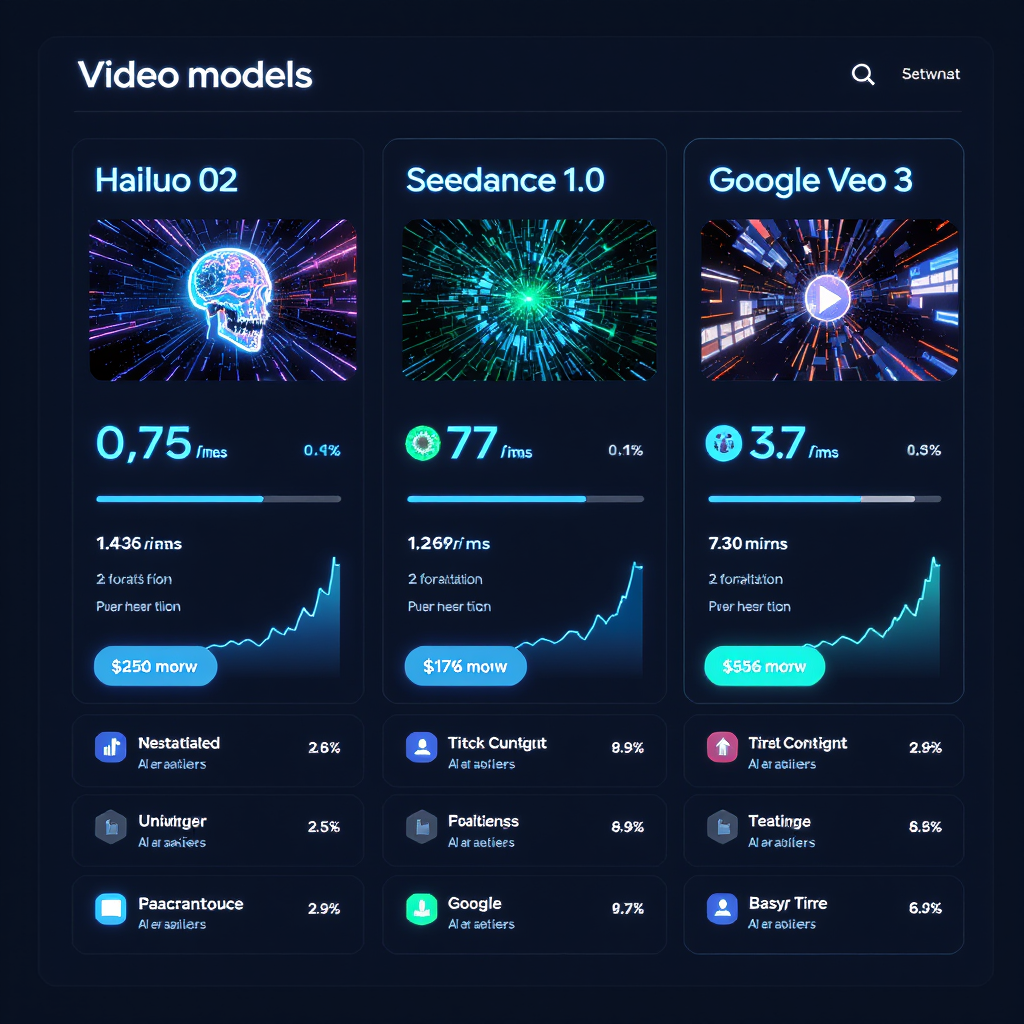
Final Takeaway
MiniMax's Hailuo 02 is a major leap forward for AI-generated video, blending cinematic aesthetics with more stable facial animation and camera motion. If you're producing dialogue-driven or atmospheric short videos, it’s one of the top choices available on Flux-AI.io right now.
FAQ - Hailuo 02 on Flux-AI.io
Q: Is Hailuo 02 free to use on Flux-AI.io?
A: Flux offers a free trial, but rendering HD videos may require a subscription or credits.
Q: Can I use Hailuo 02 for commercial projects?
A: Check Flux-AI.io's terms of service. Usage rights depend on your plan.
Q: Does it support lip sync to custom audio?
A: Not yet. Hailuo 02 generates generic expressions synced to inferred speech, not custom voiceover.
Q: What resolution does it render?
A: Most outputs are in 720p or 1080p, depending on your account level.
Q: Can I upload real photos of people?
A: Yes, but for ethical and legal reasons, you should only use images of people you have rights to.
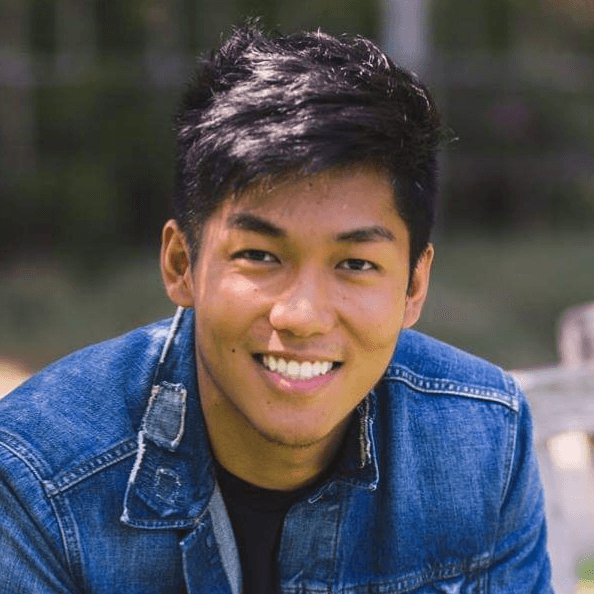




-1.png&w=3840&q=100)
