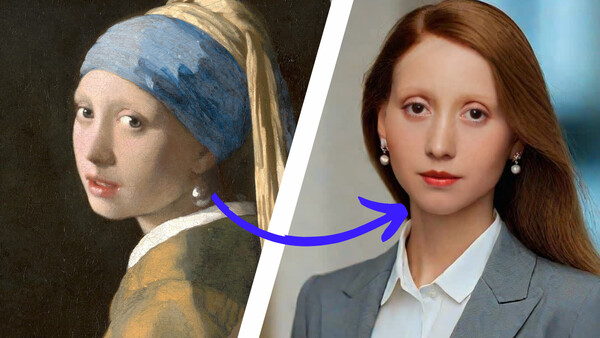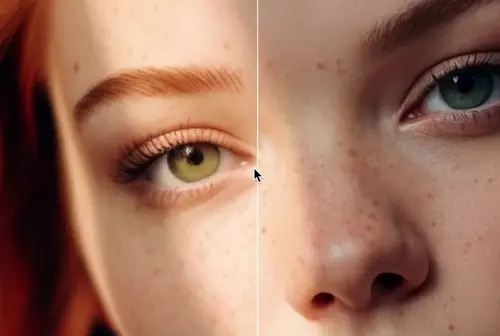AI Clothes Changer
Try on clothes online and instantly change outfits in photos
Trusted by teams at











Tool Highlights
Quick peek at the features

Photorealistic try-ons
See exactly how clothes would look on you before buying, making shopping easier, more fun, and less risky.

Real-time speed
Sub-5 second previews keep shoppers engaged and moving to checkout

Commercial-Use Ready
Generate content at scale for commercial use via our easy-to-use APIs.
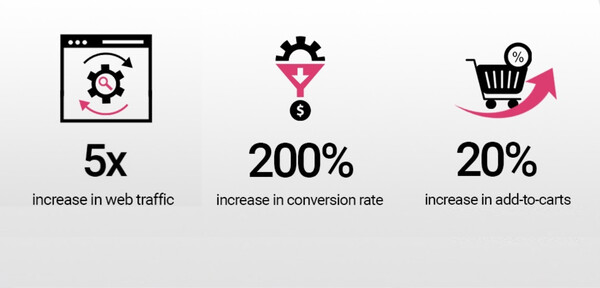
Increase conversion rates and reduce returns
Personalize clothing visualizations to increase buyer confidence and generate more sales and reduce returns.
Testimonials
Hear what our users have to say
"We're building an apparel platform that lets people see how they look in different shirts using Magic Hour's Clothes Changer API. They handled that scale easily and was fast and easy to integrate. Image quality is solid for mobile (1024px), and the team has been great about feedback. Pricing is fair for high-volume use, which offsets the model work for us."

Ryan Caruso
Ecommerce Founder
"The clothes changer is really useful for virtually trying clothes before purchasing them. I normally hate buying clothes online, but this makes it feel less like a gamble."

David Schneider
Student
"The AI clothes changer by Magic Hour does better in realistic features and practical usability making it the more versatile tool for creative professionals and serious fashion enthusiasts."

Mocan Technology
Technology Blog
"Magic Hour AI Outfit Changer transforms the traditional shopping experience by enabling instant virtual try-ons. This technology eliminates the need for physical fitting rooms"

Relevance AI
AI Agent Platform
How to change clothes in an image
Three simple steps to Magic
1
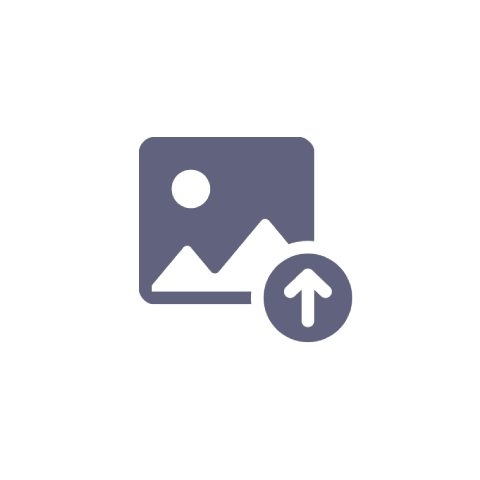
Upload Target Photo
Upload the photo with the person whose clothes you want to change.
2
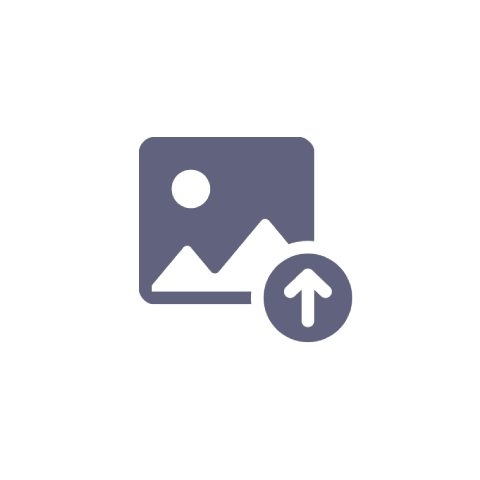
Upload Clothes Photo
Upload the photo of the clothing item you'd like to swap into the target photo.
3

Change Clothes
Click "Change Clothes" to start. Once it's ready, download your high-quality photo.